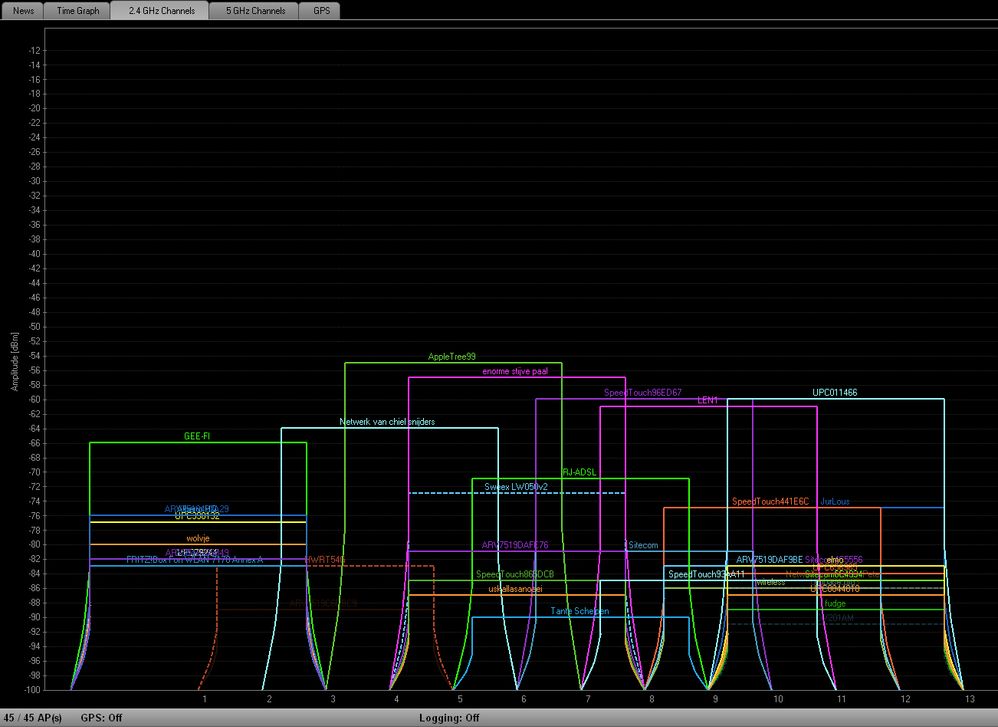- Community Home Home
- Community Browser:
- English
- /
- Arlo Forum Discussions
- /
- Arlo Idea Exchange
- /
- Wireless Channel config manual override
- Subscribe to RSS Feed
- Mark as New
- Mark as Read
- Bookmark
- Subscribe
- Printer Friendly Page
- Report Inappropriate Content
Wireless Channel config manual override
Here's the deal;
This is my WiFi *indoors*, if I go outside it's even more and stronger signals. It amazes me that this Arlo system even uses WiFi when it offers is no manual control whatsoever, which I obviously expected it to offer, because, well, it's from NETGEAR!? All your equipment offers the user settings and full config and control, yet when it counts (to protect and secure our home reliably) it just doesn't?? WTF is that about? Please netgear, explain this to me. I demand the option to set the channel the base-station uses.
To be honest I didn't even expect it to use 2.4 GHz WiFi. Why did you pick that? Since it's proprietary anyway, why not use some unused frequencies? WHY WHY WHY?
Seriously, I'm going to publish this fact everywhere I can, because if knew beforehand, I would never have paid so much for such a useless wifi distortion unit. I would *not* have bought it.
Second thing is the fact it's reliability fully relies on your internet being up (and wireless signals not being distorted purposely). I can just pull the phone-cable outdoor so the DSL is lost, I can even check the wireless band from my car for the netgear ssid (which is always the same) and then switch on a scrambler and rip the house blind.
This has got to be the most insecure system ever, there's no local backup option of the footage, no memory, nothing (I've tested it). Frankly, not at all what I expected from a big name like netgear. Your routers are OK, but this arlo hands-off cloud-only stuff blows. And then no Advanced config in the base-station? For crying out loud you guys, get that fixed channel setting in the firmware or I'll send my expensive arlo crap right back to the seller.
- « Previous
-
- 1
- …
- 5
- 6
- 7
- 8
- Next »
- « Previous
-
- 1
- …
- 5
- 6
- 7
- 8
- Next »
You must be a registered user to add a comment. If you've already registered, sign in. Otherwise, register and sign in.
-
Arlo Web and Mobile Apps
321 -
Arlo Pro
320 -
Arlo Wire-Free
197 -
Accessories
108 -
Partner Integrations
103 -
Arlo Go
78 -
Arlo Baby
78 -
Arlo Q (Plus)
72 -
Arlo Ultra
72 -
Arlo Pro 2
66 -
Arlo Video Doorbell
34 -
Arlo Audio Doorbell
33 -
Arlo Pro 3
32 -
Arlo Smart
31 -
Arlo Security Light
18 -
Arlo Pro 3 Floodlight
15 -
Arlo Ultra 2
9 -
Arlo Pro 4
7 -
Features
7 -
Arlo Essential Spotlight
4 -
Arlo Mobile App
3 -
Google Assistant
1 -
IFTTT
1 -
Arlo Essential
1 -
Arlo Essential XL
1