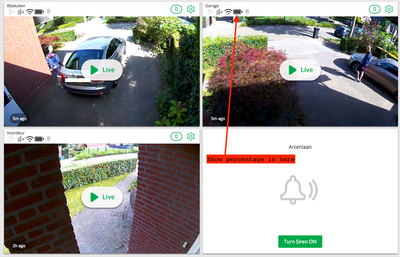Turn on suggestions
Auto-suggest helps you quickly narrow down your search results by suggesting possible matches as you type.
Showing results for
- Community Home Home
- Community Browser:
- English
- /
- Arlo Forum Discussions
- /
- Arlo Idea Exchange
- /
- Show Battery Percentage in "Devices" overview
Idea Options
- Subscribe to RSS Feed
- Mark as New
- Mark as Read
- Bookmark
- Subscribe
- Printer Friendly Page
- Report Inappropriate Content
Show Battery Percentage in "Devices" overview
In the UI in the devices overview the battery percentage isn't shown. I see a battery but that is it. Would be good to see on the overview what the percentage is so that I don't need to click on the device to monitor the state.
Comments
- « Previous
-
- 1
- 2
- 3
- Next »
- « Previous
-
- 1
- 2
- 3
- Next »
You must be a registered user to add a comment. If you've already registered, sign in. Otherwise, register and sign in.
Idea Statuses
-
Arlo Web and Mobile Apps
321 -
Arlo Pro
320 -
Arlo Wire-Free
197 -
Accessories
108 -
Partner Integrations
103 -
Arlo Go
78 -
Arlo Baby
78 -
Arlo Q (Plus)
72 -
Arlo Ultra
72 -
Arlo Pro 2
66 -
Arlo Video Doorbell
34 -
Arlo Audio Doorbell
33 -
Arlo Pro 3
32 -
Arlo Smart
31 -
Arlo Security Light
18 -
Arlo Pro 3 Floodlight
15 -
Arlo Ultra 2
9 -
Arlo Pro 4
7 -
Features
7 -
Arlo Essential Spotlight
4 -
Arlo Mobile App
3 -
Google Assistant
1 -
IFTTT
1 -
Arlo Essential
1 -
Arlo Essential XL
1