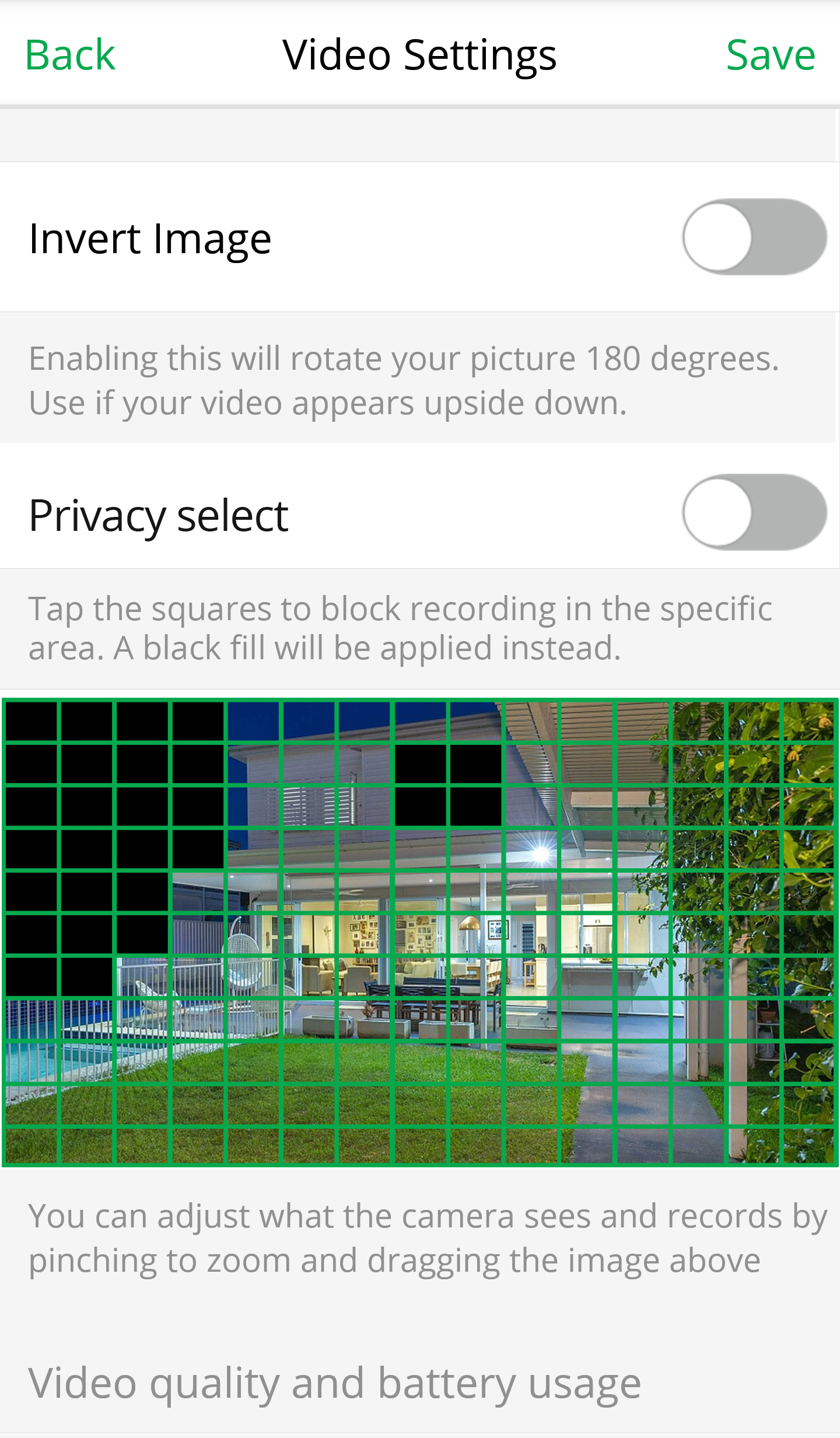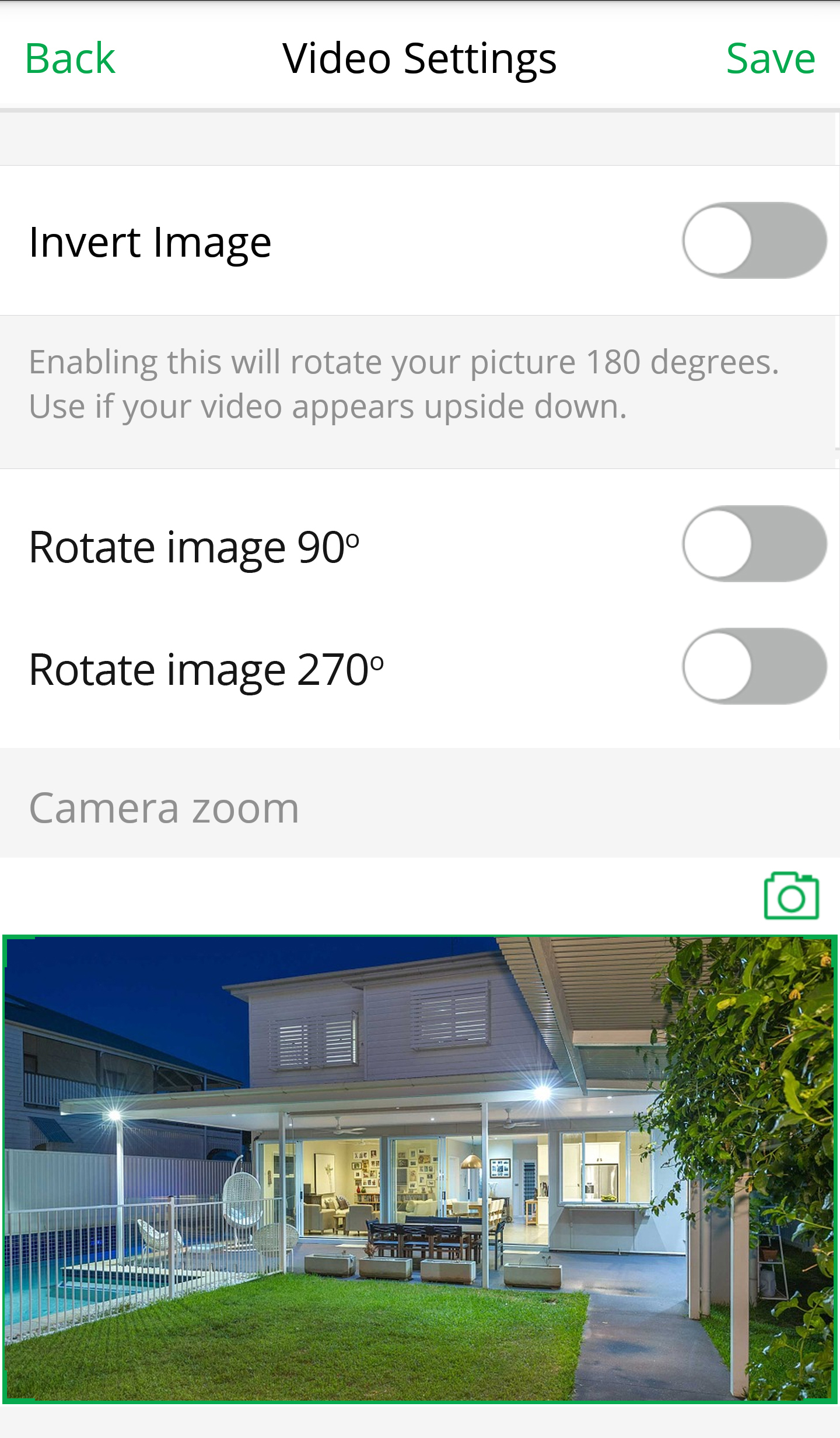- Community Home Home
- Community Browser:
- English
- /
- Arlo Forum Discussions
- /
- Arlo Idea Exchange
- /
- 3 Ideas : Block areas of video with mask grid + Im...
- Subscribe to RSS Feed
- Mark as New
- Mark as Read
- Bookmark
- Subscribe
- Printer Friendly Page
- Report Inappropriate Content
3 Ideas : Block areas of video with mask grid + Image rotation + Brightness schedule.
Hi,
<<< If you like any of the below ideas,
please thumbs up this post for Arlo to see:
Idea 1: Block areas of video
There are several instances where the camera needs to block areas of video. For example, if the camera covers part of a neighbours house or a public path (which in the UK is illegal to record with CCTV).
To get around this, a grid mask could be added. This would allow you to select any areas that should not be recorded (instead replacing that square with black).
See below image for an example.
Idea 2: Image rotation 90 and 270
For some of us, the camera at a 90 or 270 angle would be much more useful (e.g. in a narrow pathway or tall long narrow garden).
Please see below.
Idea 3 : Brightness schedule
IT would be great if at e.g. 10pm the camera could increase its brightness. I know you can do this manually via the live view but if we do this at night then the next day (if its sunny) too much light is let into the camera.
If possible, can we have the camera increase its beightness at a set time and go back down at another time.
Thanks and thumbs up if you want this on your arlo camera! 🙂
- « Previous
-
- 1
- 2
- Next »
- « Previous
-
- 1
- 2
- Next »
You must be a registered user to add a comment. If you've already registered, sign in. Otherwise, register and sign in.
-
Arlo Web and Mobile Apps
321 -
Arlo Pro
320 -
Arlo Wire-Free
197 -
Accessories
108 -
Partner Integrations
103 -
Arlo Go
78 -
Arlo Baby
78 -
Arlo Q (Plus)
72 -
Arlo Ultra
72 -
Arlo Pro 2
66 -
Arlo Video Doorbell
34 -
Arlo Audio Doorbell
33 -
Arlo Pro 3
32 -
Arlo Smart
31 -
Arlo Security Light
18 -
Arlo Pro 3 Floodlight
15 -
Arlo Ultra 2
9 -
Arlo Pro 4
7 -
Features
7 -
Arlo Essential Spotlight
4 -
Arlo Mobile App
3 -
Google Assistant
1 -
IFTTT
1 -
Arlo Essential
1 -
Arlo Essential XL
1