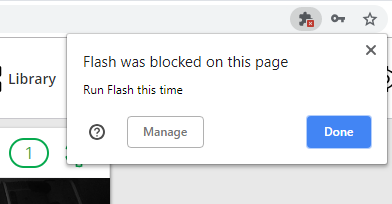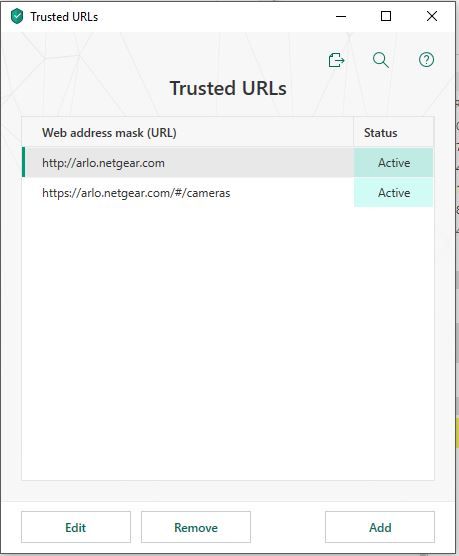- Subscribe to RSS Feed
- Mark Topic as New
- Mark Topic as Read
- Float this Topic for Current User
- Bookmark
- Subscribe
- Printer Friendly Page
- Mark as New
- Bookmark
- Subscribe
- Mute
- Subscribe to RSS Feed
- Permalink
- Report Inappropriate Content
My default browser is Chrome (latest version) and I have been using Arlo Pro cams for over a year. Recently I started getting messages after opening the Arlo app on Windows 7 to update to the latest flash player version. I do so but in subsequent instances of opening the app I get the same message. I read past threads about changing the setting for Arlo to always allow flash but seems this option is no longer available. What to do? NG should fix this BS. Who uses flash these days anyway? I think Chrome is phasing out flash. The options now are to completely block or allow episodically but I see no option to allow certain sites to use flash. Thanks in advance for any qualified knowledgeable help!
Solved! Go to Solution.
- Related Labels:
-
Before You Buy
-
Troubleshooting
- Mark as New
- Bookmark
- Subscribe
- Mute
- Subscribe to RSS Feed
- Permalink
- Report Inappropriate Content
Ok, I didn't know it wasn't available in chrome 71. I don't use chrome as my main browser, but have it installed. Was on version 70, so updated to latest version 71.
Go to the Arlo website, log in, chrome tells me there is a newer version of flash available click here, I click, chrome asks me to allow or block flash, I choose allow, chrome now refreshes the web page since flash settings were changed, which logs you out of the Arlo site, which it should, normal behaivor. I log back in and everything is working fine in chrome. Win7 and Win10. Also Edge works fine on the Arlo website as well, maybe anyone having issues with chrome should try Edge in the mean time. Not sure what the issue is but its all working for me.
- Mark as New
- Bookmark
- Subscribe
- Mute
- Subscribe to RSS Feed
- Permalink
- Report Inappropriate Content
- Mark as New
- Bookmark
- Subscribe
- Mute
- Subscribe to RSS Feed
- Permalink
- Report Inappropriate Content
@pc2k17 wrote:
Go to the Arlo website, log in, chrome tells me there is a newer version of flash available click here, I click, chrome asks me to allow or block flash, I choose allow, chrome now refreshes the web page since flash settings were changed, which logs you out of the Arlo site, which it should, normal behaivor. I log back in and everything is working fine in chrome. Win7 and Win10. Also Edge works fine on the Arlo website as well, maybe anyone having issues with chrome should try Edge in the mean time. Not sure what the issue is but its all working for me.
Huh. I never would have thought to click on the "click here" since I figgered it would take me to Adobe which isn't needed for Chrome or Edge. Now that you pointed me there, I find it works fine for both Chrome and Edge. Who'da thunk it?
Thanks.
- Mark as New
- Bookmark
- Subscribe
- Mute
- Subscribe to RSS Feed
- Permalink
- Report Inappropriate Content
Ya it's a misleading message, I just knew from experience because Edge does the same thing. Some sites say it needs a newer version of flash, but since it's "built in" to the browsers now, it really just needs you to allow it. The message should be about allowing not upgrading. I'm not sure if it's a website issue or browser "feature".
- Mark as New
- Bookmark
- Subscribe
- Mute
- Subscribe to RSS Feed
- Permalink
- Report Inappropriate Content
This solution did not work for me. What did work was:
Chrome/Settings/Ctrl/F search for Flash/Content Settings/Block sites from running flash/Allow/ https://arlo.netgear.com
Done. I hope that helps someone.
- Mark as New
- Bookmark
- Subscribe
- Mute
- Subscribe to RSS Feed
- Permalink
- Report Inappropriate Content
That works on older versions of Chrome but not newer. WHat version are you using and on what OS?
- Mark as New
- Bookmark
- Subscribe
- Mute
- Subscribe to RSS Feed
- Permalink
- Report Inappropriate Content
Win 10 and as I was checking to see which Chrome version I had, it updated and no longer works. Therefore, back to the drawing board. I am back to square one of it not working. Oh well. I will keep checking for a solution here. Thanks.
- Mark as New
- Bookmark
- Subscribe
- Mute
- Subscribe to RSS Feed
- Permalink
- Report Inappropriate Content
I'm on W10 and the latest Chrome (v71). It works fine once you click on the "click here" in the Flash banner at the top. Accept the pop-up.
- Mark as New
- Bookmark
- Subscribe
- Mute
- Subscribe to RSS Feed
- Permalink
- Report Inappropriate Content
Mine was working flawlessley for about 5 minutes until Chrome updated to 71.0.3578.80 (Official Build) (64-bit) on my Win10. Now Chrome will not work at all for Arlo even after clicking here. I need to use Edge or Firefox.
- Mark as New
- Bookmark
- Subscribe
- Mute
- Subscribe to RSS Feed
- Permalink
- Report Inappropriate Content
I've updated to the latest version of Chrome and it still works for me. I'm on a Mac though.
FWIW, Microsoft announced Edge will be migrating to Chromium soon -- that means it will be using Chrome's engine to render pages and will essentially have the same compatibility pros/cons as Chrome.
- Mark as New
- Bookmark
- Subscribe
- Mute
- Subscribe to RSS Feed
- Permalink
- Report Inappropriate Content
After making changes to Chrome settings and updating to latest version, Chrome stopped working even after clicking OK to latest version lingo. I uninstalled Chrome and Flash completed, reinstalled both and now I am happy to being able to click OK to latest each time. For now, I guess thats the best Arlo can do.
- Mark as New
- Bookmark
- Subscribe
- Mute
- Subscribe to RSS Feed
- Permalink
- Report Inappropriate Content
I cannot login to my account on my PC using Chrome (current). I read the entire thread. When I try and login I see 'plugin blocked' on the browser bar. I have "allowed" flash, still get the same message each time.
- Mark as New
- Bookmark
- Subscribe
- Mute
- Subscribe to RSS Feed
- Permalink
- Report Inappropriate Content
Click on the flash blocked icon, choose manage, under Allow add: https://arlo.netgear.com:443 and also add https://arlo.netgear.com. Close browser and try again. If you still see the blocked again, ignore it, mine always says it too, but everything works fine.
- Mark as New
- Bookmark
- Subscribe
- Mute
- Subscribe to RSS Feed
- Permalink
- Report Inappropriate Content
If you log out of Chrome, you will need to give flash permission again when you open any flash content site even if you allowed it before, including Arlo, if you have Chrome build 71.
- Mark as New
- Bookmark
- Subscribe
- Mute
- Subscribe to RSS Feed
- Permalink
- Report Inappropriate Content
@Confluence13 wrote:
I cannot login to my account on my PC using Chrome (current). I read the entire thread. When I try and login I see 'plugin blocked' on the browser bar. I have "allowed" flash, still get the same message each time.
Maybe a random question but are you using Kaspersky anti-virus?
- Mark as New
- Bookmark
- Subscribe
- Mute
- Subscribe to RSS Feed
- Permalink
- Report Inappropriate Content
@Jamesfiro wrote:
After making changes to Chrome settings and updating to latest version, Chrome stopped working even after clicking OK to latest version lingo.
There is a "f" item showing up in the Chrome URL field, you have to click on it and mark "Run Flash this time."
This seems to be the "standard" for the current Chrome 71, the next Chrome 72 (as per the Beta), and very likely Chrome 73 (Chrome Canary build).
@Jamesfiro wrote:
I uninstalled Chrome and Flash completed, reinstalled both and now I am happy to being able to click OK to latest each time.
If you are only using Chrome, there is no need to install Flash - Chrome has a built-in Flash version.
@Jamesfiro wrote:
For now, I guess thats the best Arlo can do.
No, I can't agree. It should not be difficult to check the browser type and version and issue a more informative pop-up on the top notification bar than a misleading update hint.
---
Please click on thumbs up if this answer was useful - thank you!
- Mark as New
- Bookmark
- Subscribe
- Mute
- Subscribe to RSS Feed
- Permalink
- Report Inappropriate Content
- Mark as New
- Bookmark
- Subscribe
- Mute
- Subscribe to RSS Feed
- Permalink
- Report Inappropriate Content
Not an Opera user but what have you tried? What do you see? Have you allowed Flash to run? Can you set arlo.netgear.com as an allowed site? Do you get a newer version of Flash message and tried clicking on the "click here" link if it's displayed?
- Mark as New
- Bookmark
- Subscribe
- Mute
- Subscribe to RSS Feed
- Permalink
- Report Inappropriate Content
I had to go to my anti virus software set the following as trusted websites. Now everything works great!!

- Mark as New
- Bookmark
- Subscribe
- Mute
- Subscribe to RSS Feed
- Permalink
- Report Inappropriate Content
Edge WAS fine, but now having issues with it as well. NETGEAR needs to re-write and GET AWAY from flash like everyone else is doing!!
- Mark as New
- Bookmark
- Subscribe
- Mute
- Subscribe to RSS Feed
- Permalink
- Report Inappropriate Content
Flash has nothing to do with lgging in, just with live view and pan and zoom in camera settings. Something else is going on. What have you tried? What do you see? Wat anti-virus are you using?
- Mark as New
- Bookmark
- Subscribe
- Mute
- Subscribe to RSS Feed
- Permalink
- Report Inappropriate Content
I humbly appologize. I added Arlo as trusted in Kaspersky and I am able to login, although it still tells me I need to update Flash. I still stand firm that Netgear needs to get away from Flash. This system costs way too much to be having ANY kind of issues.
- Mark as New
- Bookmark
- Subscribe
- Mute
- Subscribe to RSS Feed
- Permalink
- Report Inappropriate Content
I totally agree that the Flash requirement needed to go away a long time ago. Click on the "click here" link in the Flash warning banner to allow Flash to run which will continue to work as long as you don't close the browser.
- Mark as New
- Bookmark
- Subscribe
- Mute
- Subscribe to RSS Feed
- Permalink
- Report Inappropriate Content
Absolutely. Every day I have to click the "click here" to get rid of the Flash message.
- Mark as New
- Bookmark
- Subscribe
- Mute
- Subscribe to RSS Feed
- Permalink
- Report Inappropriate Content
Unfortunately, this solution no longer works with the latest version of Chrome, which does not have chrome://flags/#enable-ephemeral-flash-permission.
Arlo/Netgear needs to offer an updated solution ASAP.
-
Apple HomeKit
1 -
Arlo Mobile App
456 -
Arlo Pro
27 -
Arlo Pro 2
1 -
Arlo Pro 3
2 -
Arlo Secure
1 -
Arlo Smart
103 -
Arlo Ultra
1 -
Arlo Web and Mobile Apps
6 -
Arlo Wire-Free
10 -
Before You Buy
1,210 -
Discovery
1 -
Features
237 -
Firmware
1 -
Firmware Release Notes
119 -
Hardware
2 -
IFTTT
1 -
IFTTT (If This Then That)
48 -
Installation
1,433 -
Installation & Upgrade
1 -
Online and Mobile Apps
1,266 -
Partner Integrations
1 -
Security
1 -
Service and Storage
563 -
Smart Subscription
1 -
SmartThings
39 -
Software & Apps
1 -
Troubleshooting
7,351 -
Videos
1
- « Previous
- Next »