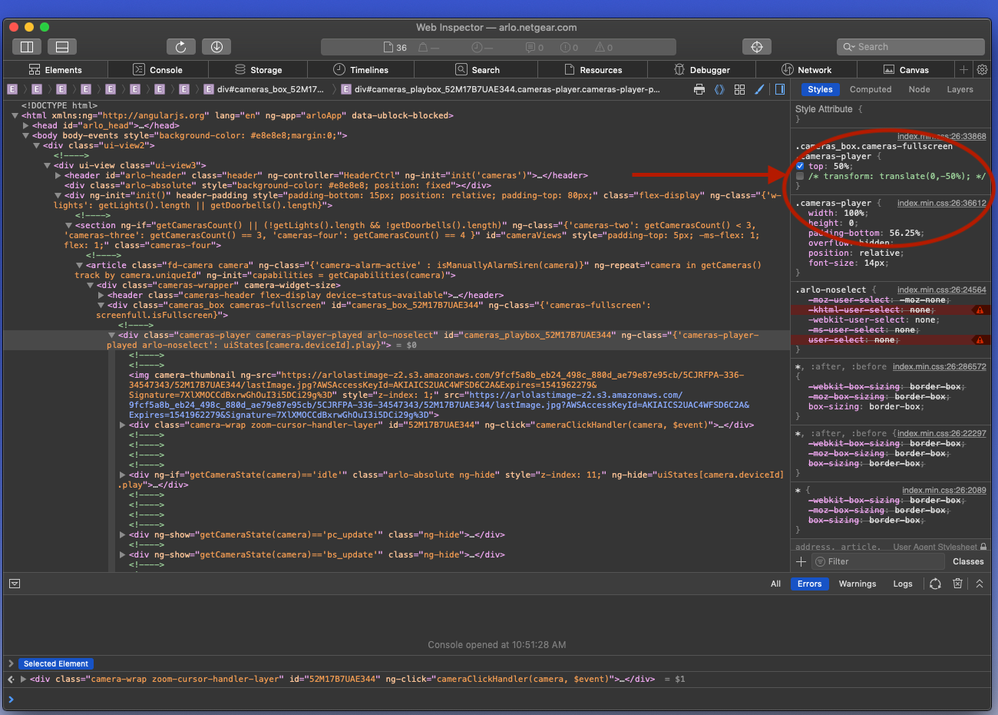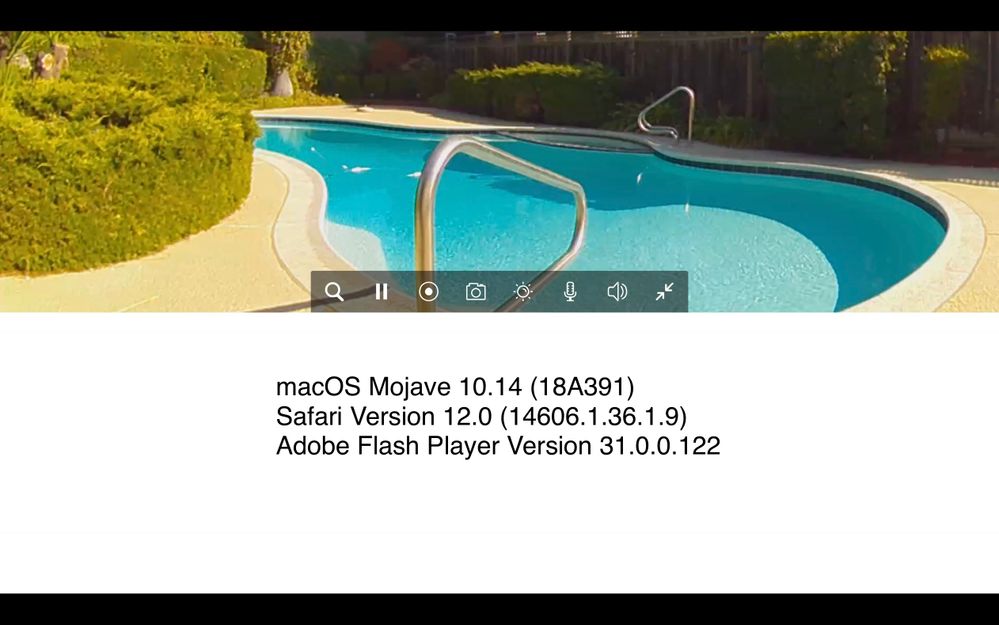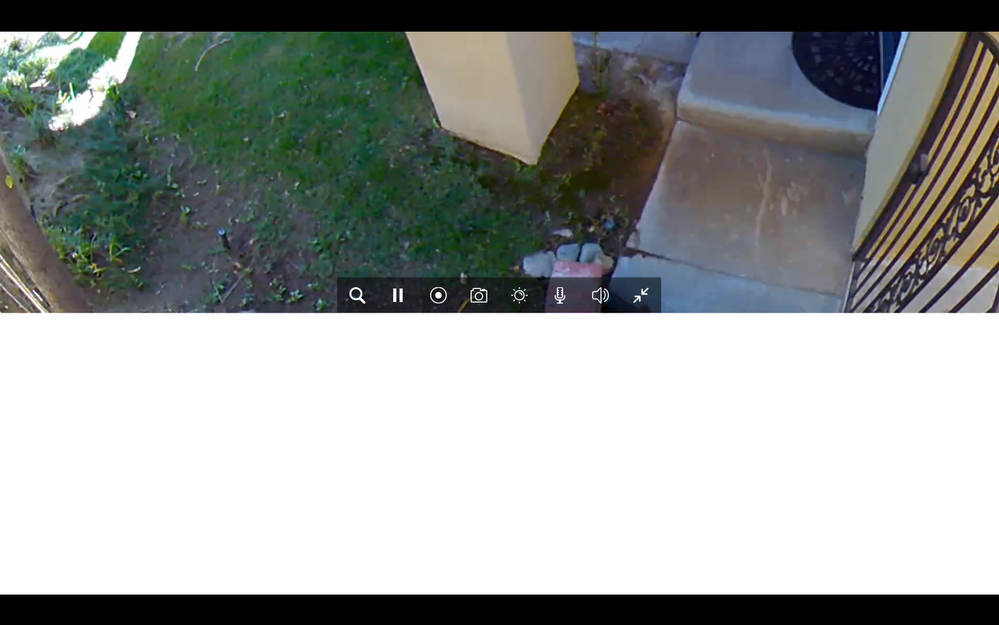- Subscribe to RSS Feed
- Mark Topic as New
- Mark Topic as Read
- Float this Topic for Current User
- Bookmark
- Subscribe
- Printer Friendly Page
- Mark as New
- Bookmark
- Subscribe
- Mute
- Subscribe to RSS Feed
- Permalink
- Report Inappropriate Content
Hello. I recently installed two Arlo Pro 2 cameras. They appear to be working properly, however, when I access live view from a Mac laptop or desktop running OS 10.13.6, I am able to see the full view when the screen is minimized, but when I expand the view, only bottom half of camera frame appears: the bottom half of the camera frame moves up and the bottom half of the computer screen is blank (see image, below). I tried resetting the base station and removing, restarting, and reassociating the cameras, with no change in what's displayed. I do not have this issue with the expanded view on an iPhone running iOS12.0.1. How can I resolve this problem? -- Thanks.
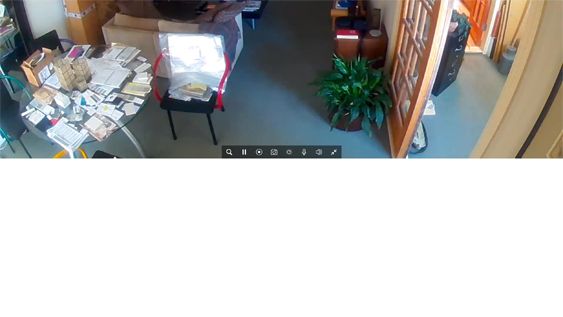
Solved! Go to Solution.
- Related Labels:
-
Troubleshooting
- Mark as New
- Bookmark
- Subscribe
- Mute
- Subscribe to RSS Feed
- Permalink
- Report Inappropriate Content
@jnsnAZ wrote:
@bizco wrote:
Hello. I recently installed two Arlo Pro 2 cameras. They appear to be working properly, however, when I access live view from a Mac laptop or desktop running OS 10.13.6, I am able to see the full view when the screen is minimized, but when I expand the view, only bottom half of camera frame appears: the bottom half of the camera frame moves up and the bottom half of the computer screen is blank (see image, below). I tried resetting the base station and removing, restarting, and reassociating the cameras, with no change in what's displayed. I do not have this issue with the expanded view on an iPhone running iOS12.0.1. How can I resolve this problem? -- Thanks.
Expanding view reduces display area
I believe everyone with a Mac is having the same issue. My MacBook Pro 2016, macOSX 10.14 Mojave does the same thing after the Arlo software change on or around 10/22. Arlo has to fix their software, nothing you can do. With that said you can download the Chrome Browser App (what I have) and Arlo will work on that browser until they fix their software issues with Safari. I believe it also works on the Firefox browser but I haven’t tried it.
- Mark as New
- Bookmark
- Subscribe
- Mute
- Subscribe to RSS Feed
- Permalink
- Report Inappropriate Content
You could probably rely on the system using it indoors. Batteries won't be drained as fast as they won't be taking videos unless you have someone coming into your home to check on it. Unless you experence the occssional "camera cannot connect/is off line and then you have to open the battery door on the camera, wiggle the batteries around, and then it will "connect".
Seeing only half the screen and therefore sort of blown up as the whole picture live is squished into half a picture live. It isn't user friendly in it's current state.
I only use an apple computer and my ipad for viewing. Andwill use my apple iphone if my ipad isn't available.
I hope that arlo staff are working on the issues and it would be helpful to users if they would get involved in these "chats" and updater all of us as to progress. Or do they want each of us to open a repair ticket?
I feel we are doing their work for them. 😞
- Mark as New
- Bookmark
- Subscribe
- Mute
- Subscribe to RSS Feed
- Permalink
- Report Inappropriate Content
What I don’t understand is why Arlo can’t just go back to App version 2.5.5 until they fix their latest disastrous app releases. It was 100% fine for my purposes.
- Mark as New
- Bookmark
- Subscribe
- Mute
- Subscribe to RSS Feed
- Permalink
- Report Inappropriate Content
I am getting half screen on my MAC using Chrome.
I cannot log into arlo from safari
- Mark as New
- Bookmark
- Subscribe
- Mute
- Subscribe to RSS Feed
- Permalink
- Report Inappropriate Content
just happened
@Bosko wrote:
Did the issue just happen over this past weekend or has it been going on longer
just happened
- Mark as New
- Bookmark
- Subscribe
- Mute
- Subscribe to RSS Feed
- Permalink
- Report Inappropriate Content
i agree problem came with flash player update mandated by arlo to view on my mac
- Mark as New
- Bookmark
- Subscribe
- Mute
- Subscribe to RSS Feed
- Permalink
- Report Inappropriate Content
I had the problem before I did any update. Days after the problem started I got the message to update Flash and it didn't make any difference. I continue to be disappointed in Arlo software and wouldn't use them for real security monitoring.
- Mark as New
- Bookmark
- Subscribe
- Mute
- Subscribe to RSS Feed
- Permalink
- Report Inappropriate Content
Simply visting this page in a web browser updated the CSS for you. Either they removed something or added something to the CSS that introduced this problem. It isn't a function of the flash, but just carelessness. I am able to force the full screen view just by turning off 1 line in the CSS. They can either target safari differently in the CSS or remove it. I do not know what removing it will do for other browsers, but will most likely fix the safari issue. Please see the screen shots I have of my driveway at full screen now, and the code that I turned off. Unfortunately, you can't easily fix the code permanently on the user side. You can see they have the transform set at -50% (so it's shifting everything up on the top half of the screen). I should be an easy fix that they simply haven't done.
- Mark as New
- Bookmark
- Subscribe
- Mute
- Subscribe to RSS Feed
- Permalink
- Report Inappropriate Content
Anybody else still experiencing this problem?!? I'm sure their are. Using Safari browser on Mojave IOS, still cutting off image from Arlo Pro camera in full screen mode, I guess the dopes didn't fix this yet?!? Check for updates, got nothing. It works fine in fullscreen mode on Iphone. Netgear can you fix this. Please.
Thanks.
- Mark as New
- Bookmark
- Subscribe
- Mute
- Subscribe to RSS Feed
- Permalink
- Report Inappropriate Content
I suddenly began having that same issue about 2 or three weeks ago. Wondering if a recent firmware update created that problem. It was working fine up until then. I have the Arlo Pro 2 system and using a Apple MacBook Pro Laptop with OS 10.10.5. Scratching my head.
- Mark as New
- Bookmark
- Subscribe
- Mute
- Subscribe to RSS Feed
- Permalink
- Report Inappropriate Content
@Sunrisebeach wrote:
I am getting half screen on my MAC using Chrome.
I cannot log into arlo from safari
I wish I could help. This is what I see on my MacBook Pro 2016.

- Mark as New
- Bookmark
- Subscribe
- Mute
- Subscribe to RSS Feed
- Permalink
- Report Inappropriate Content
- Mark as New
- Bookmark
- Subscribe
- Mute
- Subscribe to RSS Feed
- Permalink
- Report Inappropriate Content
Image using Chrome browser.

- Mark as New
- Bookmark
- Subscribe
- Mute
- Subscribe to RSS Feed
- Permalink
- Report Inappropriate Content
Exact same issue with Mac running Mojave 10.14.1
- Mark as New
- Bookmark
- Subscribe
- Mute
- Subscribe to RSS Feed
- Permalink
- Report Inappropriate Content
I literally just got off the phone with Arlo tech support due to the exact same issue, and having a case opened on the issue over two weeks ago with no response by tech support during that time. I ws told just now that I need to contct IOS support (Yes...IOS is for the iPhones) as I need plug-ins for Safari, and that IOS support would tell me what I need.
I love the hardware, but the software issues are becoming too much of a frequent issue to not consider products that compete with Arlo.
- Mark as New
- Bookmark
- Subscribe
- Mute
- Subscribe to RSS Feed
- Permalink
- Report Inappropriate Content
Yes, I've come to the sam conclusion. I've been waiting a couple of weeks for them to fix their website so I can again edit and change modes - right now I have to do it from my phone. Then the failure to display full screen cropped up and they haven't done anything. They are a hardware company with good hardware but the software lags way behind and they don't try hard to support it. I mentioned in an earlier post that we are getting a property in another country and I won't even consider Arlo for video monitoring there - reliability is going to trump easy and convenient hardware.
- Mark as New
- Bookmark
- Subscribe
- Mute
- Subscribe to RSS Feed
- Permalink
- Report Inappropriate Content
I just sent caseupdate@arlo.com a link to your post, referencing my case number, and a comment that they might find your information to be helpfull.
Let's see what happens.
Thanks
- Mark as New
- Bookmark
- Subscribe
- Mute
- Subscribe to RSS Feed
- Permalink
- Report Inappropriate Content
Thank you. I appreciate your help.
- Mark as New
- Bookmark
- Subscribe
- Mute
- Subscribe to RSS Feed
- Permalink
- Report Inappropriate Content
Geez...Come on Arlo, get your act together on fixing this Mac half screen issue. Not even a recogntion of the problem on your Support Page. At least release a statement saying there is an issue and that your working on it for goodness sake.
- Mark as New
- Bookmark
- Subscribe
- Mute
- Subscribe to RSS Feed
- Permalink
- Report Inappropriate Content
I am having this problem also. This occurs both on my Mac running Safari, and my PC at work running Chrome. it is not a problem with the iOS app, nor a problem with the cameras.
It is pathetic that there is no official response.
- Mark as New
- Bookmark
- Subscribe
- Mute
- Subscribe to RSS Feed
- Permalink
- Report Inappropriate Content
Since the Arlo updates months ago and now currently the Live view 1/2 screen issue, it's unfortunate but clear ARLO knows about the issues but is slow to respond or fix the problems they create with substandard programming.
In my world once is concerning but excusable, twice is a trend.
- Mark as New
- Bookmark
- Subscribe
- Mute
- Subscribe to RSS Feed
- Permalink
- Report Inappropriate Content
A company can make more money when there is non existent customer service and theirs is the only product on the market. I suspect there will be customer service when another wireless outdoor/indoor video camera comes on the market. Until then we all just have to make do, and figure it out ourselves and work around the problems. I was so excited when they went public. My excitement has fizzled out.
- Mark as New
- Bookmark
- Subscribe
- Mute
- Subscribe to RSS Feed
- Permalink
- Report Inappropriate Content
Received a phone call from Arlo Tech Support yesterday concerning my open case for this issue. The technician told me that Arlo is aware of the issue, and are treating it as an issue from their end. The caller personally was aware of your post, and we discussed some of the information contined in both your screen shot and the written comments that you had made. He was also aware of the increasing number of negative comments on the forum concerning poorly coded updates and the negative trend of overall comments toward tech support. He also readily acknowledged that previous insructions by Arlo Tech Support for me to contact iOS customer support concerning my Macbook Air was not the correct answer.
He is hoping to hear something this week, and has promised to keep me in the loop as they work toward fixing this.
I left that conversation with a better feeling toward the efforts they are putting into addressing the issue.
- Mark as New
- Bookmark
- Subscribe
- Mute
- Subscribe to RSS Feed
- Permalink
- Report Inappropriate Content
Jessica P. this still ain't working on my mac mini. Running Safari 12.0.1 and mac OS 10.14.1 and Arlo version 2.6.0.937_24489
Anybody working on a fix?
Come on now, this has gone on long enough.
- Mark as New
- Bookmark
- Subscribe
- Mute
- Subscribe to RSS Feed
- Permalink
- Report Inappropriate Content
@Uhly101 wrote:
Jessica P. this still ain't working on my mac mini. Running Safari 12.0.1 and mac OS 10.14.1 and Arlo version 2.6.0.937_24489
Anybody working on a fix?
Come on now, this has gone on long enough.
I have the same problem on Safari, but if you use Firefox, it will display properly. Try Firefox until this is fixed.
-
Arlo Mobile App
637 -
Arlo Pro 2
11 -
Arlo Smart
181 -
Before You Buy
999 -
Features
448 -
Firmware Release Notes
57 -
Google Assistant
1 -
IFTTT (If This Then That)
24 -
Installation
1,151 -
Online and Mobile Apps
865 -
Service and Storage
317 -
SmartThings
37 -
Troubleshooting
6,340