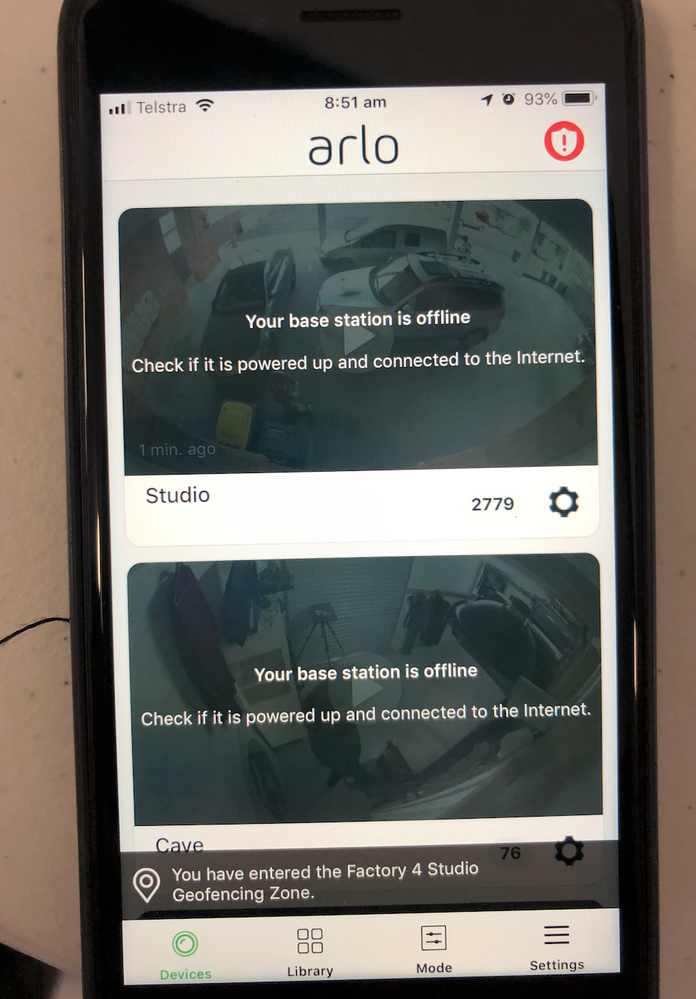This topic has been marked solved and closed to new posts due to inactivity. We hope you'll join the conversation by posting to an open topic or starting a new one.
- Subscribe to RSS Feed
- Mark Topic as New
- Mark Topic as Read
- Float this Topic for Current User
- Bookmark
- Subscribe
- Printer Friendly Page
- « Previous
- Next »
- Mark as New
- Bookmark
- Subscribe
- Mute
- Subscribe to RSS Feed
- Permalink
- Report Inappropriate Content
@JamesC
Ever since I have updated my Arlo Ultra Base Station to Firmware Version 1.12.1.7_32817, and my Arlo Ultra Camera to Firmware Version 1.060.33.7_32761, it seems that Geofencing on the iPhone no longer works properly. I have even updated the iPhone App to Version 2.7.7 and still issues persist.
I have removed the second user from that I share the system with and re-added them, but the device still shows “in-zone” and never will set the system to Armed, or visa/versa when Disarmed. That users device will sometimes then show “unavailable” in the Geofencing portion of the Mode section of the Arlo App as well. Both of our iPhones are running the absolute latest software updates too. We have made no changes of our own or added any new devices, but after the latest Firmware updates from Arlo, it seems everything broke.
I have tried several fixes as listed in previous threads:
https://community.arlo.com/t5/Arlo-Ultra/GEOFENCING-Defect/td-p/1691242/jump-to/first-unread-message
However, nothing seems to work. I am reaching out to the community and @JamesC for help, and to see if any other users are experiencing these issues.
Please let me know as I am quite frustrated that this just happened with another broken Firmware update.
- D
Solved! Go to Solution.
- Related Labels:
-
Firmware Release Notes
-
Troubleshooting
- Mark as New
- Bookmark
- Subscribe
- Mute
- Subscribe to RSS Feed
- Permalink
- Report Inappropriate Content
For those of you following at home, just an update.
I just spent 30 mins on the phone with a level 2 Arlo support tech.
at the beggining of the phone call, we had 3 devices showing incorrect information (2 iphones stating "out of zone" and 1 Oppo Android device stating "unavailable"
We did a bunch of checking and confirming settings etc on the primary account device (my iphone) and on the Oppo android device.
The only setting that was changed on my end was the android device was set to "Mode High accuracy"
we did a bunch of disabling devices, re adding devices, turning geofencing on, turning geofencing off, re-move device, add device etc.
I beleive changes were also made on the tech support agents end, however i do not know what these changes were.
on checking, all 3 devices were stating their correct status as "in zone"
However, one of the devices (iphone) has since left the building and the app is still showing it as "in zone"
I have reported this back to support and will update here as i receive more info...
With a bit of luck it might help some of you figure out how to fix your own systems (if possible at all)
- Mark as New
- Bookmark
- Subscribe
- Mute
- Subscribe to RSS Feed
- Permalink
- Report Inappropriate Content
Above all, I *know* this is a Netgear/Arlo issue because we have a Canary camera in the house and geofencing is working flawlessly with the exact same "unique user environment" of wifi, location services, phone models, OS versions.
So I know if I sell my Arlo setup, I can buy more Canary cams and they will work.
- Mark as New
- Bookmark
- Subscribe
- Mute
- Subscribe to RSS Feed
- Permalink
- Report Inappropriate Content
This week we deployed an update on our cloud server to improve geofencing reliability when multiple users are enabled. With this update, when one mobile device exits the geofencing zone, the Arlo Base Station or Arlo SmartHub now detects and sets the geofencing state based on the location of the additional/second mobile device on your Arlo Account.
We previously mentioned we would be sharing a survey in order to collect more detailed information around the use of our geofencing feature. The information gathered in this survey will help our team to enhance and optimize the geofencing feature for a wider variety of unique user environments. We would sincerely appreciate it if you would participate in the survey by clicking on the link below:
We are grateful your continued patience as our team works to optimize this feature for all users and your feedback is always welcome. Our team will continue to provides updates in the Arlo Community when we have additional information to share.
Thank you,
Arlo Team
Note: We will provide updated information here as it becomes available. Marking solved to float the latest information to the top of the thread.
- Mark as New
- Bookmark
- Subscribe
- Mute
- Subscribe to RSS Feed
- Permalink
- Report Inappropriate Content
As of this morning (and after 30 mins on phone support + 3 further emails last night) , we now have 2 devices showing correct status (iphone and oppo android) however one device (iphone) incorrectly showed "in zone" overnight.
On checking the app on the device, arlo says "your base station is offline" and simultaniously displayes "you have entered the geofencing zone"
Qitting and relaunching the app has no effect and still displays as base station offline.
See attatched image.
Have reported all to tech support and am waiting for a reply.
- Mark as New
- Bookmark
- Subscribe
- Mute
- Subscribe to RSS Feed
- Permalink
- Report Inappropriate Content
Now the iPhone is correctly showing “out of zone” but the android device is incorrectly showing “out of zone” when it is in the building
Still not working.
- Mark as New
- Bookmark
- Subscribe
- Mute
- Subscribe to RSS Feed
- Permalink
- Report Inappropriate Content
- Mark as New
- Bookmark
- Subscribe
- Mute
- Subscribe to RSS Feed
- Permalink
- Report Inappropriate Content
- Mark as New
- Bookmark
- Subscribe
- Mute
- Subscribe to RSS Feed
- Permalink
- Report Inappropriate Content
- Mark as New
- Bookmark
- Subscribe
- Mute
- Subscribe to RSS Feed
- Permalink
- Report Inappropriate Content
- Mark as New
- Bookmark
- Subscribe
- Mute
- Subscribe to RSS Feed
- Permalink
- Report Inappropriate Content
Auch nach dem Update funktioniert das Geofencing immer noch nicht.
Zwei IPhones auf beiden ist der "Admin" aktiviert. Das handy wo der Admin als letztes aktiviert war, funktioniert. Das Handy verbleibt entweder innerhalb oder außerhalb der Reichweite des Homebereiches.
Nachdem die Reichweite verändert wird, ist das Handy, wo der "Admin" nicht als letztes aktiviert war, "als nicht verfügbar" angezeigt.
- Mark as New
- Bookmark
- Subscribe
- Mute
- Subscribe to RSS Feed
- Permalink
- Report Inappropriate Content
- Mark as New
- Bookmark
- Subscribe
- Mute
- Subscribe to RSS Feed
- Permalink
- Report Inappropriate Content
- Mark as New
- Bookmark
- Subscribe
- Mute
- Subscribe to RSS Feed
- Permalink
- Report Inappropriate Content
- Mark as New
- Bookmark
- Subscribe
- Mute
- Subscribe to RSS Feed
- Permalink
- Report Inappropriate Content
Mine is also not working 100% of the time, though it's finally at least more hit than miss
I'm not sure why this is so difficult for the Arlo engineers
Our family uses the Life360 app (look it up if you don't know what it is) and their geolocation is spot on and has been that way for the several years we've been using it - and that's with 4 devices the app needs to constantly track the locations of
We've never, not once, had an issue with geolocation with the Life360 app
Maybe the Arlo engineers can reverse engineer Life360 and finally get their own app working 100% of the time
- Mark as New
- Bookmark
- Subscribe
- Mute
- Subscribe to RSS Feed
- Permalink
- Report Inappropriate Content
Finally, for the first time in a long time, geofencing is now working for a secondary device in our house!
My wife (secondary device) arrived home while I was out yesterday and I was notified "Geofencing at Home is now in Home mode". Usually, given the recent problems with this feature, when my wife arrived home, it did not detect her location and the cameras remained armed - it wasn't until I arrived home (primary device) that geofencing would work correctly and disarm the cameras.
Thanks for your persistance, Arlo. Just don't touch it now please, thanks 🙂
- Mark as New
- Bookmark
- Subscribe
- Mute
- Subscribe to RSS Feed
- Permalink
- Report Inappropriate Content
VMB4000 with 5 Cameras. 2 phones Primary 6SE and Secondary10XR. Everything is up to date/set up per Survey and working fine xcept...I'm in the habit of turning my 6SE OFF for Dr appointments etc. After turning phone back on then arriving home, system continues to be ARMED and show me OUT OF ZONE. If Secondary is IN ZONE System works normally. Have not tried reversing phones. Switching Modes back and forth on Primary corrects. Secondary receives notification to Open Arlo App to Sync. Comments?
- Mark as New
- Bookmark
- Subscribe
- Mute
- Subscribe to RSS Feed
- Permalink
- Report Inappropriate Content
- « Previous
- Next »
-
Accessing Local Storage
1 -
Arlo Mobile App
285 -
Arlo Pro 3
1 -
Arlo Smart
182 -
Arlo Ultra
9 -
Before You Buy
435 -
Features
290 -
Fehlerbehebung
1 -
Firmware Release Notes
39 -
Installation
302 -
Online and Mobile Apps
113 -
Service and Storage
110 -
Smart Subscription
3 -
Troubleshooting
1,836