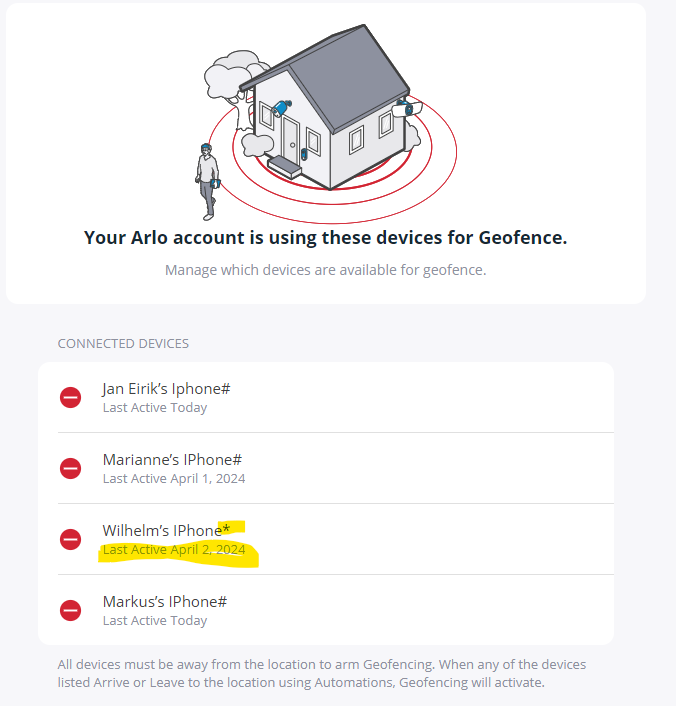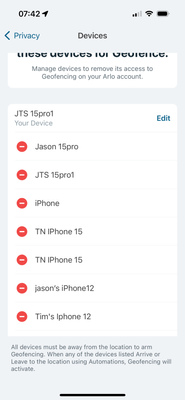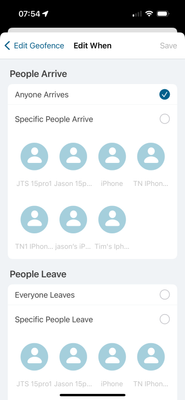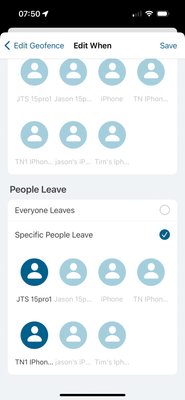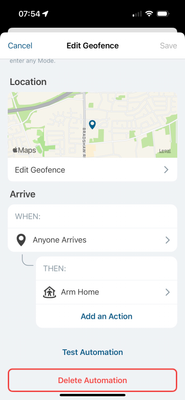This topic has been marked solved and closed to new posts due to inactivity. We hope you'll join the conversation by posting to an open topic or starting a new one.
- Subscribe to RSS Feed
- Mark Topic as New
- Mark Topic as Read
- Float this Topic for Current User
- Bookmark
- Subscribe
- Printer Friendly Page
- Mark as New
- Bookmark
- Subscribe
- Mute
- Subscribe to RSS Feed
- Permalink
- Report Inappropriate Content
When trying to set up geofenceing there is No devices listed under available devices, how ever under setting privacy settings there are three devices listed. How to I get them across?
Solved! Go to Solution.
- Related Labels:
-
Arlo Secure
Best answers
-
Is anyone still seeing the duplicate devices still? If so please send a screenshot of the devices that need to be removed as well as the the user id and a list of the devices that are needing removed. ( They can not be friends devices) Send all this information by dm. You send a dm by clicking on the envelope icon on the top right of the forum page.
- Mark as New
- Bookmark
- Subscribe
- Mute
- Subscribe to RSS Feed
- Permalink
- Report Inappropriate Content
Hi @BrookeN , thanks for your help on my issue! I was able to re-add the geofencing automations.
However, when I got home today my cameras did not disable. It appears that my old iPhone re-appeared again in Privacy Center, as I mentioned in my previous thread: https://community.arlo.com/t5/Arlo-Secure/Geofencing-not-working-after-iPhone-upgrade-old-device-kee...
I'll continue the discussion in that thread.
- Mark as New
- Bookmark
- Subscribe
- Mute
- Subscribe to RSS Feed
- Permalink
- Report Inappropriate Content
Hi @BrookeN ,
Continuing the discussion from the geofencing thread: https://community.arlo.com/t5/Arlo-Secure/No-geofence-devices-listed/m-p/2079854#M7694
I arrived home today and my cameras did not disable. It appears that my old iPhone appeared again in Privacy Center.
I should note that the "old" device was labeled "iPhone 15 Pro", which is actually what my new device is. When I had gotten my new device, I had labeled it as "iPhone 15 Pro" in Arlo Secure.
I suspect that because I did a device-to-device transfer from my old iPhone to my new iPhone (a feature in more recent iOS releases), rather than restoring from a backup, the device id may have gotten messed up in Arlo's back-end. So maybe it keeps thinking that they are the same device, when in actuality they are different?
For the moment I have deleted the "iPhone 15 Pro" device in Privacy Center so that should resolve the issue in the short term. However I suspect that it may reappear again in the future.
Is Arlo aware of this issue and/or are there any plans to address it?
EDIT:
I just did a bit of testing. I logged out of the app, then logged into my.arlo.com and deleted ALL devices (including the "iPhone 15 Pro" device), then logged out of ALL sessions. Then I logged back in to the Arlo Secure app. Lo and behold, the "iPhone 15 Pro" device reappeared in Privacy Center! I removed it again from Privacy Center so hopefully that fixes things temporarily.
- Mark as New
- Bookmark
- Subscribe
- Mute
- Subscribe to RSS Feed
- Permalink
- Report Inappropriate Content
Sometime in the last few months suddenly a device is appearing twice, which is preventing the automation from working properly.
I have completely removed the individual and added them back. It makes no difference. As soon as they accept the invitation, it displays 2 iPhones in the automation.
BOTH of the iPhones displayed are the exact same person.
I have to GUESS which is the right one to get the automation to work correctly.
- Mark as New
- Bookmark
- Subscribe
- Mute
- Subscribe to RSS Feed
- Permalink
- Report Inappropriate Content
Thank you so much!!! You rock!
- Mark as New
- Bookmark
- Subscribe
- Mute
- Subscribe to RSS Feed
- Permalink
- Report Inappropriate Content
@DualShock so your old device keeps reappearing in the privacy center? Is it there now?
@Jasonnsac2 Thank you!
- Mark as New
- Bookmark
- Subscribe
- Mute
- Subscribe to RSS Feed
- Permalink
- Report Inappropriate Content
Hi @BrookeN,
You got the geo devices successfully enabled again.
however, the automations using geofences does not work.
To be able to tag the currently "connected" geo devices/ telephones I have used a suffix # and *
As You can see, I have successfully change one one of the geo devices from the suffix # to * that tells me that this is a device that is currently connected/ in use. however, when i look into "Last active" this is a date in the past. How can that be possible, when I know that this unit have been active today?
- Mark as New
- Bookmark
- Subscribe
- Mute
- Subscribe to RSS Feed
- Permalink
- Report Inappropriate Content
Hi @BrookeN ,
It reappeared in Privacy Center but I deleted. I posted a bit more info in my other thread:
- Mark as New
- Bookmark
- Subscribe
- Mute
- Subscribe to RSS Feed
- Permalink
- Report Inappropriate Content
Can I please get screenshots of the duplicates within arrive and leave as well as a screenshot of the privacy center. Can I get the iPhone model and version. Friend's/guest access mobile devices that should appear in automation? You can Dm me all this information.
- Mark as New
- Bookmark
- Subscribe
- Mute
- Subscribe to RSS Feed
- Permalink
- Report Inappropriate Content
I have exactly this problem. My iPhone keeps showing up twice in the list of available geofence devices. When I delete the duplicate, sometimes it shows back up in 2 days, other times in 2 hours. I've told Arlo that it has to do with the fact that I upgraded iPhones. I made it to second level support, who tell me that the engineering team is and has been aware of the problem, and that I should wait for a fix. This was weeks ago.
Please post if you have discovered a fix to this problem. I've seen other posts relative to geofence devices not showing up at all, and this problem was fixed by completely deleting the account and starting over. Does anyone know if doing that will fix the duplicate iPhones problem?
- Mark as New
- Bookmark
- Subscribe
- Mute
- Subscribe to RSS Feed
- Permalink
- Report Inappropriate Content
Exactly same problem here. DO NOT delete Your account and start over again, this does not fix the problem! We have to wait for a fix….
- Mark as New
- Bookmark
- Subscribe
- Mute
- Subscribe to RSS Feed
- Permalink
- Report Inappropriate Content
Can you all dm me your iPhone model and version. As well as screenshots of the duplicates when setting up Arrive/Leave, screenshot of the Privacy Center, friend's/guest access mobile devices that should appear in automation. Thank you!
- Mark as New
- Bookmark
- Subscribe
- Mute
- Subscribe to RSS Feed
- Permalink
- Report Inappropriate Content
Hi Brooke, have you had a chance to take a look at this? I’ve checked the geofencing and the 3 old devices are still appearing for my wife’s account. Thanks
- Mark as New
- Bookmark
- Subscribe
- Mute
- Subscribe to RSS Feed
- Permalink
- Report Inappropriate Content
I have the exact same problem. It happened once before when i deleted the phones on the web app. Currently i have my phone listed as available for GF in privacy settings and it is a trusted device yet in automations no devices show.
- Mark as New
- Bookmark
- Subscribe
- Mute
- Subscribe to RSS Feed
- Permalink
- Report Inappropriate Content
I have the exact same problem. The support people cannot help me. I raised a ticket four months ago and still nothing. I can delete the phones in the privacy centre but they always come back. It also happens with my wife’s phone who has been invited to my account. Eventually my two phones become four and GF stops working. If I delete the old phones GF works fine, until they return.
- Mark as New
- Bookmark
- Subscribe
- Mute
- Subscribe to RSS Feed
- Permalink
- Report Inappropriate Content
This is getting looked into. I do not have an update as of today, but I will provide one as soon as possible.
- Mark as New
- Bookmark
- Subscribe
- Mute
- Subscribe to RSS Feed
- Permalink
- Report Inappropriate Content
Can you send me iPhone model and version. As well as screenshots of the duplicates when setting up Arrive/Leave, screenshot of the Privacy Center, friend's/guest access mobile devices that should appear in automation. Thank you!
- Mark as New
- Bookmark
- Subscribe
- Mute
- Subscribe to RSS Feed
- Permalink
- Report Inappropriate Content
- I have used Arlo products for a number of years and know them very well.
- since updating to the Arlo secure app I have problems with Geofencing.
- I have two iPhones, mine the primary account and my wife who has been invited to my account.
- I start with the two phones and then in a few hours or a day, the phones duplicate themselves and break GF.
- I can delete my duplicated phone in the privacy section but it will always come back.
- in automations I start with the two phones and then the duplicate phones will appear.
- I have deleted the app and reinstalled, no change. Deleted trusted device and retrusted, no change. Delete the Arlo account and start again, no change.
- I have raised this with support but as I have just closed my account and opened a new one for the second time in five months, I have to start again.
- is there anyone who can relate to this issue. Arlo support do nothing and after four months I got nowhere with them.
- can anybody help?
- Mark as New
- Bookmark
- Subscribe
- Mute
- Subscribe to RSS Feed
- Permalink
- Report Inappropriate Content
Sent via PM
- Mark as New
- Bookmark
- Subscribe
- Mute
- Subscribe to RSS Feed
- Permalink
- Report Inappropriate Content
Thank you for that information. I have passed it onto our development team who is currently looking into this behavior. I will update the community as soon as possible.
- Mark as New
- Bookmark
- Subscribe
- Mute
- Subscribe to RSS Feed
- Permalink
- Report Inappropriate Content
@Retired_Member they are not closed you are opening numerous posts with the same questions. I have let you know on previous posts that the multiple devices is being looked into at the moment. I do not have any further information as of today, however as soon as I do I will let you know on one of the other post that you have. This one will be being closed out as a duplicate.
- Mark as New
- Bookmark
- Subscribe
- Mute
- Subscribe to RSS Feed
- Permalink
- Report Inappropriate Content
I deleted one of the duplicate phones using the web app, and perhaps selected the "right" one because things started working normally. No duplicate iPhones, and geofencing worked as expected. Then I changed the "When everyone leaves" automation to have no action, since I didn't want to arm the security system while workers were in the house, yet both my wife and I were away. Now, though I see both my and my wife's phone in Privacy Center (with no duplicates), only my wife's phone shows up in the Arrive/Leave automations. I went from 2 iPhones for me and 1 for my wife showing up there, to 0 iPhones for me and 1 for my wife showing up. Any hints on how to get my iPhone to show back up in the Arrive/Leave automations?
- Mark as New
- Bookmark
- Subscribe
- Mute
- Subscribe to RSS Feed
- Permalink
- Report Inappropriate Content
@BrookeN The geofencing worked for about 5 days then stopped functioning. Still see my devices listed and have them selected correctly in the automations. Of course have verified phone location and other settings are unchanged and correct. Have installed and reinstalled application. Rebooted hubs. No luck. Have been reading threads for any suggestions. I am stuck. Any suggestions would be greatly appreciated. One of the reasons upgraded my camera system with the alarm system was because of the geofencing. I hate to lose use of it. Thank you for your time.
- Mark as New
- Bookmark
- Subscribe
- Mute
- Subscribe to RSS Feed
- Permalink
- Report Inappropriate Content
UPDATE: I deleted one of the duplicate iPhones in the web app, and things started working. But then, though I had no duplicates in Privacy Center, I only had Linda's iPhone in the Arrive/Leave automations - "Steve's iPhone renamed" was completely missing. Then overnight, things changed, and the next morning, I once again had duplicate iPhones in the Privacy Center, but only my and Linda's iPhone in the automations (which is what one would want). I renamed one of the duplicates in Privacy Center to "Steve's 2 iPhone renamed" and the results are a) "Steve's iPhone renamed" and "Linda's iPhone" in automations as shown in mobile app, and b) "Steve's 2 iPhone renamed" and "Linda's iPhone" as shown in automations in web app.
Don't know if this sheds light on what might be going on, but I certainly don't understand it. Anyone else have any thoughts?
- Mark as New
- Bookmark
- Subscribe
- Mute
- Subscribe to RSS Feed
- Permalink
- Report Inappropriate Content
@Jasonnsac2 can you explain more what you are seeing with the Geofencing? What is not working with it? what behavior you are seeing?
- Mark as New
- Bookmark
- Subscribe
- Mute
- Subscribe to RSS Feed
- Permalink
- Report Inappropriate Content
Settings all seem to be correct. However as I leave and return to my home the automations fail to activate.
clearly there are old devices on the account. Given all the issues lately I am reluctant to delete them. We have a full range of cameras, doorbell, lights and alarm system. Again thank you for your time.
-
Activity Zones
1 -
Applications mobile et en ligne
2 -
Arlo 4.1 App release notes
1 -
Arlo app
1 -
Arlo Mobile App
333 -
arlo not working
2 -
Arlo Pro 5
1 -
Arlo Pro 5S 2K
1 -
Arlo Secure
1,148 -
Arlo Secure 4.0
2 -
Arlo Smart
111 -
Automation
1 -
Before You Buy
78 -
cameras
1 -
custom modes
2 -
Features
138 -
Friend
1 -
Geofencing
1 -
Grant Access
1 -
IFTTT
1 -
Installation
53 -
Modes and Rules
1 -
my.arlo.com
1 -
notifications
2 -
Pro 5s
1 -
Security System App
1 -
Smart Subscription
1 -
Temporary disable
1 -
Troubleshooting
354 -
Vacation override
1
- « Previous
- Next »