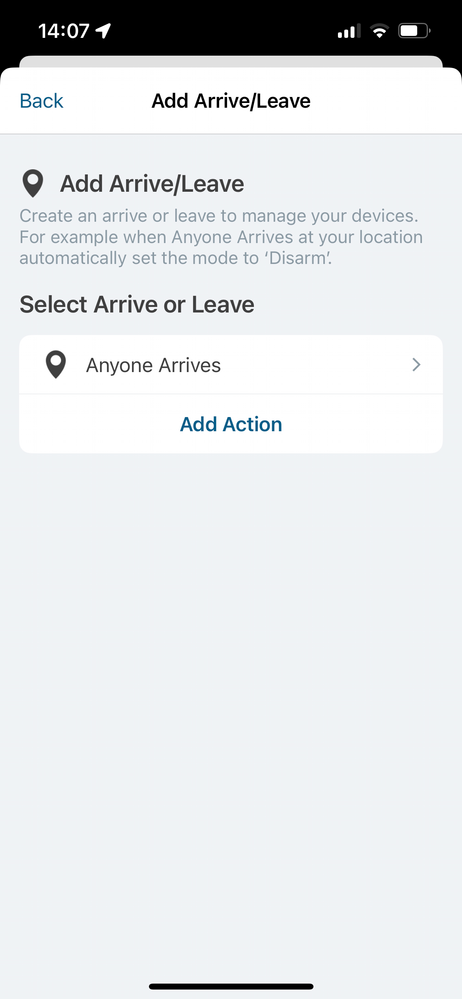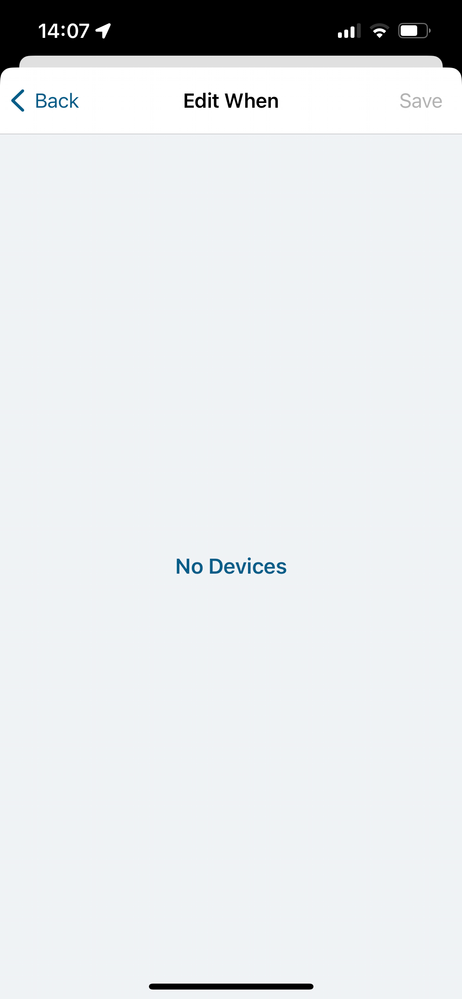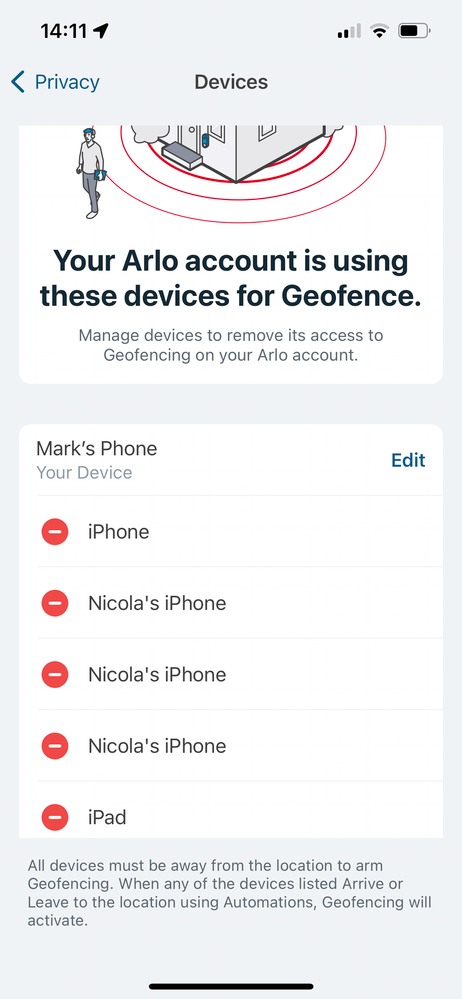This topic has been marked solved and closed to new posts due to inactivity. We hope you'll join the conversation by posting to an open topic or starting a new one.
- Subscribe to RSS Feed
- Mark Topic as New
- Mark Topic as Read
- Float this Topic for Current User
- Bookmark
- Subscribe
- Printer Friendly Page
- Mark as New
- Bookmark
- Subscribe
- Mute
- Subscribe to RSS Feed
- Permalink
- Report Inappropriate Content
When trying to set up geofenceing there is No devices listed under available devices, how ever under setting privacy settings there are three devices listed. How to I get them across?
Solved! Go to Solution.
- Related Labels:
-
Arlo Secure
Accepted Solutions
- Mark as New
- Bookmark
- Subscribe
- Mute
- Subscribe to RSS Feed
- Permalink
- Report Inappropriate Content
Is anyone still seeing the duplicate devices still? If so please send a screenshot of the devices that need to be removed as well as the the user id and a list of the devices that are needing removed. ( They can not be friends devices) Send all this information by dm. You send a dm by clicking on the envelope icon on the top right of the forum page.
Best answers
-
Is anyone still seeing the duplicate devices still? If so please send a screenshot of the devices that need to be removed as well as the the user id and a list of the devices that are needing removed. ( They can not be friends devices) Send all this information by dm. You send a dm by clicking on the envelope icon on the top right of the forum page.
- Mark as New
- Bookmark
- Subscribe
- Mute
- Subscribe to RSS Feed
- Permalink
- Report Inappropriate Content
Hi, I am hoping someone can help me with this issue regarding no GEO devices available to use for automations.
Issue
I cannot set up any Geo based automations because there are no devices to selct when building the automation. It was previously working, but I broke something!
Background
- I have the Arlo camera system for about 5 years with 5 x Arlo Pro 2 cameras and a VMB4000r3 base station. Geo location services were working perfectly during that time.
- I updated this week with 6 x Arlo Pro 5 cameras with this week, retained the VMB4000r3 basestation. I can see all devices, motion detection works, etc.
- When I added the Pro 5 cameras I was prompted to upgrade to the lastest App, I did this. (I am not sure why I didn't update prior to this as I have my phone to auto update).
Build up to the Issue
- Like everyone over the years I have purchased new handsets (iPhones) and iPads, etc.
- When the app upgraded I decided to delete All the phone devices when I was in the "Add automation" section. - Now when I go to "Automations" -> "Add Arrive/leave" and then "Select Arrive or Leave" , then click "Anyone Arrives" there are no devices in there to select! (see Image 1 & 2)
- However, when I go to the top right of the app and click on the little person icon , then select "Privacy Center", then "Account", then "Available Geofence Devices" there are 5 devices listed! Each device has a little delete sign, but none will delete! (see image 3)
- Now as a result I cannot set up a Geo Fence based automation, something I had working nicely for 5 years prior, in fact a couple of hours prior. Simply because there are no devices in the list to select. The device I am trying to use is an iphone 14 that has not had any setting changes since it was last working with the older version of the Arlo App.
- Also, now when I log in to my account on my laptop the option to add an automation is not there!
My theory
I think I may have inadvertently uncovered a bug, or confused the app by deleting the phones devices when i was in the Automation routine creation menu, and then this messed everything up.
Ask
Has anyone else has this problem? If so how did you recover it? Any help appreciated.
Image 1:
Image 2:
Image 3:
- Mark as New
- Bookmark
- Subscribe
- Mute
- Subscribe to RSS Feed
- Permalink
- Report Inappropriate Content
Let's try having you delete the app within the iPhone. To do so make sure you go in through the app Library, hold down on the Arlo app and it will state delete app. (If it says remove app you are in the wrong spot) Once it is deleted go back into the app store and download the Arlo app again. See if that helps with the behavior you are experiencing.
- Mark as New
- Bookmark
- Subscribe
- Mute
- Subscribe to RSS Feed
- Permalink
- Report Inappropriate Content
Thank you or your response Brooke.
Unfortunately I have tried that many times, including restarting my iPhone during the process one of the times. It didn’t change anything.
I did try to create a new account with a different email address last night and the device shows up when I log in to that account, but not on my 5 year old account.
I think what I need to have done is a reset of my account on the Arlo server, or at least a clear down of my geo devices, I think they are stuck in a half deleted state.
- Mark as New
- Bookmark
- Subscribe
- Mute
- Subscribe to RSS Feed
- Permalink
- Report Inappropriate Content
I have sent your issue to our team to look into. They will be getting ahold of you as soon as possible.
- Mark as New
- Bookmark
- Subscribe
- Mute
- Subscribe to RSS Feed
- Permalink
- Report Inappropriate Content
Did you ever get this resolved. I’m having the exact same issue so geofencing no longer works with new app.
- Mark as New
- Bookmark
- Subscribe
- Mute
- Subscribe to RSS Feed
- Permalink
- Report Inappropriate Content
Hi, not yet. I have answered a million questions with support. Tried one thing, but no joy so far.
I reckon the only solution will be deleting my account completely and starting from scratch.
I wish support would just clear the mobile devices from my account.
I set up a new account with a different email address, on the same phone and the geo fence works. I didn’t go to the trouble of resetting all 11 of my cameras and adding them to this new account. Plus I have a trial subscription of the service for a few weeks more.
When that expires I might just delete my account and start again.
- Mark as New
- Bookmark
- Subscribe
- Mute
- Subscribe to RSS Feed
- Permalink
- Report Inappropriate Content
Thanks for the response. Much appreciated. If you do have any success - either with an Arlo fix or a complete re set-up I’d be grateful if you could post it here as I’ll do the same. Thanks.
- Mark as New
- Bookmark
- Subscribe
- Mute
- Subscribe to RSS Feed
- Permalink
- Report Inappropriate Content
Hi @EchoT
i decided I couldn’t wait 30 more days for support to get back to me. I deleted my account through the app. It was a 3 step process where it steps through deleting the devices, deleting any stored content and then finally deleting the account itself.
I then recreated the account using the same email address, I had to manually add back in all 11 cameras. I did have to subscribe to their Arlo Secure Unlimited camera subscription.
I think they should make a gesture by offering a month or two free subscription for making me figure out the solution. I still reckon that support should have been able to do a reset of my account, it is a cloud service after all!
- Mark as New
- Bookmark
- Subscribe
- Mute
- Subscribe to RSS Feed
- Permalink
- Report Inappropriate Content
I am having the exact same issue. I cannot get any meaningful assistance from arlo, I suspect there is a problem with the app.
- Mark as New
- Bookmark
- Subscribe
- Mute
- Subscribe to RSS Feed
- Permalink
- Report Inappropriate Content
As I said, the only way I got to resolution was the fully delete my account and rebuild everything. You can see my original account that I used to post this thread is gone.
- Mark as New
- Bookmark
- Subscribe
- Mute
- Subscribe to RSS Feed
- Permalink
- Report Inappropriate Content
- Log in to the Arlo Secure App on your mobile device.
- Tap Mode in the navigation menu.
- Tap your Arlo device, and tap the pencil next to Geofencing.
- Tap Enabled Devices.
The Enabled Device screen displays a list of geofencing enabled mobile devices. - Tap the mobile devices that you want to enable for geofencing.
- A check mark appears next to the device name when geofencing is enabled.
- Tap Done. (Optional) To disable geofencing, tap the mobile device again.
- The check mark disappears when geofencing disabled.
- Mark as New
- Bookmark
- Subscribe
- Mute
- Subscribe to RSS Feed
- Permalink
- Report Inappropriate Content
Thanks, BrookeN
we either have different apps or not sure on how to navigate to where you requested,
I don't mode a mode in navigation menu.
i have routines, add an automation, add arrive/leave, anyone arrives if i click this no devices are listed
- Mark as New
- Bookmark
- Subscribe
- Mute
- Subscribe to RSS Feed
- Permalink
- Report Inappropriate Content
@BrookeN posted the procedure for the old user interface (UI) which uses Library to view recordings while you have the new UI that uses Feed.
However, check Settings, Data Privacy, Account, Available Geofence Devices to see what may be listed there.
- Mark as New
- Bookmark
- Subscribe
- Mute
- Subscribe to RSS Feed
- Permalink
- Report Inappropriate Content
Hello,
thankyou yes I have three devices listed there..but unable to do anything but change my name and delete the other two
- Mark as New
- Bookmark
- Subscribe
- Mute
- Subscribe to RSS Feed
- Permalink
- Report Inappropriate Content
Hi Brooke,
I have exactly the same issue. Since my app updated to the new look, I cannot see any devices available for geofencing. Also, some of my devices show up on the desktop interface but not the app.
This is clearly a bug as I can see many users are reporting the same issue. I see that deleting the account and setting up a new one fresh seems to resolve the issue but I have just prepaid for 12 months for 2 different locations and don't wish to be out of pocket for $240.
I would appreciate some assistance please.
- Mark as New
- Bookmark
- Subscribe
- Mute
- Subscribe to RSS Feed
- Permalink
- Report Inappropriate Content
I agree 100% it is a bug.
I got 4 weeks of a run around from support after this thread here unfortunately.
Over a prolonged period I was sporadically asked to provide details that really were not relevant (I explained that the network and device worked fine in another account).
I did provide the information requested very promptly. I run a global technical support organisation myself, so I know the support agents potentially have a playbook they need to fulfill. Weeks were going by without response. Because this issue is beyond a “how do I…” type issue it was never going to go anywhere. The process to engage a Backline engineer or any sort of proactive backine review is just not robust enough or non existent. By complete coincidence, I met a senior exec from the company at a function about a month ago and I recounted my experience. They agreed that the support I received was not what they expect from their support teams.
In the end, I just bit the bullet on deleting the account. (This was before meeting the exec).
You can see from this thread my old account that originally started the thread is now gone.
i wish you luck in raising the bug, you can do it from within the app. But I would imagine it will go in to a black hole.
- Mark as New
- Bookmark
- Subscribe
- Mute
- Subscribe to RSS Feed
- Permalink
- Report Inappropriate Content
I have the same issue. Any success in getting them added to available geofencing devices?
- Mark as New
- Bookmark
- Subscribe
- Mute
- Subscribe to RSS Feed
- Permalink
- Report Inappropriate Content
Any new updates on this issue? I’m in the same boat.
- Mark as New
- Bookmark
- Subscribe
- Mute
- Subscribe to RSS Feed
- Permalink
- Report Inappropriate Content
Hi Rebelranter,
Thanks for your insights. I suspect you are correct. It seems Arlo has become one of the many companies that now design and push substandard products and updates and provide useless technical support.
It is unfathomable to me that they could not be aware of these major bugs and the new app looks as if it was designed by a committee of meth-heads. It is so unnecessarily confusing and filled with typos. I don't know what they were thinking. A pretty fast way to ruin a brand if you ask me.
- Mark as New
- Bookmark
- Subscribe
- Mute
- Subscribe to RSS Feed
- Permalink
- Report Inappropriate Content
None yet waiting to hear back from them. Did read you have to cancel you account and start all over again
- Mark as New
- Bookmark
- Subscribe
- Mute
- Subscribe to RSS Feed
- Permalink
- Report Inappropriate Content
I’ve read that as well but would prefer not to have to do that.
- Mark as New
- Bookmark
- Subscribe
- Mute
- Subscribe to RSS Feed
- Permalink
- Report Inappropriate Content
consider this deleted…
- Mark as New
- Bookmark
- Subscribe
- Mute
- Subscribe to RSS Feed
- Permalink
- Report Inappropriate Content
I’ll enter this again under the right account…
Interesting. I have the opposite problem. I have at least a half dozen TOO MANY devices listed in both places with insufficient specificity as to what they are in many cases. Some are old iPhones and iPads, my wife and I stopped using years ago, yet they still show up there and I cannot delete them. I go through the motions and it looks like it will delete them, but they don’t go away. Zombie devices! So I can’t tell if the “iPhone” I’m selecting for geofencing is my current iPhone or an old one or the one owned by a family member to whom I’ve granted access to one or more cameras.
Where can we offer “suggestions” for fixing this mess.
- Mark as New
- Bookmark
- Subscribe
- Mute
- Subscribe to RSS Feed
- Permalink
- Report Inappropriate Content
If they are still there, don’t delete them. That’s how I got in the pickle I’m in.
-
Activity Zones
1 -
Applications mobile et en ligne
2 -
Arlo 4.1 App release notes
1 -
Arlo app
1 -
Arlo Mobile App
358 -
arlo not working
2 -
Arlo Pro 5
1 -
Arlo Pro 5S 2K
1 -
Arlo Secure
1,227 -
Arlo Secure 4.0
2 -
Arlo Smart
116 -
Automation
1 -
Before You Buy
88 -
cameras
1 -
custom modes
2 -
Features
148 -
Friend
1 -
Geofencing
1 -
Grant Access
1 -
IFTTT
1 -
Installation
60 -
Modes and Rules
1 -
my.arlo.com
1 -
notifications
2 -
Pro 5s
1 -
Security System App
1 -
Smart Subscription
1 -
Temporary disable
1 -
Troubleshooting
387 -
Vacation override
1
- « Previous
- Next »