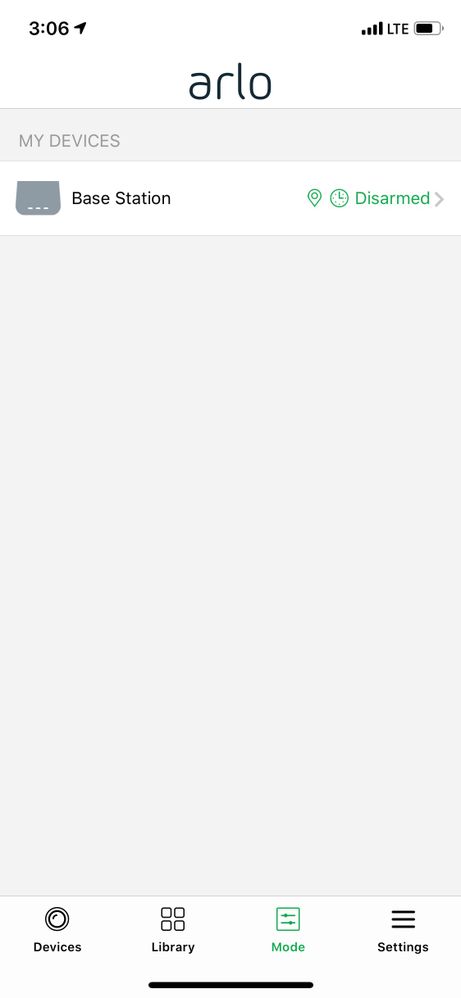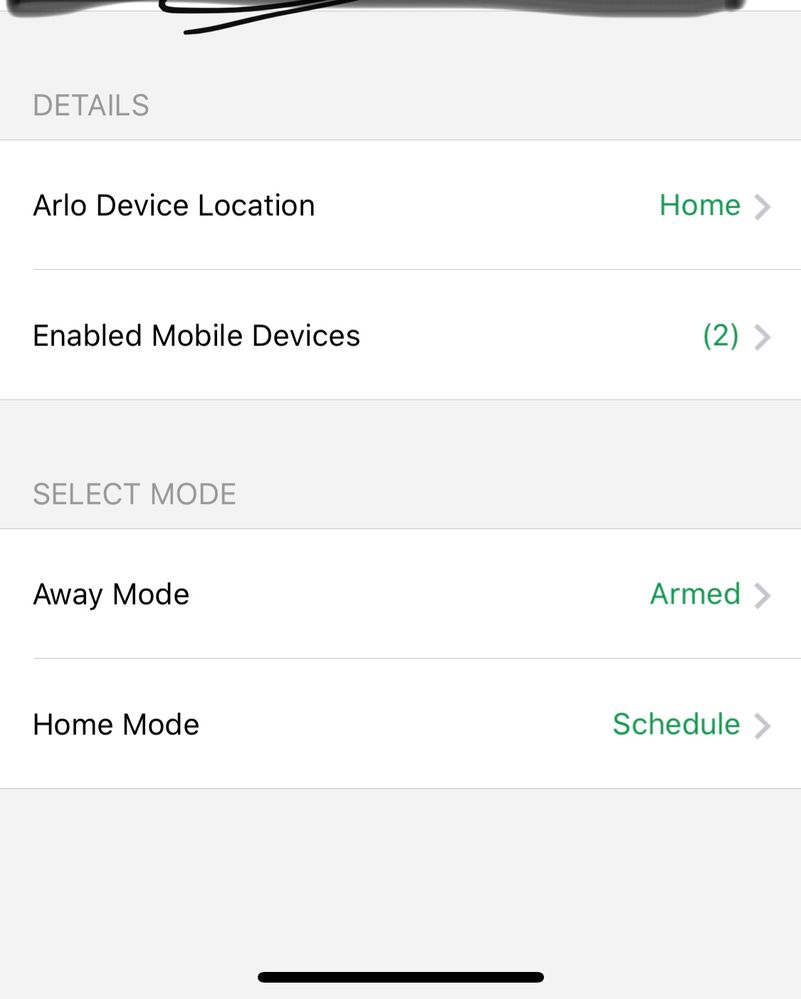- Subscribe to RSS Feed
- Mark Topic as New
- Mark Topic as Read
- Float this Topic for Current User
- Bookmark
- Subscribe
- Printer Friendly Page
- Mark as New
- Bookmark
- Subscribe
- Mute
- Subscribe to RSS Feed
- Permalink
- Report Inappropriate Content
Just started using the new app, both my wife and I are set on geofencing yet when I leave home it doesn’t recognise that’s she’s still in the house. Previous app worked fine. We’ve tried changing modes and the problem still continues
Solved! Go to Solution.
- Related Labels:
-
Online and Mobile Apps
-
Troubleshooting
Accepted Solutions
- Mark as New
- Bookmark
- Subscribe
- Mute
- Subscribe to RSS Feed
- Permalink
- Report Inappropriate Content
A new version of the Arlo mobile app for iOS is now available resolving several issues with Geofencing, please make sure you have the latest version of the mobile app installed and take a look at the release notes here: Arlo iOS App - 2.12 - 13th December 2019
- Mark as New
- Bookmark
- Subscribe
- Mute
- Subscribe to RSS Feed
- Permalink
- Report Inappropriate Content
I recently updated the Arlo App 2.8 (909) for iOS 12.4.1. The geofencing for my device (the primary account) works perfectly. However, geofencing does not work for the shared account (my wife and son). I’ve checked to ensure that the Location Service is set to “Always Use” for both devices but the information doesn’t seem to be sent to the Arlo servers. Anyone else have this issue?
- Mark as New
- Bookmark
- Subscribe
- Mute
- Subscribe to RSS Feed
- Permalink
- Report Inappropriate Content
Forgot to include the screen shot.

- Mark as New
- Bookmark
- Subscribe
- Mute
- Subscribe to RSS Feed
- Permalink
- Report Inappropriate Content
Same problem here.
Me: outside zone, showing as outside (Iphone 8 IOS12.4.1)
Wife: inside zone, showing as outside (invited, Iphone 6 12.4.1)
As soon as I left the zone, the system changed to armed even though wife was still in zone (showing as outside).
Workaround:
Step 1. Me:Setting system to disarmed.
Step 2. Wife:setting system to Geofencing from her phone
System now works as it should, disarmed with me showing outside zone, and wife showing inside, system disarmed (scheduled)
Not sure if it's the system having problem with updating my wifes position? As I was the first person home yesterday, the system might disregard where my wife is, as the system already is disarmed.
Shame for a $500 system that this bug is not yet fixed
- Mark as New
- Bookmark
- Subscribe
- Mute
- Subscribe to RSS Feed
- Permalink
- Report Inappropriate Content
This just started happening yesterday. All of my phones say that they are inzone with Geofencing. No matter what I do or change it, it keeps staying on Armed. Ive rebooted the cameras and base system numerous times and still just goes back to Armed. Any Ideas? Ive tried almost everything.
- Mark as New
- Bookmark
- Subscribe
- Mute
- Subscribe to RSS Feed
- Permalink
- Report Inappropriate Content
Hi @Kelvgohty
Are you still experiencing this issue? Have you tried contacting customer support regarding this issue? I have attached the link here for you - Arlo Tech Support
- Mark as New
- Bookmark
- Subscribe
- Mute
- Subscribe to RSS Feed
- Permalink
- Report Inappropriate Content
I gave up with Geofencing. Never worked for me either.
- Mark as New
- Bookmark
- Subscribe
- Mute
- Subscribe to RSS Feed
- Permalink
- Report Inappropriate Content
As soon as we both installed the updated App (not the legacy app) - it’s been inconsistent. Sometimes will arm/disarm properly and sometimes will not. I’ve deleted both apps from our phones and reinstalled them. I’ve also removed the geofencing settings from the base and started fresh with all new settings. Still inconsistent since the new app was installed...
- Mark as New
- Bookmark
- Subscribe
- Mute
- Subscribe to RSS Feed
- Permalink
- Report Inappropriate Content
- Mark as New
- Bookmark
- Subscribe
- Mute
- Subscribe to RSS Feed
- Permalink
- Report Inappropriate Content
- Mark as New
- Bookmark
- Subscribe
- Mute
- Subscribe to RSS Feed
- Permalink
- Report Inappropriate Content
After a long and hard battle, I had managed to get geo-fencing working with my iPhone and also my wife's. We're both retired so we are out and about a lot and, frankly, it was geo-fencing that sold us on Arlo. Some occasional glitches but nothing I couldn't cope with and generally speaking it has worked quite well. Now, I'm faced with having to re-enable my wife's phone because, in Legacy, my 2 enabled devices has become 1. So I go in and I try to re-enable my wife's phone. She has access, her details are there, her phone is listed and i tick the box. But no joy, it says it's "unavailable" later followed by "use the new Arlo app to modify geo-fencing settings". So I go in there, still only one mobile device enabled, my wife still has access but now her phone isn't listed so I can't add it. Frankly, it was hard enough trying to get geo-fencing to work on one app; it's near impossible for me on 2.
Please can support provide an idiot's guide to how to re-enable mobile devices for geo-fencing since this is the main area affected by the change of app. And a problem area identified by them beforehand.
- Mark as New
- Bookmark
- Subscribe
- Mute
- Subscribe to RSS Feed
- Permalink
- Report Inappropriate Content
SECOND DEVICE IS STILL UNAVAILABLE
- Mark as New
- Bookmark
- Subscribe
- Mute
- Subscribe to RSS Feed
- Permalink
- Report Inappropriate Content
Is anyone having issues with the Geofencing function working with the new app upgrade? I have a Samsung Galaxy 9 and have re-enabled the device on the new app. The Geofencing alerts when I'm out of the zone but does not arm the cameras. This just started when I updated to the new app. Thoughts?
- Mark as New
- Bookmark
- Subscribe
- Mute
- Subscribe to RSS Feed
- Permalink
- Report Inappropriate Content
Hi @JAumiller
Are you using the new migrated Arlo app version 2.8?
You may also try & have each user download the new app if you have not already.
- Mark as New
- Bookmark
- Subscribe
- Mute
- Subscribe to RSS Feed
- Permalink
- Report Inappropriate Content
The second device has maybe worked a total of 3 days since we bought the system in June. This is extremely frustrating.
- Mark as New
- Bookmark
- Subscribe
- Mute
- Subscribe to RSS Feed
- Permalink
- Report Inappropriate Content
Shane
Geofencing is what encouraged many of us to opt for Arlo in the first place, yet it has been an area fraught with problems. Now we have the system change which has added to the problems and we only have a couple of weeks to sort it out. My wife's phone is/was an enabled mobile device on my Legacy app. It is on the list of enabled devices but is currently "unavailable". Now I know that is a result of the change but I haven't been able to re-enable her so, in reality, the system is useless until that gets fixed. Now, that may be down to my lack of understanding but I did manage to set it up in the first place. On the new app she is still shown as an "Accepted" friend but her phone does not appear on the list of enabled mobile devices at all.
Can I suggest, please, that you get Support to put out an idiot's guide to resetting geofencing and re-enabling phones on the new app since this seems to be a problem to many users involving as it does 2 different apps.
I've looked at the "How do I add and manage multiple mobile devices for geofencing?" and "How do I add friends to my Arlo account?" articles but they don't seem to cover the changeover situation.
The problem Arlo has is that if it doesn't get this fixed PDQ then come 1 October it is going to have a lot of unhappy customers. Not a good start for a new company.
One final request, please. How do you get rid of "enabled mobile devices" you no longer have/want?
- Mark as New
- Bookmark
- Subscribe
- Mute
- Subscribe to RSS Feed
- Permalink
- Report Inappropriate Content
My Arlo Pro 2 is randomly turning geofencing to away while the device with active geofencing is at home!
I'm using version 2.8 of Arlo firmware.
I use a single geofenced device, an iPhone XSMax, with iOS 12.4.1
The problem only started when I updated to the new Arlo app.
Geofencing switches on when I leave the property and generally off in a timely wayt when I return. However, completely randomly, away mode switches on. For example, I'm sitting in a lounge chair with my iPhone next to me and Arlo switches to away mode!
Several times I've turned the Arlo into home mode and after a little while back into geofencing mode. Geofencing then switches to "away". All the time I remain at home.
The geofencing is set to Radius: Small.
- Mark as New
- Bookmark
- Subscribe
- Mute
- Subscribe to RSS Feed
- Permalink
- Report Inappropriate Content
I have geofencing mode on and when I am away the mode is Armed. When I am home the mode should flip to Scheduled so that I can have it armed from 10pm- 6am at night. But it won’t flip into schedule mode appropriately and instead stays Disarmed as if it is ignoring the time zone or current time. I’ve confirmed both are set correctly though.
If I change to a different mode when I am home it seems to work fine and quickly updates to that mode.
Any ideas?!
- Mark as New
- Bookmark
- Subscribe
- Mute
- Subscribe to RSS Feed
- Permalink
- Report Inappropriate Content
- Mark as New
- Bookmark
- Subscribe
- Mute
- Subscribe to RSS Feed
- Permalink
- Report Inappropriate Content
This is happening on my devices as well and they are both running the Legacy app (iOS).
The app shows both devices "In Zone" when they are not.
Given all the issues reported by other users I have not upgraded to the New app, but seems there are issues with the current one anyway.
- Mark as New
- Bookmark
- Subscribe
- Mute
- Subscribe to RSS Feed
- Permalink
- Report Inappropriate Content
Both are on the new app. I thought that might be the issue, so I updated both to the new app....but no luck.
- Mark as New
- Bookmark
- Subscribe
- Mute
- Subscribe to RSS Feed
- Permalink
- Report Inappropriate Content
Here are some screenshots of how things are currently setup and not working.
It's 3:06AM, so it should be Armed based on the schedule mode. However, you can see the current status is Disarmed. I assume it is Disarmed because it is one of our phones is "in zone", despite the fact that it should be leveraging the schedule.
- Mark as New
- Bookmark
- Subscribe
- Mute
- Subscribe to RSS Feed
- Permalink
- Report Inappropriate Content
Hi Shane
We both had both apps running at the time. However, I have an update - both phones are currently working as expected subject to the odd blip. (This morning, my wife and I were out separarely and Geofencing was Away (armed). Status changed to Home. It then changed back to Away 30 minutes later without any movement in or out of the zone).
I would love to tell you how the problem was fixed but I can't. What I can say is that the when I had the problem, Legacy listed 6 enabled phones, 2 of which were ticked but 1 of them, my wife's, wasn't available. The new app showed 2, only one ticked the other not available. Geofencing worked on neither. Suddenly, a day or so later, both apps moved into sync, both showing the same devices, the same status and geofencing working on both. I was fiddling about with it at the time, my head in a spin, but am not aware I did anything to change the situation. Perhaps that will make some sense to you.
So, I currently have 2 working apps. I was going to delete the Legacy app but given the changeover problems I have left it meantime. I can live with duplicated notifications for a while!
- Mark as New
- Bookmark
- Subscribe
- Mute
- Subscribe to RSS Feed
- Permalink
- Report Inappropriate Content
See my update in message 23 below.
- Mark as New
- Bookmark
- Subscribe
- Mute
- Subscribe to RSS Feed
- Permalink
- Report Inappropriate Content
Arlo customer service has been completely useless. I've had a ticket open since July and and all they do is either, not respond to my emails, or tell me that they are working on it.
I posted in another thread about how my secondary device (wife's iphone XR) only shows as "unavailable" in the geofence settings and has worked maybe 3 days out of the 3 months I've owned this system. It did this on the old app and has carried through right into the new app. It works flawlessly for my phone (primary device) but is completely useless for the secondary device. I've tried resetting the system, checked all of the iPhone settings and deleted everything off of our phone and reinstalled the system. The fact that it has worked for a few days show me that there is nothing that can be done on my end, this is an internal Arlo issue.
This is extremely dissapointing Arlo. I was hoping to expand my hardware for this system but since it doesn't work as advertised and there seems to be no willingness to assit or fix this issue all I can do is feel completely ripped off.
-
Apple HomeKit
1 -
Arlo Mobile App
456 -
Arlo Pro
27 -
Arlo Pro 2
1 -
Arlo Pro 3
2 -
Arlo Secure
1 -
Arlo Smart
102 -
Arlo Ultra
1 -
Arlo Web and Mobile Apps
6 -
Arlo Wire-Free
10 -
Before You Buy
1,210 -
Discovery
1 -
Features
237 -
Firmware
1 -
Firmware Release Notes
119 -
Hardware
2 -
IFTTT
1 -
IFTTT (If This Then That)
48 -
Installation
1,432 -
Installation & Upgrade
1 -
Online and Mobile Apps
1,266 -
Partner Integrations
1 -
Security
1 -
Service and Storage
563 -
Smart Subscription
1 -
SmartThings
39 -
Software & Apps
1 -
Troubleshooting
7,347 -
Videos
1
- « Previous
- Next »