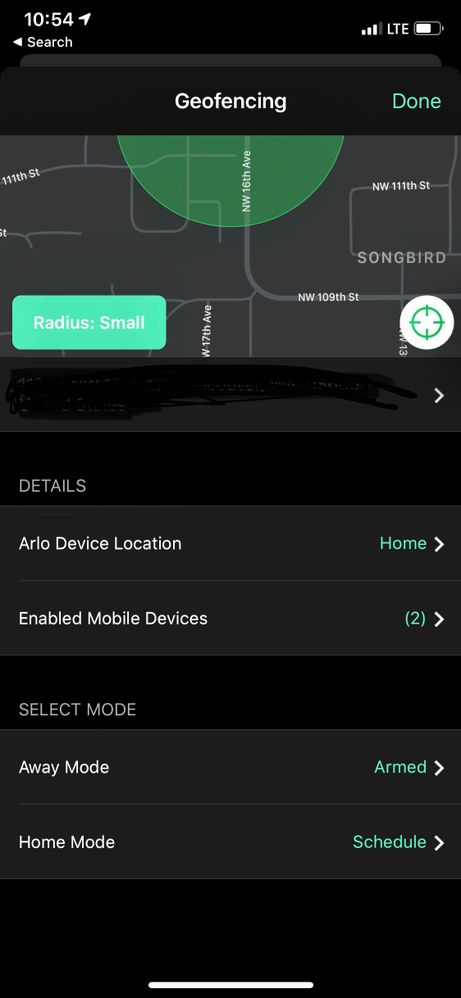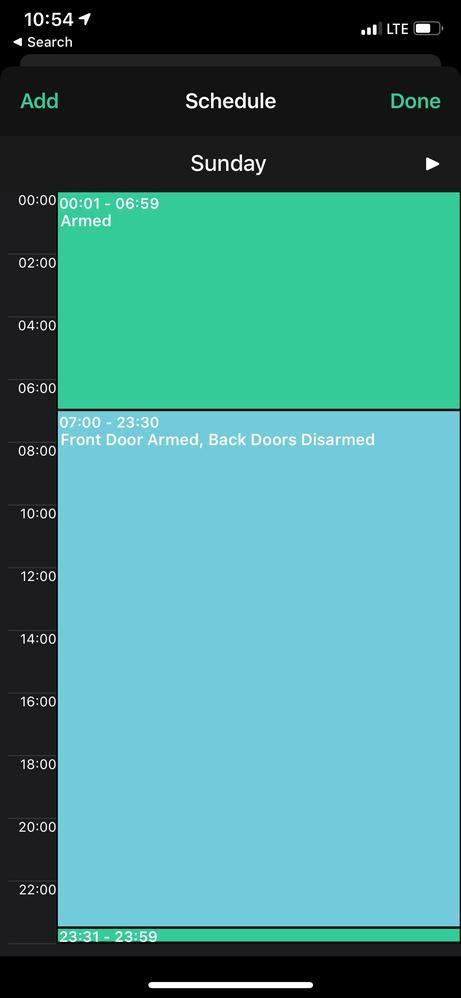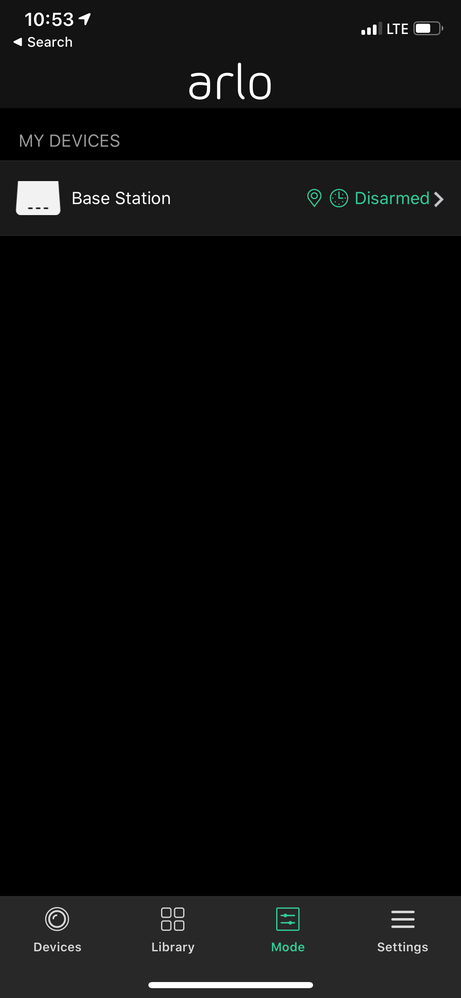- Subscribe to RSS Feed
- Mark Topic as New
- Mark Topic as Read
- Float this Topic for Current User
- Bookmark
- Subscribe
- Printer Friendly Page
- Mark as New
- Bookmark
- Subscribe
- Mute
- Subscribe to RSS Feed
- Permalink
- Report Inappropriate Content
Just started using the new app, both my wife and I are set on geofencing yet when I leave home it doesn’t recognise that’s she’s still in the house. Previous app worked fine. We’ve tried changing modes and the problem still continues
Solved! Go to Solution.
- Related Labels:
-
Online and Mobile Apps
-
Troubleshooting
- Mark as New
- Bookmark
- Subscribe
- Mute
- Subscribe to RSS Feed
- Permalink
- Report Inappropriate Content
- Mark as New
- Bookmark
- Subscribe
- Mute
- Subscribe to RSS Feed
- Permalink
- Report Inappropriate Content
Have you tried contacting customer support regarding this issue? I have attached the link here for you - Arlo Tech Support
- Mark as New
- Bookmark
- Subscribe
- Mute
- Subscribe to RSS Feed
- Permalink
- Report Inappropriate Content
For the love of god please help! I have tried everything and can't seem to get geofencing to work. It was working fine until I moved house. I am suspecting it may be the google wifi because it's the only thing that has changed
I have an iPhone running latest app and iOS software.
I have google wifi. Base Station hardwired
Base Station is a VMB4000r3
My app won't detect when I'm home or away when moving between. The only time it will switch is if I open the app. After leaving the house my app will pop up with "Internet Connection is lost. Geofencing in Arlo is unavailable at the moment" after half an hour or so. This doesn't happen if I'm home.
I have tried deleting the app, re-adding my base station and numerous other things suggested in support topics.
It just won't work unless I open the app.
Any help? Thanks
- Mark as New
- Bookmark
- Subscribe
- Mute
- Subscribe to RSS Feed
- Permalink
- Report Inappropriate Content
- Mark as New
- Bookmark
- Subscribe
- Mute
- Subscribe to RSS Feed
- Permalink
- Report Inappropriate Content
- Mark as New
- Bookmark
- Subscribe
- Mute
- Subscribe to RSS Feed
- Permalink
- Report Inappropriate Content
- Mark as New
- Bookmark
- Subscribe
- Mute
- Subscribe to RSS Feed
- Permalink
- Report Inappropriate Content
- Mark as New
- Bookmark
- Subscribe
- Mute
- Subscribe to RSS Feed
- Permalink
- Report Inappropriate Content
Hi @Paulyboy80
Have you tried contacting customer support regarding this issue? I have attached the link here for you - Arlo Tech Support
- Mark as New
- Bookmark
- Subscribe
- Mute
- Subscribe to RSS Feed
- Permalink
- Report Inappropriate Content
- Mark as New
- Bookmark
- Subscribe
- Mute
- Subscribe to RSS Feed
- Permalink
- Report Inappropriate Content
- Mark as New
- Bookmark
- Subscribe
- Mute
- Subscribe to RSS Feed
- Permalink
- Report Inappropriate Content
- Mark as New
- Bookmark
- Subscribe
- Mute
- Subscribe to RSS Feed
- Permalink
- Report Inappropriate Content
Looks like Geofencing is broken again for unkown reason since late late week~early this week.
All Shared Devices's Location status no loner visable on Geofencing setting page (see attached screen capture)
All iPhones all on iOS v13.1.2
All iOS Arlo App version 2.9.1(1134), Release 19 Sep 2019
My Samsung Note 8 is on Android Arlo App version v2.9.2_25930, Release 23 Sep 2019
Went through the usual device reboot, chaning mode & remove/add devices on Geofencing setting page .... bla bla bla all the usual trouble shoot steps after two days, and still no go.
Something is broken again on the serivce side I bet!!!

- Mark as New
- Bookmark
- Subscribe
- Mute
- Subscribe to RSS Feed
- Permalink
- Report Inappropriate Content
I fixed it by removing her as an authorized user from the account.... removing both phones from Geofencing phones in settings.... I deleted the Arlo app from both phones and reinstalled the app on both - then made sure I went through all app sections and gave the app the various authorizations it needs.... went into app settings and set “always allow” for location on both phones....
Logged in on the main phone (my phone) and readded my wife as an authorized user - downloaded the app on her phone. Setup geofencing on my phone - and as soon as I ticked the box to make her phone one of the units being used I got the notification on her phone to allow for it - and authorized it.
Haven’t had any issues with geofencing in about a week since we updated to the latest ios.
Just COMPLETELY remove the apps and re-setup geofencing and that should solve it for you hopefully
- Mark as New
- Bookmark
- Subscribe
- Mute
- Subscribe to RSS Feed
- Permalink
- Report Inappropriate Content
Hey, I really appreciate you trying to make the app better and hope you continue to bring FIXES much more often. However, I don't understand why everytime you update the app, my geofence breaks. I have to start over with the fence as it stop recognizing my wife's phone - says unavailable, so I basically remove the fence and phones and reset them up on both phones. It's not until we actually drive outside of the zone and come back in that it starts to work properly again. I hope that this time it will work again using the same steps as currently it is all confused and I got an alert that I'm in Home mode, but the mode screen says armed.
It has been this way now for the past couple of updates including going from legacy to the new app. That one I can understand but this is just an update to the current app, why does it wreak havoc with geofencing?
- Mark as New
- Bookmark
- Subscribe
- Mute
- Subscribe to RSS Feed
- Permalink
- Report Inappropriate Content
Update... It's broken, no matter what I do. I have two accounts that are shared. Also 2 iPhone's(my wife's and mine). Even though it says "In the Zone" for both phones, one of the 2 base stations always arms itself. Why, if the accounts are shared don't both of them disarm like they used to when BOTH devices are in the ZONE, the app even shows them as "IN ZONE" but yet one of the two base stations is armed.
latest step was to remove both phones, close the app reopen and add one at a time. It shows my phone in the zone and wifes' unavailable. Check wife's phone, location services are on, and in hers shows her in the zone.
What am I missing here. Can you help.... I spend more time on this geofence thing than any other feature of the app because 90% of the time its broken.
- Mark as New
- Bookmark
- Subscribe
- Mute
- Subscribe to RSS Feed
- Permalink
- Report Inappropriate Content
Arlo should be following a schedule (using geofence), meaning front doors armed and back doors disarmed during the day when in home mode and fully armed at night. It is currently arming at night, however during the day it switches to completely disarmed. I have tried recreating the schedule, have tried logging out, have tried completely removing all cameras and the base station and resetting everything back up without any success. Any suggestions?
- Mark as New
- Bookmark
- Subscribe
- Mute
- Subscribe to RSS Feed
- Permalink
- Report Inappropriate Content
- Mark as New
- Bookmark
- Subscribe
- Mute
- Subscribe to RSS Feed
- Permalink
- Report Inappropriate Content
Base Station: WMB4000r3
Firmware: 1.14.1.1_2913_78b189a
Cameras (x2): H4
Firmware: 1.125.13.0_31717
Connected devices:
2 Devices set up for Geofencing.
Device 1 (Account Holder): Huawei P30 Pro - app version 2.9.2_26040
Device 2 (Granted Access): iPhone XS
Since the App migration in September, Geofencing has been inconsistent. There are times that one or both devices will show as "In Zone" while they are out of the Geofencing zone, causing the device to not arm itself. There are times when one or both devices will display as "Out of Zone" while the device is still In Zone.
On the Android device, there are times that the app logs itself out. It seems like during these times the device will read as Out of Zone. Opening the app, re-logging in and going to the Geofencing settings will force the Location data to pick itself back up and detect that it is In Zone.
When the Apple device shows In Zone while it is actually Out, going into the Arm settings and changing from Geofencing to Armed back to Geofencing will update Geofencing to Away.
This is the same issue as discussed and SOLVED in https://community.arlo.com/t5/Arlo/Geofencing-is-DNF-STILL/m-p/1712519#M69247
Please re-fix this. The inconsistency in this setting is unsettling as we have no way of knowing now if the cameras have actually armed themselves correctly without constantly checking the app. This is unacceptable.
Thank you,
-Dave
- Mark as New
- Bookmark
- Subscribe
- Mute
- Subscribe to RSS Feed
- Permalink
- Report Inappropriate Content
- Mark as New
- Bookmark
- Subscribe
- Mute
- Subscribe to RSS Feed
- Permalink
- Report Inappropriate Content
Which version of the Arlo app are you using & what is the version of iOS on both iPhones?
- Mark as New
- Bookmark
- Subscribe
- Mute
- Subscribe to RSS Feed
- Permalink
- Report Inappropriate Content
We have the following:
Two iphone 8plus, both running IOS 13.1.3
We are running version 2.10(1478) of the app.
- Mark as New
- Bookmark
- Subscribe
- Mute
- Subscribe to RSS Feed
- Permalink
- Report Inappropriate Content
- Mark as New
- Bookmark
- Subscribe
- Mute
- Subscribe to RSS Feed
- Permalink
- Report Inappropriate Content
- Mark as New
- Bookmark
- Subscribe
- Mute
- Subscribe to RSS Feed
- Permalink
- Report Inappropriate Content
I have been in touch with Arlo Support directly around this issue, who have suggested troubleshooting steps including uninstalling/reinstalling the app on all Geofencing devices, and renaming your device to not contain any special characters.
If the issue is around app caches, uninstalling and reinstalling the app did not fix the issue.
If the issue is around special characters, changing my device name to only contain upper and lower case alpha characters did not fix the issue. Also, a list of 'unaccepted' special characters has not been provided.
It seems like the Arlo Support team are still just guessing as to what the problem actually is. It is extremely frustrating as this feature being broken means that the whole system has become completely unreliable and now no longer does what it is advertised to do.
- Mark as New
- Bookmark
- Subscribe
- Mute
- Subscribe to RSS Feed
- Permalink
- Report Inappropriate Content
Anyway. Have we done a hardware comparison?
iPhone X
Google Wifi
VMB4000
Also, has anyone run an IOS beta at any stage? I had the 13.2 which I though may be the issue but I no longer have the beta installed. I’ve tried everything with no luck, still getting “lost internet connection” and home and away not being recognised in the background. I’m about to throw it in the bin.
-
Apple HomeKit
1 -
Arlo Mobile App
456 -
Arlo Pro
27 -
Arlo Pro 2
1 -
Arlo Pro 3
2 -
Arlo Secure
1 -
Arlo Smart
102 -
Arlo Ultra
1 -
Arlo Web and Mobile Apps
6 -
Arlo Wire-Free
10 -
Before You Buy
1,210 -
Discovery
1 -
Features
237 -
Firmware
1 -
Firmware Release Notes
119 -
Hardware
2 -
IFTTT
1 -
IFTTT (If This Then That)
48 -
Installation
1,433 -
Installation & Upgrade
1 -
Online and Mobile Apps
1,266 -
Partner Integrations
1 -
Security
1 -
Service and Storage
563 -
Smart Subscription
1 -
SmartThings
39 -
Software & Apps
1 -
Troubleshooting
7,348 -
Videos
1
- « Previous
- Next »