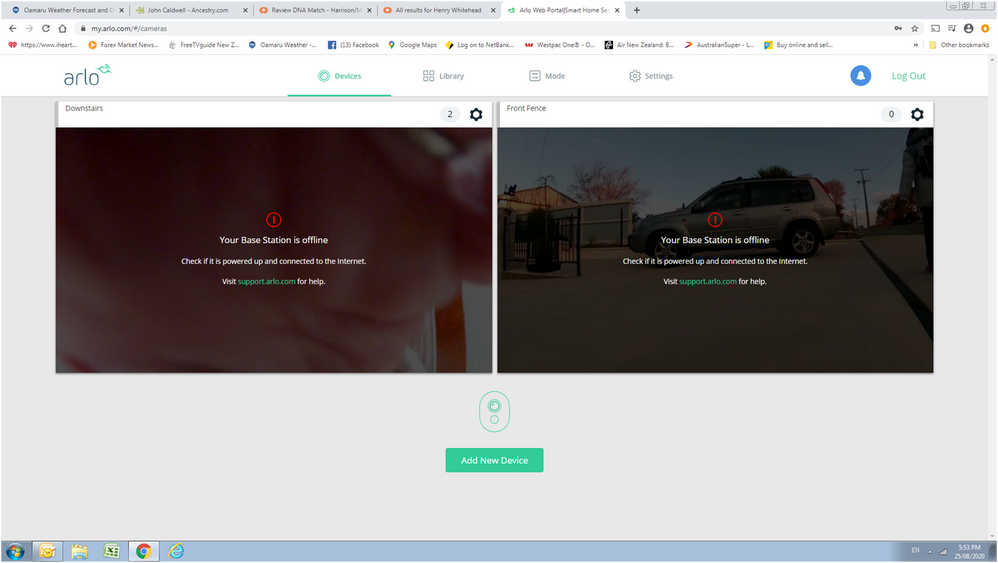- Subscribe to RSS Feed
- Mark Topic as New
- Mark Topic as Read
- Float this Topic for Current User
- Bookmark
- Subscribe
- Printer Friendly Page
- Mark as New
- Bookmark
- Subscribe
- Mute
- Subscribe to RSS Feed
- Permalink
- Report Inappropriate Content
Lots of times recently when I try to view my camera activity on my phone I have been getting the message, "You are not connected to the Internet. Please check your connection." There is nothing wrong with my connection. Everything but Arlo is connected. What's wrong?
Solved! Go to Solution.
- Related Labels:
-
Troubleshooting
Accepted Solutions
- Mark as New
- Bookmark
- Subscribe
- Mute
- Subscribe to RSS Feed
- Permalink
- Report Inappropriate Content
Hello,
This issue should now be resolved. Please make sure you have the latest version of the Arlo Mobile App v2.20.
- Mark as New
- Bookmark
- Subscribe
- Mute
- Subscribe to RSS Feed
- Permalink
- Report Inappropriate Content
Even with the Base Station showing OFFLINE sometimes one of my cameras is still working. Then for no reason both cameras start working and Base Station is ONLINE. my internet connection is almost twice what I'm paying for. I do have a solid green light on my Basestation even when the APP shows OFFLINE.. Go figure Right now both cameras are not working and my base station is offline. 5 minutes ago all was working okay..Not very reliable
- Mark as New
- Bookmark
- Subscribe
- Mute
- Subscribe to RSS Feed
- Permalink
- Report Inappropriate Content
- Mark as New
- Bookmark
- Subscribe
- Mute
- Subscribe to RSS Feed
- Permalink
- Report Inappropriate Content
@Railer wrote:
Even with the Base Station showing OFFLINE sometimes one of my cameras is still working. Then for no reason both cameras start working and Base Station is ONLINE. my internet connection is almost twice what I'm paying for. I do have a solid green light on my Basestation even when the APP shows OFFLINE.. Go figure Right now both cameras are not working and my base station is offline. 5 minutes ago all was working okay..Not very reliable
You have titled and listed the VMB5000 smart hub that is a single light with blue and amber. Do you mean the 4000 or 4500 base that has 3 light and does have green?
https://kb.arlo.com/000039100/What-do-the-LEDs-on-my-Arlo-SmartHub-or-base-station-mean
https://kb.arlo.com/000062284/What-is-the-difference-between-each-Arlo-SmartHub-and-base-station
- Mark as New
- Bookmark
- Subscribe
- Mute
- Subscribe to RSS Feed
- Permalink
- Report Inappropriate Content
I have performed a Base reset and reconnected all my 3 ultra cameras. The issue is still reoccurring.
- Mark as New
- Bookmark
- Subscribe
- Mute
- Subscribe to RSS Feed
- Permalink
- Report Inappropriate Content
I keep getting a message that the Base Station is off line. But, it's not. This has only happened int he last couple of weeks and is constant. Sometimes if I log off and back on, the message disappears, but then reappears a short while after. No solution that I know of.
- Mark as New
- Bookmark
- Subscribe
- Mute
- Subscribe to RSS Feed
- Permalink
- Report Inappropriate Content
I'm having the same issues, plus the devices are not showing in the app, and the library tab has no recordings, even though the cameras are on, detecting motion and sending notifications
- Mark as New
- Bookmark
- Subscribe
- Mute
- Subscribe to RSS Feed
- Permalink
- Report Inappropriate Content
- Mark as New
- Bookmark
- Subscribe
- Mute
- Subscribe to RSS Feed
- Permalink
- Report Inappropriate Content
Arlo pro models vmv 4000 on my phone when I open the application it tells me in all the cameras you device is not connected and I have internet in the house today and a speed of 250 mbps and I am connected directly to the nighthawk router. I can't see the cameras anymore Call Comcast and they say the internet is perfect. How do I solve the problem? I ask for help. No cameras. I'm blind.
- Mark as New
- Bookmark
- Subscribe
- Mute
- Subscribe to RSS Feed
- Permalink
- Report Inappropriate Content
Hello,
When you open the Arlo app do all your devices (base included say offline/not connected to the internet)?
Is it possible to provide a screenshot of this?
- Mark as New
- Bookmark
- Subscribe
- Mute
- Subscribe to RSS Feed
- Permalink
- Report Inappropriate Content
Hello,
Just to clarify, when you open the app all your devices are reporting offline/disconnected for a certain period of time? Is this on the Android or iOS Arlo app/Which version?
Additionally, may I ask for a screenshot of this error message if possible?
Thank you
- Mark as New
- Bookmark
- Subscribe
- Mute
- Subscribe to RSS Feed
- Permalink
- Report Inappropriate Content
- Mark as New
- Bookmark
- Subscribe
- Mute
- Subscribe to RSS Feed
- Permalink
- Report Inappropriate Content
something to do with congestion.
I have done that and it appears to be working. When I launch the iOS app. The base seems to be online unlike before. I will monitor for a few more days.
- Mark as New
- Bookmark
- Subscribe
- Mute
- Subscribe to RSS Feed
- Permalink
- Report Inappropriate Content

- Mark as New
- Bookmark
- Subscribe
- Mute
- Subscribe to RSS Feed
- Permalink
- Report Inappropriate Content
I am getting a frustrating amount of intermittent "offline" notifications that has started to happen over the last few weeks.
Wifi connection is fine. No changes have been made to the system or the internet connection.
The system just goes "offline" but still records? I get notification of movement and it records the movement even though it says on the iphone it is offline? Eventually it recovers. It seems to be random and turning the app off then on, the base station off then on and even the modem off then on does not make a difference to Arlo coming back online?
Other than this issue the system is great.
Cheers,
Phil
- Mark as New
- Bookmark
- Subscribe
- Mute
- Subscribe to RSS Feed
- Permalink
- Report Inappropriate Content
Same problem. Need fix. Extremely annoying. Losing patience with this company. Need it to work as advertised .....................
- Mark as New
- Bookmark
- Subscribe
- Mute
- Subscribe to RSS Feed
- Permalink
- Report Inappropriate Content
Having same issues, cameras detecting motion and recordings show up after base shows online again anywhere from 3 - 15 mins. Unable to see live feeds until everything shows online. Customer service not helpful and have not given any updates in over a week will be returning everything back to the store as It very unreliable.
- Mark as New
- Bookmark
- Subscribe
- Mute
- Subscribe to RSS Feed
- Permalink
- Report Inappropriate Content
I have been having the same issue ever since the last update.
- Mark as New
- Bookmark
- Subscribe
- Mute
- Subscribe to RSS Feed
- Permalink
- Report Inappropriate Content
- Mark as New
- Bookmark
- Subscribe
- Mute
- Subscribe to RSS Feed
- Permalink
- Report Inappropriate Content
We have ours installed on our computer (no mobile phone). Sorry, don't know where to look to find out where to look to see what version our computer uses? We have two cameras (usually only 1 in use at a time) and the base station next to our modem. We have Google Chrome installed, does that help?
- Mark as New
- Bookmark
- Subscribe
- Mute
- Subscribe to RSS Feed
- Permalink
- Report Inappropriate Content
Also suffering the same problem. Two base stations. First one started having problems last week. Shows the attached devices as being offline although they are not. All activity is still recorded and available to view via the library.
Today the second base station has suffered the same problem - cameras shown as offline but still recording activity.
i have tried rebooting bases stations, re-syncing cameras (once re-synced they show as being online until I look at the live view. Closing the live view then shows the offline message), I have changed batteries, moved the cameras closer, tried it all again. No positive result - still offline. I have had the system for 2 years working ok apart from all the other Netgear caused problems. Every other device works on my Wi-Fi, so it isn’t a Wi-Fi issue.
I’m getting to the end of my time with this Arlo. I have been recommending it to others previously but if I can’t now have live view or adjust any schedules what is the point of it?
- Mark as New
- Bookmark
- Subscribe
- Mute
- Subscribe to RSS Feed
- Permalink
- Report Inappropriate Content
Please advise
Thank you
- Mark as New
- Bookmark
- Subscribe
- Mute
- Subscribe to RSS Feed
- Permalink
- Report Inappropriate Content
Yes it says “Your device is not connected. Make sure it’s connected to your router and has a working internet connection”
The hub is connected to my router via LAN and internet is working.
Thanks
- Mark as New
- Bookmark
- Subscribe
- Mute
- Subscribe to RSS Feed
- Permalink
- Report Inappropriate Content
I see everyone having same problems as I am. Customer service non existent. I contacted them over a week ago and sent follow up request nobody answers. I think If everyone returned their system , ( that’s what I’m doing) they might improve their products.
- Mark as New
- Bookmark
- Subscribe
- Mute
- Subscribe to RSS Feed
- Permalink
- Report Inappropriate Content
-
Apple HomeKit
1 -
Arlo Mobile App
472 -
Arlo Pro
27 -
Arlo Pro 2
1 -
Arlo Pro 3
2 -
Arlo Secure
1 -
Arlo Smart
104 -
Arlo Ultra
1 -
Arlo Web and Mobile Apps
6 -
Arlo Wire-Free
10 -
Before You Buy
1,210 -
Discovery
1 -
Features
240 -
Firmware
1 -
Firmware Release Notes
119 -
Hardware
2 -
IFTTT
1 -
IFTTT (If This Then That)
48 -
Installation
1,436 -
Installation & Upgrade
1 -
Online and Mobile Apps
1,266 -
Partner Integrations
1 -
Security
1 -
Service and Storage
563 -
Smart Subscription
1 -
SmartThings
39 -
Software & Apps
1 -
Troubleshooting
7,365 -
Videos
1
- « Previous
- Next »