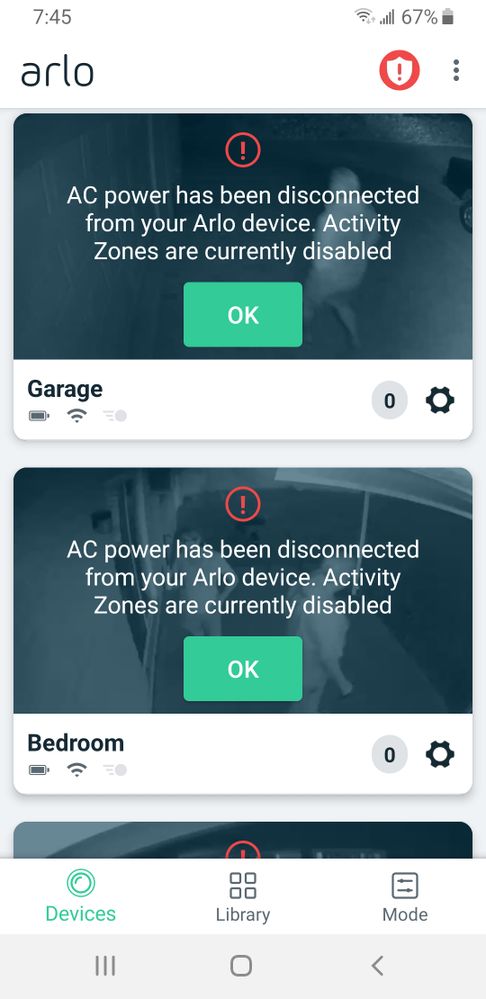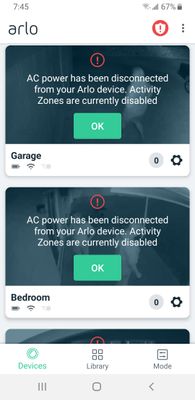- Subscribe to RSS Feed
- Mark Topic as New
- Mark Topic as Read
- Float this Topic for Current User
- Bookmark
- Subscribe
- Printer Friendly Page
- Mark as New
- Bookmark
- Subscribe
- Mute
- Subscribe to RSS Feed
- Permalink
- Report Inappropriate Content
Ac power has been disconnected from your Arlo device.Activity zones are currently disabled. and a red circle with a ! in it shows on both the Arlo pro and the Arlo pro 2. We checked and they are online and the power is NOT OFF. Any idea whats wrong?
Solved! Go to Solution.
- Related Labels:
-
Troubleshooting
- Mark as New
- Bookmark
- Subscribe
- Mute
- Subscribe to RSS Feed
- Permalink
- Report Inappropriate Content
- Mark as New
- Bookmark
- Subscribe
- Mute
- Subscribe to RSS Feed
- Permalink
- Report Inappropriate Content

- Mark as New
- Bookmark
- Subscribe
- Mute
- Subscribe to RSS Feed
- Permalink
- Report Inappropriate Content
- Mark as New
- Bookmark
- Subscribe
- Mute
- Subscribe to RSS Feed
- Permalink
- Report Inappropriate Content
- Mark as New
- Bookmark
- Subscribe
- Mute
- Subscribe to RSS Feed
- Permalink
- Report Inappropriate Content
Have not turned anything off , no power outages nothing....have not touched or reset activity zones.
- Mark as New
- Bookmark
- Subscribe
- Mute
- Subscribe to RSS Feed
- Permalink
- Report Inappropriate Content
- Mark as New
- Bookmark
- Subscribe
- Mute
- Subscribe to RSS Feed
- Permalink
- Report Inappropriate Content
AC power has been disconnected from your Arlo device.... Android phone app now displays this message on all 5 cameras initially for 5 seconds and then 3 cameras that are on battery continue to show this message until I OK the message. How annoying! This started 10-17-2020. Is there a way to stop this annoying new feature? Thanks, cf
- Mark as New
- Bookmark
- Subscribe
- Mute
- Subscribe to RSS Feed
- Permalink
- Report Inappropriate Content
- Mark as New
- Bookmark
- Subscribe
- Mute
- Subscribe to RSS Feed
- Permalink
- Report Inappropriate Content
I have the same problem on all of my cameras. Very frustrating. I hope they fix this soon. It appears to be the app cause I can log in on my desktop and view my camera no problems. It is just in the App. Of course that is what is people use most is the APP. I hope they fix this soon. I need my cameras to work.
- Mark as New
- Bookmark
- Subscribe
- Mute
- Subscribe to RSS Feed
- Permalink
- Report Inappropriate Content
Issue is with Android app V2.21.1_28215 Released 10/16/20. Not getting the error on iPhone nor Windows version. I didn't update the app on my Android phone - must've done so automatically yesterday, which is when this issue started. Can we roll back to previous Android app until Arlo issues a fix. This is extremely annoying!
- Mark as New
- Bookmark
- Subscribe
- Mute
- Subscribe to RSS Feed
- Permalink
- Report Inappropriate Content
FWIW, I am not seeing this issue with Android 2.21.1_28215 with my pro-2 cameras. They aren't connected to AC power, and don't have AC zones configured. They also are not included in my subscription.
- Mark as New
- Bookmark
- Subscribe
- Mute
- Subscribe to RSS Feed
- Permalink
- Report Inappropriate Content
@hatrabbit wrote:
Mostly people say Activity Zones have to be disabled, but my settings don't have that feature.
You should be able to delete your activity zones. Do you have zones configured now?
- Mark as New
- Bookmark
- Subscribe
- Mute
- Subscribe to RSS Feed
- Permalink
- Report Inappropriate Content
I don't even see the option for Activity Zones anywhere in my app or online in settings.
- Mark as New
- Bookmark
- Subscribe
- Mute
- Subscribe to RSS Feed
- Permalink
- Report Inappropriate Content
What cameras do you have?
Normally activity zones are listed in the video section of the device settings, and I am seeing them there on Android.
I'm not seeing them in the web ui for the pro2, which is a bit weird
- Mark as New
- Bookmark
- Subscribe
- Mute
- Subscribe to RSS Feed
- Permalink
- Report Inappropriate Content
I have the Arlo Pro. In the app under Video Settings I see Brightness, Night Vision, Rotate Image 180º, Power management, and that's all. I have been waiting online for Arlo chat for 3 hours... over an hour ago I became #1 in line. Maybe they can provide an answer. I'm glad I don't rely too heavily on these cameras for security, I'd be in trouble if I did.
edit: chat support came online and asked me for a screenshot and the logs from my app. The agent said it will be escalated and fixed, I'm assuming in a future update.
- Mark as New
- Bookmark
- Subscribe
- Mute
- Subscribe to RSS Feed
- Permalink
- Report Inappropriate Content
As of last night I'm getting this error too.
- Mark as New
- Bookmark
- Subscribe
- Mute
- Subscribe to RSS Feed
- Permalink
- Report Inappropriate Content
- Mark as New
- Bookmark
- Subscribe
- Mute
- Subscribe to RSS Feed
- Permalink
- Report Inappropriate Content
Having same problem also started 10/16/20 Cant go live either Android only on computer is ok. Mine will not let me clear message OK button wont work.
- Mark as New
- Bookmark
- Subscribe
- Mute
- Subscribe to RSS Feed
- Permalink
- Report Inappropriate Content
As someone mentioned, this error happened after the Android app update. I logged in from my iPad and do not get this error message. They just need to get their act together and fix the bug.
- Mark as New
- Bookmark
- Subscribe
- Mute
- Subscribe to RSS Feed
- Permalink
- Report Inappropriate Content
None at all.
Arlo app version 2.21.1
Android Samsung Galaxy S10e / Android version 10
App only, web is fine.
- Mark as New
- Bookmark
- Subscribe
- Mute
- Subscribe to RSS Feed
- Permalink
- Report Inappropriate Content
Looks like Arlo won't post my previous screenshot of the issue.
The cameras seem to be functioning normally but now there is a message that appears over each camera window: "AC power has been disconnected from your Arlo device. Activity Zones are currently disabled:. This forces the user error/malfunction forces the user to "OK" the warning.
Arlo Support?
- Mark as New
- Bookmark
- Subscribe
- Mute
- Subscribe to RSS Feed
- Permalink
- Report Inappropriate Content
I am having the same issue with my system and do not have activity zones setup. Definitely a phone app issue
- Mark as New
- Bookmark
- Subscribe
- Mute
- Subscribe to RSS Feed
- Permalink
- Report Inappropriate Content
getting Ac power has been disconnected from your arlo device. activity zones currently disabled.. I don't use ac for my cameras... looks like you did an update on the 16th..... please fix the problem!!!!
- Mark as New
- Bookmark
- Subscribe
- Mute
- Subscribe to RSS Feed
- Permalink
- Report Inappropriate Content
Problem: After app update cameras show the following;
“AC power has been disconnected from your Arlo device. Activity Zones are currently disabled”. OK button does not work. Live view does not work.
Base station has been reset multiple times. App has been deleted and reinstalled multiple times. PC works fine.
Base Station M/# VMB4000 Firmware 1.16.3.3_3572_6349f52 Hardware 4000r3
Camera Arlo Pro VNC4030 Firmware 1.092.0.27_50_990 Hardware H8
PC Version 2.21.0_0_6 Release 10/15/2020
App Version 2.21.1_28215 Release 10/16/20
Any Ideas?
- Mark as New
- Bookmark
- Subscribe
- Mute
- Subscribe to RSS Feed
- Permalink
- Report Inappropriate Content
Cannot access cameras from devices tab. Display for all cameras show "AC power has been disconnected from your Arlo device. Activity Zones are currently disabled" Have deleted and reinstalled app. Problem is the same. Cameras still work and library is active but cannot access cameras from device tab.
-
Arlo Mobile App
604 -
Arlo Pro 2
11 -
Arlo Smart
174 -
Before You Buy
985 -
Features
432 -
Firmware Release Notes
57 -
Google Assistant
1 -
IFTTT (If This Then That)
24 -
Installation
1,138 -
Online and Mobile Apps
865 -
Service and Storage
317 -
SmartThings
37 -
Troubleshooting
6,243