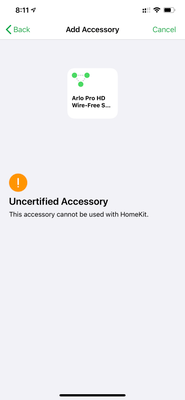This topic has been marked solved and closed to new posts due to inactivity. We hope you'll join the conversation by posting to an open topic or starting a new one.
- Subscribe to RSS Feed
- Mark Topic as New
- Mark Topic as Read
- Float this Topic for Current User
- Bookmark
- Subscribe
- Printer Friendly Page
- Mark as New
- Bookmark
- Subscribe
- Mute
- Subscribe to RSS Feed
- Permalink
- Report Inappropriate Content
I successfully setup my 4 Arlo camera for Homekit this morning while at home. They appeared within the Homekit app just fine and I could pull up my live streams. Now that I am not at home, all of the Arlo cameras say "No Response". All of my other non-Arlo Homekit devices are working just fine. Also, if I open the Arlo app, all of the carmeras are online and working properly. However, the Arlo cameras don't seem to want to work within the Homekit app when I am away. Yes, I do have celluar turned on as well as Backround app refresh. Anyone else having this problem?
Solved! Go to Solution.
- Related Labels:
-
Apple HomeKit
- Mark as New
- Bookmark
- Subscribe
- Mute
- Subscribe to RSS Feed
- Permalink
- Report Inappropriate Content
- Mark as New
- Bookmark
- Subscribe
- Mute
- Subscribe to RSS Feed
- Permalink
- Report Inappropriate Content
Thanks for the reply.
I only have one WiFi network. I have a TP-Link M5 mesh that I have disabled the 5G side, rebooted, restarted Arlo hub, restarted phone, reinstalled Arlo app. I am still stuck on Devices Found and the spinning wheel.
- Mark as New
- Bookmark
- Subscribe
- Mute
- Subscribe to RSS Feed
- Permalink
- Report Inappropriate Content
Same issue for me with R3.
Have reset the following:
-Base Station
-Applet TV (homekit hub)
-Homekit app
-Arlo app
-IPhone XS Max
Zero luck, sounds like back end arlo issue. Hopefully they give us an answer quick.
- Mark as New
- Bookmark
- Subscribe
- Mute
- Subscribe to RSS Feed
- Permalink
- Report Inappropriate Content
- Mark as New
- Bookmark
- Subscribe
- Mute
- Subscribe to RSS Feed
- Permalink
- Report Inappropriate Content
Hey everyone,
We want to let you know that our development team is aware of the issue where some users are unable to get their HomeKit working with their Arlo Pro and Arlo Pro 2 cameras and is working to get this resolved. We will be sure to update the community once we hear any new information.
In the meantime, try to power cycle your Base Station and HomeKit Hub to see if that helps.
We also wanted to remind everyone that HomeKit is compatible with the Arlo Pro and Arlo Pro 2 cameras with the Arlo Pro Base Station (VMB4000/VMB4500). You can read more about our announcement here: Apple HomeKit is now compatible with Arlo Pro and Pro 2 cameras!
- Mark as New
- Bookmark
- Subscribe
- Mute
- Subscribe to RSS Feed
- Permalink
- Report Inappropriate Content
@JessicaP I'm not sure if it's part of the issue or if there is any difference at all, but most of us seeming to have an issue have VMB4000r3 as said in the title of the thread. Not sure if there is a difference between that and just VMB4000.
Likewise, I've tried power cycling everything, the Arlo hub, homekit. I've tried unistalling the app and reinstalling. I've tried removing all cameras to include my already homekit enabled Arlobaby, still didn't work.
- Mark as New
- Bookmark
- Subscribe
- Mute
- Subscribe to RSS Feed
- Permalink
- Report Inappropriate Content
I have same issue when adding basestation/cameras to HomeKit- “Uncertified accessory”.
I had tried to add the basestation/cameras with resetting everything.
* Basestation - VMB4000r3 w/ latest firmware
* Apple TV - 3th & 4th generations
* iPhone/iPad (either iOS 12.4/iOS 13 dev/public beta)
* Arlo App - latest version
* Arlo Cameras - Pro 2 x 5
Hope can get a workaround / resolution soon from Arlo support.
- Mark as New
- Bookmark
- Subscribe
- Mute
- Subscribe to RSS Feed
- Permalink
- Report Inappropriate Content
Once again, this, from Netgear/Arlo. Another failed execution at an update launch. You guys should hire us to test this junk for you. By the way, when I bought these cameras for $1000, I never expected to pay that much for something that half works as advertised. My services are available if you want to find these problems BEFORE launch.
- Mark as New
- Bookmark
- Subscribe
- Mute
- Subscribe to RSS Feed
- Permalink
- Report Inappropriate Content
- Mark as New
- Bookmark
- Subscribe
- Mute
- Subscribe to RSS Feed
- Permalink
- Report Inappropriate Content

- Mark as New
- Bookmark
- Subscribe
- Mute
- Subscribe to RSS Feed
- Permalink
- Report Inappropriate Content
I am getting the same error message with the Base Station. Are the cameras supposed to show up in a list along with the Base Station? None are showing up now. If that's required, I would have to remove them from around the outside of the house & place them next to the Base station to get this to work.
Are there any explicit instructions on how to set Homekit up from within the Arlo app?
I have all the latest firmware & iOS app as well.
- Mark as New
- Bookmark
- Subscribe
- Mute
- Subscribe to RSS Feed
- Permalink
- Report Inappropriate Content
- Mark as New
- Bookmark
- Subscribe
- Mute
- Subscribe to RSS Feed
- Permalink
- Report Inappropriate Content
Installed update via my iPad. Now I have been able to add the cameras and base station into the Home app. I could then also see the cameras on my wife’s iPhone X, just like how I had set them up via my iPad. However, I have not been able to get these new camera views on my iPhone 7. Tried to set up from my iPhone 7, the Arlo app was not able to add cameras/devices to HomeKit. Have deleted and reinstalled both Home and Arlo apps on my iPhone 7 with no success.
- Mark as New
- Bookmark
- Subscribe
- Mute
- Subscribe to RSS Feed
- Permalink
- Report Inappropriate Content
- Mark as New
- Bookmark
- Subscribe
- Mute
- Subscribe to RSS Feed
- Permalink
- Report Inappropriate Content
- Mark as New
- Bookmark
- Subscribe
- Mute
- Subscribe to RSS Feed
- Permalink
- Report Inappropriate Content
- Mark as New
- Bookmark
- Subscribe
- Mute
- Subscribe to RSS Feed
- Permalink
- Report Inappropriate Content
- Mark as New
- Bookmark
- Subscribe
- Mute
- Subscribe to RSS Feed
- Permalink
- Report Inappropriate Content
Same issue here. Cannot set up my r3 with homekit. It always asks to make a temp home and no matter what I choose the setup always fails.
- Mark as New
- Bookmark
- Subscribe
- Mute
- Subscribe to RSS Feed
- Permalink
- Report Inappropriate Content
Where are all the discussions about problems with Homekit connectivity that were here yesterday?
I was going to follow up on a discussion I saw yesterday.
Deleted by Arlo? If so, why?
- Mark as New
- Bookmark
- Subscribe
- Mute
- Subscribe to RSS Feed
- Permalink
- Report Inappropriate Content
@Rwoodru wrote:
I’m wondering if this is working differently for other people? I have updated my firmware and iOS app. The base station is recognized, but I get this error message and can not complete the HomeKit setup. Please help!
Try restarting everything, basestation, homekit hub, iPhone, etc... and try again
- Mark as New
- Bookmark
- Subscribe
- Mute
- Subscribe to RSS Feed
- Permalink
- Report Inappropriate Content
@Scarahjs wrote:
Went to arm the cameras yesterday and couldn’t. Didn’t know about the HomeKit until I googled it. Why can’t they give you the option to skip HomeKit and just leave it as it was? I didn’t buy a security system to not be able to use it. Hopefully they get this crap figured out soon.
Ok this seems to be a problem on your side. Homekit does not affect Arlo. Its the other way around.
- Mark as New
- Bookmark
- Subscribe
- Mute
- Subscribe to RSS Feed
- Permalink
- Report Inappropriate Content
@Pinifinina wrote:
I am exactly the same as you! Go to work, try to use Arlo through Homekit, can’t be done, no response for the camera motion sensor, camera can’t do live feed either.
Restart your iPhone. That did the trick for me. If that still doesn't work, restart your hubs and basestation.
- Mark as New
- Bookmark
- Subscribe
- Mute
- Subscribe to RSS Feed
- Permalink
- Report Inappropriate Content
I have the exactly the same problem. What device do you use as your HomeKit hub? I am using an iPad and I notice that Arlo cameras do not appear in my iPad Home app (I set up my Arlo HomeKit on my iPhone), neither do they appear in the Home app on my wife’s iPhone with whom I share my Homekit devices.
I suspect this this is the cause, and I have tried restart/reset my iPad, restart my base station... none of them work so far.
- Mark as New
- Bookmark
- Subscribe
- Mute
- Subscribe to RSS Feed
- Permalink
- Report Inappropriate Content
Same problem as everyone else, don't bother with the rebooting, recycling or whatever waste of time is being suggested. It's guesswork, not real work and won't be resolved until Arlo support stops blaming the customers' equipment and gets to work on the fix.
My Equipment:
Base Station
Firmware 1.14.0.2_2776
Hardware VMB4000r3
Camera
Firmware 1.092.0.23_32920
Hardware H14
- Mark as New
- Bookmark
- Subscribe
- Mute
- Subscribe to RSS Feed
- Permalink
- Report Inappropriate Content
I tried again this morning by isolating. I unplugged both of my HomePods, AppleTV 4th gen, router, and Arlo Base Station. I also removed all other smart devices from the router. I plugged in one HomePod, I brought the router up connected only to the LAN modem. I then plugged in the Arlo Base Station and finally connected it to the router. I checked to make sure the HomePod was connected by checking the Home app, Arlo cameras were connected. So I took out my iPhone deleted/reinstalled Arlo app, restarted the iPhone and tried the HomeKit setup. Nope, just sits there with the spinning gear next to DEVICES FOUND. My setup is:
- TP-Link M5 mesh - latest firmware
- Arlo Base Station (latest firmware) connected to main M5
- 6 Arlo Pro cameras (latest firmware)
- HomePod with 12.4 software
- iPhone XS Max on iOS 12.1.1
-
Amazon Alexa
112 -
Apple HomeKit
717 -
Apple TV App
7 -
AppleTV
32 -
Arlo Mobile App
60 -
Arlo Pro
2 -
Arlo Pro 2
1 -
Arlo Q (Plus)
1 -
Arlo Secure
10 -
Arlo Smart
39 -
Arlo Wire-Free
1 -
Before You Buy
30 -
Features
86 -
Firmware Release Notes
8 -
Google Assistant
97 -
IFTTT
92 -
IFTTT (If This Then That)
117 -
Installation
90 -
Modes and Rules
13 -
Motion Detection
1 -
Online and Mobile Apps
70 -
Samsung SmartThings
85 -
Security System
1 -
Service and Storage
5 -
SmartThings
73 -
Troubleshooting
393 -
Videos
1
- « Previous
- Next »