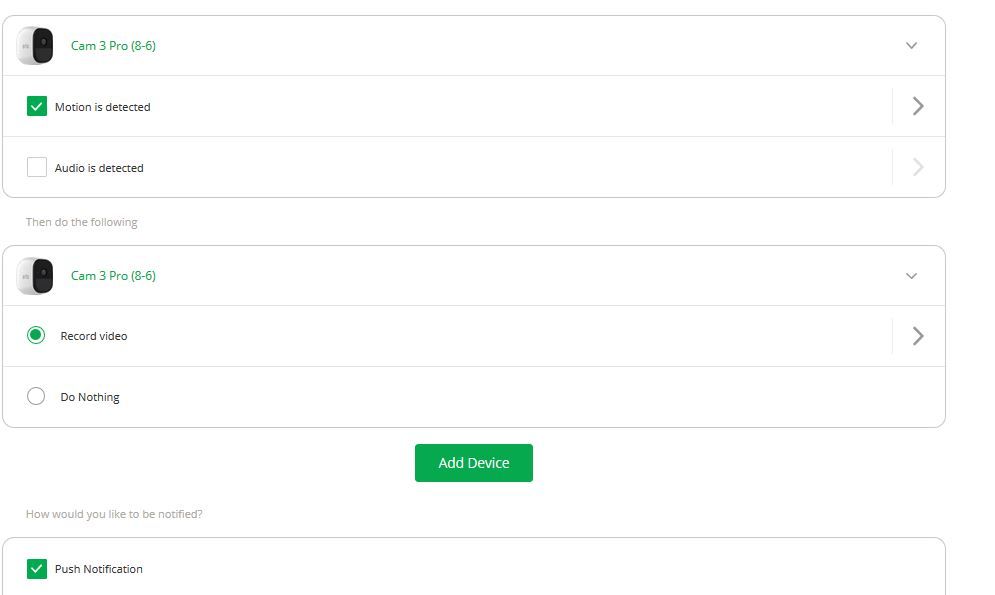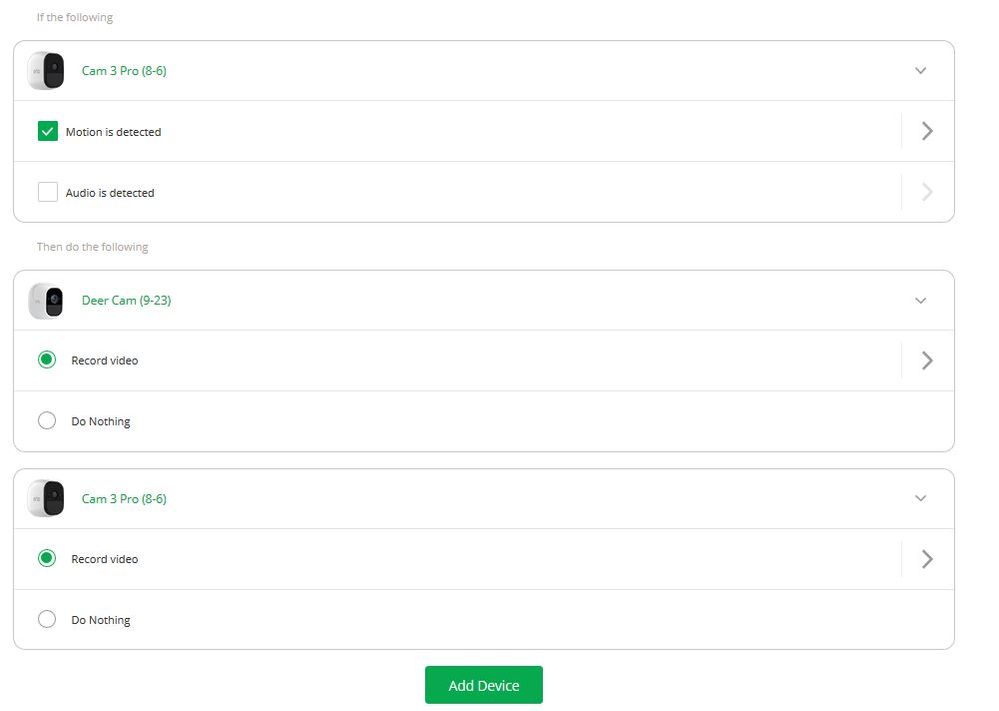This topic has been marked solved and closed to new posts due to inactivity. We hope you'll join the conversation by posting to an open topic or starting a new one.
- English
- /
- Arlo Forum Discussions
- /
- Partner Integrations
- /
- How do I add rules to the default "Armed" mode?
- Subscribe to RSS Feed
- Mark Topic as New
- Mark Topic as Read
- Float this Topic for Current User
- Bookmark
- Subscribe
- Printer Friendly Page
- Mark as New
- Bookmark
- Subscribe
- Mute
- Subscribe to RSS Feed
- Permalink
- Report Inappropriate Content
Hello,
I need to add rules to the "Armed" mode, so that camera A will trigger camera B. I know I can create a custom mode, but the IFTTT channel doesn't let you use custom modes, only "Armed" and "Disarmed".
I need to have the cameras trigger each other due to the lag. So motion on either will trigger recording on both.
thanks
iosman
Solved! Go to Solution.
- Related Labels:
-
IFTTT (If This Then That)
Accepted Solutions
- Mark as New
- Bookmark
- Subscribe
- Mute
- Subscribe to RSS Feed
- Permalink
- Report Inappropriate Content
@iosman123 wrote:
Hello,
I need to add rules to the "Armed" mode, so that camera A will trigger camera B. I know I can create a custom mode, but the IFTTT channel doesn't let you use custom modes, only "Armed" and "Disarmed".
I need to have the cameras trigger each other due to the lag. So motion on either will trigger recording on both.
iosman
thanks my issue has been fixed.
- Mark as New
- Bookmark
- Subscribe
- Mute
- Subscribe to RSS Feed
- Permalink
- Report Inappropriate Content
Go to MODES... then pick base/camera( if more than one ) then EDIT the ARMED mode by clicking on pencil or ">" symbol...
go the to the mode add another Rule by clicking on add device ( mid screen ).
Do this on the web as it is much more stable and easier than on a phone.
Morse is faster than texting!
--------------------------------------
- Mark as New
- Bookmark
- Subscribe
- Mute
- Subscribe to RSS Feed
- Permalink
- Report Inappropriate Content
@TomMac wrote:
add another Rule by clicking on add device ( mid screen ).
FWIW, "add device" doesn't show up for the ARMED mode on my web client (or the apps). It does show up for my custom modes.
- Mark as New
- Bookmark
- Subscribe
- Mute
- Subscribe to RSS Feed
- Permalink
- Report Inappropriate Content
Hi Stephen...
it shows up on the base I checked (4000 model) with FireFox
after choosing camera and editing
* tho I don't usu recommend editing the default Armed, in this case for IFTTT it may be the only way
Morse is faster than texting!
--------------------------------------
- Mark as New
- Bookmark
- Subscribe
- Mute
- Subscribe to RSS Feed
- Permalink
- Report Inappropriate Content
Just tested again... edit to Armed worked fine.
Morse is faster than texting!
--------------------------------------
- Mark as New
- Bookmark
- Subscribe
- Mute
- Subscribe to RSS Feed
- Permalink
- Report Inappropriate Content
@TomMac wrote:
Hi Stephen...
it shows up on the base I checked (4000 model) with FireFox
after choosing camera and editing
Just to clarify - I can certainly edit the rules in Armed. But I can't add a new rule or remove one - which is what @iosman123 said he wanted to do.
Though since each device in the base has a rule in Armed, it seems to me that editing the existing rules is enough.
- Mark as New
- Bookmark
- Subscribe
- Mute
- Subscribe to RSS Feed
- Permalink
- Report Inappropriate Content
@iosman123 wrote:
Hello,
I need to add rules to the "Armed" mode, so that camera A will trigger camera B. I know I can create a custom mode, but the IFTTT channel doesn't let you use custom modes, only "Armed" and "Disarmed".
I need to have the cameras trigger each other due to the lag. So motion on either will trigger recording on both.
iosman
thanks my issue has been fixed.
-
Amazon Alexa
112 -
Apple HomeKit
717 -
Apple TV App
7 -
AppleTV
32 -
Arlo Mobile App
60 -
Arlo Pro
2 -
Arlo Pro 2
1 -
Arlo Q (Plus)
1 -
Arlo Secure
10 -
Arlo Smart
39 -
Arlo Wire-Free
1 -
Before You Buy
30 -
Features
86 -
Firmware Release Notes
8 -
Google Assistant
97 -
IFTTT
92 -
IFTTT (If This Then That)
117 -
Installation
90 -
Modes and Rules
13 -
Motion Detection
1 -
Online and Mobile Apps
70 -
Samsung SmartThings
85 -
Security System
1 -
Service and Storage
5 -
SmartThings
73 -
Troubleshooting
393 -
Videos
1
- « Previous
- Next »