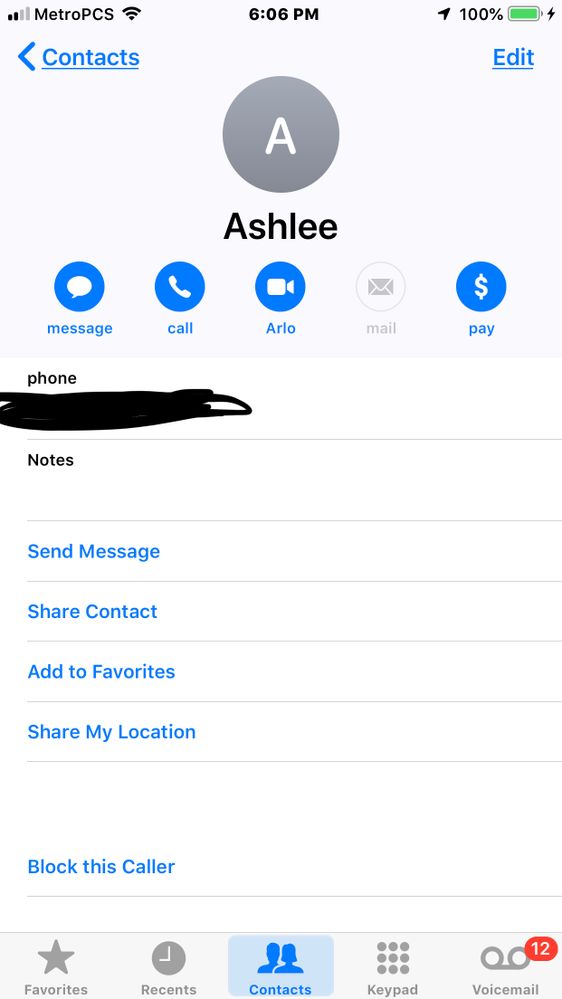- Subscribe to RSS Feed
- Mark Topic as New
- Mark Topic as Read
- Float this Topic for Current User
- Bookmark
- Subscribe
- Printer Friendly Page
- Mark as New
- Bookmark
- Subscribe
- Mute
- Subscribe to RSS Feed
- Permalink
- Report Inappropriate Content
So I recently found a small handful of people in my iOS contact list have an "Arlo" label where it usually says "camera" under the third icon behind "message" and "call" directly under the contact's name when I open it. I am freaking out because I've got an Arlo camera in my bedroom-very private-and this is disturbing to say the least. However, when I go to my app settings, it says I haven't granted access to anyone-but when I click on the "Arlo" icon on my phone under the contact it opens the app with full control of viewing and turning cameras on and off and basically anything else you could want to do. But other people in my contact list do not have the "Arlo" icon, it is still just the "camera" icon. Need to figure this out asap thanks.
Base station model VMB3000
iphone 7 plus running ios 12 running version 2.6.1 of Arlo app.
Basic Arlo wire free camera
Arlo App version 2.6.1
Apple iphone 7 plus running ios 12
Solved! Go to Solution.
- Related Labels:
-
Troubleshooting
Accepted Solutions
- Mark as New
- Bookmark
- Subscribe
- Mute
- Subscribe to RSS Feed
- Permalink
- Report Inappropriate Content
This is an iOS feature that prioritizes video call capable applications for contacts (apps like Skype, Facetime, etc. appear here) as you can see on the screenshot. iOS prioritizes the app displayed based on frequency of use and eligibility. For example, a contact with an iPhone might have Facetime displayed here if you regularly use Facetime with that contact. The last app used will be shown here. If you tap and hold the icon, you can select another app. Rest assured this is NOT sharing Arlo cameras or any Arlo information with contacts in your contacts list.

- Mark as New
- Bookmark
- Subscribe
- Mute
- Subscribe to RSS Feed
- Permalink
- Report Inappropriate Content
- Mark as New
- Bookmark
- Subscribe
- Mute
- Subscribe to RSS Feed
- Permalink
- Report Inappropriate Content
I noticed the same. A bit concerning actually!
- Mark as New
- Bookmark
- Subscribe
- Mute
- Subscribe to RSS Feed
- Permalink
- Report Inappropriate Content
I have the same Arlo icon with some of my contacts on my Iphone, not all of them.. i noticed that
the contacts with Facetime have video as text under the icon, and my contacts not having
Facetime has Arlo as text under the icon.
Weird, do you know anyone without facetime who have you as a contact, then you can try to
push the icon and see what happens on both phones at the same time, or just see if under your
name in the contact list Arlo is stated.
- Mark as New
- Bookmark
- Subscribe
- Mute
- Subscribe to RSS Feed
- Permalink
- Report Inappropriate Content
Same here.
iPhons 6s
iOS 11.4.1
Arlo app: 2.6.1
Android doesn't have the issue, BTW.
I'm fairly certain it's the Arlo app.
2.6.1 was updated/released on 10/23/18.
The silence from NetGear is par for the course.
- Mark as New
- Bookmark
- Subscribe
- Mute
- Subscribe to RSS Feed
- Permalink
- Report Inappropriate Content
Hey everyone,
Could you provide a screenshot where some iOS contacts have an Arlo icon so I can take a look?
- Mark as New
- Bookmark
- Subscribe
- Mute
- Subscribe to RSS Feed
- Permalink
- Report Inappropriate Content
Sure thing.
FYI: In iOS, the contacts all have a "video" icon, that is grayed out (at least on mine) for a second or two.
"normal" contacts, the video icon will turn blue after 1-2 seconds
Random contacts, this icon will then turn into a blue Arlo icon.

- Mark as New
- Bookmark
- Subscribe
- Mute
- Subscribe to RSS Feed
- Permalink
- Report Inappropriate Content
One more thing we found out:
It seems that if the contact is an iPhone user, they show "normal" (video icon).
If the contact is an Android user, then they show as "Arlo".
- Mark as New
- Bookmark
- Subscribe
- Mute
- Subscribe to RSS Feed
- Permalink
- Report Inappropriate Content
Arlo is under a few of my contact names. Does this mean they have access to my cameras? If I hit the icon it pulls up my cameras. Doesn’t say I’ve granted access to anyone. I am very worried! I changed my password but can they access still?
- Mark as New
- Bookmark
- Subscribe
- Mute
- Subscribe to RSS Feed
- Permalink
- Report Inappropriate Content
Thanks for providing that screenshot. Try to update to the latest iOS version (iOS 12.1) to see if the "Arlo" text goes away.
- Mark as New
- Bookmark
- Subscribe
- Mute
- Subscribe to RSS Feed
- Permalink
- Report Inappropriate Content
I've already updated, I updated to 12.1 right after I noticed this issue. It is still going on. Taking screenshot now.
- Mark as New
- Bookmark
- Subscribe
- Mute
- Subscribe to RSS Feed
- Permalink
- Report Inappropriate Content
- Mark as New
- Bookmark
- Subscribe
- Mute
- Subscribe to RSS Feed
- Permalink
- Report Inappropriate Content
Oh no! This is seriously bad. Wow. Just checked a friend who also has an Arlo system. I've never given her (or anyone else) access to my arlo cameras. This is bad!!!!!! NOW a security flaw????? GIVE ME BACK 2.5.5.
- Mark as New
- Bookmark
- Subscribe
- Mute
- Subscribe to RSS Feed
- Permalink
- Report Inappropriate Content
same!!! This is not good!
- Mark as New
- Bookmark
- Subscribe
- Mute
- Subscribe to RSS Feed
- Permalink
- Report Inappropriate Content
And no update from Arlo folks?
Seriously, this takes all of 2 minutes to duplicate. Do the Arlo programmers not have iPhones?
- Mark as New
- Bookmark
- Subscribe
- Mute
- Subscribe to RSS Feed
- Permalink
- Report Inappropriate Content
This is an iOS feature that prioritizes video call capable applications for contacts (apps like Skype, Facetime, etc. appear here) as you can see on the screenshot. iOS prioritizes the app displayed based on frequency of use and eligibility. For example, a contact with an iPhone might have Facetime displayed here if you regularly use Facetime with that contact. The last app used will be shown here. If you tap and hold the icon, you can select another app. Rest assured this is NOT sharing Arlo cameras or any Arlo information with contacts in your contacts list.

- Mark as New
- Bookmark
- Subscribe
- Mute
- Subscribe to RSS Feed
- Permalink
- Report Inappropriate Content
Lemondog7.
Did your friend have access to your cameraes i her Arlo app, and was it possible for her to
see what happend in front of the cameraes and turn the cameraes on and off, without
you have given her access to anything..
Or did she "only" have the Arlo icon..
- Mark as New
- Bookmark
- Subscribe
- Mute
- Subscribe to RSS Feed
- Permalink
- Report Inappropriate Content
Problem with contacts showing Arlo beside camera icon.
No , the it is not solved even is previous topics is saying that
please provide a true permanent solution
I just realize that I have the same problem as configuring my wife’s iPhone 7 iOS 12.1.2 arlo 2.6.3
when clicking on camera icon there is no other option than arlo
even worse it is not possible to remove it
- Mark as New
- Bookmark
- Subscribe
- Mute
- Subscribe to RSS Feed
- Permalink
- Report Inappropriate Content
Hi @Retired_Member,
You can choose other options on the camera icon by holding on the "video" icon and you will see the list as the screenshot provides on here.
- Mark as New
- Bookmark
- Subscribe
- Mute
- Subscribe to RSS Feed
- Permalink
- Report Inappropriate Content
No, This solution is Not working when there is no other choice than Arlo to choose. Arlo must not interfere with my contacts in anyway
- Mark as New
- Bookmark
- Subscribe
- Mute
- Subscribe to RSS Feed
- Permalink
- Report Inappropriate Content
Not working
- Mark as New
- Bookmark
- Subscribe
- Mute
- Subscribe to RSS Feed
- Permalink
- Report Inappropriate Content
Noticed that in my Apple contacts app where I only have work or home phone entries, the video "button" is connected to the Arlo app. Arlo app v2.7.4. This happens on both iPhone and iPad. If I have a mobile phone number listed this button shows "Facetime"
Anyone else see this?
- Mark as New
- Bookmark
- Subscribe
- Mute
- Subscribe to RSS Feed
- Permalink
- Report Inappropriate Content
Just updated partners iPhone 5s using iOS 12.1 and the issue does not appear.
- Mark as New
- Bookmark
- Subscribe
- Mute
- Subscribe to RSS Feed
- Permalink
- Report Inappropriate Content
Thanks,
I just did the upgrade on my iPhone 7 to 12.1.4 and still have the same issue.
- Mark as New
- Bookmark
- Subscribe
- Mute
- Subscribe to RSS Feed
- Permalink
- Report Inappropriate Content
I agreee with @Retired_Member, the solution that was given does not work. If i go through the Arlo app i have to put in a password. If i click on the arlo icon on one of my contadts it takes me straight to my arlo without a password. This is a security issue. Please give a soulution that really works. This is unacceptable.
-
Accessories
4 -
Activity Zones
1 -
Amazon Alexa
1 -
Apple HomeKit
2 -
Apple TV App
9 -
Applications mobile et en ligne
1 -
Apps
4 -
Arlo Go
3 -
Arlo Mobile App
727 -
Arlo Pro
36 -
Arlo Pro 2
1 -
Arlo Q (Plus)
3 -
Arlo Smart
196 -
Arlo Web and Mobile Apps
18 -
Arlo Wire-Free
30 -
base station
1 -
Batteries
529 -
Before You Buy
932 -
Can't view cameras live at all
1 -
Dépannage
1 -
Détection de mouvements
1 -
Features
1,067 -
Fehlerbehebung
1 -
Firmware Release Notes
93 -
Google Assistant
1 -
Hardware
1 -
home security
1 -
IFTTT (If This Then That)
105 -
Installation
2,046 -
Iphone 14 pro
1 -
Live view
1 -
Modes and Rules
1 -
Motion Detection
2 -
Object Recognition
3 -
Online and Mobile Apps
983 -
Online und mobile Apps
1 -
Order Not Going Through... help please!
1 -
Other Discussions
1 -
Partner Integrations
4 -
Security
1 -
Service and Storage
14 -
Smart Subscription
3 -
SmartThings
71 -
Troubleshooting
9,090 -
Videos
233 -
Vidéo
2 -
Warranty & Contracts
2
- « Previous
- Next »