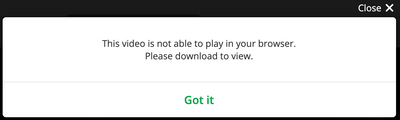This topic has been marked solved and closed to new posts due to inactivity. We hope you'll join the conversation by posting to an open topic or starting a new one.
- Subscribe to RSS Feed
- Mark Topic as New
- Mark Topic as Read
- Float this Topic for Current User
- Bookmark
- Subscribe
- Printer Friendly Page
- Mark as New
- Bookmark
- Subscribe
- Mute
- Subscribe to RSS Feed
- Permalink
- Report Inappropriate Content
I just successfully upgraded to the PVR plan so I could save 4k to the cloud, and now the videos won't play from my cloud library on my browser. I am able to stream the cameras with no issues. Any ideas? Here's the error I receive:
More info:
iMac running 10.14.4
Chrome running 74.0.3729.157
Solved! Go to Solution.
- Related Labels:
-
Troubleshooting
Accepted Solutions
- Mark as New
- Bookmark
- Subscribe
- Mute
- Subscribe to RSS Feed
- Permalink
- Report Inappropriate Content
shoebox303,
Browsers often do not support 4K playback. Your browser needs to support HEVC. For more information on this, take a look here: Which devices are supported for HEVC 4K playback?
We recommend downloading the video and playing it back on a player that supports 4K, such as VLC.
JamesC
- Mark as New
- Bookmark
- Subscribe
- Mute
- Subscribe to RSS Feed
- Permalink
- Report Inappropriate Content
UPDATE: Tried on my work computer at my office. Same error message.
- Mark as New
- Bookmark
- Subscribe
- Mute
- Subscribe to RSS Feed
- Permalink
- Report Inappropriate Content
shoebox303,
Browsers often do not support 4K playback. Your browser needs to support HEVC. For more information on this, take a look here: Which devices are supported for HEVC 4K playback?
We recommend downloading the video and playing it back on a player that supports 4K, such as VLC.
JamesC
- Mark as New
- Bookmark
- Subscribe
- Mute
- Subscribe to RSS Feed
- Permalink
- Report Inappropriate Content
Ok, thanks!
- Mark as New
- Bookmark
- Subscribe
- Mute
- Subscribe to RSS Feed
- Permalink
- Report Inappropriate Content
You can play 4K videos in Microsoft Edge.
But be prepared for constant warnings about Flash.
Just another user
Arlo hardware: Q Plus, Pro 2 (X2), Pro 3 (X3), Pro 3 Floodlight, Security Light (X2), Ultra (X2), Doorbell, Chime
- Mark as New
- Bookmark
- Subscribe
- Mute
- Subscribe to RSS Feed
- Permalink
- Report Inappropriate Content
Update, this no longer works in the new "dev" version of Edge.
Version 76.0.159.0 (Official build) dev (64-bit)
That is the version based on Chromium.
It does work in Microsoft Edge 44.17763.1.0
Just another user
Arlo hardware: Q Plus, Pro 2 (X2), Pro 3 (X3), Pro 3 Floodlight, Security Light (X2), Ultra (X2), Doorbell, Chime
-
Accessing Local Storage
1 -
Arlo Mobile App
262 -
Arlo Pro 3
1 -
Arlo Smart
167 -
Arlo Ultra
9 -
Before You Buy
424 -
Features
272 -
Fehlerbehebung
1 -
Firmware Release Notes
39 -
Installation
296 -
Online and Mobile Apps
113 -
Service and Storage
110 -
Smart Subscription
3 -
Troubleshooting
1,776