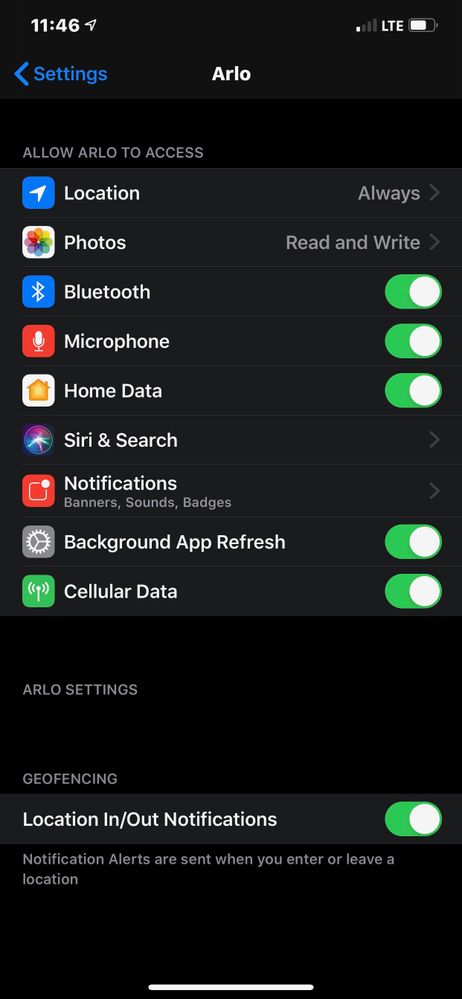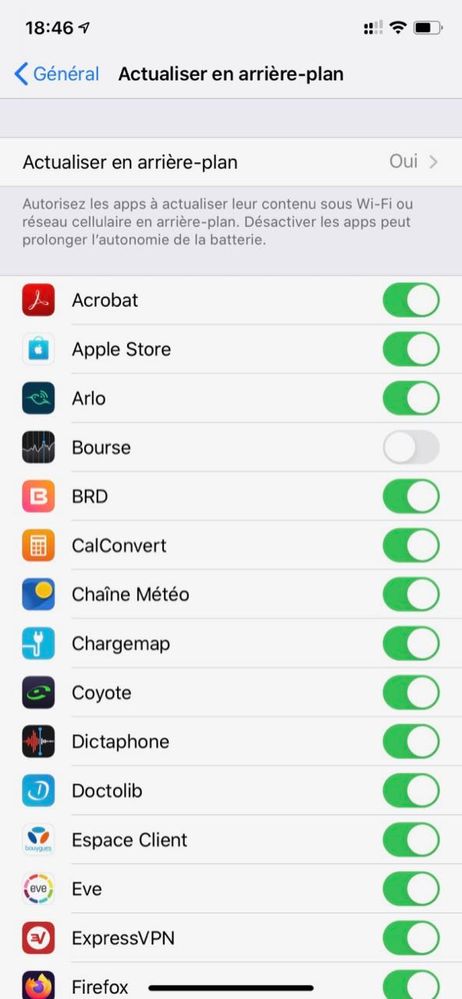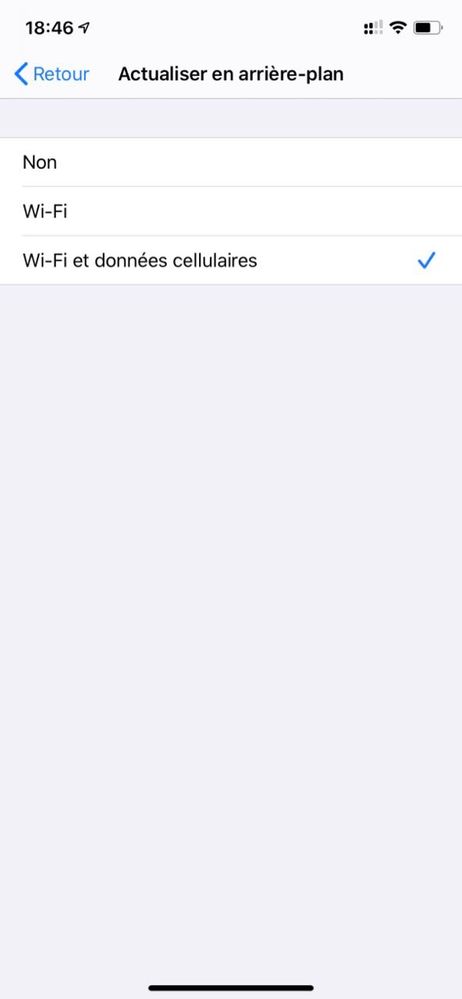- Subscribe to RSS Feed
- Mark Topic as New
- Mark Topic as Read
- Float this Topic for Current User
- Bookmark
- Subscribe
- Printer Friendly Page
- Mark as New
- Bookmark
- Subscribe
- Mute
- Subscribe to RSS Feed
- Permalink
- Report Inappropriate Content
After updating to iOS 13, my geofencing no longer works. Shocking. Geofencing is the most unstable feature in this product. I find I need to open the app and then it figures out my locations has changed. Come on Arlo, does anyone test this stuff there?!?!
Solved! Go to Solution.
- Related Labels:
-
Online and Mobile Apps
-
Troubleshooting
- Mark as New
- Bookmark
- Subscribe
- Mute
- Subscribe to RSS Feed
- Permalink
- Report Inappropriate Content
- Mark as New
- Bookmark
- Subscribe
- Mute
- Subscribe to RSS Feed
- Permalink
- Report Inappropriate Content
- Mark as New
- Bookmark
- Subscribe
- Mute
- Subscribe to RSS Feed
- Permalink
- Report Inappropriate Content
one work around. Just make sure you open the app when you know your out of the "Zone". to refresh the app. It triggers the "always on" feature for me. and when your Home open the app again and ir triggers home mode at least on my iPhone 11 Pro max.
- Mark as New
- Bookmark
- Subscribe
- Mute
- Subscribe to RSS Feed
- Permalink
- Report Inappropriate Content
- Mark as New
- Bookmark
- Subscribe
- Mute
- Subscribe to RSS Feed
- Permalink
- Report Inappropriate Content
It's obvious that they are aware of the issue, and reading this thread, which makes their silence all the more galling. It's aggressively anti-consumer silence.
I received a private message from one of the moderators, Jessica, in October (attached below). I've sent the logs, and latterly a follow-up message, but no response publicly.
I think jpottaway may be correct in suspecting that the huge disparity between the 5-star and 1-star reviews, particularly considering almost all recent reviews and overwhelmingly negative, can be explained by Arlo gaming the rating on the Appstore. I have a few friends in Apple so might give them a shout to see if this is a common occurrence, and if so, how one notifies them if you suspect an app.
All this energy and badwill is as a direct consequence of a complete failure by Arlo to engage with its customers - we purchased your products, and gave you our money. Have at least the courtesy to respond.
David

- Mark as New
- Bookmark
- Subscribe
- Mute
- Subscribe to RSS Feed
- Permalink
- Report Inappropriate Content
I love leaving feedback when the popup window in this forum comes up... haha im to the point and very negative .. I want the 99$ I sent them this year for there premium services that should be STANDARD when spending 700$ on a premium wireless system.
- Mark as New
- Bookmark
- Subscribe
- Mute
- Subscribe to RSS Feed
- Permalink
- Report Inappropriate Content
@jpottaway wrote:
Looking at the app store it seems pretty fishy. 3 month old app with 1.7k reviews many of them either 1 star or 5 star (of ones with text). Was around 2.5 stars in Sept after launch but now 4.5. Smells like a click farm to me.
I have been using the Arlo system since the summer of 2015. It has always been a mixed bag in terms of software. Arlo has a history of royally screwing up the app every so often. 2.6.0 comes to mind as a huge screwup as they prepared for the introduction of Ultra and killed the app. After several months they dig themselves out from under the dung pile of their own creation and things are good again. Then we all go through Groundhog Day and repeat the nonsense. A few months ago they demoted the app to “Classic” status and came out with the new version with Arlo security certificates which was another part of the separation of Arlo from NETGEAR. But they took away some functionality, like user control over notifications for geofencing status changes, which is still a PITA for those of us with multiple geofenced devices at the same location. Even today, I can’t seem to find any browser that can use the cameras fully. Safari, Firefox and Chrome all complain at some point that my version of Flash is out of date. Updating Flash doesn’t change the messages. Of course, what is out of date is any web developer who is still using Flash for anything! That was true nearly ten years ago!
- Mark as New
- Bookmark
- Subscribe
- Mute
- Subscribe to RSS Feed
- Permalink
- Report Inappropriate Content
Our team is aware that some users are experiencing issues with the Geofencing capability on iOS. Arlo is working with our technology partner to resolve this issue expeditiously and we expect to deliver a resolution shortly. We apologize for the inconvenience and appreciate your patience while our team is working to improve the experience.
- Mark as New
- Bookmark
- Subscribe
- Mute
- Subscribe to RSS Feed
- Permalink
- Report Inappropriate Content
Fingers crossed, I think I found the issue, but cant confirm until I get home.
In IOS 13 under background App Refresh in settings, if you look at the top, it says 'Background App Refresh - On' at the top of the iphone, but this doesnt mean 'always'. If you click this, it gives you three options: Off, Wi-Fi, and Wi-Fi & Cellular Data.
In my case, the Wi-Fi on was check, not the Wi-Fi & Cellular.
Go in and check yours and see if this is the same for you.
I've now turned it on for Wi-Fi & Cellular Data.
If this does indeed fix the issue, Arlo is still not off the hook because they should have known about this through R&D.
colin
- Mark as New
- Bookmark
- Subscribe
- Mute
- Subscribe to RSS Feed
- Permalink
- Report Inappropriate Content
I just started reading your post and thought, yes yes yes.... we all know this, but I have to say as i read further i did not know about that option! As it happens, when i checked my phone, this was already checked, BUT.... what i did learn was that it states that when on low power mode (which i often have enabled as my battery is so rubbish - old 6S), background refresh is DISABLED! mmmm.....
- Mark as New
- Bookmark
- Subscribe
- Mute
- Subscribe to RSS Feed
- Permalink
- Report Inappropriate Content
Hello, sorry, this is not the solution , I have battery full , "cellular" and "always" checked since several weeks with geofencing not working without launching the app
- Mark as New
- Bookmark
- Subscribe
- Mute
- Subscribe to RSS Feed
- Permalink
- Report Inappropriate Content
Interesting! the bottom was not checked on my iPhone pro max. Under Geofencing. I never knew it was there in all the years I had it and it always worked even with it being off. I hope that's the fix for me! I also have background refresh turned off for 75% of my apps. Like Lowes home depot ect..
- Mark as New
- Bookmark
- Subscribe
- Mute
- Subscribe to RSS Feed
- Permalink
- Report Inappropriate Content
It does not solve the pb on iPhone Xr , I dont think it will solve it on other iPhones
- Mark as New
- Bookmark
- Subscribe
- Mute
- Subscribe to RSS Feed
- Permalink
- Report Inappropriate Content
Hmmm, that's quiet confusing having you state that's not the solution when your checklist of things you listed do not
coincide with what I gave as a solution.
- When you say "cellular" are you implying you have the option turned on under Background App refresh for 'Wi-Fi & Cellular'?
- When you say always, what is checked that says 'always'? That wasn't an option for the solution I posted.
- a full battery had no bearing on my solution
My solution only addressed 'background app referesh' issues as they pertain to the Background App Refresh settings under: Settings > General > Background App Refresh.
Please clarify what areas you are in under the settings in the OS of your iphone
- Mark as New
- Bookmark
- Subscribe
- Mute
- Subscribe to RSS Feed
- Permalink
- Report Inappropriate Content
I'm not sure I follow.
When you say the bottom was not checked on my iPhone, under Geofencing, what do you mean?
Within the Arlo app?
- Mark as New
- Bookmark
- Subscribe
- Mute
- Subscribe to RSS Feed
- Permalink
- Report Inappropriate Content
@cgallatin wrote:
Fingers crossed, I think I found the issue, but cant confirm until I get home.
In IOS 13 under background App Refresh in settings, if you look at the top, it says 'Background App Refresh - On' at the top of the iphone, but this doesnt mean 'always'. If you click this, it gives you three options: Off, Wi-Fi, and Wi-Fi & Cellular Data.
In my case, the Wi-Fi on was check, not the Wi-Fi & Cellular.
Go in and check yours and see if this is the same for you.
I've now turned it on for Wi-Fi & Cellular Data.
If this does indeed fix the issue, Arlo is still not off the hook because they should have known about this through R&D.
colin
Mine was already set for Wi-Fi & Cellular, and it still was not working consistently.
- Mark as New
- Bookmark
- Subscribe
- Mute
- Subscribe to RSS Feed
- Permalink
- Report Inappropriate Content
Sorry in french
- Mark as New
- Bookmark
- Subscribe
- Mute
- Subscribe to RSS Feed
- Permalink
- Report Inappropriate Content
- Mark as New
- Bookmark
- Subscribe
- Mute
- Subscribe to RSS Feed
- Permalink
- Report Inappropriate Content
no Jessica they have ben working on the doorbell. Says so in the latest IOS app
- Mark as New
- Bookmark
- Subscribe
- Mute
- Subscribe to RSS Feed
- Permalink
- Report Inappropriate Content
If support would read the threads they would see that all comments relate to IOS13. Sending links to an older site to setup Geofencing, while a good link, does NOT answer the question everyone has been raising. It is the fact that the app stops on ios13 and you have to start it again. My Samsung works fine, my wife on ios13 has to go into app. The instant she does the geofencing works.
May I suggest the https://kb.arlo.com/000062271/Why-isn-t-the-Geofencing-mode-working is updated with specifics around ios 13 - basically saying it does not work!!
- Mark as New
- Bookmark
- Subscribe
- Mute
- Subscribe to RSS Feed
- Permalink
- Report Inappropriate Content
@BillTHollins wrote:
If support would read the threads they would see that all comments relate to IOS13. Sending links to an older site to setup Geofencing, while a good link, does NOT answer the question everyone has been raising. It is the fact that the app stops on ios13 and you have to start it again. My Samsung works fine, my wife on ios13 has to go into app. The instant she does the geofencing works.
May I suggest the https://kb.arlo.com/000062271/Why-isn-t-the-Geofencing-mode-working is updated with specifics around ios 13 - basically saying it does not work!!
If the coding for taking advantage of the “significant change in location” system service is written properly, it should not matter if the app is still running in the background or not. The iOS system service is supposed to be able to start an app that is subscribed to that system service even if it is no longer running.
I would love to see Arlo to bring this coding back in-house. The moderator comments about working with their partner leads me to believe they have outsourced a hugely critical component of this system to a third party.
- Mark as New
- Bookmark
- Subscribe
- Mute
- Subscribe to RSS Feed
- Permalink
- Report Inappropriate Content
Sorry, I don’t follow your instructions, i’m running ios13, but there is no such menu called background app refresh under settings. Are you referring to the Arlo menu under settings and then the toggle setting background app refresh? If so this is just an on off setting for me with then a further setting underneath to say Enable or disable mobile data?
If this is what you are referring to I have had that enabled for some time and makes no difference.
- Mark as New
- Bookmark
- Subscribe
- Mute
- Subscribe to RSS Feed
- Permalink
- Report Inappropriate Content
- Mark as New
- Bookmark
- Subscribe
- Mute
- Subscribe to RSS Feed
- Permalink
- Report Inappropriate Content
@Tomwebb81 wrote:
Hi Colin,
Sorry, I don’t follow your instructions, i’m running ios13, but there is no such menu called background app refresh under settings. Are you referring to the Arlo menu under settings and then the toggle setting background app refresh? If so this is just an on off setting for me with then a further setting underneath to say Enable or disable mobile data?
If this is what you are referring to I have had that enabled for some time and makes no difference.
I believe he is talking about Settings => General => Background App Refresh. Then touch the right side and it will pop up a set of three choices. Those he mentioned.
However, my iPhone has both Wi-Fi and cellular chosen and It doesn’t make a difference.
- Mark as New
- Bookmark
- Subscribe
- Mute
- Subscribe to RSS Feed
- Permalink
- Report Inappropriate Content
To JessicaP
"Our team is aware that some users are experiencing issues with the Geofencing capability on iOS. Arlo is working with our technology partner to resolve this issue expeditiously and we expect to deliver a resolution shortly. We apologize for the inconvenience and appreciate your patience while our team is working to improve the experience."
Quite honestly, it makes my blood boil that you think that you can cut and paste this message on this site and think that it is acceptable. I have seen Arlo say this a thousand times now over the past 2 years at least. "Our team is aware that some users are experiencing issue".... Are you serious?..... I dare you to actually communicate this issue and not the boiler plate cr*p you have written here....
-
Apple HomeKit
1 -
Arlo Mobile App
452 -
Arlo Pro
27 -
Arlo Pro 2
1 -
Arlo Pro 3
2 -
Arlo Secure
1 -
Arlo Smart
102 -
Arlo Ultra
1 -
Arlo Web and Mobile Apps
6 -
Arlo Wire-Free
10 -
Before You Buy
1,208 -
Discovery
1 -
Features
237 -
Firmware
1 -
Firmware Release Notes
119 -
Hardware
2 -
IFTTT
1 -
IFTTT (If This Then That)
48 -
Installation
1,430 -
Installation & Upgrade
1 -
Online and Mobile Apps
1,266 -
Partner Integrations
1 -
Security
1 -
Service and Storage
563 -
Smart Subscription
1 -
SmartThings
39 -
Software & Apps
1 -
Troubleshooting
7,339 -
Videos
1
- « Previous
- Next »