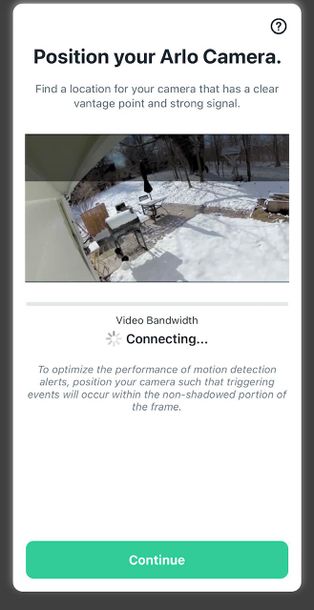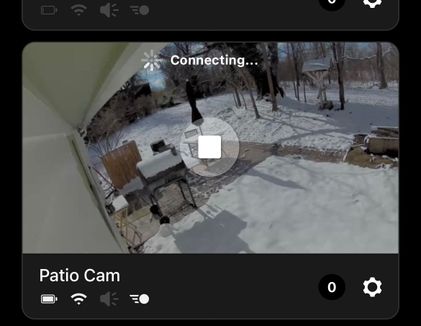This topic has been closed to new posts due to inactivity. We hope you'll join the conversation by posting to an open topic or starting a new one.
Aro Pro3 camera will connect to base, but no video connection.
- Subscribe to RSS Feed
- Mark Topic as New
- Mark Topic as Read
- Float this Topic for Current User
- Bookmark
- Subscribe
- Printer Friendly Page
- Mark as New
- Bookmark
- Subscribe
- Mute
- Subscribe to RSS Feed
- Permalink
- Report Inappropriate Content
I have a 3 camera Arlo Pro 3 system. 2 cameras work as expected.
Camera 3 just stopped detecting motion and connecting to video feed. On the "Position your Arlo Camera" step of the ios Mobile add device screen, the "video bandwidth just spins and says connecting. I am within 2 feet of the base station.
I have connected Arlo support, we tried all official ideas. drop and re-add device. Factory reset. I have purchased a new battery. All have yield same results.
I am reaching out to community for some possible ideas. I am 3 weeks past my warranty date, how convenient. So I am left with buying a new camera, or finding a ad-hoc fix for this.
I am open to just about anything.
- Related Labels:
-
Arlo Smart
- Mark as New
- Bookmark
- Subscribe
- Mute
- Subscribe to RSS Feed
- Permalink
- Report Inappropriate Content
You have a 12 month warranty so pursue support for a replacement or try swapping at the store.
- Mark as New
- Bookmark
- Subscribe
- Mute
- Subscribe to RSS Feed
- Permalink
- Report Inappropriate Content
I am 3 weeks past my warranty period. GO FIGURE!
- Mark as New
- Bookmark
- Subscribe
- Mute
- Subscribe to RSS Feed
- Permalink
- Report Inappropriate Content
did you find a fix for this mine is doing the exact same thing and just recently happened to me its almost like the camera has bad software as the base station can see and add the camera. My camera is also recently out of warranty. If this is happening to several people its sounding more like something they may have broke with a firmware update or something. If this happen to have happened to lots of people that are out of warranty perhaps a class action suit may be in order if they bricked cams and then the fix is just trying to sell new cameras
- Mark as New
- Bookmark
- Subscribe
- Mute
- Subscribe to RSS Feed
- Permalink
- Report Inappropriate Content
I went back and forth with Arlo fighting for a exception, but got nowhere. I have 3 cameras and it was the only one that was acting up. I may disassemble the camera enclosure as it sounds like something is clicking in there when motion is detected. Maybe it is something I can fix. But if it doesn’t work after that then it’s going I’m back in the box and will sit in my closet.
As for the class action, it isn’t worth the effort for a $90 camera. Now if all my cameras did it then maybe. Problem is there is nothing we can do to prove what the cause is.
I’d say contact Arlo for a 30% off code. That’s all you are going to get.
- Mark as New
- Bookmark
- Subscribe
- Mute
- Subscribe to RSS Feed
- Permalink
- Report Inappropriate Content
I'm extremely frustrated because I'm having the EXACT same issue. I was about to start a new thread but then found this one. I'm also JUST out of warranty.
I just did a hard reset on the camera, power-cycled the base station, then re-connected it all again. Everything was successful...except for 1 strange thing. The image is a frozen still shot from 3 months ago!! Yes, the only image being transmitted from the camera is when we had a snow storm last February.
Even then in the main menu this is what it's showing. Even more strange is, the camera was working fine a month ago, so this isn't even the last image it saw before it started freaking out.
This is obviously a defective camera and I doubt anyone will be able to fix it from here. All i can hope is Arlo does the honorable thing and replace it. A single year guarantee that a product will work is pretty telling on their confidence in their product.
- Mark as New
- Bookmark
- Subscribe
- Mute
- Subscribe to RSS Feed
- Permalink
- Report Inappropriate Content
dresoccer4,
We've had other reports of the outdated thumbnail image. This isn't a camera hardware issue and the development team is currently investigating these reports. We'll provide an update as soon as we know more.
JamesC
- Mark as New
- Bookmark
- Subscribe
- Mute
- Subscribe to RSS Feed
- Permalink
- Report Inappropriate Content
I hope that you will find something. I have kept the camera, just in case, but I have replaced it for my production use as it didn't work. Hope you find a glitch somewhere in the code/configuration. I would love to re-activate it for use.
- Mark as New
- Bookmark
- Subscribe
- Mute
- Subscribe to RSS Feed
- Permalink
- Report Inappropriate Content
@TheLoneXY wrote:
I hope that you will find something. I have kept the camera, just in case, but I have replaced it for my production use as it didn't work. Hope you find a glitch somewhere in the code/configuration. I would love to re-activate it for use.
To be clear - the camera should be recording, and if you just go into the library for the camera, you will see thumbnails for all the recent recordings (and of course see the recordings).
I get that is an extra step, but I think it is an overstatement to say it doesn't work at all.
- Mark as New
- Bookmark
- Subscribe
- Mute
- Subscribe to RSS Feed
- Permalink
- Report Inappropriate Content
Understood.
Though my issue had 2 parts: thumbnail and the fact that the camera was unable to connect to Base. We tried EVERYTHING to get it to connect and it refused 99% of the time. It did connect 1-2 times manually, but then NEVER detected motion or was able to connect to it via LIVE. It was almost like the sensor went bad.
- Mark as New
- Bookmark
- Subscribe
- Mute
- Subscribe to RSS Feed
- Permalink
- Report Inappropriate Content
Mine wasn't recording. The thumbnail was frozen from a recording from 3 months prior and was not recording. I would get alerts about movement, but that's all.
- Mark as New
- Bookmark
- Subscribe
- Mute
- Subscribe to RSS Feed
- Permalink
- Report Inappropriate Content
Mine has a thumbnail, 73 days ago. I got the camera to connect just now, but it will not connect to video feed, in any area of the application. Nor will it detect motion. I believe my issue is hardware related. It occurred 2 weeks after warranty ended, and Arlo threw their hands up and said "not my problem", "buy a new camera".
- Mark as New
- Bookmark
- Subscribe
- Mute
- Subscribe to RSS Feed
- Permalink
- Report Inappropriate Content
I am also having this issue. Except in my case I get the occasional motion alert but there is no video associated with it. The motion activated light comes on occasionally as well.
- Mark as New
- Bookmark
- Subscribe
- Mute
- Subscribe to RSS Feed
- Permalink
- Report Inappropriate Content
yes this happens to mine as well
- Mark as New
- Bookmark
- Subscribe
- Mute
- Subscribe to RSS Feed
- Permalink
- Report Inappropriate Content
I got a set of 4 cam Pro3 and got exactly same problem as above. and out of warranty .
Initially, one camera isnt connecting and other one does record the video but when you click on live its just blank.
Tried everything and then when i reset and wanted to add all the four back to the hub.... now both of my camera does not add to the base and its stuck "position your camera " showing an month old image.
ARLO find a solution please ....
- Mark as New
- Bookmark
- Subscribe
- Mute
- Subscribe to RSS Feed
- Permalink
- Report Inappropriate Content
- Mark as New
- Bookmark
- Subscribe
- Mute
- Subscribe to RSS Feed
- Permalink
- Report Inappropriate Content
- Mark as New
- Bookmark
- Subscribe
- Mute
- Subscribe to RSS Feed
- Permalink
- Report Inappropriate Content
Same issue. Worked great for months, and now broken for three days.
I have:
two Arlo Pro 3,
four Arlo Pro 2,
and two Arlo Pro original cameras.
The Pro 3s are connected to a Pro Base Station 4540, and the rest are on the VBM 4000
and out of no where, the Pro 3 stops sending video. Just spins for hours. I have tried multiple ways to get it to work. Remove/ Add; tried the VBM4000 (still same no video), reset. Nothing has worked.
- Mark as New
- Bookmark
- Subscribe
- Mute
- Subscribe to RSS Feed
- Permalink
- Report Inappropriate Content
Just had my first, probably identical issue to most of the above: base recognizes device, gets some telemetry, but cannot stream the video. Solution: a refurbished Pro 3.
I hope my other 5 stay in function.
- Mark as New
- Bookmark
- Subscribe
- Mute
- Subscribe to RSS Feed
- Permalink
- Report Inappropriate Content
i have exactly the same issue after move location.. arlo pro3, 4 of my cams only 1 still working . been reset few times, change base station , even change internet connection and change modem.. all not work. can connect to cams but cant stream any video.. i think there is some bugs in pro3.. i use pro 2 never have such issue.
so disappointing
- Mark as New
- Bookmark
- Subscribe
- Mute
- Subscribe to RSS Feed
- Permalink
- Report Inappropriate Content
Factory reset camera
Reboot arlo base
Reboot wifi
- Mark as New
- Bookmark
- Subscribe
- Mute
- Subscribe to RSS Feed
- Permalink
- Report Inappropriate Content
That sequence of things has been tried time and time again. I have tried doing it on my own, with Arlo support on the phone, nothing worked. When the camera detected motion you can hear a clicking sound of the shutter/lens (guess) trying to engage, but nothing is displayed or recorded.
- Mark as New
- Bookmark
- Subscribe
- Mute
- Subscribe to RSS Feed
- Permalink
- Report Inappropriate Content
I haven't turned the defective camera on for about 9 months, maybe there is a Firmware update that has resolved this issue. I am not holding my breath.
- Mark as New
- Bookmark
- Subscribe
- Mute
- Subscribe to RSS Feed
- Permalink
- Report Inappropriate Content
Is there an update to this?
- Mark as New
- Bookmark
- Subscribe
- Mute
- Subscribe to RSS Feed
- Permalink
- Report Inappropriate Content
This is EXACTLY what is happening to my Arlo 3 camera. It must be their software. I am showing an old image, it won't do live video and the battery is new. Internet connected. A clicking noise and it does not work. Arlo has enough people complaining about this same issue, so it's no coincidence.
-
Arlo Mobile App
434 -
Arlo Pro 3
7 -
Arlo Secure
2 -
Arlo Smart
317 -
Before You Buy
296 -
Features
402 -
Firmware Release Notes
4 -
Installation
361 -
Online and Mobile Apps
15 -
Service and Storage
17 -
Troubleshooting
1,880