This topic has been marked solved and closed to new posts due to inactivity. We hope you'll join the conversation by posting to an open topic or starting a new one.
- Subscribe to RSS Feed
- Mark Topic as New
- Mark Topic as Read
- Float this Topic for Current User
- Bookmark
- Subscribe
- Printer Friendly Page
- Mark as New
- Bookmark
- Subscribe
- Mute
- Subscribe to RSS Feed
- Permalink
- Report Inappropriate Content
Both of my Arlo Pro 3 cameras have begun displaying the orange error triangle on the corner of their feeds which says "AC power has been disconnected from your Arlo device. Activity Zones are currently disabled." Cameras have healthy batteries, and have never been plugged in while in use, only charging. Now Activity Zones aren't working and the cameras are just spamming non stop notifications from every car/person/animal that goes by the end of the laneway.
There have been other threads on this, but none are current AND provide a solution.
Solved! Go to Solution.
- Related Labels:
-
Troubleshooting
- Mark as New
- Bookmark
- Subscribe
- Mute
- Subscribe to RSS Feed
- Permalink
- Report Inappropriate Content
This what got from Arlo customer support. I'm going to try it tonight when I get off of work and see if it works. Please see below.
1. Delete the activity zones you created.
- Launch the Arlo app or log in to your Arlo account at my.arlo.com.
- Tap or click Settings > My Devices > Select the affected camera.
- Tap Activity Zones.
- Click Video Settings if you are using a web browser.
- To delete the zone from the Arlo app, slide the preferred zone to the left and tap Delete.
- Tap or click Save.
2. Power cycle the Base Station, unplug and replug it from the power.
3. Go back to activity zones and create your preferred zones again.
4. Make sure that the camera is participating on the subscription. Go to settings > subscription > manage camera status.
- If the camera is inactive, drag the three slides to the top to activate the camera.
5. Power cycle as well the camera, remove and reinsert the battery.
If anyone has time to try please let us know if it worked.
- Mark as New
- Bookmark
- Subscribe
- Mute
- Subscribe to RSS Feed
- Permalink
- Report Inappropriate Content
Sorry to say I had the identical email. I didn’t it all and it didn't make a blind bit of difference, so I wouldn’t waste your time. I am honestly sick of it to be honest. If I could return the cameras I would. Certainly get the impression that Arlo are not really prioritising this.
- Mark as New
- Bookmark
- Subscribe
- Mute
- Subscribe to RSS Feed
- Permalink
- Report Inappropriate Content
phil23 Thanks for the response! I'm still in my 90 return period at costco so might be boxing it up in the next couple of weeks.
- Mark as New
- Bookmark
- Subscribe
- Mute
- Subscribe to RSS Feed
- Permalink
- Report Inappropriate Content
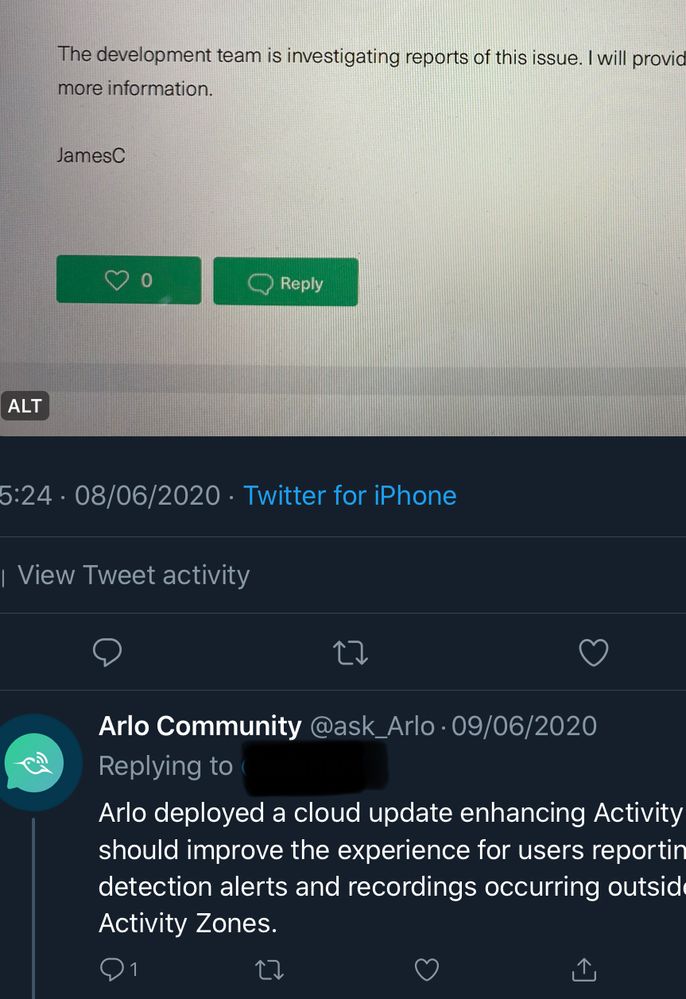
No worries, pleased I could help, see the twitter feed, I tweeted and they replied.....see the dates.
- Mark as New
- Bookmark
- Subscribe
- Mute
- Subscribe to RSS Feed
- Permalink
- Report Inappropriate Content
Seriously the worst purchase I've ever made. The active zoning is garbage and of course Im passed my return date. But believe me I will be posting this on all of my social media to warn people of this garbage product and horrible customer service.
Hope you are all willing to do the same.
- Mark as New
- Bookmark
- Subscribe
- Mute
- Subscribe to RSS Feed
- Permalink
- Report Inappropriate Content
I replied to the associate working on my case and told them that I could not test it because my subscription had ended. I have no plans to sign up for it again since it didn't work the first time. I do plan to see if these can be returned. It has been over two days and they have not responded with another solution.
- Mark as New
- Bookmark
- Subscribe
- Mute
- Subscribe to RSS Feed
- Permalink
- Report Inappropriate Content
A recent update was deployed to the Arlo cloud that should address the accuracy of Activity Zones. This should improve accuracy by more reliably sending notifications only when motion occurs within defined zones. More work is being done to improve the behavior of Arlo Smart notifications and to fix the Activity Zones error that some users are seeing when not using an AC adapter (battery only). Stay tuned for future updates.
JamesC
- Mark as New
- Bookmark
- Subscribe
- Mute
- Subscribe to RSS Feed
- Permalink
- Report Inappropriate Content
JamesC,
This issue has been ongoing for over a month - this update you speak of has not changed any of the incorrect triggers or errors my cameras are showing.
I continue to be billed for a service that is not being provided to me. "Stay tuned.... future update" just isn't acceptable.
Please provide concise timelines or an alternative to me.
Thanks,
Austin
- Mark as New
- Bookmark
- Subscribe
- Mute
- Subscribe to RSS Feed
- Permalink
- Report Inappropriate Content
I am afraid this “update“ hasn’t made any difference what so ever, your cameras are very expensive and are currently not functioning. What are you going to do now? and by when?
- Mark as New
- Bookmark
- Subscribe
- Mute
- Subscribe to RSS Feed
- Permalink
- Report Inappropriate Content
For everyone still having issues...I found a solution. I took my entire system down, packed it up, and returned it to Costco (past the 90 days and they still took it). I research Eufy and then looked on Best Buy's webiste and Eufy released their Eufy Cam 2 Pro (2k 365 day battery) camera. They only have it released to Best Buy right now. I bought 3 cameras. I love them...less features than Arlo but the features work.
Do note that you have limited options: people or all motion. All motion from what support has told me does ignore your activity zones. just an FYI
- Mark as New
- Bookmark
- Subscribe
- Mute
- Subscribe to RSS Feed
- Permalink
- Report Inappropriate Content
HAHA.....might not be too far behind you!
- Mark as New
- Bookmark
- Subscribe
- Mute
- Subscribe to RSS Feed
- Permalink
- Report Inappropriate Content
For those still experiencing issues with Activity Zones, please take a look at the following KB articles for best performance and troubleshooting tips:
How do I troubleshoot problems with Arlo activity zones?
What are activity zones and how do I create them?
JamesC
- Mark as New
- Bookmark
- Subscribe
- Mute
- Subscribe to RSS Feed
- Permalink
- Report Inappropriate Content
- Mark as New
- Bookmark
- Subscribe
- Mute
- Subscribe to RSS Feed
- Permalink
- Report Inappropriate Content
I've had the Smart subscription from Day 1 and had this problem since that time. They finally, after 7 months seem to have fixed the issue but only on cameras which are plugged in or connected to a solar cell (semi plugged in) ... if you have a wireless camera operating truly wireless smart zones still don't work. Still very disappointed in the entire Arlo system and their lack of transparency in their feature set.
- Mark as New
- Bookmark
- Subscribe
- Mute
- Subscribe to RSS Feed
- Permalink
- Report Inappropriate Content
- Mark as New
- Bookmark
- Subscribe
- Mute
- Subscribe to RSS Feed
- Permalink
- Report Inappropriate Content
The activity zone setting shows up in the IOS app, but its nowhere to be found in the Web Browser "app". Is there a reason for this?
I don't have Arlo smart, the camera is plugged to an AC charger. This in Arlo Pro 3 camera, and I'm referring to the web portal on Windows 10, Google Chome. Firmware 1.060.10.18_749_4b65ff8
- Mark as New
- Bookmark
- Subscribe
- Mute
- Subscribe to RSS Feed
- Permalink
- Report Inappropriate Content
- Mark as New
- Bookmark
- Subscribe
- Mute
- Subscribe to RSS Feed
- Permalink
- Report Inappropriate Content
- Mark as New
- Bookmark
- Subscribe
- Mute
- Subscribe to RSS Feed
- Permalink
- Report Inappropriate Content
Yeah, about that JamesC.
I have no activity zones set, but am getting the same damn message as everyone else on my 5 Arlo Pro and Pro 2 cameras.
I've shut off all notifications, but that kinda defeats the purpose of having a security camera, now doesn't it?
So please, spare me the dance and just tell me how to fix this and what you're doing about it.
- Mark as New
- Bookmark
- Subscribe
- Mute
- Subscribe to RSS Feed
- Permalink
- Report Inappropriate Content
Doesn't seem to affect the recordings but would like support to look into this further.
- Mark as New
- Bookmark
- Subscribe
- Mute
- Subscribe to RSS Feed
- Permalink
- Report Inappropriate Content
- Mark as New
- Bookmark
- Subscribe
- Mute
- Subscribe to RSS Feed
- Permalink
- Report Inappropriate Content
- Mark as New
- Bookmark
- Subscribe
- Mute
- Subscribe to RSS Feed
- Permalink
- Report Inappropriate Content
- Mark as New
- Bookmark
- Subscribe
- Mute
- Subscribe to RSS Feed
- Permalink
- Report Inappropriate Content
The Arlo development team is investigating the reports from some users who are experiencing this issue. We will provide an update as soon as we have more information to share with the community.
JamesC
- Mark as New
- Bookmark
- Subscribe
- Mute
- Subscribe to RSS Feed
- Permalink
- Report Inappropriate Content
AC power has been disconnected from your Arlo device. Activity Zones are currently disabled.
This message showed up yesterday on my Arlo. Now some cameras are not adding movement to the library. We are battery only so ac should not be an issue. When I click on ok it goes away and cameras are working fine but return. HELP! I have followed all directions on the past guidance. Nothing is working.
-
Arlo Mobile App
438 -
Arlo Pro 3
7 -
Arlo Secure
2 -
Arlo Smart
317 -
Before You Buy
297 -
Features
405 -
Firmware Release Notes
4 -
Installation
363 -
Online and Mobile Apps
15 -
Service and Storage
17 -
Troubleshooting
1,888




