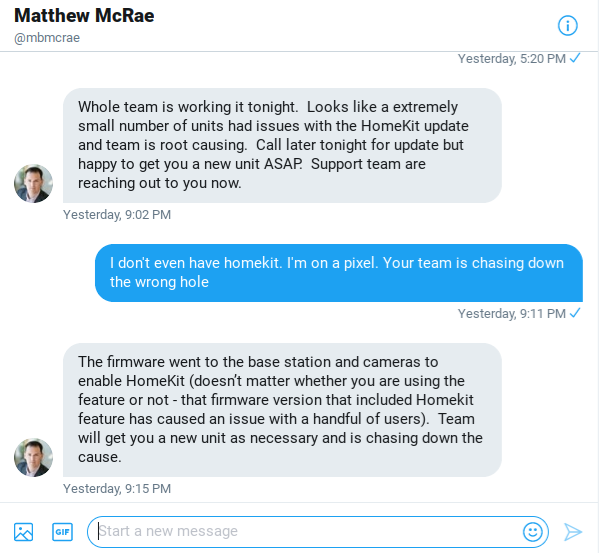- Subscribe to RSS Feed
- Mark Topic as New
- Mark Topic as Read
- Float this Topic for Current User
- Bookmark
- Subscribe
- Printer Friendly Page
- Mark as New
- Bookmark
- Subscribe
- Mute
- Subscribe to RSS Feed
- Permalink
- Report Inappropriate Content
All my operational settings have been corrupted that relate to modes, rules and schedules.
Looks like a complete rebuild will be required.
Good luck to all.
Solved! Go to Solution.
- Related Labels:
-
Firmware Release Notes
- Mark as New
- Bookmark
- Subscribe
- Mute
- Subscribe to RSS Feed
- Permalink
- Report Inappropriate Content
HW version VMB4000r3, Firmware 1.14.1.0_2909_bfcf6c2, It would appear 2909 firmware has broken the custom rule functionality. As of about 10am EDT 8/29/19 I can't change my custom record mode. Save button grayed out. One camera I only run at night stuck running all the time. Still having intermittent spells of missing recording when I know there was activity-noticing this mostly overnight and in the morning.
Also note, for quite a while now I have been able to turn recording on in my custom mode from my android app but not turn it off (even logged in as master user account). Save is grayed out. I am still unable to make any changes to the custom mode from the app at this time.
- Mark as New
- Bookmark
- Subscribe
- Mute
- Subscribe to RSS Feed
- Permalink
- Report Inappropriate Content
Also Smartthings integration not working properly. Configured triggers to start recording has stopped working.
I hope this can be fixed soon.
- Mark as New
- Bookmark
- Subscribe
- Mute
- Subscribe to RSS Feed
- Permalink
- Report Inappropriate Content
Same issue, my android phone is stuck on getting status.
- Mark as New
- Bookmark
- Subscribe
- Mute
- Subscribe to RSS Feed
- Permalink
- Report Inappropriate Content
Techsupport asked me to wait until the nightly update routine and if the problem remains to do a factory reset.
After reading all the comments I am glad that the update routine didn't work over here and won't do a factory reset until I will read some more good news...
- Mark as New
- Bookmark
- Subscribe
- Mute
- Subscribe to RSS Feed
- Permalink
- Report Inappropriate Content
- Mark as New
- Bookmark
- Subscribe
- Mute
- Subscribe to RSS Feed
- Permalink
- Report Inappropriate Content
Problem is not this single issue which hopefully will be resolved, problem is the lighthearted way an update is released on a security system people should rely on. @mamarcac please stress this with the CEO.
Thank you in advance.
Best regards.
- Mark as New
- Bookmark
- Subscribe
- Mute
- Subscribe to RSS Feed
- Permalink
- Report Inappropriate Content
- Mark as New
- Bookmark
- Subscribe
- Mute
- Subscribe to RSS Feed
- Permalink
- Report Inappropriate Content
Same issue here as of today. All my custom modes are gone too!
- Mark as New
- Bookmark
- Subscribe
- Mute
- Subscribe to RSS Feed
- Permalink
- Report Inappropriate Content
A few of the forums mentioned sending messages to the company executives so they understand the severity of this mess. For the sake of the company (to save it from lost business) and the customers I agree with that.
On my end I started in 2015 with the original Arlo wirefree cameras and waited as new models appeared for things to sort out. Finally in the past year I started my migration to the Pro2 units including with the updated base stations (I have 20 cameras). I like that the newer base stations are more responsive, have the USB storage option, and don’t need to be restarted every couple of weeks to prevent memory leak lockup that was never fixed on the prior base stations. I also 9 Arlo lights with 3 “bridge” units. Up until this idiotic nightmare of a firmware release everything was rock stable including well thought out modes and rules with lights triggering cameras, cameras triggering cameras and lights, etc. While I am disappointed that I spend more time that I would like on the ladder swapping out batteries that need to be recharged all WAS good.
I am also a tech industry executive not too far from retirement . . .so I appreciate not only the gadgets, but the software, and all the processes that go along with it. While not trying to sound arrogant. . . . I can clearly see the root cause on this: management failure. When a software release goes out with this level of disasterous multiple end user regressions it indicates not only rushed coding, but a massive void in the testing regime. One can only say loudly: “HOW COULD SUCH A BUGGY FIRMWARE VERSION HAVE BEEN RELEASED?” The answer of course is the management team has not taken seriously the need for professional software release quality control.
So now many, many customers that have spent a bunch of money on these systems and look to them for security of family and property have botched systems and are waiting over a holiday (in the US) weekend for a fix. And this points to another management failure as in a situation like this the correct and respectful decision on the customers’ behalf was for management to say: “roll it back” so even if they had to push the prior release with a new rev ID, that is what they should be doing for the customers to get them back to normal while they thoroughly research the bugs in the botched version and then go through COMPLETE testing before releasing it.
So at the end of the day we can’t get upset with the folks in Arlo customer service that are doing their best to operate off scripts, and even the developers that perhaps are being rushed and don’t have a good testing team supporting them, BUT we can and should be upset with the Arlo management team in that they don’t seem to realize in this day and age of social media, online reviews, etc. that such lapses DAMAGE their company’s reputation and therefore the bottom line. Indeed even if their long term plan is more towards M&A they should realize their reputation also impacts valuation.
So let’s all start sending messages to the execs, and if they don’t fix this today (ie. Just give us back the prior firmware) then let’s get going on the review sites. I have purchased my Arlo systems on the two largest online retailers and if this is not fixed soon I will be updating my reviews accordingly so as to be respectful of potential customers to save them from this kind of disrespectful treatment from Arlo management.
- Mark as New
- Bookmark
- Subscribe
- Mute
- Subscribe to RSS Feed
- Permalink
- Report Inappropriate Content
Roll the firmware back, quickly, then try again.
BUT TEST IT FIRST!!!
- Mark as New
- Bookmark
- Subscribe
- Mute
- Subscribe to RSS Feed
- Permalink
- Report Inappropriate Content
To append to my note here are the multiple regressions that should have easily been caught prior to release:
- camera signal indicators now all just indicate same (two of three “bars”) . . .obviously nonsense data
- camera to light iand light to camera integrations not only broken they can’t be recreated in the case of camera to light
- rules and modes have disappeared on on some base stations, but not others , . . .in some cases one mode gone and in other cases all modes gone
- when attempting to create new modes and rules they don’t stick
What a mess . . . .a systems that was completely stable just two days ago is now completely useless!
- Mark as New
- Bookmark
- Subscribe
- Mute
- Subscribe to RSS Feed
- Permalink
- Report Inappropriate Content
- Mark as New
- Bookmark
- Subscribe
- Mute
- Subscribe to RSS Feed
- Permalink
- Report Inappropriate Content
- Mark as New
- Bookmark
- Subscribe
- Mute
- Subscribe to RSS Feed
- Permalink
- Report Inappropriate Content
Hi
Since this morning I've been unable to set the mode using my ARLO app on my mobile device. In the part when you usually check armed or disarmed it just says "gathering informaiton."
I have tried 3 different devices. Androild, iphone and ipad.
All apps and firmware are up to date.
I have uninstalled the app and rebooted the devence and reinstalled
I have tried connecting via wifi and mobile data
I have tried using a vpn
All of the above resulted in the same gatering information message
Cameras are functioning properly and I can change the mode useing the ARLO my arlo website but not on any mobile device.
Everything was functioning as it should yesterday.
Stumped. Any help much appreicated.
- Mark as New
- Bookmark
- Subscribe
- Mute
- Subscribe to RSS Feed
- Permalink
- Report Inappropriate Content
Here's what the CEO said for anyone interested. Personally I'll believe it when I see it.
@Locutus73 wrote:
Problem is not this single issue which hopefully will be resolved, problem is the lighthearted way an update is released on a security system people should rely on. @mamarcac please stress this with the CEO.
Thank you in advance.
Best regards.
- Mark as New
- Bookmark
- Subscribe
- Mute
- Subscribe to RSS Feed
- Permalink
- Report Inappropriate Content
Same problem. The app otherwise appears to work. I can list the cameras and view live streams. However on the mode tab the base station just says "getting status..." and never changes. Same on multiple devices. I've tried rebooting the base station, clearing the cache, and even uninstalling and reinstalling the app, all without success.
There are prior forum posts in which people managed to solve it but without determining a specific cause. There are also posts in which Netgear says the app has a bug and to download an updated version.
This is a problem because I can't switch the mode to turn on scheduled monitoring.
- Mark as New
- Bookmark
- Subscribe
- Mute
- Subscribe to RSS Feed
- Permalink
- Report Inappropriate Content
Are you using the old Netgear app, or have you installed the new Arlo one that was released this week?
- Mark as New
- Bookmark
- Subscribe
- Mute
- Subscribe to RSS Feed
- Permalink
- Report Inappropriate Content
Well at least they havn't screwed up the Flood light Firnware, it still works. For now I am just programing each step as a seprate rule, makes for a long confusing mess but works. Could this be a marketing scheme to try and force people to subscribe? I went with Arlo for the "Free Cloud" and self monitering, Wife is in Retail and Subscription Monitering is a useless waste of money. She managed a Gun Store years ago and I used to beat the Local PD responce, most times by 20 minutes or more!
- Mark as New
- Bookmark
- Subscribe
- Mute
- Subscribe to RSS Feed
- Permalink
- Report Inappropriate Content
It’s everybody, even the subscribers.
I feel like Arlo is throwing in the hat with this update and purposely pissing everybody off, probably shutting down the company and leaving us with useless hardware is next....
- Mark as New
- Bookmark
- Subscribe
- Mute
- Subscribe to RSS Feed
- Permalink
- Report Inappropriate Content
One camera began not detecting motion. Upon reviewing the sensitivity settings discoverd the custom rules changed? Tried to edit but getting rule 4000 and 4001,"this rule cannot be updated". Rebooted base station still having same issue. What is the problem?
- Mark as New
- Bookmark
- Subscribe
- Mute
- Subscribe to RSS Feed
- Permalink
- Report Inappropriate Content
ours too..cannot 'save' anything.
- Mark as New
- Bookmark
- Subscribe
- Mute
- Subscribe to RSS Feed
- Permalink
- Report Inappropriate Content
As far as I am aware its the latest ARLO app. Downloaded today from the apple App Store
- Mark as New
- Bookmark
- Subscribe
- Mute
- Subscribe to RSS Feed
- Permalink
- Report Inappropriate Content
"Arlo" app by Netgear
https://play.google.com/store/apps/details?id=com.netgear.android
BTW, I found another forum post saying it was the phone permission. I tried various permission changes, in addition to phone, without luck.
Ideally, a Netgear employee would explain what happens during the "getting status" interaction with the base, so we could avoid guessing as we debug.
- Mark as New
- Bookmark
- Subscribe
- Mute
- Subscribe to RSS Feed
- Permalink
- Report Inappropriate Content
@DrGary wrote:Ideally, a Netgear employee
An Arlo employee perhaps? Netgear and Arlo parted ways last year.
- Mark as New
- Bookmark
- Subscribe
- Mute
- Subscribe to RSS Feed
- Permalink
- Report Inappropriate Content
-
Arlo Mobile App
630 -
Arlo Pro 2
11 -
Arlo Smart
180 -
Before You Buy
995 -
Features
442 -
Firmware Release Notes
57 -
Google Assistant
1 -
IFTTT (If This Then That)
24 -
Installation
1,148 -
Online and Mobile Apps
865 -
Service and Storage
317 -
SmartThings
37 -
Troubleshooting
6,324