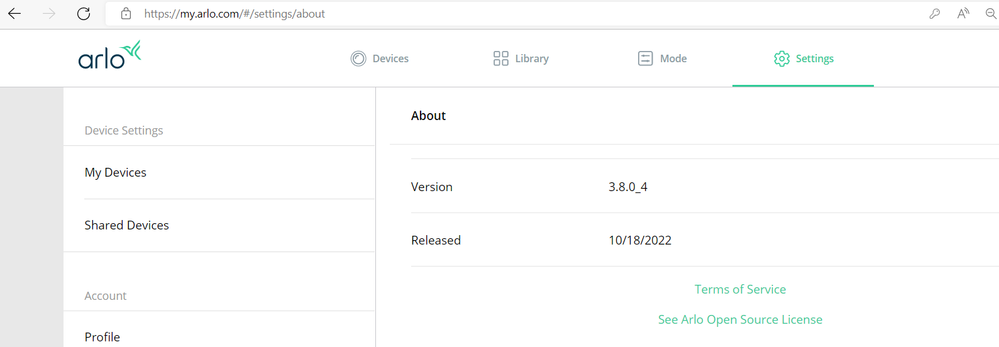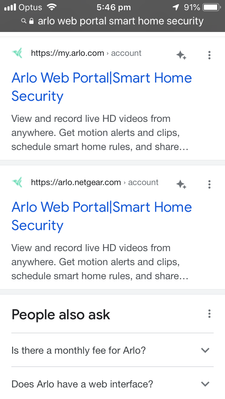- Subscribe to RSS Feed
- Mark Topic as New
- Mark Topic as Read
- Float this Topic for Current User
- Bookmark
- Subscribe
- Printer Friendly Page
- « Previous
- Next »
- Mark as New
- Bookmark
- Subscribe
- Mute
- Subscribe to RSS Feed
- Permalink
- Report Inappropriate Content
Why does the camera battery level show 100% on the app but through the Chrome web portal, it shows 55%? I restarted my base station and the different battery levels still say 100% and 55% on the same camera.
There are other inconsistencies as well such as "camera offline" via the web but works fine through the app. I've tried clearing the browser cache and history which doesn't fix the problem.
Solved! Go to Solution.
- Related Labels:
-
Troubleshooting
- Mark as New
- Bookmark
- Subscribe
- Mute
- Subscribe to RSS Feed
- Permalink
- Report Inappropriate Content
This issue should now be resolved with a web client release that requires no intervention from users to receive. Please let us know if you continue experiencing this behavior.
JamesC
- Mark as New
- Bookmark
- Subscribe
- Mute
- Subscribe to RSS Feed
- Permalink
- Report Inappropriate Content
The Apple and Android apps are two completely different builds. It's possible they have different version numbers too. The web portal works fine for me now (In Chrome)
- Mark as New
- Bookmark
- Subscribe
- Mute
- Subscribe to RSS Feed
- Permalink
- Report Inappropriate Content
It would be nice to know if the web portal is the problem or the arlo regional servers. My portal is 3.8.0_4 but still waiting for it to work so points to the regional server. No desperation here since the iPhone has been immune to the issue.
Just the vagaries of it’s reliably.
- Mark as New
- Bookmark
- Subscribe
- Mute
- Subscribe to RSS Feed
- Permalink
- Report Inappropriate Content
@ScotCamera wrote:
The Apple and Android apps are two completely different builds. It's possible they have different version numbers too. The web portal works fine for me now (In Chrome)
Both the Apple and Google support phased/staged rollouts of updates, and Arlo generally uses that. One benefit of that process is that if something goes wrong you can halt the updates before all customers are affected. So it can take some time before a new version is available to everyone.
FWIW, my iphone found the 3.8 update today.
- Mark as New
- Bookmark
- Subscribe
- Mute
- Subscribe to RSS Feed
- Permalink
- Report Inappropriate Content
Dannybear, do you refer to your web portal as the Arlo's website where you login to see you cameras? If so, how do you get the version of that? You mention yours is 3.8.0_4, but its a website -- it doesn't have versions for the public to see (at least as far as I know).
Or do mean your phone app as a web portal?
- Mark as New
- Bookmark
- Subscribe
- Mute
- Subscribe to RSS Feed
- Permalink
- Report Inappropriate Content
Yeah, website access is referring to the arlo web portal. (my.arlo.com)
It has always been referred to by the name to distinguish it from the mobile apps. I don’t remember how it started, have to look at the forum history.
The version details can be found by going into settings page and selecting the about to show the version and publishing date.
- Mark as New
- Bookmark
- Subscribe
- Mute
- Subscribe to RSS Feed
- Permalink
- Report Inappropriate Content
That's interesting, so I bet the web portal mirrors to what version your phone app is. I didn't know that, I always assumed they were two different programs. My app and web portal are the same 3.8.0_4. Thanks for pointing that out to me.
- Mark as New
- Bookmark
- Subscribe
- Mute
- Subscribe to RSS Feed
- Permalink
- Report Inappropriate Content
@ScotCamera wrote:
do you refer to your web portal as the Arlo's website where you login to see you cameras? If so, how do you get the version of that?
@Dannybear means my.arlo.com
Go into "Settings" and then select "About" at the bottom left to see the version.
- Mark as New
- Bookmark
- Subscribe
- Mute
- Subscribe to RSS Feed
- Permalink
- Report Inappropriate Content
Just to add further is that today is the first time I have seen all the arlo apps with the same version detail although different sub sets.
I imagine that they all use different code platforms but historically they have had different version numbers.
I suspect that the version numbers are being synced so customers are less confused about one app type having a higher priority than others.
Personally I think it will confuse things more unless they intend to standardise the subset to identify the platform.
- Mark as New
- Bookmark
- Subscribe
- Mute
- Subscribe to RSS Feed
- Permalink
- Report Inappropriate Content
Just some more trivia, seems the arlo web portal reference has been about since netgear days.
They seem to have deprecated the term with the advent of the arlo secure rebranding.
They call it website login. I think portal was more appropriate.
- Mark as New
- Bookmark
- Subscribe
- Mute
- Subscribe to RSS Feed
- Permalink
- Report Inappropriate Content
@Dannybear wrote:
I think portal was more appropriate.
FWIW, I agree with you. Though I think the distinction has gotten blurred over the years.
@Dannybear wrote:
Just to add further is that today is the first time I have seen all the arlo apps with the same version detail although different sub sets.
iOS and Android versions have been synced for some years (for instance, 2.6.1 in October 2018). I haven't paid much attention to the web portal version.
- Mark as New
- Bookmark
- Subscribe
- Mute
- Subscribe to RSS Feed
- Permalink
- Report Inappropriate Content
So when will we know when the regional rollout of the fixes be completed?
- Mark as New
- Bookmark
- Subscribe
- Mute
- Subscribe to RSS Feed
- Permalink
- Report Inappropriate Content
@Dannybear wrote:
So when will we know when the regional rollout of the fixes be completed?
iOS phased releases run over 7 days (unless they are paused for some reason). With Android, it depends on how Arlo set it up.
I don't know how the region management works.
- Mark as New
- Bookmark
- Subscribe
- Mute
- Subscribe to RSS Feed
- Permalink
- Report Inappropriate Content
Just a follow up to @ScotCamera regarding the web issue being resolved by updating his iOS arlo app to v3.8.0.
I noticed @JamesC mentioned earlier that you had to login then logout and then login again on the web browser to implement the change.
What I have discovered by accident is that you need to logout all app and web sessions using the settings/privacy centre/account/active sessions when in the browser to action the
changes.
This is important to do as I had multiple devices and multiple chrome sessions that remain active when closed.
This could explain why updating the iOS app implemented the fix as the app logged out the account for the change to be instigated.
For me though it would not update until all login devices were logged out.
Alas my battery icons still don’t work.
- Mark as New
- Bookmark
- Subscribe
- Mute
- Subscribe to RSS Feed
- Permalink
- Report Inappropriate Content
This is still an issue I see, nothing changed while I was away then.
Oh wait, the Arlo mingeneers found time to make a whole new icon for the app, you'll never guess, it's a HOUSE!!!
But yet can't make the app work worth diddly squat.
If only cat burglars were actual cats, then my garbage cameras would catch them all, because it never seems to catch any HUMANS that come into my property.
That's if they're even working because the battery levels would indicate they are but as we all know...........................
- « Previous
- Next »
-
Arlo Mobile App
646 -
Arlo Pro 2
11 -
Arlo Smart
182 -
Before You Buy
1,000 -
Features
453 -
Firmware Release Notes
57 -
Google Assistant
1 -
IFTTT (If This Then That)
24 -
Installation
1,152 -
Online and Mobile Apps
865 -
Service and Storage
317 -
SmartThings
37 -
Troubleshooting
6,348