- Subscribe to RSS Feed
- Mark Topic as New
- Mark Topic as Read
- Float this Topic for Current User
- Bookmark
- Subscribe
- Printer Friendly Page
- « Previous
- Next »
- Mark as New
- Bookmark
- Subscribe
- Mute
- Subscribe to RSS Feed
- Permalink
- Report Inappropriate Content
About 1/3 of the recordings Play for about 10 seconds and then the video freezes but the audio keeps playing. I have tried downloading the recording but the saved file is no different. I have two arlo pro 2 cameras both having the same problem. They are both hard wired. I use the arlo app on an iPhone8. The audio does not seem to be in sink with the picture either.
Not what you would expect for the price you pay for them.
Solved! Go to Solution.
- Related Labels:
-
Troubleshooting
- Mark as New
- Bookmark
- Subscribe
- Mute
- Subscribe to RSS Feed
- Permalink
- Report Inappropriate Content
@sammy73 wrote 2019-10-04 08:44 PM:
I have same problem also, i had for a week VMS4230P (2x arlo pro2 cameras), VMB4500r2 base Firmware 1.14.0.8_2877_c1ef1ce, VMC4030P cameras Firmware 1.125.8.0_19174 and VMA4800 power cable 👎
I have now 4 X Arlo pro2 cameras with 1.125.13.0_31717 FW and 2 X VMB4500r2 base with 1.14.0.9_2883_cab9a4b FW and still same problems 😡
- Mark as New
- Bookmark
- Subscribe
- Mute
- Subscribe to RSS Feed
- Permalink
- Report Inappropriate Content
Just got another Iphone Arlo update 2.12.1. See attached photos of update text. It appears to me that Arlo is trying to fix the problem by--ultimately--allowing advanced users to access recordings saved locally to their SmartHub directly within the Arlo app. This would seem to me to remove the need for Arlo to pay for the massive amount of stored video files the Arlo system has to handle. Only issue is that it seems to require at least a VMB4540 or VMB5000. So then I would say that all the rest of us with recently purchased VMB4500 models--and some lower--should be sent the later model base stations to fix this terrible problem. Then they might get their reputation back.
If you look at this from the larger view, Arlo separated from Netgear, their stock severely dropped in early 2019 which must have made the cost of maintaining their video files prohibitively costly. I would be happy to have the burden of video storage off of Arlo and placed in an accessible usb storage device if that solves the problem.
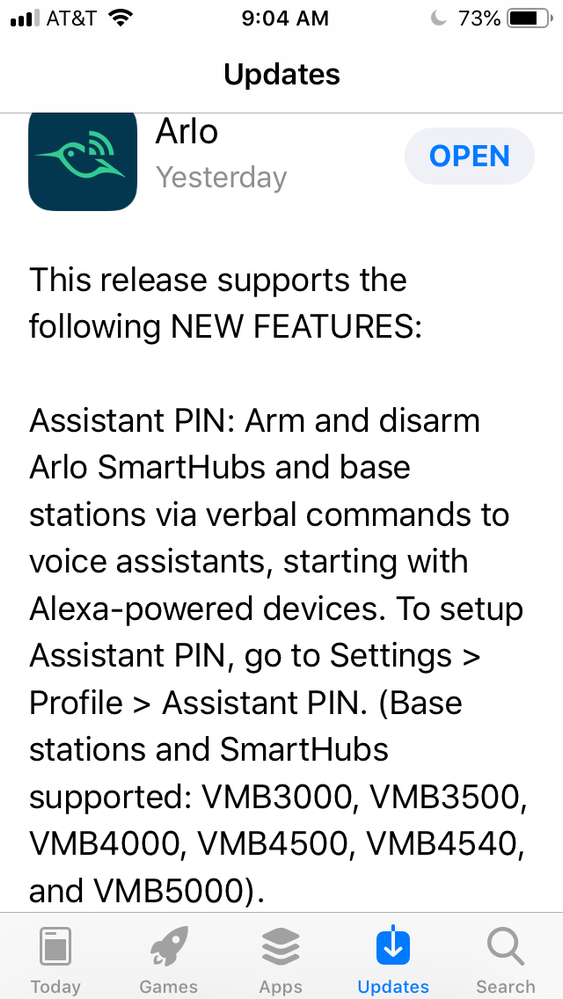
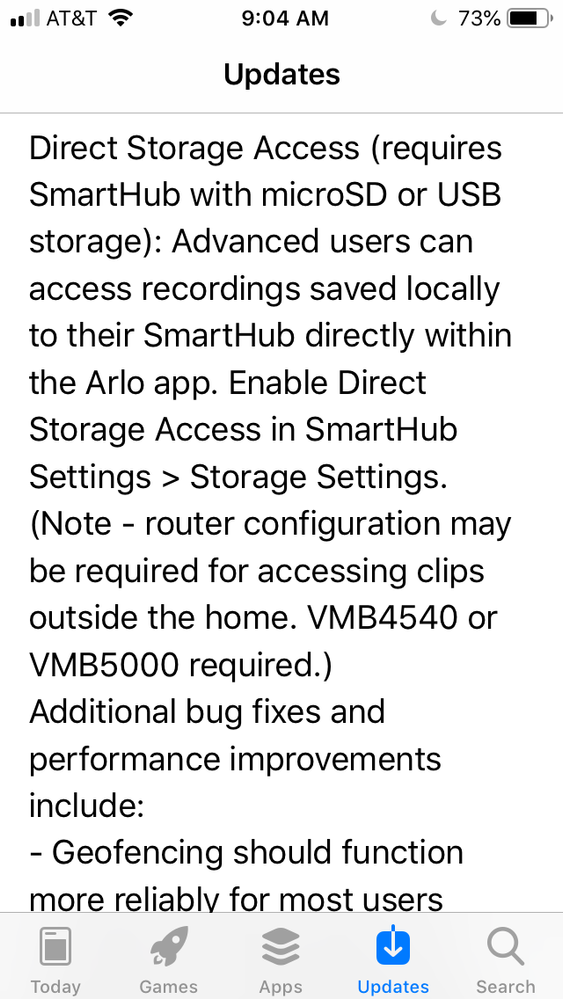
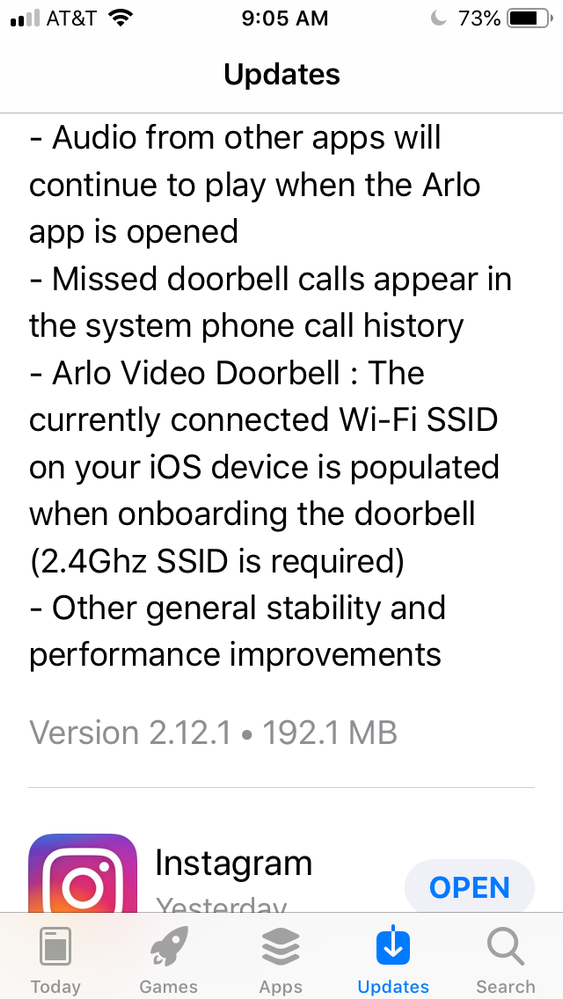
- Mark as New
- Bookmark
- Subscribe
- Mute
- Subscribe to RSS Feed
- Permalink
- Report Inappropriate Content
@improve58 wrote:
It appears to me that Arlo is trying to fix the problem by--ultimately--allowing advanced users to access recordings saved locally to their SmartHub directly within the Arlo app. This would seem to me to remove the need for Arlo to pay for the massive amount of stored video files the Arlo system has to handle. Only issue is that it seems to require at least a VMB4540 or VMB5000.
They announced that a year ago (see https://community.arlo.com/t5/Announcements/Local-and-Remote-Access-to-Local-Storage-for-Arlo-Ultra-... ). Though this wasn't intended to be a feature for advanced users only. It's the long-term remedy to the strong negative reaction of the customer base about Arlo requiring a paid subscription for cloud storage when they launched the Ultra. The short-term remedy was the 12 month trial subscription. The Pro3 was in the same situation, so they launched it with the 3 month trial subscription as the short-term remedy.
The 7 day free recording is still available for the older WireFree, Pro, Pro2, Baby, and Q cameras - assuming you have 5 or fewer cameras in the account. ( https://kb.arlo.com/88/What-are-the-available-Arlo-subscription-plans-and-how-much-cloud-recording-i... ). So there is no change there either.
The potential holes here are
- the video doorbell doesn't have any free storage option at this point
- people adding pro3 or ultra cameras to old bases will need to purchase subscriptions (or get a new base).
FWIW, I don't believe this is directly linked to stock price. I think it's more about profitability (which is of course indirectly linked to stock price). A new entrant into the market can offer free cloud storage - it costs little if you don't have any customers yet, so you can fund it from new camera sales. But as the installed base gets larger, the storage costs go up - and eventually you can't fund it that way any more. Add in 2K and 4K cameras (which use higher bitrates), and the costs go up even faster. Shifting the storage out of the cloud is a good solution for both Arlo and the customers (who get more retention then they had before).
Just my theory on this - I don't work for Arlo, and have no inside information.
- Mark as New
- Bookmark
- Subscribe
- Mute
- Subscribe to RSS Feed
- Permalink
- Report Inappropriate Content
@StephenB Thanks for that info. What's not clear to me is if the online (remote) accessibility to the videos will work with the Pro2 Cameras and 4500 Pro2 Base Station. If the 7-day free video system was actually working correctly, i wouldn't need the remote access. But given the situation, if I have to purchase either new cameras or base station--and if many others do as well to get remote access to the local storage--then this will constitute a breach of trust with Arlo's customers. As I read that software update, it does seem my system won't work with this new remote access. Those who paid a few thousand $$ for the Pro2 system I think should expect to get 7-8 years of service from the investment.
- Mark as New
- Bookmark
- Subscribe
- Mute
- Subscribe to RSS Feed
- Permalink
- Report Inappropriate Content
@improve58 wrote:
What's not clear to me is if the online (remote) accessibility to the videos will work with the Pro2 Cameras and 4500 Pro2 Base Station.
At present it requires the 4540 or 5000 base. I have no idea whether that is a business decision or a technical constraint.
But overall the 4000 base is more capable than the newer 4500 (for instance, the 4000 can handle 2K recording, but the 4500 can't) - which suggests that they took some cost out of the 4500, which limited their ability to add new features to it.
@improve58 wrote:
If the 7-day free video system was actually working correctly ...
This sounds like the real issue. The main topic of the thread isn't related to the cost of the storage, as far as I can there are folks with paid subscriptions who are experiencing issues with recording too. Obviously they need to be resolved for all customers.
- Mark as New
- Bookmark
- Subscribe
- Mute
- Subscribe to RSS Feed
- Permalink
- Report Inappropriate Content
- Mark as New
- Bookmark
- Subscribe
- Mute
- Subscribe to RSS Feed
- Permalink
- Report Inappropriate Content
Let's see if I can clarify my point. My thought was that the malfunctions of the system may be related to the cost for Arlo to maintain the greater and greater memory as their customer base increased. And that as a result of that cost, and for financial survival, they lowered the quality of some things in their system --or didn't build their memory capacity sufficiently--when they updated the firmware in May 2019 which resulted in all the video freezing, lower quality images, etc.
So when I hear that their solution is to allow for local storage to be accessed online in the Arlo app INSTEAD of the way the system runs now, I think perhaps this frees them of the financial burden of maintaining all the memory, and allows the customer to bear the burden with the mere addition of a decent hard drive attached to the Home Base. If that system then works, then, problem solved. But perhaps I am making incorrect assumptions. Perhaps this new feature will not reduce Arlo's memory maintenance requirements.
- Mark as New
- Bookmark
- Subscribe
- Mute
- Subscribe to RSS Feed
- Permalink
- Report Inappropriate Content
A new firmware version was released for vmb4000 and vmb4500 base stations that resolves this issue. Please check your base station firmware version to be sure you received the automatic update. For more information on this release, take a look here:
Arlo Base Station VMB4000 - 1.15.0.1_3162_d878851 - 2nd January 2020
Arlo Base Station VMB4500 - 1.15.0.1_3092_d878851 - 2nd January 2020
JamesC
- Mark as New
- Bookmark
- Subscribe
- Mute
- Subscribe to RSS Feed
- Permalink
- Report Inappropriate Content
Fingers crossed.
- Mark as New
- Bookmark
- Subscribe
- Mute
- Subscribe to RSS Feed
- Permalink
- Report Inappropriate Content
Any feedback?
- Mark as New
- Bookmark
- Subscribe
- Mute
- Subscribe to RSS Feed
- Permalink
- Report Inappropriate Content
First recordings on ac power after update are looking fine here, early days but so far so good.
- Mark as New
- Bookmark
- Subscribe
- Mute
- Subscribe to RSS Feed
- Permalink
- Report Inappropriate Content
Has the quality returned to 1080 and will the cameras record exact time as per the settings? I could never get my cameras to record 2 min.
- Mark as New
- Bookmark
- Subscribe
- Mute
- Subscribe to RSS Feed
- Permalink
- Report Inappropriate Content
My 2 base stations both received the update.
I only did a few tests, so far no freezing, but the recorded video images are still not 1080.
They are still blurry, especially as the individuals move around.
I'll do a few more tests tomorrow.
- Mark as New
- Bookmark
- Subscribe
- Mute
- Subscribe to RSS Feed
- Permalink
- Report Inappropriate Content
- « Previous
- Next »
-
Arlo Mobile App
604 -
Arlo Pro 2
11 -
Arlo Smart
174 -
Before You Buy
985 -
Features
432 -
Firmware Release Notes
57 -
Google Assistant
1 -
IFTTT (If This Then That)
24 -
Installation
1,138 -
Online and Mobile Apps
865 -
Service and Storage
317 -
SmartThings
37 -
Troubleshooting
6,243


