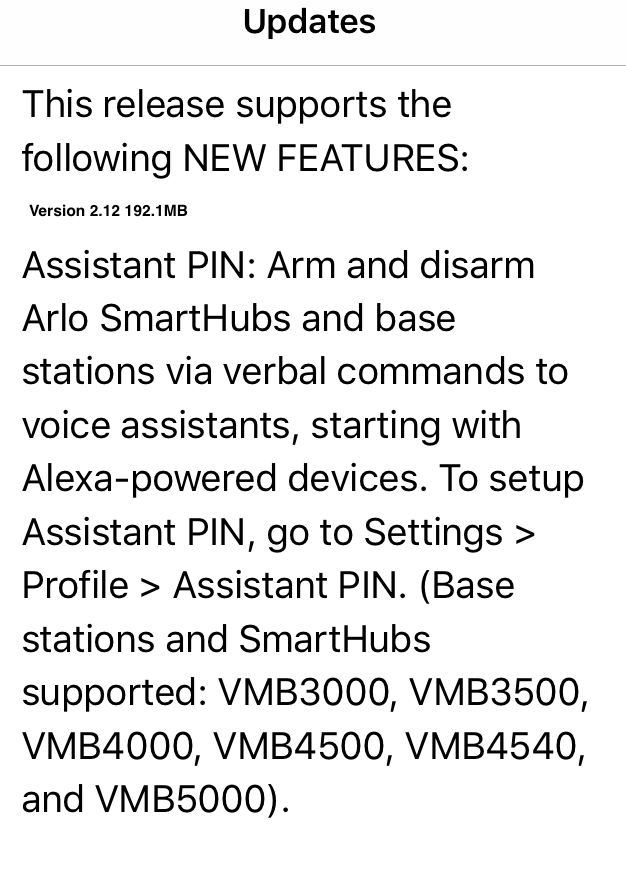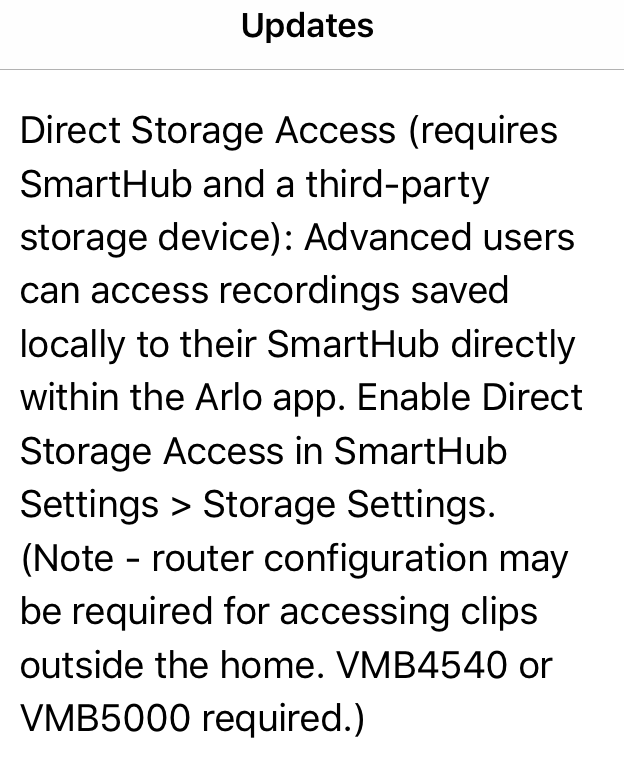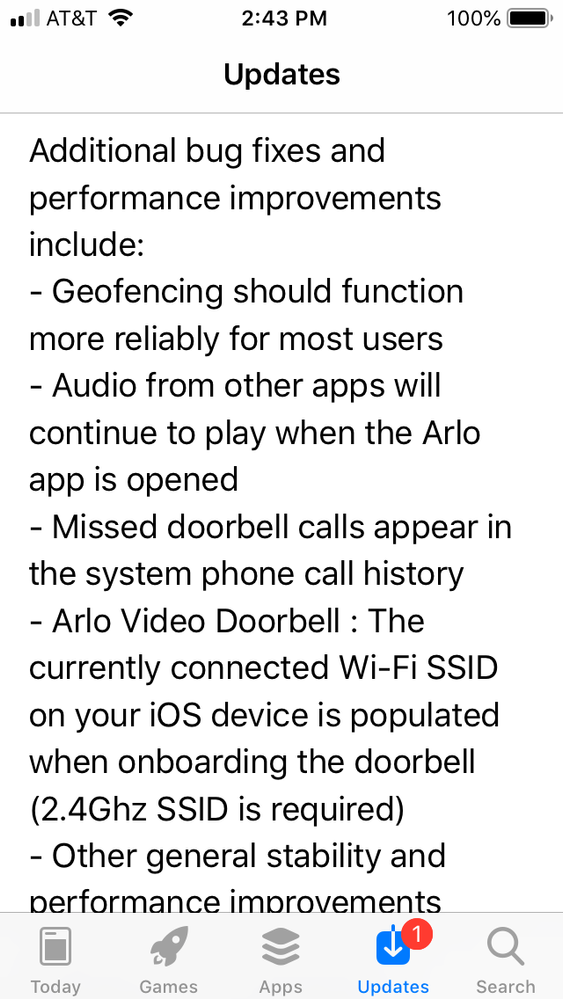- Subscribe to RSS Feed
- Mark Topic as New
- Mark Topic as Read
- Float this Topic for Current User
- Bookmark
- Subscribe
- Printer Friendly Page
- Mark as New
- Bookmark
- Subscribe
- Mute
- Subscribe to RSS Feed
- Permalink
- Report Inappropriate Content
About 1/3 of the recordings Play for about 10 seconds and then the video freezes but the audio keeps playing. I have tried downloading the recording but the saved file is no different. I have two arlo pro 2 cameras both having the same problem. They are both hard wired. I use the arlo app on an iPhone8. The audio does not seem to be in sink with the picture either.
Not what you would expect for the price you pay for them.
Solved! Go to Solution.
- Related Labels:
-
Troubleshooting
- Mark as New
- Bookmark
- Subscribe
- Mute
- Subscribe to RSS Feed
- Permalink
- Report Inappropriate Content
I googled "Arlo Ultra pixelation" and found similar complaints to what we are experiencing, including all the tedious "fixes" support puts the owner through. Same with paid subscription, and Pro 3. So no it doesn't appear they are neglecting older products to get us to upgrade; they just seem to have serious problems! The reviews and recommendations are still touting Arlo as one of the best. I just wonder how long it's going to be before they start getting negative press and losing market share and finally disappear?
- Mark as New
- Bookmark
- Subscribe
- Mute
- Subscribe to RSS Feed
- Permalink
- Report Inappropriate Content
Hi, I'm sorry if this was covered earlier on the thread, but, just wanted to ask: what happens when you change settings, e.g. under "Mode>Armed>CameraName>RecordVideo>How long do you want to record?" ...
For example, If I set the fixed length of time to record to something like 10-11 seconds, will this be a sufficient hack to fix the problem of image disappearing after 12 seconds? (I know i'll have a bunch of 10 second clips with a longer event... but was wondering if it would at least record the whole event)...
Another question: If I unplug the camera, and run it only on battery, will this fix the problem of image disappearing after 12 seconds?
Thank you!! This thread has been very helpful!!
- Mark as New
- Bookmark
- Subscribe
- Mute
- Subscribe to RSS Feed
- Permalink
- Report Inappropriate Content
I've read this whole thread and don't remember anyone trying that. Mine is set to record as long as motion continues which of course it doesn't--it just arbitrarily stops recording right in the middle. I have noticed that in some cases when the recording stops, I'll get another one or two videos of the same event with continued motion, but not always. Might be worth trying. Tell us how it works!
- Mark as New
- Bookmark
- Subscribe
- Mute
- Subscribe to RSS Feed
- Permalink
- Report Inappropriate Content
I have now put in 2 timers (1 for each base station) set to turn off for 3 minutes each day (reboot) hoping it makes some kind of difference.
- Mark as New
- Bookmark
- Subscribe
- Mute
- Subscribe to RSS Feed
- Permalink
- Report Inappropriate Content
Since doing this I have had more reliability from the arlo system.
I no longer have any base offline events or truncated video and if a camera suffers a constant pixelation issue a remote power cycle of the cabled camera usually resets it back to normal.
- Mark as New
- Bookmark
- Subscribe
- Mute
- Subscribe to RSS Feed
- Permalink
- Report Inappropriate Content
Interesting and good to know @Dannybear! Glad you have found something of a fix. How do you remote power cycle a cabled camera? Through the app?
Although for my purposes (bird identification and citizen science, not security) the Nest camera is a welcome improvement, I hate to just junk the Arlo. It's still an investment, and served me well up until last spring. With only one camera though it's much less of an issue to switch than it is for most people who have multiple cameras, especially battery operated. Arlo needs to ditch their whole firmware (?) department and start from scratch!
- Mark as New
- Bookmark
- Subscribe
- Mute
- Subscribe to RSS Feed
- Permalink
- Report Inappropriate Content
- Mark as New
- Bookmark
- Subscribe
- Mute
- Subscribe to RSS Feed
- Permalink
- Report Inappropriate Content
Power cycling the base seems to help mine too, though I only do it once or twice daily since I cycle it manually. Guess I'll have to buy a timer and do it more frequently.
FYI, I've directly emailed Support twice now if they have a fix and when we can expect to see it. They've ignored the question both times, answering only that they're waiting on a fix and the workaround is to unplug the cameras from AC power. They've also tried to close my case twice. I've concluded they're not working on these issues.
- Mark as New
- Bookmark
- Subscribe
- Mute
- Subscribe to RSS Feed
- Permalink
- Report Inappropriate Content
Any update is helpful much appreciated.
- Mark as New
- Bookmark
- Subscribe
- Mute
- Subscribe to RSS Feed
- Permalink
- Report Inappropriate Content
I use mains power smart switches to power cycle the base and cameras. From the smart switch app I can schedule when they will occur and manually activate anytime.
As Kk suggests, posted recently, you may need to schedule more often depending on camera activity.
I note that when I power cycle the camera’s charger, the camera encoder resets when power is returned and this seems to help to keep it working for me.
I note the camera firmware has never been updated since April so likely is part of my issues.
- Mark as New
- Bookmark
- Subscribe
- Mute
- Subscribe to RSS Feed
- Permalink
- Report Inappropriate Content
FWIW I just got another IOS Arlo app update. They seem to be adding features, but not necessarily dealing with the main problem. I would think cell phone software updates could go so far--seems like a firmware update would be mandatory. See attached for the wording on the software update--three screen shots.
- Mark as New
- Bookmark
- Subscribe
- Mute
- Subscribe to RSS Feed
- Permalink
- Report Inappropriate Content
At this point I'm incensed that this problem hasn't been addressed. We had a bunch of kids causing mischief last night and my cam caught the first 10 seconds and then they simply "vanish" at the point of maximum resolution, but the audio continues.
My testing of a Wyze cam caught them (from the rear angle) with no problem of course.
Argh. Just Argh.
- Mark as New
- Bookmark
- Subscribe
- Mute
- Subscribe to RSS Feed
- Permalink
- Report Inappropriate Content
Customer Service example:
As of today it has been a month since any Arlo team gave two **bleep** about this issue. Multiple times since then members have asked @JamesC or @ShayneS for feedback but as it seems this subject has been put in i don't give a **bleep** basket.
Maybe you guys should tag your boss in this thread so they can see how many angry people are stuck with your junk!
I would love to move on with my life but until i get refund for this useless system i am stuck!
- Mark as New
- Bookmark
- Subscribe
- Mute
- Subscribe to RSS Feed
- Permalink
- Report Inappropriate Content
Yep the silence speaks volumes.
- Mark as New
- Bookmark
- Subscribe
- Mute
- Subscribe to RSS Feed
- Permalink
- Report Inappropriate Content
I’m moving on with life - screw these monkeys and their garbage.
- Mark as New
- Bookmark
- Subscribe
- Mute
- Subscribe to RSS Feed
- Permalink
- Report Inappropriate Content
- Mark as New
- Bookmark
- Subscribe
- Mute
- Subscribe to RSS Feed
- Permalink
- Report Inappropriate Content
- Mark as New
- Bookmark
- Subscribe
- Mute
- Subscribe to RSS Feed
- Permalink
- Report Inappropriate Content
I bought it end of may 2018. Started chasing the problem before warranty expired. Given how efficient Arlo team is, my warranty is now expired so can't take it back to store.
- Mark as New
- Bookmark
- Subscribe
- Mute
- Subscribe to RSS Feed
- Permalink
- Report Inappropriate Content
That was why I asked about how long you've owned it.
I have had mine since Aug 2018. I loved it .....until about May/June of this year, when it all went to **bleep**.
So I KNOW this was a great system, until Arlo changed their stuff.
I had been working with Customer support, but I have not heard from them since mid October. I think they don't know what to say. I am still hoping that they will come up with a fix.
If the Arlo 3 cameras will make a difference/solve this problem, I would be appreciative if they were willing to cut us a smoking deal, but truthfully, .... I DON'T THINK THERE IS A PROBLEM WITH THE BASE STATION OR THE ARLO 2 CAMERAS..... I AM CONVINCED IT IS SOMETHING ON THEIR END.
ALL OF MY ARLO PRO 2 EQUIPMENT WORKED FINE BEFORE THEY MADE THE CHANGE TO THEIR APP/RECORDED VIDEO STORAGE...OR WHATEVER IT WAS THEY DID.
- Mark as New
- Bookmark
- Subscribe
- Mute
- Subscribe to RSS Feed
- Permalink
- Report Inappropriate Content
I got a refund from Arlo for my subscription the remaining subscription I didn’t use when I cancelled the Arlo subscription. I got a full refund from BestBuy I purchase an extended 2 year warranty, after owning the system for 13 months I got a full refund from BestBuy.
- Mark as New
- Bookmark
- Subscribe
- Mute
- Subscribe to RSS Feed
- Permalink
- Report Inappropriate Content
I recommend you not to waste any more money on Arlo if you do you’ll regret it. I had issues with my Arlo Pro so when the Arlo Pro2 came out I got it it was great until 10 months after having it and you know the rest. I have the Nest outdoors cam and the Nest IQ outdoors cam it still have some of same features as Arlo the pictures video and audio quality Arlo don’t come close to Nest. Nest will have the e911 feature in January and they are making their subscription competitive with it competition. Nest is always recording 24/7 so you won’t miss a thing. It will still send you those notifications that’s in your zone you have setup. Whatever you decide leave Arlo you’ll be throwing your money away.
- Mark as New
- Bookmark
- Subscribe
- Mute
- Subscribe to RSS Feed
- Permalink
- Report Inappropriate Content
Would you really want to spend your money on another Arlo product?
I'd think this thread exposed how terrible the customer service is and how they don't give a **bleep** about you when you run into problems. Once they take your money, you are on your own.
STAY AWAY from ARLO, you'll be better off.
- Mark as New
- Bookmark
- Subscribe
- Mute
- Subscribe to RSS Feed
- Permalink
- Report Inappropriate Content
The development team has a fix currently being tested that should resolve this issue. I will provide another update soon once this fix is ready to be released.
JamesC
- Mark as New
- Bookmark
- Subscribe
- Mute
- Subscribe to RSS Feed
- Permalink
- Report Inappropriate Content
Another empty statement haha. I've been hearing that for the last 7 months.
I guess this should keep us quiet for another few weeks? Is that the plan Arlo?
Thumbs up @JamesC for at least making your self visible
- Mark as New
- Bookmark
- Subscribe
- Mute
- Subscribe to RSS Feed
- Permalink
- Report Inappropriate Content
James,
I look forward to a solution. Please keep us posted.
-
Arlo Mobile App
570 -
Arlo Pro 2
11 -
Arlo Smart
169 -
Before You Buy
977 -
Features
416 -
Firmware Release Notes
57 -
Google Assistant
1 -
IFTTT (If This Then That)
24 -
Installation
1,122 -
Online and Mobile Apps
865 -
Service and Storage
317 -
SmartThings
37 -
Troubleshooting
6,153