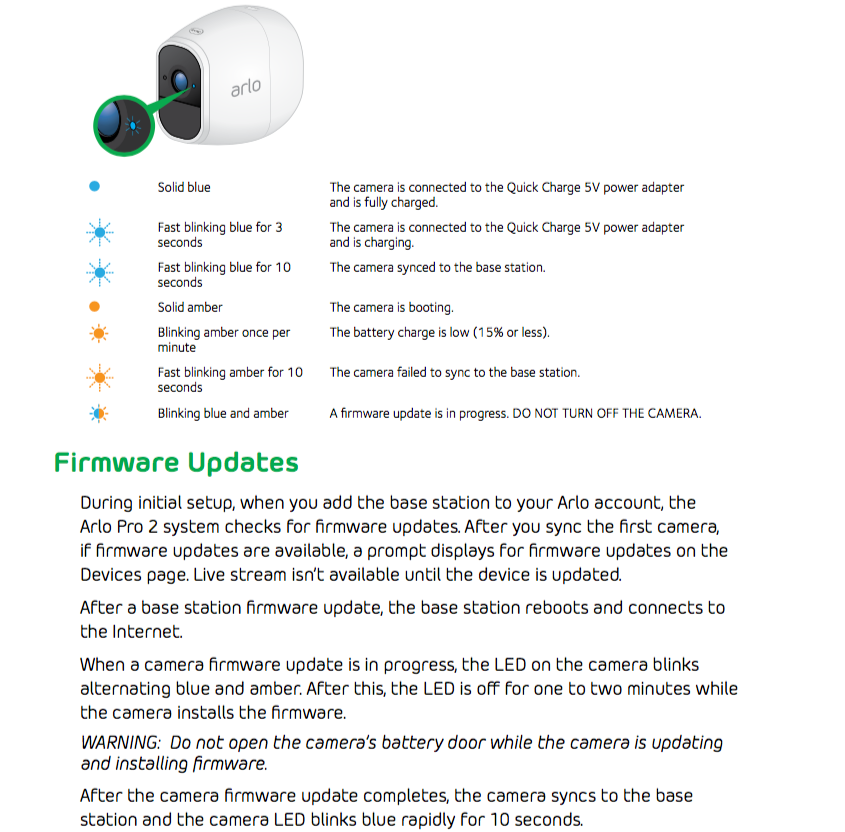- Subscribe to RSS Feed
- Mark Topic as New
- Mark Topic as Read
- Float this Topic for Current User
- Bookmark
- Subscribe
- Printer Friendly Page
- Mark as New
- Bookmark
- Subscribe
- Mute
- Subscribe to RSS Feed
- Permalink
- Report Inappropriate Content
About 1/3 of the recordings Play for about 10 seconds and then the video freezes but the audio keeps playing. I have tried downloading the recording but the saved file is no different. I have two arlo pro 2 cameras both having the same problem. They are both hard wired. I use the arlo app on an iPhone8. The audio does not seem to be in sink with the picture either.
Not what you would expect for the price you pay for them.
Solved! Go to Solution.
- Related Labels:
-
Troubleshooting
- Mark as New
- Bookmark
- Subscribe
- Mute
- Subscribe to RSS Feed
- Permalink
- Report Inappropriate Content
I have come to the conclusion they can’t fix it.
- Mark as New
- Bookmark
- Subscribe
- Mute
- Subscribe to RSS Feed
- Permalink
- Report Inappropriate Content
- Mark as New
- Bookmark
- Subscribe
- Mute
- Subscribe to RSS Feed
- Permalink
- Report Inappropriate Content
I have these issues, but it's on both the AC powered and the battery powered cameras (5 total)
Mine also occasionally speeds up, freezes, pixelates, skips frames, etc. and the recorded image quality is blurry/fuzzy...NOT 1080. And I have it set to keep recording as long as there is movement (up to 300 sec), but it will just just stop recording when it feels like it. 5, 10, 30, 45 seconds, etc. ...regardless if there is still individuals moving around.
Keep in mind everything was FINE up until about May or June of this year, It's when Arlo changed their application (or something) is when all this crap started. I have changed NOTHING. So I know that this should be better than what it is providing me now.
I bought this system based on what they promote: https://www.arlo.com/en-us/products/arlo-pro-2/default.aspx
Not the crap I am seeing now.
I get the same via the Arlo App on my android cellphone and my desktop computer via MyArlo.com website.
I have been working with the Arlo Technicians. They have had me try everything (rebooting system to factory specs, removing batteries, removing cameras & reinstalling them, they even sent me a different base station to try.
I keep telling them that this is something AT THEIR END,... not mine. THEY changed something that is causing this.
I really want this resolved, it is not dependable or trustworthy at this point.
Anyone else?
- Mark as New
- Bookmark
- Subscribe
- Mute
- Subscribe to RSS Feed
- Permalink
- Report Inappropriate Content
@billkex Yes; if you have an iphone have you installed the latest update 2.10. I wanted to see if it improves anything before I install for fear of making things worse. In the update notes Arlo says they've also tweaked their server, but whatever they did seems to have made it worse. (Things were a little better in the last week for me, but in the last few days we're back to those 10 second videos and disappearing or frozen subjects.)
I'm sticking to my theory of an overburdened server--too many customers, too much traffic for what Arlo pays their cloud service. But it's all speculation.
- Mark as New
- Bookmark
- Subscribe
- Mute
- Subscribe to RSS Feed
- Permalink
- Report Inappropriate Content
Just curious - does anyone have these camera issues on a paid subscription plan, such as Arlo Smart or CVR? I'm currently on the Basic "no subscription" plan. Wondering is this could be a factor, even though it's not supposed to be.
- Mark as New
- Bookmark
- Subscribe
- Mute
- Subscribe to RSS Feed
- Permalink
- Report Inappropriate Content
- Mark as New
- Bookmark
- Subscribe
- Mute
- Subscribe to RSS Feed
- Permalink
- Report Inappropriate Content
I too have the basic plan.
If I was paying for this crap, I'd be even more upset.
- Mark as New
- Bookmark
- Subscribe
- Mute
- Subscribe to RSS Feed
- Permalink
- Report Inappropriate Content
Received a replacement camera after endless communication with customer support, as expected the new one is the same as the old one it replaced.
- Mark as New
- Bookmark
- Subscribe
- Mute
- Subscribe to RSS Feed
- Permalink
- Report Inappropriate Content
I’ve been down the RMA/replacement road already with this issue. They need to figure out what the problem is. It’s obviously related to the firmware update at the end of May.
- Mark as New
- Bookmark
- Subscribe
- Mute
- Subscribe to RSS Feed
- Permalink
- Report Inappropriate Content
I agree. When the tech told me they were gonna send out another base station to try, I said I'll try it, but I highly doubt it'll make a difference. I have 2 base stations already, the problem is happening on all 5 cameras. (2 cameras on 1 base station, 3 on the other) .....The new base station didn't make any difference. Same issues.
Prior to May/June it all worked perfectly, the images were sharp and clear (1080,) and the recorded video did not have any freezing. speeding up, pixelating, images disappearing, etc. and I have changed NOTHING.
I truly believe it is something they did internally.
I appreciate the help the tech is giving me, but it is frustrating trying to get to the root of it all.
- Mark as New
- Bookmark
- Subscribe
- Mute
- Subscribe to RSS Feed
- Permalink
- Report Inappropriate Content
- Mark as New
- Bookmark
- Subscribe
- Mute
- Subscribe to RSS Feed
- Permalink
- Report Inappropriate Content
Thanks for the tip! I've begun power-cycling the base station twice a day, once in the morning, again in the evening. No video freezes since then, though I still get occasional random length recordings and audio/video sync issues. But that's the longest I've gone on AC power without freezes.
As you said, just a workaround and not a solution. But maybe another important clue for the troubleshooters at Arlo??? Are you listening???
- Mark as New
- Bookmark
- Subscribe
- Mute
- Subscribe to RSS Feed
- Permalink
- Report Inappropriate Content
Include me as another one with these issues. I have my record time set to 60s on motion. About half of my recordings start out fine for the first six or seven seconds, then it jumps into warp mode where it plays the next 30 seconds or so of video in about three seconds. The audio continues at its normal rate until the full 60s runs out.
The video itself looks "frozen" for about the last 50 seconds of the 60s long video. My five cameras are all on AC power.
My internet is strong, 200 mpbs down, 100 mpbs up, very little latency on a very strong and well spec'd ASUS router.
Arlo.....you listening? Any updates?
- Mark as New
- Bookmark
- Subscribe
- Mute
- Subscribe to RSS Feed
- Permalink
- Report Inappropriate Content
@JamesC Have you heard any new news on this one? I know it was actively being looked into.
This one is a real stinker.... the batteries in my Pro 2's seem like they are noticeably starting to degrade being charged to full and drained 50% every 2 days (high traffic areas, lots of recordings, the only way the cameras work is not being plugged in).
By the time this gets fixed my batteries in those cameras will be shot....
- Mark as New
- Bookmark
- Subscribe
- Mute
- Subscribe to RSS Feed
- Permalink
- Report Inappropriate Content
Yes, please. I'm getting the impression that no progress is being made....
- Mark as New
- Bookmark
- Subscribe
- Mute
- Subscribe to RSS Feed
- Permalink
- Report Inappropriate Content
- Mark as New
- Bookmark
- Subscribe
- Mute
- Subscribe to RSS Feed
- Permalink
- Report Inappropriate Content
How long do they need to "look into it"? The Kinzua Bridge was built in 94 days... https://en.wikipedia.org/wiki/Kinzua_Bridge What is Arlo doing, trying to figure out how power these things with fusion energy so they don't need AC power?
Something tells me very little, if any, resources are being devoted to this.
- Mark as New
- Bookmark
- Subscribe
- Mute
- Subscribe to RSS Feed
- Permalink
- Report Inappropriate Content
I understand this is a frustrating issue. The development team is currently testing a fix that we hope to have available soon. I will keep everyone here updated as I receive more information.
JamesC
- Mark as New
- Bookmark
- Subscribe
- Mute
- Subscribe to RSS Feed
- Permalink
- Report Inappropriate Content
The update is much appreciated!
- Mark as New
- Bookmark
- Subscribe
- Mute
- Subscribe to RSS Feed
- Permalink
- Report Inappropriate Content
Update....
11/11/19: They are still looking into the problems. They will notify me when they have further info.
- Mark as New
- Bookmark
- Subscribe
- Mute
- Subscribe to RSS Feed
- Permalink
- Report Inappropriate Content
Some kind of firmware update happened around 5pm a few days ago--they noticed the blue LED light on the camera. So perhaps they're experimenting with something they're not telling us.
And fyi Arlo if you're listening, please remove all these labels you stick on us posters for no real reason. Just because I've been on the site a few weeks with a few posts doesn't make me a 'Guide.' Save the titles for the truly knowledgeable. It's very misleading otherwise.
- Mark as New
- Bookmark
- Subscribe
- Mute
- Subscribe to RSS Feed
- Permalink
- Report Inappropriate Content
Also, you say “they” noticed a blue LED. Who is “they”?
- Mark as New
- Bookmark
- Subscribe
- Mute
- Subscribe to RSS Feed
- Permalink
- Report Inappropriate Content
@Eric182 Good question. 'they' is a resident of the apartment the cameras are in. I don't live there myself, a relative does. Based on the manual, I interpreted it to be a firmware update. Just took a look at device info: Pro2 Camera Firmware is 1.125.13.0_31717. Base Station VMB4500r2 Firmware is 1.14.0.8_2877_1ef1ce Is this new?
- Mark as New
- Bookmark
- Subscribe
- Mute
- Subscribe to RSS Feed
- Permalink
- Report Inappropriate Content
https://community.arlo.com/t5/Firmware-Release-Notes/bd-p/arlo-release-notes/page/3
- Mark as New
- Bookmark
- Subscribe
- Mute
- Subscribe to RSS Feed
- Permalink
- Report Inappropriate Content
About a week or so ago, the app told me that the Arlo system was down, and I couldn't access anything. Ever since the switch over in September, the app keeps logging me out, and it's becoming more and more frequent. It's quite aggravating, particularly when I'm in a hurry to check cameras or videos. I am on an android phone. I wonder if this is related to the issues and/or their testing?
-
Arlo Mobile App
635 -
Arlo Pro 2
11 -
Arlo Smart
181 -
Before You Buy
999 -
Features
446 -
Firmware Release Notes
57 -
Google Assistant
1 -
IFTTT (If This Then That)
24 -
Installation
1,151 -
Online and Mobile Apps
865 -
Service and Storage
317 -
SmartThings
37 -
Troubleshooting
6,338