- Subscribe to RSS Feed
- Mark Topic as New
- Mark Topic as Read
- Float this Topic for Current User
- Bookmark
- Subscribe
- Printer Friendly Page
- Mark as New
- Bookmark
- Subscribe
- Mute
- Subscribe to RSS Feed
- Permalink
- Report Inappropriate Content
About 1/3 of the recordings Play for about 10 seconds and then the video freezes but the audio keeps playing. I have tried downloading the recording but the saved file is no different. I have two arlo pro 2 cameras both having the same problem. They are both hard wired. I use the arlo app on an iPhone8. The audio does not seem to be in sink with the picture either.
Not what you would expect for the price you pay for them.
Solved! Go to Solution.
- Related Labels:
-
Troubleshooting
- Mark as New
- Bookmark
- Subscribe
- Mute
- Subscribe to RSS Feed
- Permalink
- Report Inappropriate Content
- Mark as New
- Bookmark
- Subscribe
- Mute
- Subscribe to RSS Feed
- Permalink
- Report Inappropriate Content
This is not a specific issue to one person, as I finally came across this thread that has the EXACT same issues I have had this past few weeks. My kids are waiting for the bus and 15seconds they disappear into thin air, but and hear them still talking in the 1:59 sec clip. I have called support 2X, and am EXTREMELY frustrated. This is not a setup issue or issue with one's connection, or distance, as I feel this also started with a recent firmware upgrade, as ALL 5 cameras are doing it. And no.. rebooting does nothing, seriously... c'mon support!. My cameras are only 2 months old, and never had any issues until recently! At least I am glad I am not the only one. Support suggested I disable the microphone.. which makes no sense at all, as recordings initiated by sound are not checked off. I wasted quite a bit of time both times I have called support and did not get any resolution, let alone helpful tips. Obviously this is an issue, but if anyone comes across an answer please share and keep this thread going.
- Mark as New
- Bookmark
- Subscribe
- Mute
- Subscribe to RSS Feed
- Permalink
- Report Inappropriate Content
So it definitely has nothing to do with line noise, or the 17’ charging cables I was using.
As the last guy mentioned since this recently started on all of my Pro 2 cameras it couldn’t haven’t been that anyways.
@JamesC can I send you those videos that I have examples of to specifically demonstrate this so we can get them over to the development team? If I could access recordings on the microSD remotely it wouldn’t be an issue as much - but that feature hasn’t been implemented on the SmartHub yet so I miss almost every video coming from a pro 2 😢
- Mark as New
- Bookmark
- Subscribe
- Mute
- Subscribe to RSS Feed
- Permalink
- Report Inappropriate Content
I have the EXACT same problem, there aren't anything to do with setup or anything at all. I have 3 new arlo pro 2 cameras all plugged and are having the very same problem. But if they run on battery then everything went fine without any freeze in playback. This is VERY obviously a bug in the firmware and have been doing this for quite a while, can someone over at Arlo fix this ASAP as sometime we are missing out on important footages. Playback freeze after 10 seconds on 1 minute clip and so on!
- Mark as New
- Bookmark
- Subscribe
- Mute
- Subscribe to RSS Feed
- Permalink
- Report Inappropriate Content
I've also confirmed that my video only freezes when the camera is on AC power - 72 hours on battery only, no problems. Plugged it back in, had a problem within a few hours. I also have issues with random length recordings (usually short), which also went away when on battery power and came back as soon as the camera was plugged back in. The two problems seem to be related??
After a week have heard nothing from support, other than a computer-generated Case #.
- Mark as New
- Bookmark
- Subscribe
- Mute
- Subscribe to RSS Feed
- Permalink
- Report Inappropriate Content
- Mark as New
- Bookmark
- Subscribe
- Mute
- Subscribe to RSS Feed
- Permalink
- Report Inappropriate Content
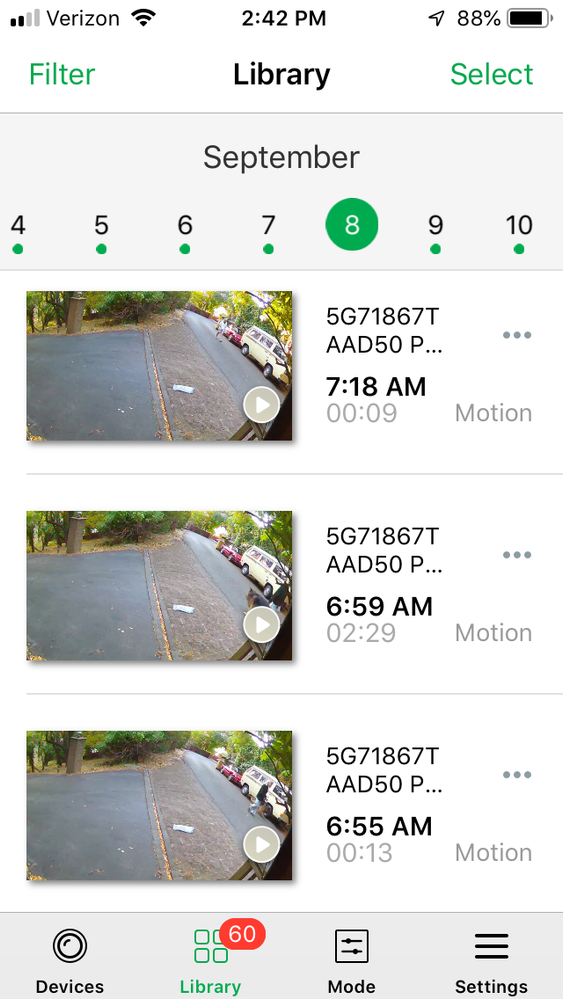
- Mark as New
- Bookmark
- Subscribe
- Mute
- Subscribe to RSS Feed
- Permalink
- Report Inappropriate Content
- Mark as New
- Bookmark
- Subscribe
- Mute
- Subscribe to RSS Feed
- Permalink
- Report Inappropriate Content
Never got a response from support, eight days now.
Has anyone tried leaving the battery out of the camera and running just on AC?
- Mark as New
- Bookmark
- Subscribe
- Mute
- Subscribe to RSS Feed
- Permalink
- Report Inappropriate Content
- Mark as New
- Bookmark
- Subscribe
- Mute
- Subscribe to RSS Feed
- Permalink
- Report Inappropriate Content
I tried ac only and it was just the same.
- Mark as New
- Bookmark
- Subscribe
- Mute
- Subscribe to RSS Feed
- Permalink
- Report Inappropriate Content
I’m trying so hard to love Arlo, the Pro 2’s and the Ultras... but every time I turn around there’s a glaring new issue and it’s back to square one of diagnosing and resolving it.... and that’s left up to the community too often!
- Mark as New
- Bookmark
- Subscribe
- Mute
- Subscribe to RSS Feed
- Permalink
- Report Inappropriate Content
- Mark as New
- Bookmark
- Subscribe
- Mute
- Subscribe to RSS Feed
- Permalink
- Report Inappropriate Content
I have been waiting for 4 days for Support to reply to my case# to get an RMA for a defective Ultra camera, but no response yet.
Brian
- Mark as New
- Bookmark
- Subscribe
- Mute
- Subscribe to RSS Feed
- Permalink
- Report Inappropriate Content
Having same problem... and random short clips even though set time. Pro 2 camera.
- Mark as New
- Bookmark
- Subscribe
- Mute
- Subscribe to RSS Feed
- Permalink
- Report Inappropriate Content
Im am so glad to see I'm not the only one!
So my issue started with noticing that my videos don't record for set 120sec. They would record all random lengths.
I have contacted support and went through a list of troubleshooting up until i been asked to relocate my camera with hopes to rectify the issue(3 cameras, 3 locations are doing same thing yet they believe moving a camera will fix the issue).
That has put a stop on support as i realised they are useless bunch.
Times went on and i finally realised that the problem only happens when cameras are powered. I automatically tested all of my 3 cameras and sure they all shared same problem. It is at the stage 3 months on that i also started to notice cameras not recording full length even on battery power now. This was never the case before.
I have once again contacted support and after combined 11h of being on the phone they have finally sent me an empty envelope to send one of my cameras back as one of their genius staff decided that this is where the fault is.
I have asked the support multiple times at what is arlo doing about this know problem, now that i found this post. None of the 6 members i asked would comment. In fact they would never give any answer. They would apologize and try to redirect my question to something else.
Overall I'm super off with arlo support and how they handle their cases and ofcourse the piece of sh*t cameras i wish i never bought.
- Mark as New
- Bookmark
- Subscribe
- Mute
- Subscribe to RSS Feed
- Permalink
- Report Inappropriate Content
Rebooting (powering off, on) base helped temporarily.
- Mark as New
- Bookmark
- Subscribe
- Mute
- Subscribe to RSS Feed
- Permalink
- Report Inappropriate Content
- Mark as New
- Bookmark
- Subscribe
- Mute
- Subscribe to RSS Feed
- Permalink
- Report Inappropriate Content
- Mark as New
- Bookmark
- Subscribe
- Mute
- Subscribe to RSS Feed
- Permalink
- Report Inappropriate Content
All i get after that is as you already described a big suprise as if I'm the first person with the issue.
Arlo should have received my camera by now so let see what they will say now.
- Mark as New
- Bookmark
- Subscribe
- Mute
- Subscribe to RSS Feed
- Permalink
- Report Inappropriate Content
What has arlo done after the camera replacement didn't fix the issue?
- Mark as New
- Bookmark
- Subscribe
- Mute
- Subscribe to RSS Feed
- Permalink
- Report Inappropriate Content
They really need to focus on the firmware update that happened in May 2019. That’s when this problem started.
- Mark as New
- Bookmark
- Subscribe
- Mute
- Subscribe to RSS Feed
- Permalink
- Report Inappropriate Content
- Mark as New
- Bookmark
- Subscribe
- Mute
- Subscribe to RSS Feed
- Permalink
- Report Inappropriate Content
Seems if they say nothing or do nothing we will go away and keep quiet.
- Mark as New
- Bookmark
- Subscribe
- Mute
- Subscribe to RSS Feed
- Permalink
- Report Inappropriate Content
Lower received signal from the camera will cause higher error rates that the arlo cloud streaming server engine is not able to handle and stalls the recordings.
Arlo do not acknowledge that a problem exists because to do so would mean that they would have to do something to fix it.
Remember they already have your money so anything they offer by way of an update fix is never documented so they are never held accountable.
-
Arlo Mobile App
604 -
Arlo Pro 2
11 -
Arlo Smart
174 -
Before You Buy
985 -
Features
432 -
Firmware Release Notes
57 -
Google Assistant
1 -
IFTTT (If This Then That)
24 -
Installation
1,138 -
Online and Mobile Apps
865 -
Service and Storage
317 -
SmartThings
37 -
Troubleshooting
6,244


