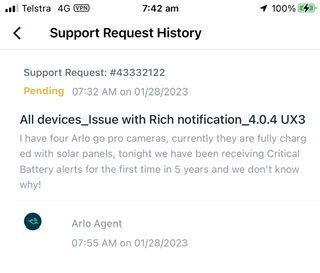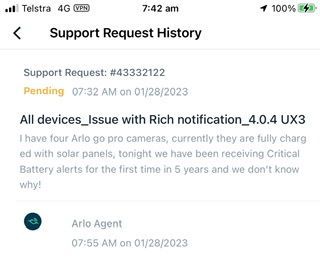- Subscribe to RSS Feed
- Mark Topic as New
- Mark Topic as Read
- Float this Topic for Current User
- Bookmark
- Subscribe
- Printer Friendly Page
- Mark as New
- Bookmark
- Subscribe
- Mute
- Subscribe to RSS Feed
- Permalink
- Report Inappropriate Content
- Why am I all of a sudden receiving “critical battery warnings” when my battery is 90% charged and connected to a solar panel? Never ending issues with this very expensive camera.
Solved! Go to Solution.
- Related Labels:
-
Arlo Mobile App
- Mark as New
- Bookmark
- Subscribe
- Mute
- Subscribe to RSS Feed
- Permalink
- Report Inappropriate Content
Perhaps it's the Arlo millennium bug! Something to do with a date.
- Mark as New
- Bookmark
- Subscribe
- Mute
- Subscribe to RSS Feed
- Permalink
- Report Inappropriate Content
Yes I am getting critical battery alerts for all 4 of my cameras which are fully charged, I spoke to support and we could not fix it, iv tried everything but the messages come every few minutes all night and day for the past 4-5 days!! Why? Is it since the last update of the app? Please help!!!
- Mark as New
- Bookmark
- Subscribe
- Mute
- Subscribe to RSS Feed
- Permalink
- Report Inappropriate Content
- Mark as New
- Bookmark
- Subscribe
- Mute
- Subscribe to RSS Feed
- Permalink
- Report Inappropriate Content
- Mark as New
- Bookmark
- Subscribe
- Mute
- Subscribe to RSS Feed
- Permalink
- Report Inappropriate Content
Has anyone bothered to contact support to open a bug?
- Mark as New
- Bookmark
- Subscribe
- Mute
- Subscribe to RSS Feed
- Permalink
- Report Inappropriate Content
Use Settings, SUpport to contact official support. You need a subscription for this to work so purchase a single camera sub and then cancel when done.
- Mark as New
- Bookmark
- Subscribe
- Mute
- Subscribe to RSS Feed
- Permalink
- Report Inappropriate Content
Hi, yes I have been in contact med the support twice.
So faar the issue is still there....
- Mark as New
- Bookmark
- Subscribe
- Mute
- Subscribe to RSS Feed
- Permalink
- Report Inappropriate Content
...and the inbox of my email is growing all the time with this messages...
I must say that this camera has not fullfilled my wishes so faar. Beside this issue it goes offline very often.
Theese cameras are not the cheapest in market so I did not expect so much troubles...
- Mark as New
- Bookmark
- Subscribe
- Mute
- Subscribe to RSS Feed
- Permalink
- Report Inappropriate Content
Is it possible to downgrade the software ?
I think the software can be the problem.
- Mark as New
- Bookmark
- Subscribe
- Mute
- Subscribe to RSS Feed
- Permalink
- Report Inappropriate Content
Can anyone who has generated a case with Support let me have the case numbers? I will raise them all again with them tomorrow. This problem is widely reported across the Net so may affect all Go users.
- Mark as New
- Bookmark
- Subscribe
- Mute
- Subscribe to RSS Feed
- Permalink
- Report Inappropriate Content
I have had 14 replies to my post all with the same problem all started 3 or so days ago. Can you find out if there was a software change which may be causing it?
- Mark as New
- Bookmark
- Subscribe
- Mute
- Subscribe to RSS Feed
- Permalink
- Report Inappropriate Content
Yes have raised a case, thought it was just a simple sign in and out of app, but didn’t fix problems
- Mark as New
- Bookmark
- Subscribe
- Mute
- Subscribe to RSS Feed
- Permalink
- Report Inappropriate Content
- Mark as New
- Bookmark
- Subscribe
- Mute
- Subscribe to RSS Feed
- Permalink
- Report Inappropriate Content
Amanda, do you have a case number?
- Mark as New
- Bookmark
- Subscribe
- Mute
- Subscribe to RSS Feed
- Permalink
- Report Inappropriate Content
Hi "mcjg"
I got this case number: # 00507169
I am waiting for a answer / soloution from support.
- Mark as New
- Bookmark
- Subscribe
- Mute
- Subscribe to RSS Feed
- Permalink
- Report Inappropriate Content
43332122
- Mark as New
- Bookmark
- Subscribe
- Mute
- Subscribe to RSS Feed
- Permalink
- Report Inappropriate Content
#43332122
- Mark as New
- Bookmark
- Subscribe
- Mute
- Subscribe to RSS Feed
- Permalink
- Report Inappropriate Content
Hi hoping that it has been rectified as I haven’t received any notification for a couple of hours 👍🏻🙏🏻
- Mark as New
- Bookmark
- Subscribe
- Mute
- Subscribe to RSS Feed
- Permalink
- Report Inappropriate Content
thought it was resolved but nope, coming again 🤷🏼♀️
- Mark as New
- Bookmark
- Subscribe
- Mute
- Subscribe to RSS Feed
- Permalink
- Report Inappropriate Content
Still.. the Battery Warning keep coming...
- Mark as New
- Bookmark
- Subscribe
- Mute
- Subscribe to RSS Feed
- Permalink
- Report Inappropriate Content
Thank you
- Mark as New
- Bookmark
- Subscribe
- Mute
- Subscribe to RSS Feed
- Permalink
- Report Inappropriate Content
I am receiving these too. Batteries are fine, getting critical battery notifications every 10 minutes or so. Fix it ARLO!
- Mark as New
- Bookmark
- Subscribe
- Mute
- Subscribe to RSS Feed
- Permalink
- Report Inappropriate Content
Same issue.
- Mark as New
- Bookmark
- Subscribe
- Mute
- Subscribe to RSS Feed
- Permalink
- Report Inappropriate Content
Also same alert, once subscribed then what please
- Mark as New
- Bookmark
- Subscribe
- Mute
- Subscribe to RSS Feed
- Permalink
- Report Inappropriate Content
official response from Arlo Support
1. Un-install and re-install Arlo application
2. Please remove the Go camera and perform a reset on the camera and monitor it for 24 hours,
Great, except I am 45 minute drive away, and there does not seem to be any remote way to complete step 2
-
Accessories
1 -
Arlo Go
1 -
Arlo Mobile App
79 -
Arlo Smart
14 -
Before You Buy
183 -
Features
68 -
Firmware Release Notes
6 -
IFTTT (If This Then That)
2 -
Installation
138 -
Modes et règles
1 -
Online and Mobile Apps
66 -
Service and Storage
71 -
SmartThings
4 -
Troubleshooting
672