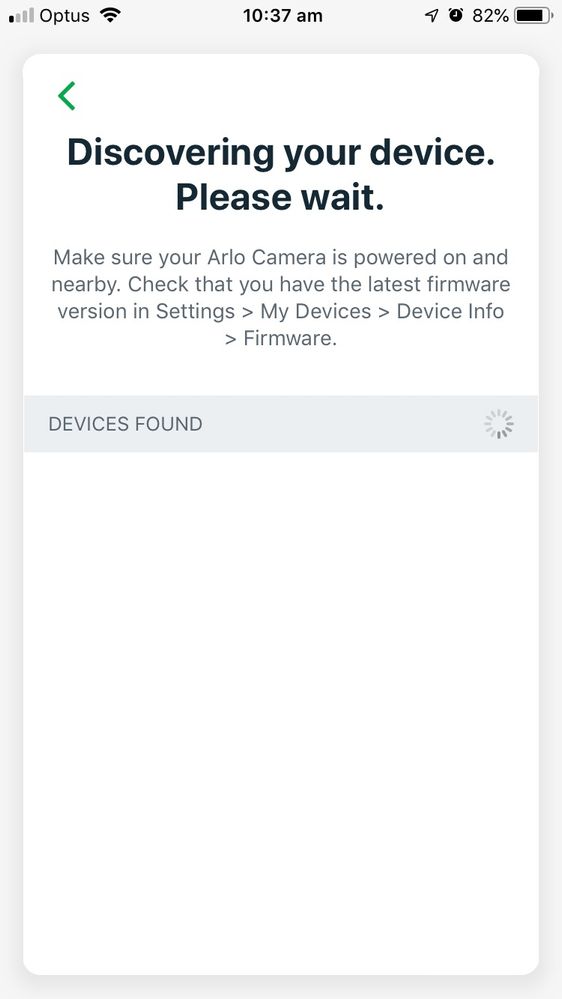This topic has been marked solved and closed to new posts due to inactivity. We hope you'll join the conversation by posting to an open topic or starting a new one.
- Subscribe to RSS Feed
- Mark Topic as New
- Mark Topic as Read
- Float this Topic for Current User
- Bookmark
- Subscribe
- Printer Friendly Page
- Mark as New
- Bookmark
- Subscribe
- Mute
- Subscribe to RSS Feed
- Permalink
- Report Inappropriate Content
Solved! Go to Solution.
- Related Labels:
-
Firmware Release Notes
- Mark as New
- Bookmark
- Subscribe
- Mute
- Subscribe to RSS Feed
- Permalink
- Report Inappropriate Content
In the open community forum last hour with Arlo reps, it was brought up that Apple TV as a hub may be an issue for some. I do recall with my system, it worked with my HomePod as the remote hub. I then plugged in my two Apple TV's. I turned off my two iPad's as hubs too, before plugging in the HomePod.
- Mark as New
- Bookmark
- Subscribe
- Mute
- Subscribe to RSS Feed
- Permalink
- Report Inappropriate Content
Try removing and then adding back the basestation. You will lose your Arlo set up though.
- Mark as New
- Bookmark
- Subscribe
- Mute
- Subscribe to RSS Feed
- Permalink
- Report Inappropriate Content
That is correct. Only took like 15 minutes with 5 cams
- Mark as New
- Bookmark
- Subscribe
- Mute
- Subscribe to RSS Feed
- Permalink
- Report Inappropriate Content
@wdw1532 wrote:
@The_Ricky
I feel really dumb. I noticed that I need to set the cameras in “armed” mode for the sensors to work. They work and trigger the sensors alright. I had to create a new mode that doesn’t record when armed as these cameras are indoors and I don’t want to record while I’m at home. Arlo forces you to select an action, if not record, It forces me to send a notification. In less than one hour I got 20 notifications. So I had to turn everything off and not use the motion sensors. In short, I managed to understand how the motion sensors work and I appreciate everybody’s input.
Im not sure if I fully understand your issue with notifications. But I have 2 Arlo Pro, one outside set to always record when it detects motion, and one indoor to only record when Im not home. I did this by creating a Mode in the arlo app only for the outdoor camera and nothing for the indoor camera. I did set it up in Home kit for all cameras to record when they detect motion and im not at home. I did this in the Home app by going into the camera sendor dettings, then go to Status and Notifications. And check both options.
- Mark as New
- Bookmark
- Subscribe
- Mute
- Subscribe to RSS Feed
- Permalink
- Report Inappropriate Content
@avalanche96 wrote:
I saw an email today on this and tried to set it up. It just sits there and spins and returns no devices. Can't even find the code anywhere to try and add through the apple app so can you tell me how this is supposed to be working?
No code needed, just update the Arlo app and go to the basestation settings and you will get a window about starting your Homekit setup.
- Mark as New
- Bookmark
- Subscribe
- Mute
- Subscribe to RSS Feed
- Permalink
- Report Inappropriate Content
@rwarren1 wrote:
I was finally able to add my VMB4000r3 base station to my eero network. I have a xfinity cable modem with the wifi turned off. My eero base station plugs into one of the 4 ethernet ports on the cable modem. My VMB4000r3 was originally plugged into one of the other ethernet ports. Homekit did not find the base station until I connected the base station ethernet directly to the eero base station. Odd because the Arlo app has always worked perfectly.
I am left with 2 problems that I cannot resolve.
1. The Arlo cameras only show up in the Home app on my iPhone. I do not see them on my iPad, Macbook Pro or Mac Pro.
2. When I try to view a camera remotely with the Home app, it says "The camera is not responding". I can remotely view the cameras with the Arlo app but not the Home app.
If you get the No response warning, just reboot your iPhone.
- Mark as New
- Bookmark
- Subscribe
- Mute
- Subscribe to RSS Feed
- Permalink
- Report Inappropriate Content
@ShaneLee wrote:
I know it doesn't help you now, but there's an app that will create iCloud backups of your HomeKit settings (Controller for HomeKit). It's a little work when everything gets deleted, but far less than if you didn't have it. I use it because most of my devices aren't HomeKit compatible, and I have HomeBridge running on my NAS. HomeBridge occasionally loses everything (or used to before the new NAS box).
https://apps.apple.com/us/app/controller-for-homekit/id1198176727
@ShaneLee Thanks for letting us know about Controller for Homekit. I see they have a "Pro" version as an in-app purchase for $8.99. Do you know what the Pro adds to the free version, is it worth it?
- Mark as New
- Bookmark
- Subscribe
- Mute
- Subscribe to RSS Feed
- Permalink
- Report Inappropriate Content
@Expedy wrote:
Has anyone had any success interacting with your cameras via Siri?
Every time I ask Siri to "Show me Front Door camera", it just opens the Home app. I don't know how to make Siri open the live stream instead of the Home app.
- Mark as New
- Bookmark
- Subscribe
- Mute
- Subscribe to RSS Feed
- Permalink
- Report Inappropriate Content
@rwarren1 wrote:
I did not reboot my Apple TV. I will give that a try tonight. I was watching something on my Apple TV while I was playing with the Arlo so I didn't want to reboot it, lol.
reboot your iphone too
- Mark as New
- Bookmark
- Subscribe
- Mute
- Subscribe to RSS Feed
- Permalink
- Report Inappropriate Content
@Expedy wrote:
Thanks. Yes can do that. Was trying for something like, “ Hey Siri, start recording on camera one.” No go.
Maybe when final version of IOS 13 comes out with ‘Secure Video’ we’ll be able to do that. Hopefully it’s in the next beta (7).
Fingers crossed...
Arlo will need to support Secure Video, it won't just work.
- Mark as New
- Bookmark
- Subscribe
- Mute
- Subscribe to RSS Feed
- Permalink
- Report Inappropriate Content
The Pro version is the one you are going to want to do backups. It’s really the only thing I use it for. That’s the main thing that’s NOT in the free version.
- Mark as New
- Bookmark
- Subscribe
- Mute
- Subscribe to RSS Feed
- Permalink
- Report Inappropriate Content
@ShaneLee wrote:
The Pro version is the one you are going to want to do backups. It’s really the only thing I use it for. That’s the main thing that’s NOT in the free version.
Ohh, I though the free version had the backup feature. I will probably buy it cause its a pain setting everything up from scratch. I wonder why Apple hasn't though of this.
- Mark as New
- Bookmark
- Subscribe
- Mute
- Subscribe to RSS Feed
- Permalink
- Report Inappropriate Content
@The_Ricky wrote:
@rwarren1 wrote:
I was finally able to add my VMB4000r3 base station to my eero network. I have a xfinity cable modem with the wifi turned off. My eero base station plugs into one of the 4 ethernet ports on the cable modem. My VMB4000r3 was originally plugged into one of the other ethernet ports. Homekit did not find the base station until I connected the base station ethernet directly to the eero base station. Odd because the Arlo app has always worked perfectly.
I am left with 2 problems that I cannot resolve.
1. The Arlo cameras only show up in the Home app on my iPhone. I do not see them on my iPad, Macbook Pro or Mac Pro.
2. When I try to view a camera remotely with the Home app, it says "The camera is not responding". I can remotely view the cameras with the Arlo app but not the Home app.
If you get the No response warning, just reboot your iPhone.
I did that and it made no difference.
- Mark as New
- Bookmark
- Subscribe
- Mute
- Subscribe to RSS Feed
- Permalink
- Report Inappropriate Content
@rwarren1 wrote:
@The_Ricky wrote:
@rwarren1 wrote:
I was finally able to add my VMB4000r3 base station to my eero network. I have a xfinity cable modem with the wifi turned off. My eero base station plugs into one of the 4 ethernet ports on the cable modem. My VMB4000r3 was originally plugged into one of the other ethernet ports. Homekit did not find the base station until I connected the base station ethernet directly to the eero base station. Odd because the Arlo app has always worked perfectly.
I am left with 2 problems that I cannot resolve.
1. The Arlo cameras only show up in the Home app on my iPhone. I do not see them on my iPad, Macbook Pro or Mac Pro.
2. When I try to view a camera remotely with the Home app, it says "The camera is not responding". I can remotely view the cameras with the Arlo app but not the Home app.
If you get the No response warning, just reboot your iPhone.
I did that and it made no difference.
Did you rebooted your homekit hub? (Apple TV or iPad)
- Mark as New
- Bookmark
- Subscribe
- Mute
- Subscribe to RSS Feed
- Permalink
- Report Inappropriate Content
@The_Ricky wrote:
@rwarren1 wrote:
@The_Ricky wrote:
@rwarren1 wrote:
I was finally able to add my VMB4000r3 base station to my eero network. I have a xfinity cable modem with the wifi turned off. My eero base station plugs into one of the 4 ethernet ports on the cable modem. My VMB4000r3 was originally plugged into one of the other ethernet ports. Homekit did not find the base station until I connected the base station ethernet directly to the eero base station. Odd because the Arlo app has always worked perfectly.
I am left with 2 problems that I cannot resolve.
1. The Arlo cameras only show up in the Home app on my iPhone. I do not see them on my iPad, Macbook Pro or Mac Pro.
2. When I try to view a camera remotely with the Home app, it says "The camera is not responding". I can remotely view the cameras with the Arlo app but not the Home app.
If you get the No response warning, just reboot your iPhone.
I did that and it made no difference.
Did you rebooted your homekit hub? (Apple TV or iPad)
Yes, rebooted iPhone, Apple TV and Arlo base station.
- Mark as New
- Bookmark
- Subscribe
- Mute
- Subscribe to RSS Feed
- Permalink
- Report Inappropriate Content
- Mark as New
- Bookmark
- Subscribe
- Mute
- Subscribe to RSS Feed
- Permalink
- Report Inappropriate Content
@Expedy wrote:
I hear ya. I think, like most new devices; it will be baby steps. This is first system approved by Apple with battery powered cameras.
I can't get the separate motion sensors on the Arlo to work in HomeKit automation. One of the commenters said he did.
I'm running IOS 13 Beta 6 on four of my devices and IOS 12.4 on one of them. I don't detect any difference in HomeKit/Arlo use. Exception is IOS 13 HomeKit has a little different interface.
I hope the next IOS 13 Beta (7) includes the HomeKit 'Secure Video' update. Maybe, that will solve all our issues...
FYI, coming from Arlo Product Director Homekit Secure Video. He had a Q&A sessions yesterday here in the forum.
"He also said that the company isn’t planning on making its cameras work with Apple’s upcoming HomeKit Secure Video for now."
- Mark as New
- Bookmark
- Subscribe
- Mute
- Subscribe to RSS Feed
- Permalink
- Report Inappropriate Content
@illuminous wrote:
Homekit in iOS 12 can absolutely support the arm/disarming of secruity devices. Homebridge is acting as the same Bridge you see when you add Homekit through the Arlo app. Arlo simply needs to expose the Base Station to Homekit to allow the Arm/Disarm ability.
Arlo are choosing to not implement this feature.
@illuminous I see you asked Arlo's Product director about arm/disarm. As I mention before, Homebridge does something else in order to create an arm/disarm function. I heard that a while back wheh Homebrodge came out with Arlo functionality. Now, I don't want to get very skeptical and Im also not 100% sure, but by Homebridge going around Homekit in order to create an arm/disarm option, something had to give up, and security became an issue.
PS I hope they add Siri shortcuts. Every app should have that
"
@illuminous thanks for the suggestion on Siri shortcuts. I agree that would be a good addition to the Arlo app.
For arming/diarming, we looked into this with the Apple team and the option isn’t available for camera “device types.” This applies to all cameras on the HomeKit ecosystem, not just Arlo. We passed the feedback on to Apple as we have heard this request from a few customers. We have to wait until it is officially supported before we can implement the feature though."
- Mark as New
- Bookmark
- Subscribe
- Mute
- Subscribe to RSS Feed
- Permalink
- Report Inappropriate Content
Success!!! I deleted my VMB4000r3 base station in the Arlo app and completely started over. It was a pain having to re-sync all of the cameras but after doing it, I was able to connect the base station to Homekit again. I still could not view the cameras off wifi so I renamed the base station in the Arlo app and then I could finally see the cameras off wifi. Also, the cameras show up in my iPad and iMac Home apps. For some reason, the cameras were named by their serial number instead of the name that showed up in the Home app of my iPhone. I corrected them on my iPad and as I did, they updated on my iMac.
So, everything is working for now........
- Mark as New
- Bookmark
- Subscribe
- Mute
- Subscribe to RSS Feed
- Permalink
- Report Inappropriate Content
Tried unplugging all AppleTVs in house to force Homepods to act as hub. Then rebooted all Homepods. Then tried integrating VMB4000r3 into Homekit Home. Still got the endless “Uncertified Accessory” error. No good. Many Hours wasted with this error
- Mark as New
- Bookmark
- Subscribe
- Mute
- Subscribe to RSS Feed
- Permalink
- Report Inappropriate Content
- Mark as New
- Bookmark
- Subscribe
- Mute
- Subscribe to RSS Feed
- Permalink
- Report Inappropriate Content
I am unable to get beyond the screenshot above. When I access Settings>HomeKit>Settings Icon I can see my Home and the rooms in.
I have confirmed that the devices I have and their firmware are suitable for HomeKit, see list below;
*Base Station: VMB4000r3, Firmware 1.14.0.2_2776
*Camera 1: H3, Firmware 1.125.13.0_31717
*Camera 2: H3, Firmware 1.125.13.0_31717
*Camera 3: H3, Firmware 1.125.13.0_31717
I have reset the Base Station and this had no impact either. I simply cannot add any devices to HomeKit. Please help.
- Mark as New
- Bookmark
- Subscribe
- Mute
- Subscribe to RSS Feed
- Permalink
- Report Inappropriate Content
Did you update the Arlo app?
What has worked for some (me included) is:
Reboot (unplug) your HomeKit hubs (Apple TV, HomePod) I didn't plug in my Apple TV's nor turned on iPads as hubs until after everything worked, just used the HomePod as a hub during Arlo setup.
If no go, reset your Base Station but this time RENAME it; don't use the generic "Base Station" and continue with setup.
The above worked for me, without issues.
Hope this helps...
- Mark as New
- Bookmark
- Subscribe
- Mute
- Subscribe to RSS Feed
- Permalink
- Report Inappropriate Content
As it stands I’m done with Arlo and now looking to replace with another product.
The battery life was already a problem with these cameras vs Eufy (actual 365 day battery life).
Now Eufy have announced support for Homekit Secure Video I think I’ll invest in them.
- Mark as New
- Bookmark
- Subscribe
- Mute
- Subscribe to RSS Feed
- Permalink
- Report Inappropriate Content
Apple approved 2 Ring cameras (One wired, one battery) that have not yet been updated for HomeKit.
I really liked the Logi Circle 2 wired in HomeKit. Logi also said they will support Secure Video. Caveat; Circle 2 battery version is not HomeKit compatible.
Arlo was the first battery camera approved by Apple that has been updated for HomeKit. In that regard, there will be some glitches.
Interesting about Eufy and Secure Video. Are they battery operated or wired?
-
Amazon Alexa
113 -
Apple HomeKit
723 -
Apple TV App
7 -
AppleTV
32 -
Arlo Mobile App
60 -
Arlo Pro
2 -
Arlo Pro 2
1 -
Arlo Q (Plus)
1 -
Arlo Secure
10 -
Arlo Smart
39 -
Arlo Wire-Free
1 -
Before You Buy
30 -
Features
86 -
Firmware Release Notes
8 -
Google Assistant
97 -
IFTTT
94 -
IFTTT (If This Then That)
117 -
Installation
90 -
Modes and Rules
13 -
Motion Detection
1 -
Online and Mobile Apps
70 -
Samsung SmartThings
85 -
Security System
1 -
Service and Storage
5 -
SmartThings
73 -
Troubleshooting
394 -
Videos
1
- « Previous
- Next »