This topic has been marked solved and closed to new posts due to inactivity. We hope you'll join the conversation by posting to an open topic or starting a new one.
- Subscribe to RSS Feed
- Mark Topic as New
- Mark Topic as Read
- Float this Topic for Current User
- Bookmark
- Subscribe
- Printer Friendly Page
- Mark as New
- Bookmark
- Subscribe
- Mute
- Subscribe to RSS Feed
- Permalink
- Report Inappropriate Content
Solved! Go to Solution.
- Related Labels:
-
Firmware Release Notes
- Mark as New
- Bookmark
- Subscribe
- Mute
- Subscribe to RSS Feed
- Permalink
- Report Inappropriate Content
Yep, app is all updated. I have 3 Pros and 1 Pro 2 if that matters?
- Mark as New
- Bookmark
- Subscribe
- Mute
- Subscribe to RSS Feed
- Permalink
- Report Inappropriate Content
Just to verify; your app was updated today, not August 2nd? Cause I assumed the August 2nd update was all I needed and did the newer update this morning. Other than that, it's supposed to be compatible with Pro & Pro-2 cams. Sorry, I don't have an answer for you. Hopefully other members will chime in with an answer.
- Mark as New
- Bookmark
- Subscribe
- Mute
- Subscribe to RSS Feed
- Permalink
- Report Inappropriate Content
I must be doing something wrong.... App is updated, everything is current version (IOS).. I can see what should be my 5 cameras, but it says that they are unavailable and "not responding".
- Mark as New
- Bookmark
- Subscribe
- Mute
- Subscribe to RSS Feed
- Permalink
- Report Inappropriate Content
It appears that there are some bugs when comes to remote management. I was able to successfully add the base station and cameras when I was on the same network as the Arlo equipment. But when I left my house; the base station and cameras were showing off-line. It appears that it only works when you are on the same network.
I appears you need to be on the same network (Wi-Fi) as the base station and cameras in order to add them to HomeKit.
- Mark as New
- Bookmark
- Subscribe
- Mute
- Subscribe to RSS Feed
- Permalink
- Report Inappropriate Content
DeeZul,
When I added the cameras, I was on my home network but didn't have an oppertunity to test as I was leaving for work (and eager to get through as many set up steps as possible).
I will do some more testing when I get home and am back on my network.
- Mark as New
- Bookmark
- Subscribe
- Mute
- Subscribe to RSS Feed
- Permalink
- Report Inappropriate Content
- Mark as New
- Bookmark
- Subscribe
- Mute
- Subscribe to RSS Feed
- Permalink
- Report Inappropriate Content
I am also on my home network and keep getting uncertified accessory, as see in the screnshot.

- Mark as New
- Bookmark
- Subscribe
- Mute
- Subscribe to RSS Feed
- Permalink
- Report Inappropriate Content
@sean7512
IDK why you’re getting that. It looks like you took that screenshot from within the Arlo app. There should've option for you to proceed despite the accessory not being certified for HomeKit. I have attached a screenshot that I took from within the Apple home app. Noticed that it says the accessory is not certified but I was still able to add it. What model Base station are you using? Did you check to see if there were any available firmware updates for it?

- Mark as New
- Bookmark
- Subscribe
- Mute
- Subscribe to RSS Feed
- Permalink
- Report Inappropriate Content
- Mark as New
- Bookmark
- Subscribe
- Mute
- Subscribe to RSS Feed
- Permalink
- Report Inappropriate Content
Thanks for the response. There doesn't seem to be any way for me to add it anyways.
My Base Station is VMB4000r3 on Firmware 1.14.0.2_2776. There are no updates available on the firmware or any of my cameras (listed below).
Arlo Pro 2 (H3) 1.125.13.0_3.1717
Arlo Pro (H8) 1.092.0.23_32920
Arlo Pro. (H7) 1.092.0.23_32920
Arlo Pro (H7) 1.092.0.23_32920
- Mark as New
- Bookmark
- Subscribe
- Mute
- Subscribe to RSS Feed
- Permalink
- Report Inappropriate Content
- Mark as New
- Bookmark
- Subscribe
- Mute
- Subscribe to RSS Feed
- Permalink
- Report Inappropriate Content
After switching to iPad on iOS 12, everything seems to work fine in homekit. I agree, set up in arlo app first. Then you can view and rename cameras in homekit.
Numb15, were you able to get the base station working to arm/disarm the cameras or just add the cameras?
- Mark as New
- Bookmark
- Subscribe
- Mute
- Subscribe to RSS Feed
- Permalink
- Report Inappropriate Content
I have the same issue. They keep popping up at random. I delete and they're still there; everything else is working fine. However, unlike other accessories, when adding cam, it only shows on my initial setup device (iPhone Max). Cam not showing on my iPad Pro 12.9 nor my Mac Book Pro in HomeKit. Anyone have similar?
- Mark as New
- Bookmark
- Subscribe
- Mute
- Subscribe to RSS Feed
- Permalink
- Report Inappropriate Content
@Expedy wrote:
I have the same issue. They keep popping up at random. I delete and they're still there; everything else is working fine. However, unlike other accessories, when adding cam, it only shows on my initial setup device (iPhone Max). Cam not showing on my iPad Pro 12.9 nor my Mac Book Pro in HomeKit. Anyone have similar?
I just checked Home Kit on my iPad Mini 5 and the cameras showed up there. I originally connected them to Home Kit on my 11” iPad Pro. My Mini was still running 12.3 and my Pro was running 12.4. I’m updating the Mini to 12.4 now to see if anything changes.
- Mark as New
- Bookmark
- Subscribe
- Mute
- Subscribe to RSS Feed
- Permalink
- Report Inappropriate Content
Has anyone had success setting homekit up using eero mesh network? I can't seem to get past the "Discovering your device" screen.
- Mark as New
- Bookmark
- Subscribe
- Mute
- Subscribe to RSS Feed
- Permalink
- Report Inappropriate Content
Ok. Could be cause l’m running IOS 13 Beta’s...
- Mark as New
- Bookmark
- Subscribe
- Mute
- Subscribe to RSS Feed
- Permalink
- Report Inappropriate Content
Well, when you do finally get your system added to Home Kit, you will realize there is currently no particular benefit in doing so. There are no snapshot, record or microphone buttons. You have to go into Live View to see the settings menu and it appears to stay in Live View while you change settings. There are no controls for changing modes, so automations are not possible. “Always On”.
My recommendation would be to not waste any time on this for now. Wait until there is some actual benefit from the Arlo Home Kit integration ..which I would judge...doesn’t exist yet. This would be a decent beta release functional build to prove out low level connectivity, but it isn’t a worthwhile release to the user community.
- Mark as New
- Bookmark
- Subscribe
- Mute
- Subscribe to RSS Feed
- Permalink
- Report Inappropriate Content
HomeKit is now available for Pro and Pro 2 cameras, for more information on this and how to set up with HomeKit, take a look here: Apple HomeKit is now compatible with Arlo Pro and Pro 2 cameras!
10/22 update:
Great news! Apple HomeKit is now supported on Arlo Ultra cameras!
For more information, take a look here: Apple HomeKit is now supported on Arlo Ultra cameras
JamesC
JamesC
- Mark as New
- Bookmark
- Subscribe
- Mute
- Subscribe to RSS Feed
- Permalink
- Report Inappropriate Content
- Mark as New
- Bookmark
- Subscribe
- Mute
- Subscribe to RSS Feed
- Permalink
- Report Inappropriate Content
@adammiarka wrote:
Ha... you have to be kidding. The biggest benefit is not only having a view of all your cameras, but also the ability to kick off home automations based on the motion sensor. Perfect example is having my front porch light turn on after dark when the camera detects motion.
Sounds great! Does it work?
- Mark as New
- Bookmark
- Subscribe
- Mute
- Subscribe to RSS Feed
- Permalink
- Report Inappropriate Content
- Mark as New
- Bookmark
- Subscribe
- Mute
- Subscribe to RSS Feed
- Permalink
- Report Inappropriate Content
Good advice, but like anything new, it will have shortcomings and glitches. That you can bring up all camera's live at same time is awesome; unlike Arlo app where you have to click on each cam. For the time being, if you want to record your Arlo in HomeKit just swipe down Control Center and click on Screen Record...
Note: since Arlo app update this morning, I got a very rudimentary Arlo cam control on my Apple Watch...
- Mark as New
- Bookmark
- Subscribe
- Mute
- Subscribe to RSS Feed
- Permalink
- Report Inappropriate Content
@adammiarka wrote:
Ha... you have to be kidding. The biggest benefit is not only having a view of all your cameras, but also the ability to kick off home automations based on the motion sensor. Perfect example is having my front porch light turn on after dark when the camera detects motion.
I see. I was trying to have Arlo be the object of the action rather than the sensor. It does appear to see Arlo as a sensor. Though the camera names are not reflected. Automation still shows the serial numbers rather than the camera names I had to enter manually after connecting Arlo to Home Kit.
now I can turn my porch light on the see the spider more clearly!
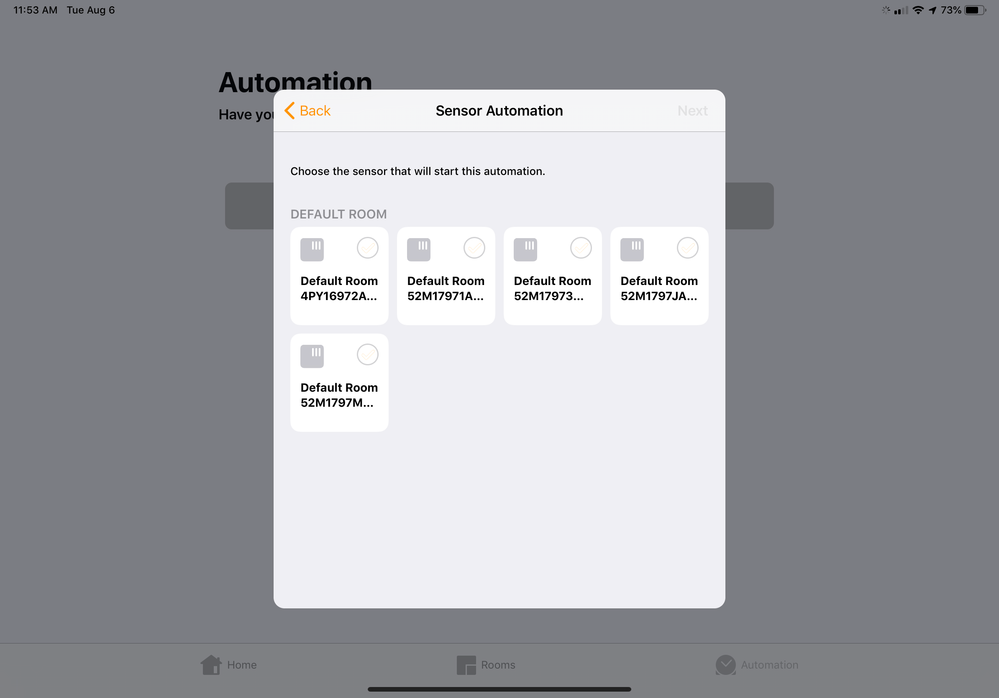
- Mark as New
- Bookmark
- Subscribe
- Mute
- Subscribe to RSS Feed
- Permalink
- Report Inappropriate Content
Good point, forgot about automations. Will try it later...
- Mark as New
- Bookmark
- Subscribe
- Mute
- Subscribe to RSS Feed
- Permalink
- Report Inappropriate Content
@tjhart87 wrote:
Has anyone had success setting homekit up using eero mesh network? I can't seem to get past the "Discovering your device" screen.
Yes, I have eero (2 eero Pro, 1 beacon), and setup went thru fine.
-
Amazon Alexa
113 -
Apple HomeKit
724 -
Apple TV App
7 -
AppleTV
32 -
Arlo Mobile App
60 -
Arlo Pro
2 -
Arlo Pro 2
1 -
Arlo Q (Plus)
1 -
Arlo Secure
10 -
Arlo Smart
39 -
Arlo Wire-Free
1 -
Before You Buy
30 -
Features
86 -
Firmware Release Notes
8 -
Google Assistant
97 -
IFTTT
94 -
IFTTT (If This Then That)
117 -
Installation
90 -
Modes and Rules
13 -
Motion Detection
1 -
Online and Mobile Apps
70 -
Samsung SmartThings
85 -
Security System
1 -
Service and Storage
5 -
SmartThings
73 -
Troubleshooting
394 -
Videos
1
- « Previous
- Next »
