This topic has been marked solved and closed to new posts due to inactivity. We hope you'll join the conversation by posting to an open topic or starting a new one.
- Subscribe to RSS Feed
- Mark Topic as New
- Mark Topic as Read
- Float this Topic for Current User
- Bookmark
- Subscribe
- Printer Friendly Page
- Mark as New
- Bookmark
- Subscribe
- Mute
- Subscribe to RSS Feed
- Permalink
- Report Inappropriate Content
I have been sent a Token Reset and apparently it didn't work for me. Open to suggestions?? Have been unable to add to home kit. Also, why can't I reply to my own original post? Makes the whole thing rather frustrating.
Solved! Go to Solution.
- Related Labels:
-
Apple HomeKit
Accepted Solutions
- Mark as New
- Bookmark
- Subscribe
- Mute
- Subscribe to RSS Feed
- Permalink
- Report Inappropriate Content
1. Reset wifi network.
2. Forget the wifi network on your phone and reconnect.
Make sure to enter the correct SSID and password.
3. Restart your phone as well.
4. Reinstall the Arlo app.
5. Removed and reset again the smarthub.
6. Bring all the cameras near to the hub to resync.
7. Once the smarthub and camera are added to your account.
8. Connect them again to your Homekit.
Hope it helps someone else. Did the basic connections for me and it finally linked at least!!
- Mark as New
- Bookmark
- Subscribe
- Mute
- Subscribe to RSS Feed
- Permalink
- Report Inappropriate Content
Can you reboot the base station.
- Mark as New
- Bookmark
- Subscribe
- Mute
- Subscribe to RSS Feed
- Permalink
- Report Inappropriate Content
Ok, I have checked settings in iOS, Homekit allowed. Then I reboot and gave it a few before trying. I'm currently looking at discovering devices still.
- Mark as New
- Bookmark
- Subscribe
- Mute
- Subscribe to RSS Feed
- Permalink
- Report Inappropriate Content
You can ask here for another reset or PM a forum moderator.
- Mark as New
- Bookmark
- Subscribe
- Mute
- Subscribe to RSS Feed
- Permalink
- Report Inappropriate Content
- Mark as New
- Bookmark
- Subscribe
- Mute
- Subscribe to RSS Feed
- Permalink
- Report Inappropriate Content
Also have a read of the instructions
https://kb.arlo.com/000062279/How-do-I-connect-my-Arlo-camera-to-Apple-HomeKit
- Mark as New
- Bookmark
- Subscribe
- Mute
- Subscribe to RSS Feed
- Permalink
- Report Inappropriate Content
Hi tryn722,
I've sent a token reset request again to your Base Station that should resolve the issue. Please make sure to reboot your Base Station (remove and reapply power) and allow the Base Station to come back online. Then make sure that you have the latest version of the Arlo iOS app and try setting up HomeKit again using these instructions: How do I connect my Arlo camera to Apple HomeKit?
- Mark as New
- Bookmark
- Subscribe
- Mute
- Subscribe to RSS Feed
- Permalink
- Report Inappropriate Content
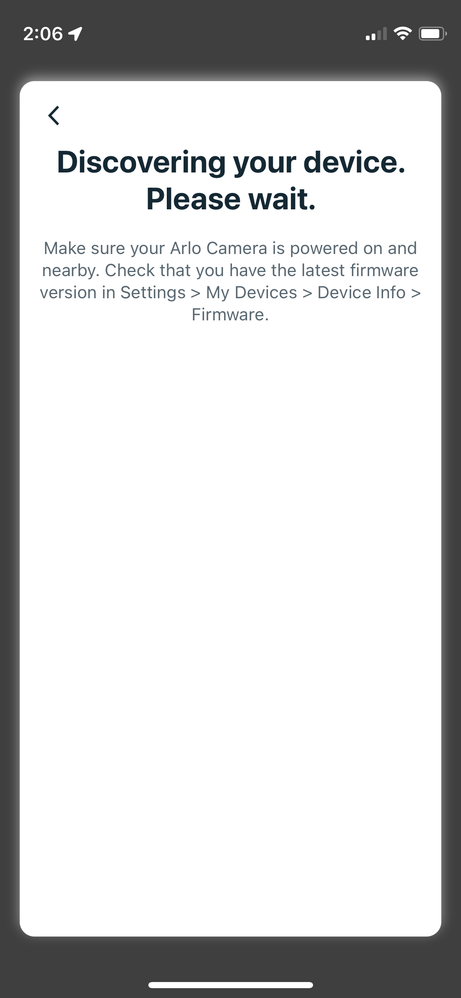
- Mark as New
- Bookmark
- Subscribe
- Mute
- Subscribe to RSS Feed
- Permalink
- Report Inappropriate Content
I've asked the development team about this and they asked if you can try power cycling your Base Station again and let us know the exact time you power cycled it (including the time zone).
- Mark as New
- Bookmark
- Subscribe
- Mute
- Subscribe to RSS Feed
- Permalink
- Report Inappropriate Content
1. Reset wifi network.
2. Forget the wifi network on your phone and reconnect.
Make sure to enter the correct SSID and password.
3. Restart your phone as well.
4. Reinstall the Arlo app.
5. Removed and reset again the smarthub.
6. Bring all the cameras near to the hub to resync.
7. Once the smarthub and camera are added to your account.
8. Connect them again to your Homekit.
Hope it helps someone else. Did the basic connections for me and it finally linked at least!!
-
Amazon Alexa
113 -
Apple HomeKit
725 -
Apple TV App
7 -
AppleTV
32 -
Arlo Mobile App
60 -
Arlo Pro
2 -
Arlo Pro 2
1 -
Arlo Q (Plus)
1 -
Arlo Secure
10 -
Arlo Smart
39 -
Arlo Wire-Free
1 -
Before You Buy
30 -
Features
86 -
Firmware Release Notes
8 -
Google Assistant
97 -
IFTTT
94 -
IFTTT (If This Then That)
117 -
Installation
90 -
Modes and Rules
13 -
Motion Detection
1 -
Online and Mobile Apps
70 -
Samsung SmartThings
85 -
Security System
1 -
Service and Storage
5 -
SmartThings
73 -
Troubleshooting
394 -
Videos
1
- « Previous
- Next »
