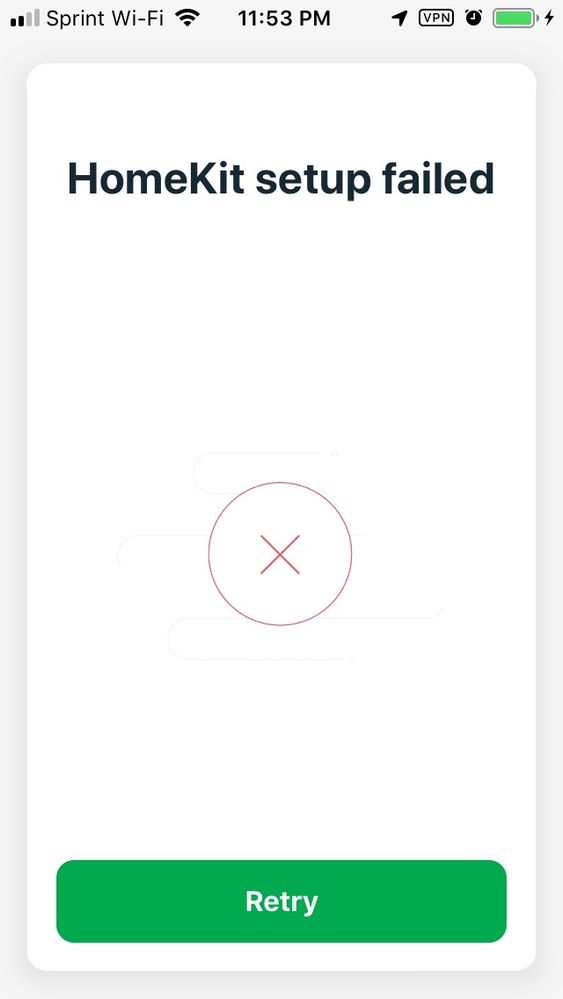This topic has been marked solved and closed to new posts due to inactivity. We hope you'll join the conversation by posting to an open topic or starting a new one.
- English
- /
- Arlo Forum Discussions
- /
- Partner Integrations
- /
- Re: Can't Add Homekit on VMB4000r3 Q&A thread
- Subscribe to RSS Feed
- Mark Topic as New
- Mark Topic as Read
- Float this Topic for Current User
- Bookmark
- Subscribe
- Printer Friendly Page
- Mark as New
- Bookmark
- Subscribe
- Mute
- Subscribe to RSS Feed
- Permalink
- Report Inappropriate Content
I successfully setup my 4 Arlo camera for Homekit this morning while at home. They appeared within the Homekit app just fine and I could pull up my live streams. Now that I am not at home, all of the Arlo cameras say "No Response". All of my other non-Arlo Homekit devices are working just fine. Also, if I open the Arlo app, all of the carmeras are online and working properly. However, the Arlo cameras don't seem to want to work within the Homekit app when I am away. Yes, I do have celluar turned on as well as Backround app refresh. Anyone else having this problem?
Solved! Go to Solution.
- Related Labels:
-
Apple HomeKit
- Mark as New
- Bookmark
- Subscribe
- Mute
- Subscribe to RSS Feed
- Permalink
- Report Inappropriate Content
You can add me to this group as well. Works fine as long as I am on my home WiFi. As soon as I disable to test cellular HomeKit flashes up No Response This camera is not responding. However, the camera will work fine if I switch over to the Arlo app. Makes me wonder if this is normal.
- Mark as New
- Bookmark
- Subscribe
- Mute
- Subscribe to RSS Feed
- Permalink
- Report Inappropriate Content
@mcserc wrote:
Same here; Work just fine under in house WIFI but not away with cellular connection...
Is the Basestation on your Home app? If yes, reboot your iPhone.
Also, what are you using as your hub? iPad or Apple TV? Take a look at the previous comment from yiluroy
- Mark as New
- Bookmark
- Subscribe
- Mute
- Subscribe to RSS Feed
- Permalink
- Report Inappropriate Content
@speedracer43 wrote:
You can add me to this group as well. Works fine as long as I am on my home WiFi. As soon as I disable to test cellular HomeKit flashes up No Response This camera is not responding. However, the camera will work fine if I switch over to the Arlo app. Makes me wonder if this is normal.
You are close. I guessing you can see your basestation on the Home app right? If yes, restart the basestation and then once it comes back online, restart your iPhone. That did the trick for me.
- Mark as New
- Bookmark
- Subscribe
- Mute
- Subscribe to RSS Feed
- Permalink
- Report Inappropriate Content
Thanks The_Ricky, I restarted my Arlo Base Station in the Arlo app, when it came back online, I restarted my iPhone disabled WiFi, and checked the cameras in HomeKit. Tapped on one of the two that I have setup, and it started showing live video. Cool stuff.
- Mark as New
- Bookmark
- Subscribe
- Mute
- Subscribe to RSS Feed
- Permalink
- Report Inappropriate Content
Hello,
Im trying to add my Arlo Pro 2 to Homekit for the last 24 hours with no success. I tried everything, reseted every setup. Im using Apple TV4K + Iphone XS and no lucky.
The error message comes after discovering my arlo base. Its currently not certified. I have no clues how to move forward.
Anyone was able to fix it?
- Mark as New
- Bookmark
- Subscribe
- Mute
- Subscribe to RSS Feed
- Permalink
- Report Inappropriate Content

- Mark as New
- Bookmark
- Subscribe
- Mute
- Subscribe to RSS Feed
- Permalink
- Report Inappropriate Content
I have having the exact same issue
Works fine when at home but went away from the house cameras off lung not connect but working with our low App and clearly online
- Mark as New
- Bookmark
- Subscribe
- Mute
- Subscribe to RSS Feed
- Permalink
- Report Inappropriate Content
yes also says unauthorized accessory
- Mark as New
- Bookmark
- Subscribe
- Mute
- Subscribe to RSS Feed
- Permalink
- Report Inappropriate Content
- Mark as New
- Bookmark
- Subscribe
- Mute
- Subscribe to RSS Feed
- Permalink
- Report Inappropriate Content
- Mark as New
- Bookmark
- Subscribe
- Mute
- Subscribe to RSS Feed
- Permalink
- Report Inappropriate Content
I FINALLY got it to work after 100 tries.
The trick was to always deny or delete the message about the temp home setup. Then I dug down in the menus to find the base station and added the homekit info in the deep homekit setting with the base station not the top menu one.
Every time I launch the arlo app it still wants to create the temp home but at least I got homekit set up for now.
- Mark as New
- Bookmark
- Subscribe
- Mute
- Subscribe to RSS Feed
- Permalink
- Report Inappropriate Content
HomeKit setup to my Arlo Pro2 basestation vmb4000r3 does this over and over. And the firmware is up to date, 1.14.02_2776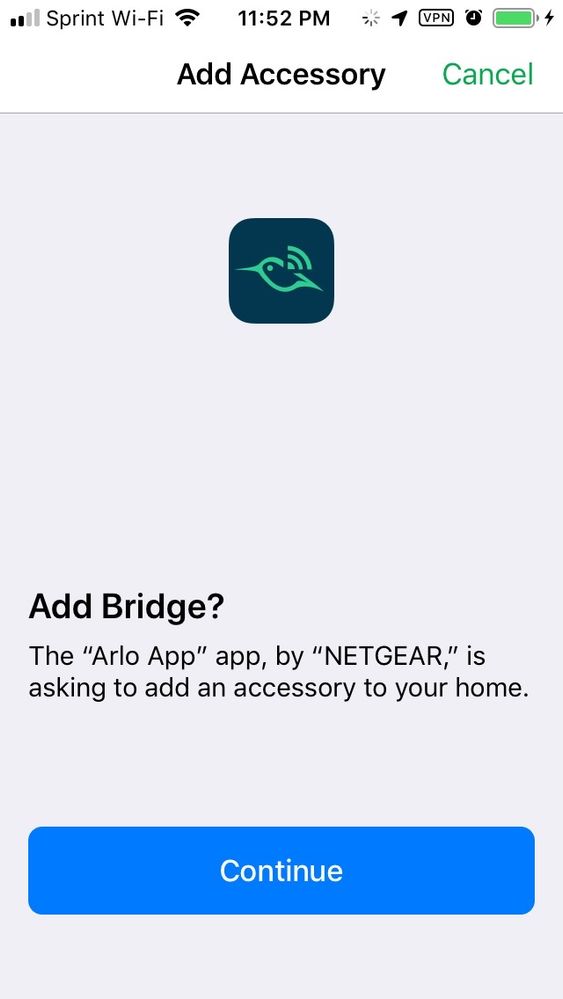
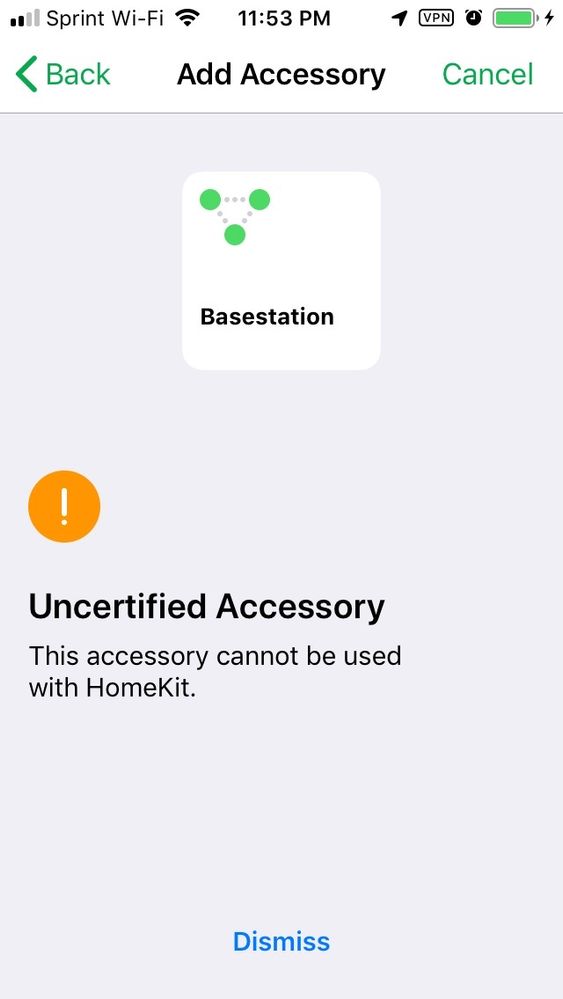
- Mark as New
- Bookmark
- Subscribe
- Mute
- Subscribe to RSS Feed
- Permalink
- Report Inappropriate Content
This does this for me too. I just posted a similar issue with images. The feedback I get at step 2 says I need to add a bridge to the system (but there are no Arlo lights, just cameras in my system). Utterly makes no sense.
- Mark as New
- Bookmark
- Subscribe
- Mute
- Subscribe to RSS Feed
- Permalink
- Report Inappropriate Content
That's a bit drastic. The servers or the programmers supplying the code should have to release a patch.
- Mark as New
- Bookmark
- Subscribe
- Mute
- Subscribe to RSS Feed
- Permalink
- Report Inappropriate Content
- Mark as New
- Bookmark
- Subscribe
- Mute
- Subscribe to RSS Feed
- Permalink
- Report Inappropriate Content
I got that too. Over and over. Won't let me proceed.
- Mark as New
- Bookmark
- Subscribe
- Mute
- Subscribe to RSS Feed
- Permalink
- Report Inappropriate Content
When you mentioned "reset my Homekit" are you referring to in the Arlo app --> Settings--> Homekit-->Advanced Settings (gear in top right) --> Reset Homekit in red at the bottom? I ask because this pops up when I select it that I'm about to remove all information and settings related to my Homes, Rooms and Devices. I sure hope this isn't referring to removing everything in the Apple Home App such as devices, triggers, automations, etc
- Mark as New
- Bookmark
- Subscribe
- Mute
- Subscribe to RSS Feed
- Permalink
- Report Inappropriate Content
- Mark as New
- Bookmark
- Subscribe
- Mute
- Subscribe to RSS Feed
- Permalink
- Report Inappropriate Content
@markjericho wrote:
I successfully setup my 4 Arlo camera for Homekit this morning while at home. They appeared within the Homekit app just fine and I could pull up my live streams. Now that I am not at home, all of the Arlo cameras say "No Response". All of my other non-Arlo Homekit devices are working just fine. Also, if I open the Arlo app, all of the carmeras are online and working properly. However, the Arlo cameras don't seem to want to work within the Homekit app when I am away. Yes, I do have celluar turned on as well as Backround app refresh. Anyone else having this problem?
I don't know how long this fix will last, but I had the same problem you did. Homekit setup at home went very smoothly, left and came to work, and the cameras were all showing "No Response" in the Home app. I got to thinking maybe it had to do with the cameras being armed or not. I arm them automatically with the geofence option in the Arlo app. I went in and disarmed the cameras, and the live stream came back on the Home app. I ten armed them manually, and they still worked. Finally, I turned the geofence back on, the cameras armed themselves, and they are still streaming live. The real test, I guess, will be when I go home and leave again. Something to try, anyway!
Update: My iPad and Mac were at work when I set up my cameras at home. After several hours, the cameras still hadn't populated in the Home app on either device. After applying this fix, the cameras show up and live stream on all three devices (although if you are viewing a live stream on one device, you can't view it simultaneously on another).
- Mark as New
- Bookmark
- Subscribe
- Mute
- Subscribe to RSS Feed
- Permalink
- Report Inappropriate Content
Don't click it because will erase all your hard work in the Home app. I can't even get the Home app to recognize my base station through the Arlo app for iPhone, so it keeps failing. I don't still have the original packaging with the QR code topped by 8 digits that Apple would like to use to pair the accessory with their Home app.
The Arlo Pro 2 system would be the first and maybe only products I would add to the Home app, but they won't appear. I noticed in the YouTube videos posted by 9to5 Mac and others, that those users already had complete HomeKit setups for lights, home appliances, garage door openers, and the rest of the shooting match. I wonder if that makes a difference on how well the two company apps get along. Not sure.
- Mark as New
- Bookmark
- Subscribe
- Mute
- Subscribe to RSS Feed
- Permalink
- Report Inappropriate Content
It does. I did that. But I didn't have any other items set up so it wasn't a major loss.
- Mark as New
- Bookmark
- Subscribe
- Mute
- Subscribe to RSS Feed
- Permalink
- Report Inappropriate Content
Yea I definitely don't want to be adding all of my HomeKit items back - that's sounds like a horrible thing for Arlo to be able to do within their app. Is it safe to say that none of this is ready for PrimeTime? Adding Homeket to Arlo should not be is difficult for anyone. I've read that people are spending hours and days trying to get this to work.
@Aec wrote:
Don't click it because will erase all your hard work in the Home app. I can't even get the Home app to recognize my base station through the Arlo app for iPhone, so it keeps failing. I don't still have the original packaging with the QR code topped by 8 digits that Apple would like to use to pair the accessory with their Home app.
The Arlo Pro 2 system would be the first and maybe only products I would add to the Home app, but they won't appear. I noticed in the YouTube videos posted by 9to5 Mac and others, that those users already had complete HomeKit setups for lights, home appliances, garage door openers, and the rest of the shooting match. I wonder if that makes a difference on how well the two company apps get along. Not sure.
- Mark as New
- Bookmark
- Subscribe
- Mute
- Subscribe to RSS Feed
- Permalink
- Report Inappropriate Content
@Aec wrote:
Don't click it because will erase all your hard work in the Home app. I can't even get the Home app to recognize my base station through the Arlo app for iPhone, so it keeps failing. I don't still have the original packaging with the QR code topped by 8 digits that Apple would like to use to pair the accessory with their Home app.
The Arlo Pro 2 system would be the first and maybe only products I would add to the Home app, but they won't appear. I noticed in the YouTube videos posted by 9to5 Mac and others, that those users already had complete HomeKit setups for lights, home appliances, garage door openers, and the rest of the shooting match. I wonder if that makes a difference on how well the two company apps get along. Not sure.
I already had a few accessories in my Apple HomeKit setup, so perhaps that makes a difference. I had some warning messages and I had to name every Arlo device again over in HomeKit, but it all came over for the first base station (Pro and Pro 2 cameras, that is..., not original Arlo cameras and not Arlo Q family cameras). I had to add my second base station via the Arlo app after the initial guided setup. I could not add my second base station during the guided set up...it just did not work. Only the first base station worked at that point.
- Mark as New
- Bookmark
- Subscribe
- Mute
- Subscribe to RSS Feed
- Permalink
- Report Inappropriate Content
- Mark as New
- Bookmark
- Subscribe
- Mute
- Subscribe to RSS Feed
- Permalink
- Report Inappropriate Content
-
Amazon Alexa
112 -
Apple HomeKit
718 -
Apple TV App
7 -
AppleTV
32 -
Arlo Mobile App
60 -
Arlo Pro
2 -
Arlo Pro 2
1 -
Arlo Q (Plus)
1 -
Arlo Secure
10 -
Arlo Smart
39 -
Arlo Wire-Free
1 -
Before You Buy
30 -
Features
86 -
Firmware Release Notes
8 -
Google Assistant
97 -
IFTTT
92 -
IFTTT (If This Then That)
117 -
Installation
90 -
Modes and Rules
13 -
Motion Detection
1 -
Online and Mobile Apps
70 -
Samsung SmartThings
85 -
Security System
1 -
Service and Storage
5 -
SmartThings
73 -
Troubleshooting
393 -
Videos
1
- « Previous
- Next »