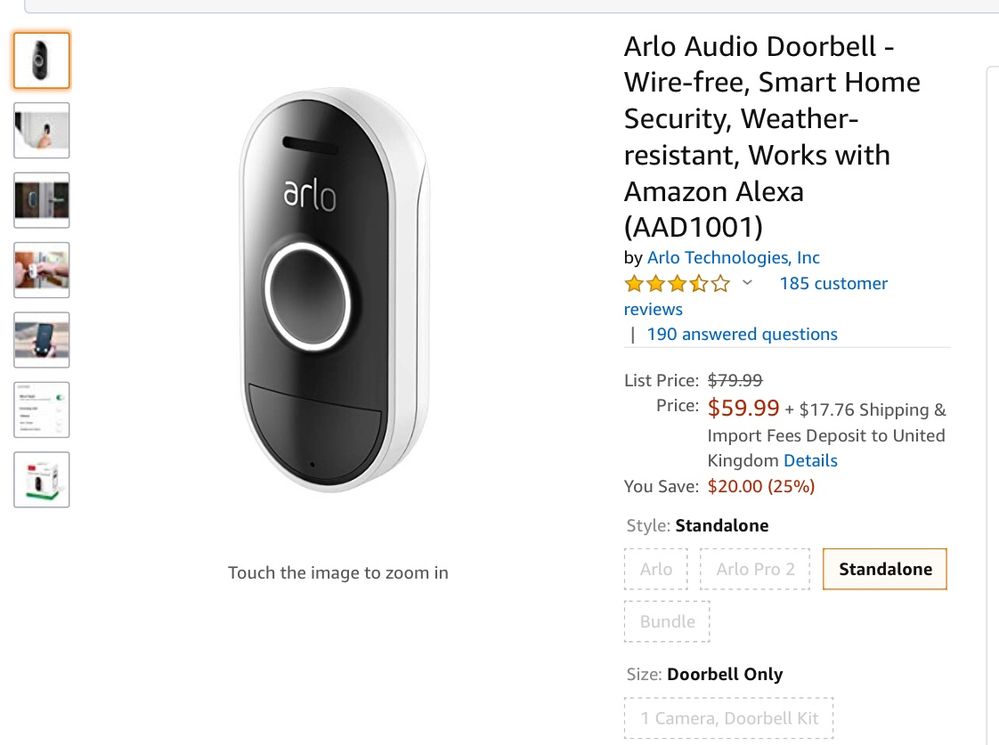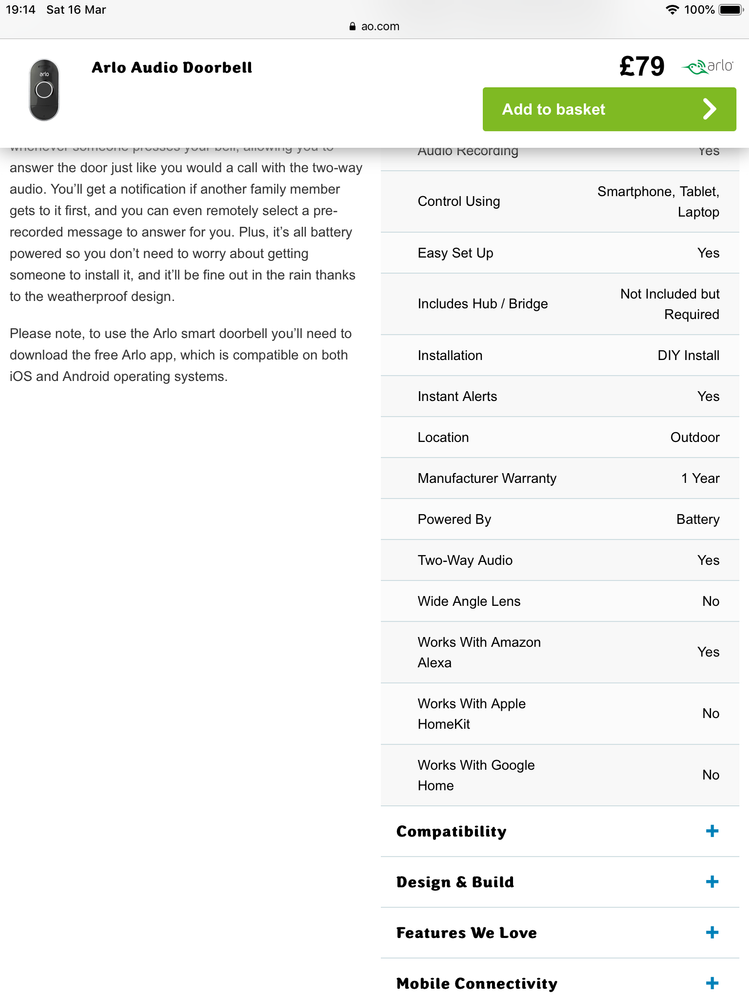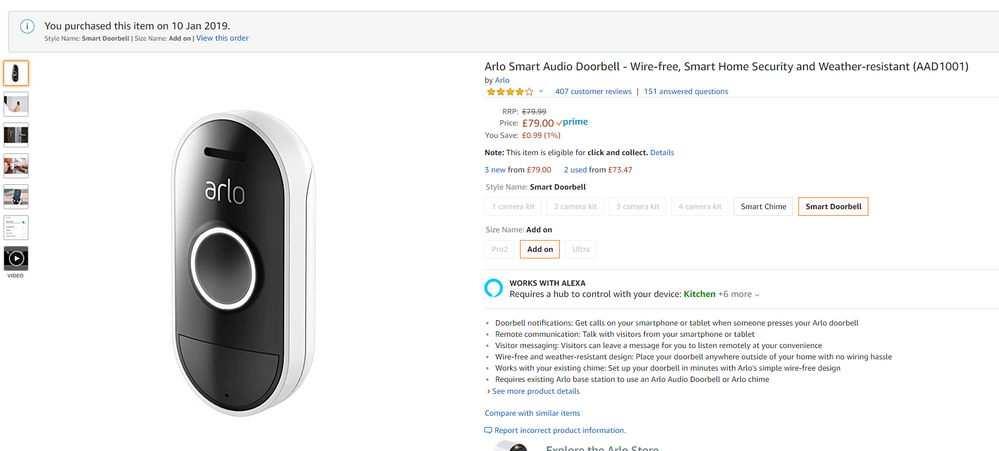This topic has been marked solved and closed to new posts due to inactivity. We hope you'll join the conversation by posting to an open topic or starting a new one.
- Subscribe to RSS Feed
- Mark Topic as New
- Mark Topic as Read
- Float this Topic for Current User
- Bookmark
- Subscribe
- Printer Friendly Page
- « Previous
- Next »
- Mark as New
- Bookmark
- Subscribe
- Mute
- Subscribe to RSS Feed
- Permalink
- Report Inappropriate Content
Can you set the doorbell to "chime" on all Alexa devices. This include the original alexa and dot.
Solved! Go to Solution.
- Related Labels:
-
Before You Buy
- Mark as New
- Bookmark
- Subscribe
- Mute
- Subscribe to RSS Feed
- Permalink
- Report Inappropriate Content
I have the U.S. 1.3 version (replacement by Arlo of my orginal 1.2). However, even the 1.2 worked with Alexa. That said, unless I'm still missing something, the working with Alexa is not too impressive. I also have the Arlo chime, since the doorbell doesn't work with my existing chime. So, here's what happens when someone presses the doorbell button:
1. Brief delay, then the Arlo chime dings.
2. Alexa devices (Show, Spot, and four Dots) announce, "Someone is at the door."
3. Arlo places a call to our two cell phones.
Note, please, the extent of involvement with Alexa is just an annoucement that someone is at the door, a fact already provided by the chime's Ding Dong. If I could speak to the person at the door through Alexa, that would be great. I can't. The only way to converse with the person is to wait for the call and answer it.
I guess my point is that the working with Alexa--at least as far as the doorbell goes--doesn't amount to much more than a redundant announcement that we have a visitor at the door. Incidentally, be sure to rename the device before you connect to Alexa, else you get "Someone is at the doorbell." If you don't have it working with Alexa, you're not missing much.
Or am I missing some functionality that I should have with the Arlo Doorbell and Alexa?
- Mark as New
- Bookmark
- Subscribe
- Mute
- Subscribe to RSS Feed
- Permalink
- Report Inappropriate Content
Hi, the Alexa app has the ability to tell all echo devices to play a sound/chime or message. If this worked correctly you don't need to buy the arlo chime. This is preferred because I have amazon devices scattered all over my house so I can hear the bell from any room.
I can then also ask Alexa to show me the front door camera and talk to the person at the door.
you can also create additional routines if you wanted.
When I brought this item from amazon it stated works with Alexa. it just doesn't 😞
- Mark as New
- Bookmark
- Subscribe
- Mute
- Subscribe to RSS Feed
- Permalink
- Report Inappropriate Content
Kendall, can you talk to someone at the door via the Arlo camera? Or do none of the Alexa functions work with your Arlo installation? I ask because I have only the doorbell, no Arlo cameras.
- Mark as New
- Bookmark
- Subscribe
- Mute
- Subscribe to RSS Feed
- Permalink
- Report Inappropriate Content
Yup says works with Alexa on Amazon header/page...
- Mark as New
- Bookmark
- Subscribe
- Mute
- Subscribe to RSS Feed
- Permalink
- Report Inappropriate Content
That’s all very well & good that you have it working with Alexa, the point of this is that many of us don’t ‘impressive or not’ we also want it to work & was a deciding factor when purchasing the doorbell..However it highlights the case even more so that it should work for all of us not just the few...
- Mark as New
- Bookmark
- Subscribe
- Mute
- Subscribe to RSS Feed
- Permalink
- Report Inappropriate Content
Another popular uk suppler also selling as ‘works with alexa’
& still nothing from Arlo on this subject...so Arlo what’s ya latest on this ?....
- Mark as New
- Bookmark
- Subscribe
- Mute
- Subscribe to RSS Feed
- Permalink
- Report Inappropriate Content
Perhaps If you haven't done this, or done it lately you should try removing the Arlo skill and adding it back. I posted earlier in this thread that this worked fine for me, but I notice a few weeks ago that it stopped functioning. This weekend I finally decided to look at it, nothing had changed so I removed the Arlo skill and added it back and it started working again.
- Mark as New
- Bookmark
- Subscribe
- Mute
- Subscribe to RSS Feed
- Permalink
- Report Inappropriate Content
@Terminal3 wrote:
Perhaps If you haven't done this, or done it lately you should try removing the Arlo skill and adding it back. I posted earlier in this thread that this worked fine for me, but I notice a few weeks ago that it stopped functioning. This weekend I finally decided to look at it, nothing had changed so I removed the Arlo skill and added it back and it started working again.
Tried multiple times, this does not solve the issue for me. Man Arlo is a terrible company, the amount of issues that i am seeing unresolved or even acknowledge now on these forums and Twitter is astonishing. The CEO needs the boot!
- Mark as New
- Bookmark
- Subscribe
- Mute
- Subscribe to RSS Feed
- Permalink
- Report Inappropriate Content
Arlo is just a division, or maybe subsidiary, of Netgear, who has been a modem, switch, NIC, and router company for a long time. It does appear that a shake up is in order, though. When you buy these things and have problems, are you writing reviews where you buy them? A product with an average review of 2.5 on Amazon, will get someone's attention.
- Mark as New
- Bookmark
- Subscribe
- Mute
- Subscribe to RSS Feed
- Permalink
- Report Inappropriate Content
Same this end, tried you’re suggestion again, still no joy...
Just feels like we have been burned on this one....
Realisicly what can ‘support’ do that we all haven’t tried already...?
Arlo you really need to give us an honest answer on his platform to let us all know where we stand with what appears to be a defective product...
- Mark as New
- Bookmark
- Subscribe
- Mute
- Subscribe to RSS Feed
- Permalink
- Report Inappropriate Content
Amazon UK still states works with Alexa, I think I might send mine back!
- Mark as New
- Bookmark
- Subscribe
- Mute
- Subscribe to RSS Feed
- Permalink
- Report Inappropriate Content
This working yet ?
- Mark as New
- Bookmark
- Subscribe
- Mute
- Subscribe to RSS Feed
- Permalink
- Report Inappropriate Content
- Mark as New
- Bookmark
- Subscribe
- Mute
- Subscribe to RSS Feed
- Permalink
- Report Inappropriate Content
@mbmcrae
This is the only way this will get some traction as they ignore these forums and are using it a large a silo, with Twitter it is public and he won’t like that.
- Mark as New
- Bookmark
- Subscribe
- Mute
- Subscribe to RSS Feed
- Permalink
- Report Inappropriate Content
Hi everyone,
Our team is still investigating the issue regarding Alexa not announcing that somebody is at the door when Arlo doorbell is pressed. We appreciate everyone's patience regarding this once again and will be sure to update the community with any new information we hear back.
- Mark as New
- Bookmark
- Subscribe
- Mute
- Subscribe to RSS Feed
- Permalink
- Report Inappropriate Content
@JessicaP wrote:
Hi everyone,
Our team is still investigating the issue regarding Alexa not announcing that somebody is at the door when Arlo doorbell is pressed. We appreciate everyone's patien ce regarding this once again and will be sure to update the community with any new information we hear back.i
Is this really the first response that we have had after 113 messages, interesting that this came as soon as I directed people frustrations directly to your MD?
- Mark as New
- Bookmark
- Subscribe
- Mute
- Subscribe to RSS Feed
- Permalink
- Report Inappropriate Content
Have to agree with you Sicoynie...
Seems to me that the issue is not a priority as a similar ‘canned’ response was issued by Arlo back in December 18 (message 35)...so after 4 months still no further forward...
I’m starting to think sales of goods act may need to come into play, as product is currently not fit for purpose/ not as described. We have all been more than reasonable awaiting a both a solution & meaningful response from Arlo, I myself have been both watching & posting since early this year, should be fixed by now, this is unexceptable...
- Mark as New
- Bookmark
- Subscribe
- Mute
- Subscribe to RSS Feed
- Permalink
- Report Inappropriate Content
http://www.consumer-ombudsman.org/
Note: You will have to enter Arlo’s details.
- Mark as New
- Bookmark
- Subscribe
- Mute
- Subscribe to RSS Feed
- Permalink
- Report Inappropriate Content
- Mark as New
- Bookmark
- Subscribe
- Mute
- Subscribe to RSS Feed
- Permalink
- Report Inappropriate Content
Never got the Echo/Alexa integration to work in any form. Through the routine or a direct "button press" smart devices thing.
Also got sever delay in receiving a call/notification on all the houses devices in general.
After several support calls and hours on chat. Decided to return our Doorbell. May get one in the future if they ever sort out the mess. (A shame really)
- Mark as New
- Bookmark
- Subscribe
- Mute
- Subscribe to RSS Feed
- Permalink
- Report Inappropriate Content
Hi everyone,
We wanted to update everyone that the Arlo Alexa skill is available worldwide. If you're having trouble, make sure the latest Arlo app version is installed on your phone and ensure the following:
- Silent mode is toggled off on the Doorbell settings on the Arlo app
- "Doorbell Press" on Doorbell Announcement is toggled on on your Arlo Audio Doorbell setting through the Alexa app.
- "Do Not Disturb" on Amazon Echo devices is toggled off.
If you are still experiencing problems with Alexa not announcing when the doorbell button is pressed, please contact our support team here: Arlo Support
- « Previous
- Next »
-
Amazon Alexa
109 -
Apple HomeKit
710 -
Apple TV App
7 -
AppleTV
31 -
Arlo Mobile App
60 -
Arlo Pro
2 -
Arlo Pro 2
1 -
Arlo Q (Plus)
1 -
Arlo Secure
10 -
Arlo Smart
39 -
Arlo Wire-Free
1 -
Before You Buy
29 -
Features
86 -
Firmware Release Notes
8 -
Google Assistant
94 -
IFTTT
92 -
IFTTT (If This Then That)
117 -
Installation
90 -
Modes and Rules
13 -
Motion Detection
1 -
Online and Mobile Apps
70 -
Samsung SmartThings
81 -
Security System
1 -
Service and Storage
5 -
SmartThings
73 -
Troubleshooting
393 -
Videos
1
- « Previous
- Next »