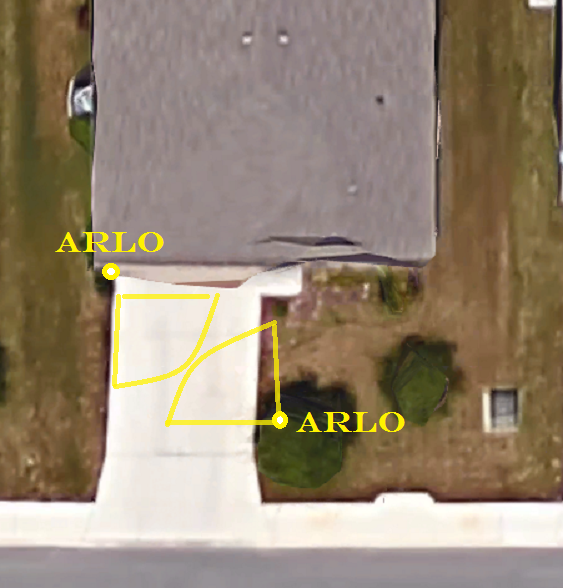- Mark as New
- Bookmark
- Subscribe
- Mute
- Subscribe to RSS Feed
- Permalink
- Report Inappropriate Content
Love the system but am returning for refund as it is not good for true near real time security ....
- Related Labels:
-
Modes and Rules
- Mark as New
- Bookmark
- Subscribe
- Mute
- Subscribe to RSS Feed
- Permalink
- Report Inappropriate Content
I totally agree with you. Waste of money.
- Mark as New
- Bookmark
- Subscribe
- Mute
- Subscribe to RSS Feed
- Permalink
- Report Inappropriate Content
- Mark as New
- Bookmark
- Subscribe
- Mute
- Subscribe to RSS Feed
- Permalink
- Report Inappropriate Content
It can sometimes take some trial and error to find optimal conditions for your Arlo system.
Take a look at the tips in this article to be sure your cameras are positioned for best performance: How do I optimize my Arlo Wire-Free camera’s motion detection performance?
JamesC
- Mark as New
- Bookmark
- Subscribe
- Mute
- Subscribe to RSS Feed
- Permalink
- Report Inappropriate Content
- Mark as New
- Bookmark
- Subscribe
- Mute
- Subscribe to RSS Feed
- Permalink
- Report Inappropriate Content
I also have issues with the recording. I have a Camera pointing at my cars. It caught me leaving the garage and getting in the car. Me leaving the Driveway. But 30 minutes later my kid leaves the garage on the same path and it never recorded. Stuff like that happens al the time. Yet minutes later is catches cars driving by the end of my driveway. The motion is not good and i have adjusted it several times. It always starts recording 3 or 4 seconds after the initial motion. Plus the latency to record to the cloud is part of the issue too.
I am considering returning the whoe thing since its really only good for inhome close range veiwing. I have the base 20-25" from the Car Camera in a straight line of sight. Still it has trouble connecting and gives low bars on the wireless icon. The fact a front door with glass and screen door is interfering is ridiculous.
- Mark as New
- Bookmark
- Subscribe
- Mute
- Subscribe to RSS Feed
- Permalink
- Report Inappropriate Content
sweepsr,
It sounds like positioning or interference could be causing the issues you describe. You indicate you have already done much of the suggested troubleshooting and repositioning, at this point, I would suggest that you consider contacting the Arlo Support Team for further assistance with this issue. You will find several options for contacting support in the provided link. If you have any additional questions/concerns feel free to private message me. I would be happy to help.
JamesC
- Mark as New
- Bookmark
- Subscribe
- Mute
- Subscribe to RSS Feed
- Permalink
- Report Inappropriate Content
"I also have issues with the recording. I have a Camera pointing at my cars. It caught me leaving the garage and getting in the car. Me leaving the Driveway. But 30 minutes later my kid leaves the garage on the same path and it never recorded. Stuff like that happens al the time. Yet minutes later is catches cars driving by the end of my driveway. The motion is not good and i have adjusted it several times. It always starts recording 3 or 4 seconds after the initial motion. Plus the latency to record to the cloud is part of the issue too.
I am considering returning the whoe thing since its really only good for inhome close range veiwing. I have the base 20-25" from the Car Camera in a straight line of sight. Still it has trouble connecting and gives low bars on the wireless icon. The fact a front door with glass and screen door is interfering is ridiculous.
________________________________________________________________________________________________________________________
You expained to the tee the same exact field of view, what you were trying to record, and problem(s) you are experiencing. Even having your base station 20-25 feet from the car camera is very simular.
It's going to drive you INSANE !!!!! here is the thing, If your driveway is like mine and 90% of the houses on planet Earth, Arlo WILL be hit and miss. Arlo dose a very poor job of detecting motion if you move directly towards it or away from it. The only scenrio that almosts has a 100 % success rate of detection is ff you stand direclty under the camera and walk away from it. BUT even I would not put money on that.
I have installed the camera dead center, to the left and to the right on top of the Garage door frame pointing out to the driveway NOTHING IMPROVED. The only small success that I have had is installing a 2nd camera on a tree in my front yard pointing at the Garage door and using it as a Trigger Device. But again, I would not put money on that.
Good Luck.
- Mark as New
- Bookmark
- Subscribe
- Mute
- Subscribe to RSS Feed
- Permalink
- Report Inappropriate Content
Hula_Rock wrote:
"I also have issues with the recording. I have a Camera pointing at my cars. It caught me leaving the garage and getting in the car. Me leaving the Driveway. But 30 minutes later my kid leaves the garage on the same path and it never recorded. Stuff like that happens al the time. Yet minutes later is catches cars driving by the end of my driveway. The motion is not good and i have adjusted it several times. It always starts recording 3 or 4 seconds after the initial motion. Plus the latency to record to the cloud is part of the issue too.
I am considering returning the whoe thing since its really only good for inhome close range veiwing. I have the base 20-25" from the Car Camera in a straight line of sight. Still it has trouble connecting and gives low bars on the wireless icon. The fact a front door with glass and screen door is interfering is ridiculous.
________________________________________________________________________________________________________________________
You expained to the tee the same exact field of view, what you were trying to record, and problem(s) you are experiencing. Even having your base station 20-25 feet from the car camera is very simular.
It's going to drive you INSANE !!!!! here is the thing, If your driveway is like mine and 90% of the houses on planet Earth, Arlo WILL be hit and miss. Arlo dose a very poor job of detecting motion if you move directly towards it or away from it. The only scenrio that almosts has a 100 % success rate of detection is ff you stand direclty under the camera and walk away from it. BUT even I would not put money on that.
I have installed the camera dead center, to the left and to the right on top of the Garage door frame pointing out to the driveway NOTHING IMPROVED. The only small success that I have had is installing a 2nd camera on a tree in my front yard pointing at the Garage door and using it as a Trigger Device. But again, I would not put money on that.
Good Luck.
Same EXACT issue as mine. I can back all the way into the driveway slowly and it will only trigger when im waking into the garage. But let it catch the reflection of a car going by from my car, then it records ...useless.
- Mark as New
- Bookmark
- Subscribe
- Mute
- Subscribe to RSS Feed
- Permalink
- Report Inappropriate Content
See attached picture....
This might help some of you with cameras installed over garages. This is the only solution that I have found that works to my satisfaction. Granted this requires another camera, if you do not have the luxury of installing another camera this will not work.
Installing the Alro camera dead cneter over the garage did not work for me. It was HIT AND MISS with motion detection because subjects would be walking towardst he camera. By the time motion was detected, the subject would be at my door or would be caught walking back doen the driveway.
Installing the Arlo Camera on either right or left side also did not work for me. 1. Subjects would still be walking mostly towards the camera. 2. for what I was trying to capture, the distance was too great for the PIR to work effectively.
Guys and Gals in the Community can atest, I WAS FRUSTRATED !!!!!!
The solution:
Hopefully you can see the photo of my house. I have two cameras, one installed in a tree and one installed n the corner of my house.
- The TREE CAM is pointed at my garage door and front door. it does 90% of the legwork in detecting motion (L-R). It is set to 100% and does a fantastic job of detecting subjects walking up the driveway. I have also set up a rule to trigger recording for the second Arlo camera , so it catches the entire driveway and a portion of the street. the only down fall to having a camera installed in a tree is on windy days, tree sway causes motion triggers so it has to be adjusted to compensate.
- The Garage Camera in pointed the the Tree CAM. it covers the other side of the driveway and the street. It is set to 80%, and I have a DIY hood over the PIR motion detector. Anything higher than 80%, it would capture cars driving up and down the street (30 feet away). I also set up a rule to trigger recording on the TREE CAM if motion is detected.
Hit me up if you have questions.....

- Mark as New
- Bookmark
- Subscribe
- Mute
- Subscribe to RSS Feed
- Permalink
- Report Inappropriate Content
Hula_Rock wrote:See attached picture....
This might help some of you with cameras installed over garages. This is the only solution that I have found that works to my satisfaction. Granted this requires another camera, if you do not have the luxury of installing another camera this will not work.
Installing the Alro camera dead cneter over the garage did not work for me. It was HIT AND MISS with motion detection because subjects would be walking towardst he camera. By the time motion was detected, the subject would be at my door or would be caught walking back doen the driveway.
Installing the Arlo Camera on either right or left side also did not work for me. 1. Subjects would still be walking mostly towards the camera. 2. for what I was trying to capture, the distance was too great for the PIR to work effectively.
Guys and Gals in the Community can atest, I WAS FRUSTRATED !!!!!!
The solution:
Hopefully you can see the photo of my house. I have two cameras, one installed in a tree and one installed n the corner of my house.
- The TREE CAM is pointed at my garage door and front door. it does 90% of the legwork in detecting motion (L-R). It is set to 100% and does a fantastic job of detecting subjects walking up the driveway. I have also set up a rule to trigger recording for the second Arlo camera , so it catches the entire driveway and a portion of the street. the only down fall to having a camera installed in a tree is on windy days, tree sway causes motion triggers so it has to be adjusted to compensate.
- The Garage Camera in pointed the the Tree CAM. it covers the other side of the driveway and the street. It is set to 80%, and I have a DIY hood over the PIR motion detector. Anything higher than 80%, it would capture cars driving up and down the street (30 feet away). I also set up a rule to trigger recording on the TREE CAM if motion is detected.
Hit me up if you have questions.....
Thanks for the response. The issue I have with this is they should have put this on the box that the motion detection won't work well if something is coming right at the camera. To me it's a no brainier that a "security" camera who's main feature is motion detection you would think that it would catch anything that comes across its path no matter the angle. There should have an asterisk on the box saying that.
- Mark as New
- Bookmark
- Subscribe
- Mute
- Subscribe to RSS Feed
- Permalink
- Report Inappropriate Content
Hula_Rock wrote:
Guys and Gals in the Community can atest, I WAS FRUSTRATED !!!!!!
NO! Really?? 😛
- Mark as New
- Bookmark
- Subscribe
- Mute
- Subscribe to RSS Feed
- Permalink
- Report Inappropriate Content
Just a little bit..... 🙂
jguerdat wrote:
Hula_Rock wrote:
Guys and Gals in the Community can atest, I WAS FRUSTRATED !!!!!!
NO! Really?? 😛
- Mark as New
- Bookmark
- Subscribe
- Mute
- Subscribe to RSS Feed
- Permalink
- Report Inappropriate Content
Hula_Rock wrote:Just a little bit..... 🙂
jguerdat wrote:
Hula_Rock wrote:Guys and Gals in the Community can atest, I WAS FRUSTRATED !!!!!!
NO! Really?? 😛
I need to look at your history lol.