- Subscribe to RSS Feed
- Mark Topic as New
- Mark Topic as Read
- Float this Topic for Current User
- Bookmark
- Subscribe
- Printer Friendly Page
- Mark as New
- Bookmark
- Subscribe
- Mute
- Subscribe to RSS Feed
- Permalink
- Report Inappropriate Content
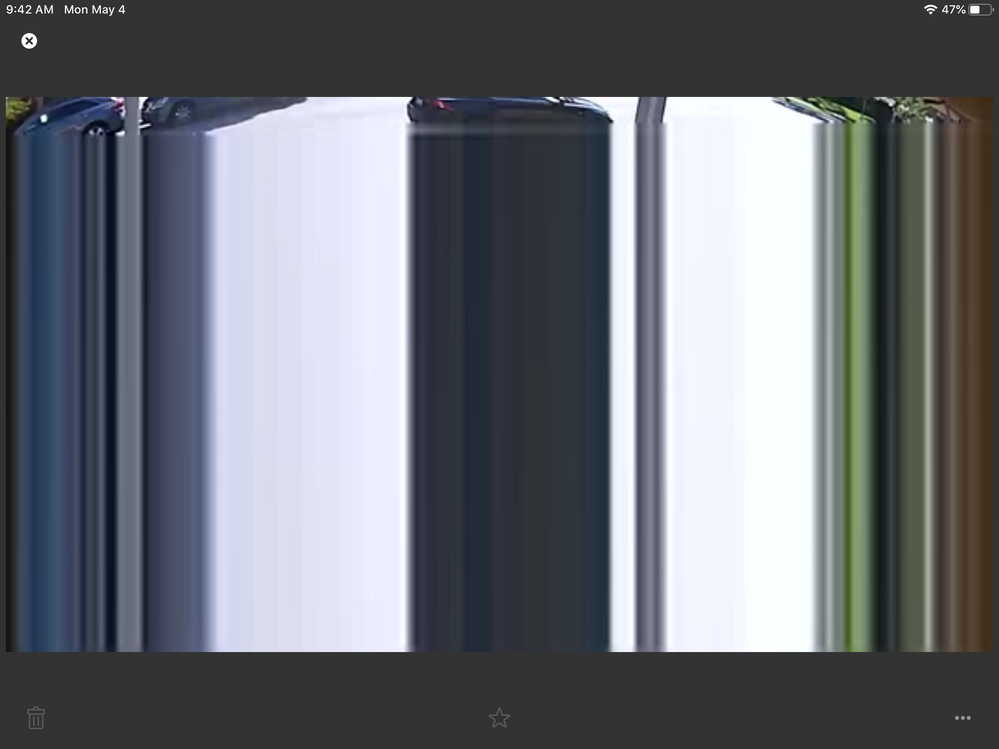
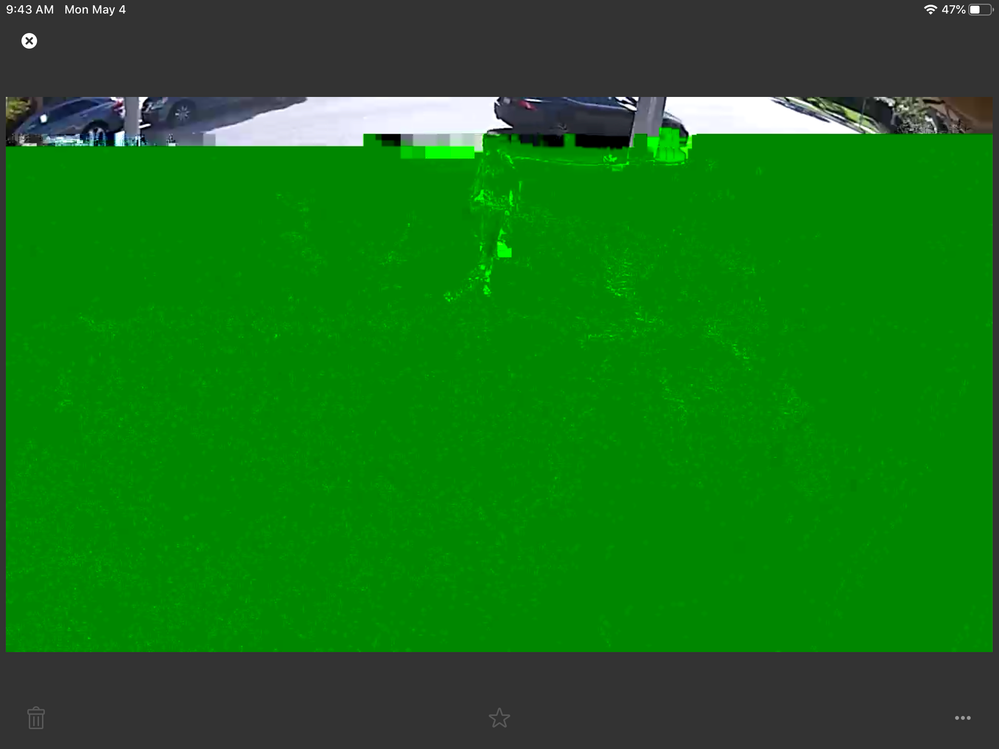
Hi. Does anyone know why this happens? My cameras only recently went bonkers. About half of all library records play with the image partially or completely covered with green screen, and appearing as smeared thumbnails. The problem affects both of my cameras pointed towards my entryway so I’m inclined to think it’s a network/software problem. Solutions welcome 🙂
Solved! Go to Solution.
- Related Labels:
-
Troubleshooting
- Mark as New
- Bookmark
- Subscribe
- Mute
- Subscribe to RSS Feed
- Permalink
- Report Inappropriate Content
I am also getting the same issue. Tried all reset, etc - nothing works
- Mark as New
- Bookmark
- Subscribe
- Mute
- Subscribe to RSS Feed
- Permalink
- Report Inappropriate Content
Was a solution to this problem ever shared? We've had our Arlo cameras for about 5 years and have NEVER had a problem until now with the pixelated thumbnails and green screen. Arlo Customer Service just wants money to resolve the problem, but won't guarantee they can fix it. I've read thru the entire thread, but there doesn't seem to be a fix. Appears as though this began happening after the latest firmware upgrade, but there isn't a way to go backwards on the upgrade.
- Mark as New
- Bookmark
- Subscribe
- Mute
- Subscribe to RSS Feed
- Permalink
- Report Inappropriate Content
In my case, I physically moved my base station closer to the camera that was exhibiting the issue and it was resolved. Perhaps a firmware update mucked with the range of the system, but regardless, reducing the distance and obstacles between the base station and my camera was the solution.
- Mark as New
- Bookmark
- Subscribe
- Mute
- Subscribe to RSS Feed
- Permalink
- Report Inappropriate Content
Hi,
I am unable to see the solution to smeared line as illustrated and also for pixelated images. Could anyone help?
This happens with all 3 of my cameras and they are kept well-charged and close to the base station.
Thank you
- Mark as New
- Bookmark
- Subscribe
- Mute
- Subscribe to RSS Feed
- Permalink
- Report Inappropriate Content
I have responded to a couple of people in the thread that the solution, for me anyway, was to move the base station closer to the camera having the issues. For me, it appears to be a signal strength problem based on where I originally had the base station in relation to the camera. Move your base station physically closer to the camera and/or eliminate walls or other sources of interference between your camera and base station and you'll likely see improvement.
- Mark as New
- Bookmark
- Subscribe
- Mute
- Subscribe to RSS Feed
- Permalink
- Report Inappropriate Content
- Mark as New
- Bookmark
- Subscribe
- Mute
- Subscribe to RSS Feed
- Permalink
- Report Inappropriate Content
Mine operated for years in the same locations with no issues as well. I don't doubt that something changed software-wise to perhaps degrade the range of these, but moving my basestation about 20 feet closer in the house and with a lot less computer gear surrounding it, and with a single wall between it and the camera worked to resolve the issue for me in the short term until the software issue is addressed long term.
- Mark as New
- Bookmark
- Subscribe
- Mute
- Subscribe to RSS Feed
- Permalink
- Report Inappropriate Content
- Mark as New
- Bookmark
- Subscribe
- Mute
- Subscribe to RSS Feed
- Permalink
- Report Inappropriate Content
- Mark as New
- Bookmark
- Subscribe
- Mute
- Subscribe to RSS Feed
- Permalink
- Report Inappropriate Content
Well I have been going back and forth with arlo for the last 6 or more months. Did everything they said and was being quite nice about the whole and even offering suggestions. They finally closed the case and suggested I purchase and additional plan which might remedy the problem. Below is the letter they sent
Good day!
Thank you for your response. We sincerely apologize if we were unable to respond to your email right away.
As we continue to improve the Arlo platform, we are implementing an adjustment to our video compression to optimize the size of Arlo Pro and Pro 2 video transmission. This affects cameras not connected to Arlo Smart. To ensure the best video quality, we recommended to connect your cameras to Arlo Smart.
To check the details of Arlo Smart plan, visit this link: https://kb.arlo.com/88/What-
To subscribe to an Arlo smart plan, follow the steps in this link: https://kb.arlo.com/000056588/
We will now close this case. Once this case is close, you will receive a survey. It would really help us here at Arlo to improve our services to our valued customers. If in case you need assistance in the future, please do not hesitate to contact us back and we will be more than happy to help you.
For other support options please visit: http://www.arlo.com/en-US/
It was a pleasure assisting you. Thank you for choosing Arlo!
+++
- Mark as New
- Bookmark
- Subscribe
- Mute
- Subscribe to RSS Feed
- Permalink
- Report Inappropriate Content
I would think it would be the other way around. Local storage not being compressed without being processed in the servers for smart. But I am not an engineer.
- Mark as New
- Bookmark
- Subscribe
- Mute
- Subscribe to RSS Feed
- Permalink
- Report Inappropriate Content
You are correct. the less buffering or filtering you have gives you better retention of the signal. See, you are an Engineer.
- Mark as New
- Bookmark
- Subscribe
- Mute
- Subscribe to RSS Feed
- Permalink
- Report Inappropriate Content
The Arlo development team is currently investigating this issue with Gray screen, solid green, or heavy pixelation on thumbnails in PN and Library recordings. We will provide an update as soon as we have more information to share with the community.
- Mark as New
- Bookmark
- Subscribe
- Mute
- Subscribe to RSS Feed
- Permalink
- Report Inappropriate Content
I have the same issue with green screen appearing on 1/2 to 2/3 of the live image on Echo Show 5 and Echo Show 8. It started on one camera, but now occurs on two. It does not occur when viewing the live image on the iPhone App, so it is not data loss from the camera to the base, but more likely data loss in the transmission from the base for viewing. Is there a support ticket issued on this, and will we be notified when there is a fix?
- Mark as New
- Bookmark
- Subscribe
- Mute
- Subscribe to RSS Feed
- Permalink
- Report Inappropriate Content
Hope this is not true. The letter to Estanger would mean they are intentionally phasing out Arlo Pro 2 usage without a paid plan. In other words, making the original local non-subscription usage obsolete.
- Mark as New
- Bookmark
- Subscribe
- Mute
- Subscribe to RSS Feed
- Permalink
- Report Inappropriate Content
Hello,
Are you still experiencing any issues related to this thread?
- Mark as New
- Bookmark
- Subscribe
- Mute
- Subscribe to RSS Feed
- Permalink
- Report Inappropriate Content
- Mark as New
- Bookmark
- Subscribe
- Mute
- Subscribe to RSS Feed
- Permalink
- Report Inappropriate Content
I am still experiencing this problem when the live image is displayed on the Echo Show 5 and Echo Show 8. It occurs on all five cameras. The Echo Show 5 is located on the same floor as the base station and 20 feet away in a different room. The Echo Show 8 is located one floor above the base station and directly above it. This started only in the last couple of months and I have not changed my router or WiFi in any way. I have also restarted the base station with no difference.
- Mark as New
- Bookmark
- Subscribe
- Mute
- Subscribe to RSS Feed
- Permalink
- Report Inappropriate Content
- Mark as New
- Bookmark
- Subscribe
- Mute
- Subscribe to RSS Feed
- Permalink
- Report Inappropriate Content
I noticed I don't get green artifacts in my decade old, updated 64-bit W7 HPE PC's video players (VLC & MPC-HC). It just show pixelations. Arlo needs to improve their video playbacks in iOS.
- Mark as New
- Bookmark
- Subscribe
- Mute
- Subscribe to RSS Feed
- Permalink
- Report Inappropriate Content
I'm still having this problem, and I am an Arlo Smart subscriber. Firmware version is 1.16.3.4
It seems to only occur on 1 of 4 cameras. Interestingly, in the attached photo, you can make out a cat and 2 chickens within the smearing, but when playback starts it is solid green.

- Mark as New
- Bookmark
- Subscribe
- Mute
- Subscribe to RSS Feed
- Permalink
- Report Inappropriate Content
- Mark as New
- Bookmark
- Subscribe
- Mute
- Subscribe to RSS Feed
- Permalink
- Report Inappropriate Content
- Mark as New
- Bookmark
- Subscribe
- Mute
- Subscribe to RSS Feed
- Permalink
- Report Inappropriate Content
Hi @typemgtst
May I ask which troubleshooting steps you have performed so far? I don't want to suggest any prior methods you have previously performed.
- Mark as New
- Bookmark
- Subscribe
- Mute
- Subscribe to RSS Feed
- Permalink
- Report Inappropriate Content
Hi @RicoP
Does this issue occur on all of your cameras? Do you happen to have a screenshot you can provide?
-
Accessories
4 -
Activity Zones
1 -
Amazon Alexa
1 -
Apple HomeKit
2 -
Apple TV App
9 -
Applications mobile et en ligne
1 -
Apps
4 -
Arlo Go
3 -
Arlo Mobile App
727 -
Arlo Pro
36 -
Arlo Pro 2
1 -
Arlo Q (Plus)
3 -
Arlo Smart
196 -
Arlo Web and Mobile Apps
18 -
Arlo Wire-Free
30 -
base station
1 -
Batteries
529 -
Before You Buy
932 -
Can't view cameras live at all
1 -
Dépannage
1 -
Détection de mouvements
1 -
Features
1,067 -
Fehlerbehebung
1 -
Firmware Release Notes
93 -
Google Assistant
1 -
Hardware
1 -
home security
1 -
IFTTT (If This Then That)
105 -
Installation
2,046 -
Iphone 14 pro
1 -
Live view
1 -
Modes and Rules
1 -
Motion Detection
2 -
Object Recognition
3 -
Online and Mobile Apps
983 -
Online und mobile Apps
1 -
Order Not Going Through... help please!
1 -
Other Discussions
1 -
Partner Integrations
4 -
Security
1 -
Service and Storage
14 -
Smart Subscription
3 -
SmartThings
71 -
Troubleshooting
9,090 -
Videos
233 -
Vidéo
2 -
Warranty & Contracts
2
- « Previous
- Next »



