- Subscribe to RSS Feed
- Mark Topic as New
- Mark Topic as Read
- Float this Topic for Current User
- Bookmark
- Subscribe
- Printer Friendly Page
- Mark as New
- Bookmark
- Subscribe
- Mute
- Subscribe to RSS Feed
- Permalink
- Report Inappropriate Content
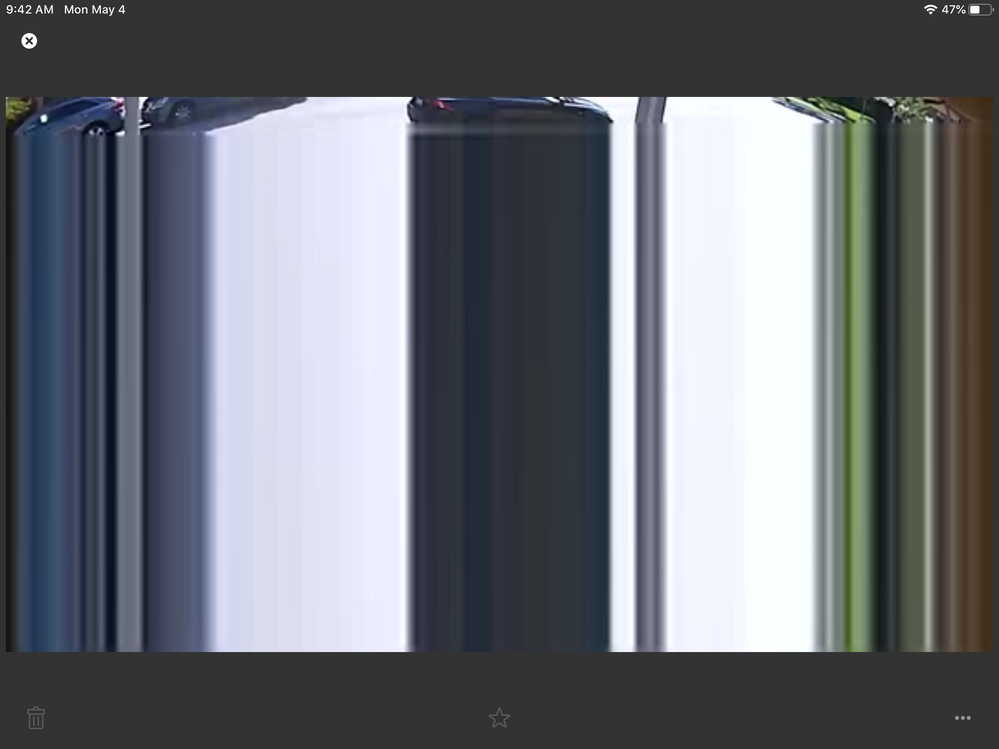
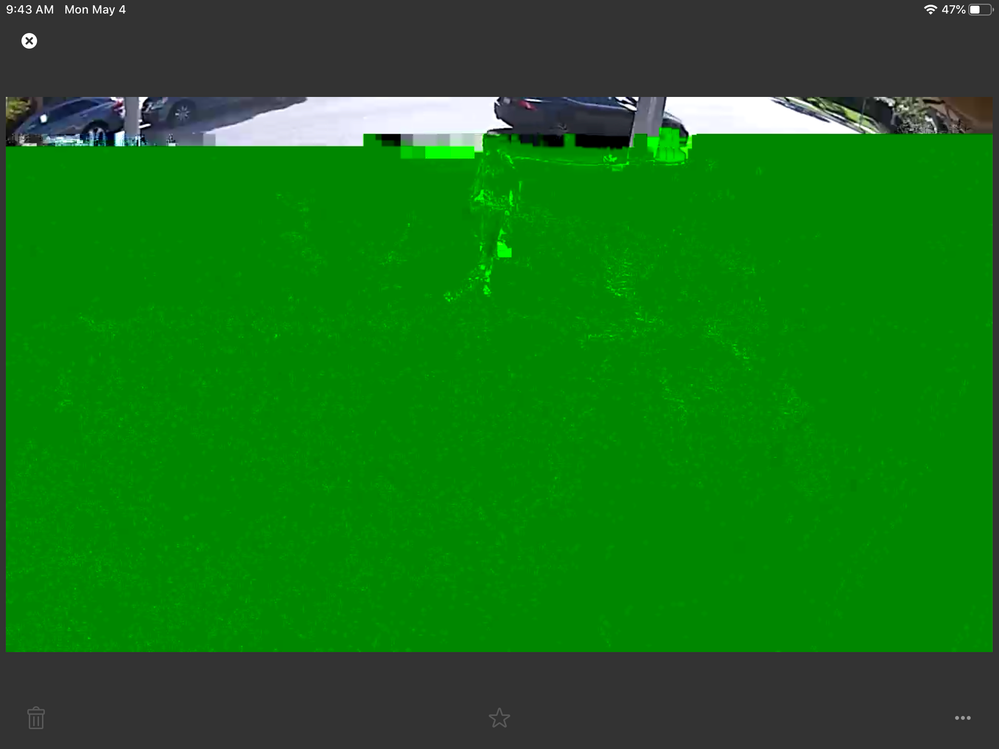
Hi. Does anyone know why this happens? My cameras only recently went bonkers. About half of all library records play with the image partially or completely covered with green screen, and appearing as smeared thumbnails. The problem affects both of my cameras pointed towards my entryway so I’m inclined to think it’s a network/software problem. Solutions welcome 🙂
Solved! Go to Solution.
- Related Labels:
-
Troubleshooting
Accepted Solutions
- Mark as New
- Bookmark
- Subscribe
- Mute
- Subscribe to RSS Feed
- Permalink
- Report Inappropriate Content
@ThinkDifferent wrote:
Hi. Does anyone know why this happens? My cameras only recently went bonkers.
Well, it's video corruption due to lost data in the recording.
But that of course doesn't explain why there was loss.
- Mark as New
- Bookmark
- Subscribe
- Mute
- Subscribe to RSS Feed
- Permalink
- Report Inappropriate Content
I get multi-color vertical lines in most of the images from one camera. It's NOT solar related bcause my camera is pointed north and is under the eves of the house. The other cameras don't exhibit this problem. I have had them about one month. This camera is using battery power much fastr than the others as well.
Any ideas how to fix this or what causes it?
- Mark as New
- Bookmark
- Subscribe
- Mute
- Subscribe to RSS Feed
- Permalink
- Report Inappropriate Content
Can you post a screen shot (or share a recording)?
- Mark as New
- Bookmark
- Subscribe
- Mute
- Subscribe to RSS Feed
- Permalink
- Report Inappropriate Content
- Mark as New
- Bookmark
- Subscribe
- Mute
- Subscribe to RSS Feed
- Permalink
- Report Inappropriate Content
@ThinkDifferent wrote:
Hi. Does anyone know why this happens? My cameras only recently went bonkers.
Well, it's video corruption due to lost data in the recording.
But that of course doesn't explain why there was loss.
- Mark as New
- Bookmark
- Subscribe
- Mute
- Subscribe to RSS Feed
- Permalink
- Report Inappropriate Content
Ahh, at least I know what the problem is. Half of what’s so difficult about dealing with customer support is not knowing how to describe the problem in tech-speak 🙂
- Mark as New
- Bookmark
- Subscribe
- Mute
- Subscribe to RSS Feed
- Permalink
- Report Inappropriate Content
Same here, and PLEASE don't give me that it's NOT the recent FW update...
- Mark as New
- Bookmark
- Subscribe
- Mute
- Subscribe to RSS Feed
- Permalink
- Report Inappropriate Content
I also have the same problem after the ‘urgent firmware update’ - the same image types as displayed above, green screen (sometimes blank), also jittery where the image jumps back or pauses for several frames. There have been no other changes in setup other than the firmware.
Steps I have undertaken to troubleshoot include:
* re-started individual cameras
* cycled the video settings in power management
* re-started the base station
* checked for further firmware updates (none)
if there was a way to roll back the firmware update, even on one or two cameras it would be a good test/fix. Otherwise can Arlo please look into this ASAP.
- Mark as New
- Bookmark
- Subscribe
- Mute
- Subscribe to RSS Feed
- Permalink
- Report Inappropriate Content
@ralfyguy1 wrote:
Same here, and PLEASE don't give me that it's NOT the recent FW update...
The general cause is that some the bits in the compressed video stream aren't reaching the storage (whether cloud or local). Normally the compression of each frame is sending the differences from the previous frame. If anything is lost for a frame, then that frame can't be decoded. Because each frame builds on the previous one, the errors propagate and you quickly get a mess.
Possible causes of loss include
- poor connection quality between the camera and the base
- poor connection quality between the base and the cloud
- the camera not delivering the full initial I-frame in the video
- lost data due to other bugs in the camera, base, or cloud.
So firmware issues are certainly a possible cause. The puzzle for Arlo is to figure out exactly where the loss is happening.
- Mark as New
- Bookmark
- Subscribe
- Mute
- Subscribe to RSS Feed
- Permalink
- Report Inappropriate Content
Sounds plausible. My point was that multiple users encounter the same problem after an update. that's obvious who messed it up.
- Mark as New
- Bookmark
- Subscribe
- Mute
- Subscribe to RSS Feed
- Permalink
- Report Inappropriate Content
- Mark as New
- Bookmark
- Subscribe
- Mute
- Subscribe to RSS Feed
- Permalink
- Report Inappropriate Content
- Mark as New
- Bookmark
- Subscribe
- Mute
- Subscribe to RSS Feed
- Permalink
- Report Inappropriate Content
Same here since last week's updates in the original Arlo from 2015. 😞
- Mark as New
- Bookmark
- Subscribe
- Mute
- Subscribe to RSS Feed
- Permalink
- Report Inappropriate Content
- Mark as New
- Bookmark
- Subscribe
- Mute
- Subscribe to RSS Feed
- Permalink
- Report Inappropriate Content
- Mark as New
- Bookmark
- Subscribe
- Mute
- Subscribe to RSS Feed
- Permalink
- Report Inappropriate Content

- Mark as New
- Bookmark
- Subscribe
- Mute
- Subscribe to RSS Feed
- Permalink
- Report Inappropriate Content
Others and I got those too like in https://community.arlo.com/t5/Arlo/Pixelated-thumbnail-Live-stream-has-green-screen/td-p/1769684/jum... forum thread. We noticed it got a lot worst from the last/previous firmware update from a couple weeks ago.
- Mark as New
- Bookmark
- Subscribe
- Mute
- Subscribe to RSS Feed
- Permalink
- Report Inappropriate Content
- Mark as New
- Bookmark
- Subscribe
- Mute
- Subscribe to RSS Feed
- Permalink
- Report Inappropriate Content
@Wireboy wrote:
Why do my cameras show vertical colored lines when connected but no picture as in attachment
I'm not seeing the attachment.
- Mark as New
- Bookmark
- Subscribe
- Mute
- Subscribe to RSS Feed
- Permalink
- Report Inappropriate Content
- Mark as New
- Bookmark
- Subscribe
- Mute
- Subscribe to RSS Feed
- Permalink
- Report Inappropriate Content
a couple of my cameras have started doing this as well
have removed them readded them they work ok then it comes back 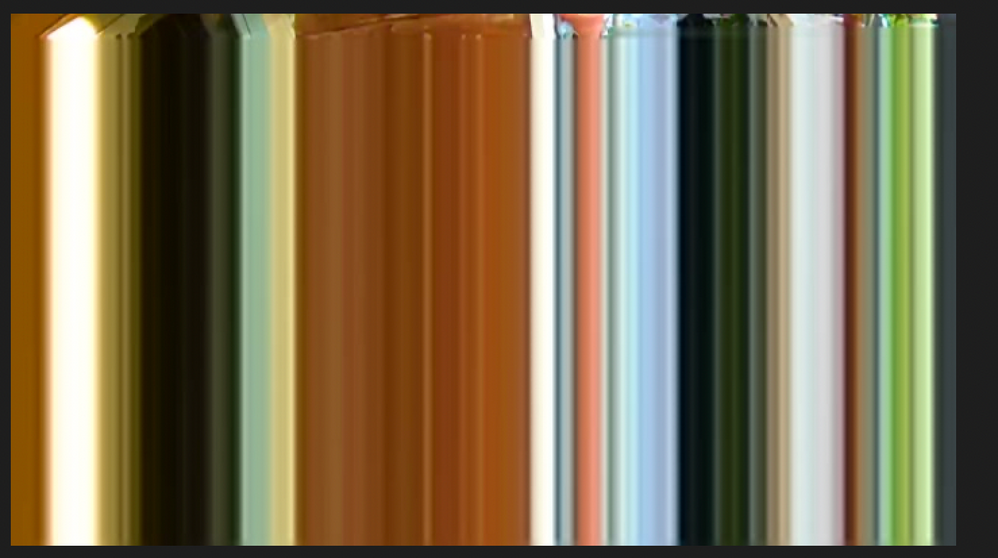
- Mark as New
- Bookmark
- Subscribe
- Mute
- Subscribe to RSS Feed
- Permalink
- Report Inappropriate Content
@gaw370 wrote:
a couple of my cameras have started doing this as well
This is a symptom of a corrupted video stream (either due to a connection issue, or a firmware bug when transmitting an I-frame).
I'm seeing it fairly often in my own cameras, so I am suspecting there's a bug introduced somewhere.
- Mark as New
- Bookmark
- Subscribe
- Mute
- Subscribe to RSS Feed
- Permalink
- Report Inappropriate Content
I just bought and installed my cameras today (2 cameras) and I've noticed one of them doing this too.

- Mark as New
- Bookmark
- Subscribe
- Mute
- Subscribe to RSS Feed
- Permalink
- Report Inappropriate Content
i updated this camera recently was playing up so deleted and readded worked for half a day and then it came back. I know its not the wifi range / coverage as i get 140Mb/s to the area where the camera is
- Mark as New
- Bookmark
- Subscribe
- Mute
- Subscribe to RSS Feed
- Permalink
- Report Inappropriate Content
-
Accessories
4 -
Activity Zones
1 -
Amazon Alexa
1 -
Apple HomeKit
2 -
Apple TV App
9 -
Applications mobile et en ligne
1 -
Apps
4 -
Arlo Go
3 -
Arlo Mobile App
727 -
Arlo Pro
36 -
Arlo Pro 2
1 -
Arlo Q (Plus)
3 -
Arlo Smart
196 -
Arlo Web and Mobile Apps
18 -
Arlo Wire-Free
30 -
base station
1 -
Batteries
529 -
Before You Buy
934 -
Can't view cameras live at all
1 -
Dépannage
1 -
Détection de mouvements
1 -
Features
1,068 -
Fehlerbehebung
1 -
Firmware Release Notes
93 -
Google Assistant
1 -
Hardware
1 -
home security
1 -
IFTTT (If This Then That)
105 -
Installation
2,046 -
Iphone 14 pro
1 -
Live view
1 -
Modes and Rules
1 -
Motion Detection
2 -
Object Recognition
3 -
Online and Mobile Apps
983 -
Online und mobile Apps
1 -
Order Not Going Through... help please!
1 -
Other Discussions
1 -
Partner Integrations
4 -
Security
1 -
Service and Storage
14 -
Smart Subscription
3 -
SmartThings
71 -
Troubleshooting
9,093 -
Videos
233 -
Vidéo
2 -
Warranty & Contracts
2
- « Previous
- Next »




