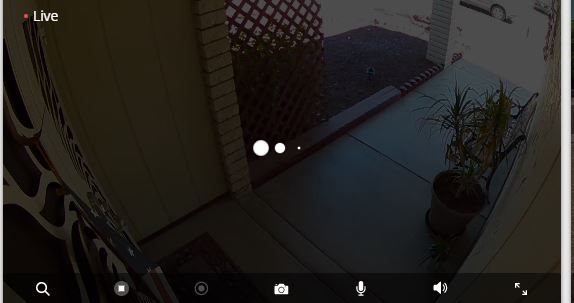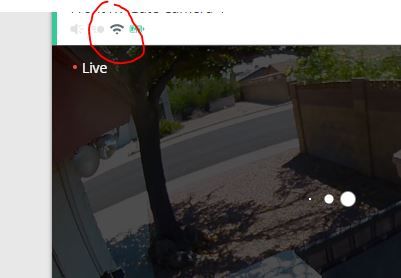- Subscribe to RSS Feed
- Mark Topic as New
- Mark Topic as Read
- Float this Topic for Current User
- Bookmark
- Subscribe
- Printer Friendly Page
- Mark as New
- Bookmark
- Subscribe
- Mute
- Subscribe to RSS Feed
- Permalink
- Report Inappropriate Content
During live view using Chrome on a PC desktop I will often get a darkened live view with 3 white dots in a "moving" motion like it's trying to load... This is even after live view is successfully connected.
Sometimes I can still make out action in live view even during a darkened screen with the dots, other times I can't tell.
I'm back at work and this is frustrating that Arlo is still having basic issues like this.
- Related Labels:
-
Arlo Smart
-
Troubleshooting
- Mark as New
- Bookmark
- Subscribe
- Mute
- Subscribe to RSS Feed
- Permalink
- Report Inappropriate Content
Hello,
Have you tried clearing the cache and testing on another browser?
- Mark as New
- Bookmark
- Subscribe
- Mute
- Subscribe to RSS Feed
- Permalink
- Report Inappropriate Content
When watching my live cameras, they seem to be constantly "buffering" (if that's what it's called?)
see enclosed photo.
What causes this?
How to I fix it to stop doing this?
Suggestions?
Thank you.
- Mark as New
- Bookmark
- Subscribe
- Mute
- Subscribe to RSS Feed
- Permalink
- Report Inappropriate Content
It can be caused by a poor connection between the camera and the base.
What signal strength are you seeing for this camera?
Is this happening with all your cameras, or just this one?
- Mark as New
- Bookmark
- Subscribe
- Mute
- Subscribe to RSS Feed
- Permalink
- Report Inappropriate Content
All my cameras at different times. Some more than others, On 2 different base stations.
See enclosed photo for signal strength.
What do I need to do to resolve this?
- Mark as New
- Bookmark
- Subscribe
- Mute
- Subscribe to RSS Feed
- Permalink
- Report Inappropriate Content
@billkex wrote:
All my cameras at different times. Some more than others, On 2 different base stations.
See enclosed photo for signal strength.
What do I need to do to resolve this?
The signal strength of course looks good.
The next time you see it, it'd be useful try livestreaming from two different cameras - one on the same base, and one of the other base.
The idea is that there are multiple connections involved - camera->base, base->cloud, cloud->app, and sometimes base->app. Part of the puzzle is figuring out which connection(s) are causing the problem.
- Mark as New
- Bookmark
- Subscribe
- Mute
- Subscribe to RSS Feed
- Permalink
- Report Inappropriate Content
I have this exact same problem. Trying to watch workers on a live feed, even though video is going in the background the screen dims with 3 scrolling dots on the screen. I have all cameras from 720p up to a 2k spot light. ALL of them do this in chrome. I've also tried IE. It's the same problem there as well. Firefox shows the same issue. Our wireless is rock solid at 500mbps. Some of these are connected to a base station and some direct wireless. So it proves it's a problem with your implementation. I have to say, this and other issues with 2FA are quickly forcing me to dump the whole system.
- Mark as New
- Bookmark
- Subscribe
- Mute
- Subscribe to RSS Feed
- Permalink
- Report Inappropriate Content
- Mark as New
- Bookmark
- Subscribe
- Mute
- Subscribe to RSS Feed
- Permalink
- Report Inappropriate Content
The Arlo development team is currently investigating this issue. We will provide an update as soon as we have more information to share with the community.
- Mark as New
- Bookmark
- Subscribe
- Mute
- Subscribe to RSS Feed
- Permalink
- Report Inappropriate Content
Has this issue been resolved? Im also experiencing the same difficulties. I have to constantly refresh the browser to remove the loading dots.
- Mark as New
- Bookmark
- Subscribe
- Mute
- Subscribe to RSS Feed
- Permalink
- Report Inappropriate Content
of course it hasn't
- Mark as New
- Bookmark
- Subscribe
- Mute
- Subscribe to RSS Feed
- Permalink
- Report Inappropriate Content
A fix to resolve this issue is coming soon. I will provide an update as soon as possible.
Thank you
- Mark as New
- Bookmark
- Subscribe
- Mute
- Subscribe to RSS Feed
- Permalink
- Report Inappropriate Content
Are you still experiencing this issue with the latest Arlo app v3.5.8?
- Mark as New
- Bookmark
- Subscribe
- Mute
- Subscribe to RSS Feed
- Permalink
- Report Inappropriate Content
Hello,
Has this issue been resolved for you?
- Mark as New
- Bookmark
- Subscribe
- Mute
- Subscribe to RSS Feed
- Permalink
- Report Inappropriate Content
It has not resolved. I haven't restarted my computer if that matters
- Mark as New
- Bookmark
- Subscribe
- Mute
- Subscribe to RSS Feed
- Permalink
- Report Inappropriate Content
Can you restart and check again, you can also try and clear your cache and check with another browser.
- Mark as New
- Bookmark
- Subscribe
- Mute
- Subscribe to RSS Feed
- Permalink
- Report Inappropriate Content
Firmware 1.16.6_3_1109_e9ee661
Hardware VMB3010r2
I'm seeing the same thing too in Chrome (Version 95.0.4638.69 (Official Build) (64-bit)) but not in the app on my phone. I have no other browser on my PC I can try.
- Mark as New
- Bookmark
- Subscribe
- Mute
- Subscribe to RSS Feed
- Permalink
- Report Inappropriate Content
Hello,
Are you still experiencing this issue with your web browser?
- Mark as New
- Bookmark
- Subscribe
- Mute
- Subscribe to RSS Feed
- Permalink
- Report Inappropriate Content
seems to be a rare issue now, and if so only for a few secs. thank you
-
Accessories
4 -
Activity Zones
1 -
Amazon Alexa
1 -
Apple HomeKit
2 -
Apple TV App
9 -
Applications mobile et en ligne
1 -
Apps
4 -
Arlo Go
3 -
Arlo Mobile App
718 -
Arlo Pro
36 -
Arlo Pro 2
1 -
Arlo Q (Plus)
3 -
Arlo Smart
195 -
Arlo Web and Mobile Apps
18 -
Arlo Wire-Free
30 -
base station
1 -
Batteries
529 -
Before You Buy
929 -
Can't view cameras live at all
1 -
Dépannage
1 -
Détection de mouvements
1 -
Features
1,068 -
Fehlerbehebung
1 -
Firmware Release Notes
93 -
Google Assistant
1 -
Hardware
1 -
home security
1 -
IFTTT (If This Then That)
105 -
Installation
2,045 -
Iphone 14 pro
1 -
Live view
1 -
Modes and Rules
1 -
Motion Detection
2 -
Object Recognition
3 -
Online and Mobile Apps
983 -
Online und mobile Apps
1 -
Order Not Going Through... help please!
1 -
Other Discussions
1 -
Partner Integrations
4 -
Security
1 -
Service and Storage
14 -
Smart Subscription
3 -
SmartThings
71 -
Troubleshooting
9,074 -
Videos
233 -
Vidéo
2 -
Warranty & Contracts
2
- « Previous
- Next »