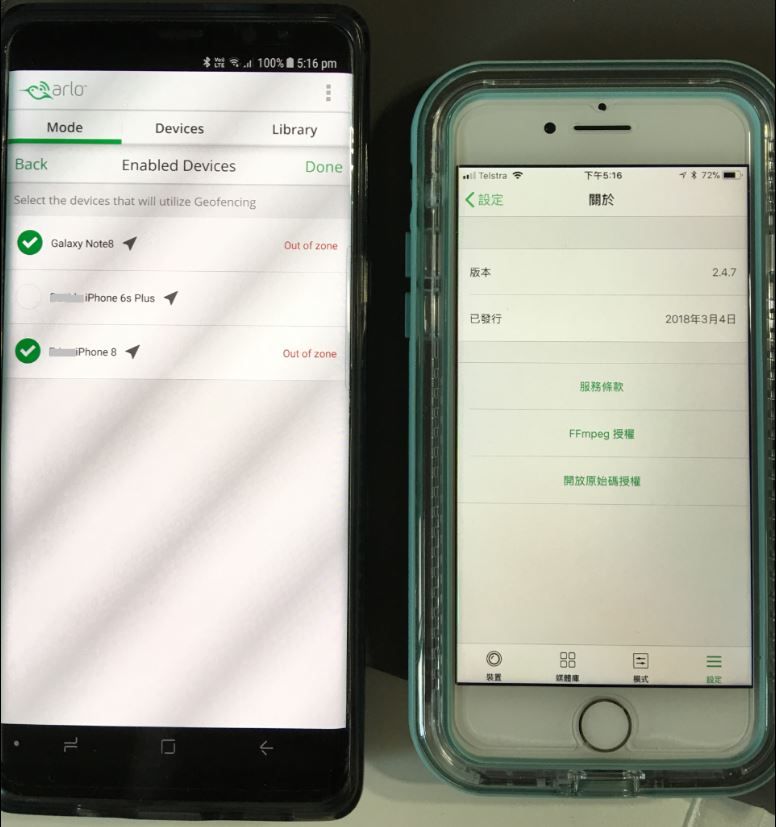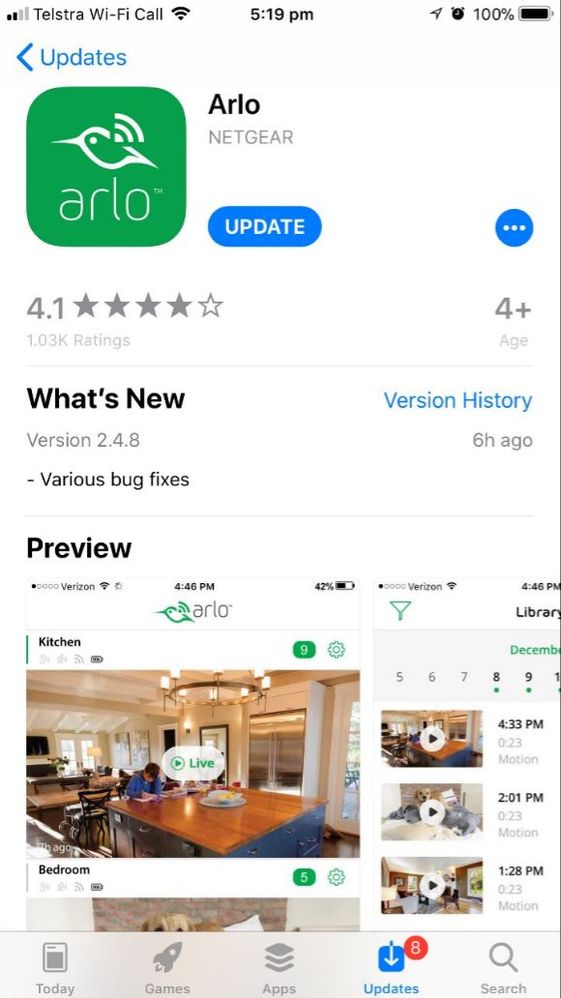Geofencing. not working
- Subscribe to RSS Feed
- Mark Topic as New
- Mark Topic as Read
- Float this Topic for Current User
- Bookmark
- Subscribe
- Printer Friendly Page
- Mark as New
- Bookmark
- Subscribe
- Mute
- Subscribe to RSS Feed
- Permalink
- Report Inappropriate Content
I would expect this from other companies but from netgear???? Think it's time to get my money back!!!
OK so we finally get Arlo which we were excited about. We have 3 people in our house and well this system should be able to be armed and disarmed when anyone of us comes and goes.......or so you'd think.
NoHelp, SayWhat?
Set up IFTTT:
IF first family member arrives HOME then disarm arlo (Using life360 and arlo)
IF last family member leaves HOME then arm arlo (using life 360 and arlo)
3 IPhones set up with life 360 which have been working for the last 2 years
Member #1 comes home alone - Arlo disarms
Member # 3 comes home alone - Arlo disarms
Member #2 come home alone (the member that set everything up) and we have motion alerts going off left and right.
Yes, I set up everything the way it should have been set.
Search for Support number.... can't be found but find "Live Chat"
First support person is of no help and disconnected
Second support person gives me phone number and advises me to set up Geofencing and walks me through steps. Tells me THIS WILL WORK!
Call Support (Speak to someone in the Philippines ....... WHAT?? No USA Support????) And after being on hold get disconnected
Member #1 comes home alone - Member #3 gets 14 motion alerts even though the app says that member #1 is "IN THE ZONE" which means the system should have disarmed. Nope, Not my Arlo!
Look online for the Support chat and it's nowhere to be found but today, the phone number is there (crazy)
Call Support again.... yes, another person in the Philippines (nothing against Philippines but why no USA support???) This person knows nothing about how to fix this and suggests that I (member #3) remove myself from the system all together (Take my name, number, everything off the website, take the app off my phone) and this should help...... Ummm..... WHAT????
So I have to completely remove myself from everything just so I won’t get any alerts on my phone? Instead of someone coming up with a way to arm and disarm this system when different members of the family come and go??? Nope, not working for me!!!!! Support person asks me if I mind being put on a 5-7 minute hold? Um.... again... WHAT???? No. Im not going to wait 5-7 minutes.
Yes, Support person puts me on hold anyway and there I sit for about 15-20 minutes listening to some horrible music when CLICK....... Disconnected!
Can you even imagine how happy I was at that moment???? Yea, not very happy.
So here I sit, with all three members in the house and my phone flashing on and off.![]()
GEOFENCING AT HOME IS NOW HOME MODE
GEOFENCING AT HOMOE IS NOW AWAY MODE
MOTION DETECTED ON PORCH
MOTION DETECTED IN LIVING ROOM
MOTION DETECTED IN BASEMENT
GEOFENCING AT HOME IS NOW HOME MODE
GEOFENCING AT HOMOE IS NOW AWAY MODE
MOTION DETECTED ON PORCH
MOTION DETECTED IN LIVING ROOM
MOTION DETECTED IN BASEMENT
MOTION DETECTED ON PORCH
MOTION DETECTED IN LIVING ROOM
MOTION DETECTED IN BASEMENT
- Related Labels:
-
Online and Mobile Apps
- Mark as New
- Bookmark
- Subscribe
- Mute
- Subscribe to RSS Feed
- Permalink
- Report Inappropriate Content
yup, not working correctly with v2.4.10 Android App, location is not updating to Arlo Cloud unless you open the app, that's both on iOS and Android.
my wife just got home and then I check on my Android Arlo App, her phone's location status show "out of zone"... while the phone is right on my hand, But the status changes to "in zone" after I open up the Arlo app on per iPhone8.
I'm sure it's not working even after I remove any speical characters on the name of the device. (unelss speace need to be remove too....
- Mark as New
- Bookmark
- Subscribe
- Mute
- Subscribe to RSS Feed
- Permalink
- Report Inappropriate Content
So of course this morning, I was able to replicate the same behavior as @madkiwi. The app did not update my location until I unchecked my phone in the "enabled devices" and then rechecked. Quite annoying. @JamesC Does the engineering team need any additional information to help identify the bug in the latest update or is the issue identified and we need to wait for the fix to be deployed? Any ideas on a timeframe? 1 week? 1 month?
- Mark as New
- Bookmark
- Subscribe
- Mute
- Subscribe to RSS Feed
- Permalink
- Report Inappropriate Content
I recently moves from an iphone 6 to a Samsung galaxy s7. Geofencing worked ok with the iphone however does not work recognise the s7 leaving the zone.
I only use one phone for this feature and have tried removing the phone then saving... then adding.
I see from a number of posts this has been going on for sometime. Netgear from my experience has been a proven company in routers & software for some time which is why i selected this alarm system over others. It is about time this gets resolved.
- Mark as New
- Bookmark
- Subscribe
- Mute
- Subscribe to RSS Feed
- Permalink
- Report Inappropriate Content
Unfortunately, latest Android app (2.4.10) not working for me either ... session timeouts seem to happen less often, or at least the message isn't displayed until you actually change something in the app...
The odd thing is, that even with the session timed out, push notifications of "motion detection" do arrive on my device (notifications).
They really need to get this fixed, this is getting ridiculous having broken their system for weeks...
JP.
- Mark as New
- Bookmark
- Subscribe
- Mute
- Subscribe to RSS Feed
- Permalink
- Report Inappropriate Content
I reinstalled the app last night on my S7 and it's still not working as expected. It constantly logs out and geo fencing is not working. I also don't understand why they need a separate login for the app (which constantly logs out) when I login to my phone. We don't need two logins, if you're logged into your phone then assume you're authenticated.
If you read between the lines I think its safe to assume there has been some shack up at Arlo, perhaps the splitting of the company from Netgear, and they are, hopefully, trying to get back on their feet. The thing that concerns me the most is the lack of transparency by Arlo. People can understand if you are honest with them. But if you are quiet then people assume the worst and resentment grows, like it is now.
- Mark as New
- Bookmark
- Subscribe
- Mute
- Subscribe to RSS Feed
- Permalink
- Report Inappropriate Content
- Mark as New
- Bookmark
- Subscribe
- Mute
- Subscribe to RSS Feed
- Permalink
- Report Inappropriate Content
- Mark as New
- Bookmark
- Subscribe
- Mute
- Subscribe to RSS Feed
- Permalink
- Report Inappropriate Content
Not sure if it's just me or the phase of the moone but all of a sudden I'm not getting "session expired" or being logged out. Maybe not enough time has expired (a few hours between checks) for things to crap out but right now it's working very smoothly for me. I don't even get the screen flashes when I open the app and it decides it has to log in - it's just right there, ready to use.
Edit: I should say that this is only for the login issue since I don't use GF. I have no opinion on that which is the main topic of this thread.
- Mark as New
- Bookmark
- Subscribe
- Mute
- Subscribe to RSS Feed
- Permalink
- Report Inappropriate Content
Have had this issue for just about the same periode of time effecting all 4 iPhones connected . 5s, 5se, 7 and 7+.
Have tried uninstalling/disabling/remaining etc. nothing seams to fix this.
A very concerning bug.
- Mark as New
- Bookmark
- Subscribe
- Mute
- Subscribe to RSS Feed
- Permalink
- Report Inappropriate Content
So mine has been better and I'd say 80% better after I did the following with my Samsung S8:
Go to settings --> Apps --> Arlo --> Permissions --> then toggle Location On/Off and then back on again..
This seems to have helped and nearly fixed my issue
- Mark as New
- Bookmark
- Subscribe
- Mute
- Subscribe to RSS Feed
- Permalink
- Report Inappropriate Content
So mine has been better and I'd say 80% better after I did the following with my Samsung S8:
Go to settings --> Apps --> Arlo --> Permissions --> then toggle Location On/Off and then back on again..
This seems to have helped and nearly fixed my issue
- Mark as New
- Bookmark
- Subscribe
- Mute
- Subscribe to RSS Feed
- Permalink
- Report Inappropriate Content
Hi,
Geofencing decided to work this morning, without me doing anything, no config change, not even started the app since the evening before... and no app Update.
Maybe some server-side fix ? Or I just got lucky this morning, curious to see how it goes when I get home tonight...
JP.
- Mark as New
- Bookmark
- Subscribe
- Mute
- Subscribe to RSS Feed
- Permalink
- Report Inappropriate Content
- Mark as New
- Bookmark
- Subscribe
- Mute
- Subscribe to RSS Feed
- Permalink
- Report Inappropriate Content
So i got home, still didn't touch / run the app on my phone in ~24h and geofencing worked perfectly fine !!
First time in weeks !
So either I'm that lucky, I should play lotto today, or something happened server-side...
Crossing fingers it's the latter.
JP.
- Mark as New
- Bookmark
- Subscribe
- Mute
- Subscribe to RSS Feed
- Permalink
- Report Inappropriate Content
- Mark as New
- Bookmark
- Subscribe
- Mute
- Subscribe to RSS Feed
- Permalink
- Report Inappropriate Content
It is your lucky day my Geofencing is still not working.
- Mark as New
- Bookmark
- Subscribe
- Mute
- Subscribe to RSS Feed
- Permalink
- Report Inappropriate Content
Is yours still consistently working? Seen a couple people report that it's working, but i'm interested to see if it's a one-off?
I'd say my wifes and mine work SOMEtimes, but much more often than not I open the app to have it disarmed on Geofencing mode when neither of us are home, and none of the workarounds even consistently work, especially since it's my wifes phone that normally doesn't register. just this week I got notifications and went to look at the camera's, and there she is walking around the house, yet it's still in Armed mode...
How long does it take to fix this? other apps like stringify are able to trigger activities based on the phones location, maybe reach out to them see how they do it? (while you're at it can you enable other modes in IFTTT or stringify other than armed and disarmed?)
- Mark as New
- Bookmark
- Subscribe
- Mute
- Subscribe to RSS Feed
- Permalink
- Report Inappropriate Content
“Recently, we received some reports with Geofencing issues but please be informed that we just received an update from the Engineering team that this should have been fixed already with the latest Arlo cloud release. Kindly check/observe your Arlo system using Geofencing mode and give me an update. “
- Mark as New
- Bookmark
- Subscribe
- Mute
- Subscribe to RSS Feed
- Permalink
- Report Inappropriate Content
- Mark as New
- Bookmark
- Subscribe
- Mute
- Subscribe to RSS Feed
- Permalink
- Report Inappropriate Content
Sitting in my house I enable Geofencing and the system arms while it should be disarmed.
Frustrating to say the least.
- Mark as New
- Bookmark
- Subscribe
- Mute
- Subscribe to RSS Feed
- Permalink
- Report Inappropriate Content
It still shows my other 2 iPhones as Unavailable.
- Mark as New
- Bookmark
- Subscribe
- Mute
- Subscribe to RSS Feed
- Permalink
- Report Inappropriate Content
- Mark as New
- Bookmark
- Subscribe
- Mute
- Subscribe to RSS Feed
- Permalink
- Report Inappropriate Content
Just got a new Arlo IOS App.
Installed on all 3 iPhones, and now devices are showing as "In Zone" (which they all are).
I am taking this as a good step forward.
I will not be convinced though, until I have seen all 3 devices leave and re-enter the Zone correctly.
- Mark as New
- Bookmark
- Subscribe
- Mute
- Subscribe to RSS Feed
- Permalink
- Report Inappropriate Content
seems the cloud side patch/update fix both the android sesstion timeout issue and Geofencing too.
I just saw the new iOS v2.4.8 got published on the App store, but my Geofencing was acting as it should be after Netgear done the cloud side patch. I will update both my iPhones and see how it goes.
- Mark as New
- Bookmark
- Subscribe
- Mute
- Subscribe to RSS Feed
- Permalink
- Report Inappropriate Content
Yes, yesterday was just a lucky day, geofencing worked as i left home in the morning and when I got back home on the evening.
This morning (app untouched), nothing. So now i started it, and I had to login ... half a minute later, still in the app it switched to away mode 😞
So still not good enough...
JP.
-
Accessories
4 -
Activity Zones
1 -
Amazon Alexa
1 -
Apple HomeKit
2 -
Apple TV App
9 -
Applications mobile et en ligne
1 -
Apps
4 -
Arlo Go
3 -
Arlo Mobile App
726 -
Arlo Pro
36 -
Arlo Pro 2
1 -
Arlo Q (Plus)
3 -
Arlo Smart
196 -
Arlo Web and Mobile Apps
18 -
Arlo Wire-Free
30 -
base station
1 -
Batteries
529 -
Before You Buy
932 -
Can't view cameras live at all
1 -
Dépannage
1 -
Détection de mouvements
1 -
Features
1,066 -
Fehlerbehebung
1 -
Firmware Release Notes
93 -
Google Assistant
1 -
Hardware
1 -
home security
1 -
IFTTT (If This Then That)
105 -
Installation
2,046 -
Iphone 14 pro
1 -
Live view
1 -
Modes and Rules
1 -
Motion Detection
2 -
Object Recognition
3 -
Online and Mobile Apps
983 -
Online und mobile Apps
1 -
Order Not Going Through... help please!
1 -
Other Discussions
1 -
Partner Integrations
4 -
Security
1 -
Service and Storage
14 -
Smart Subscription
3 -
SmartThings
71 -
Troubleshooting
9,089 -
Videos
233 -
Vidéo
2 -
Warranty & Contracts
2
- « Previous
- Next »