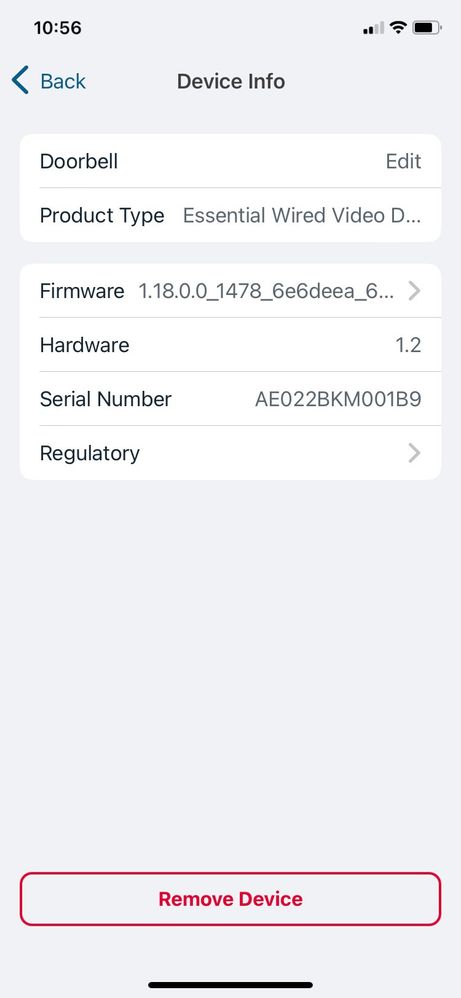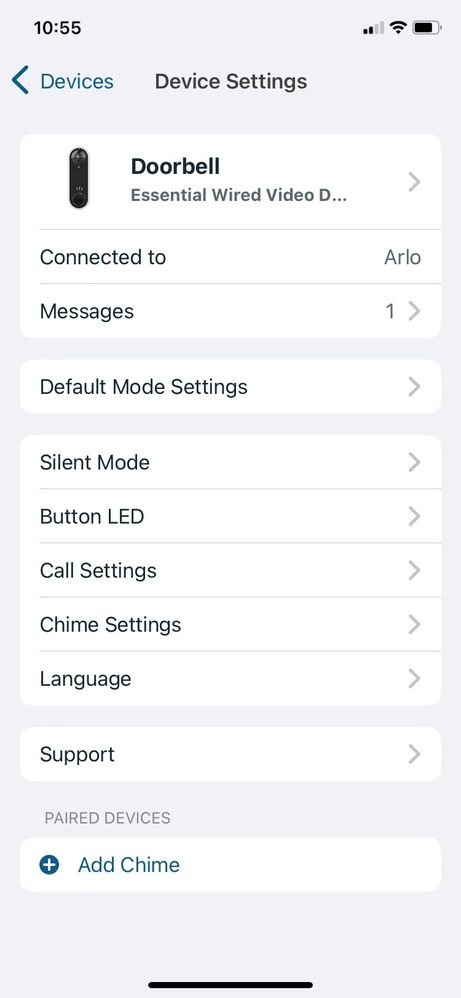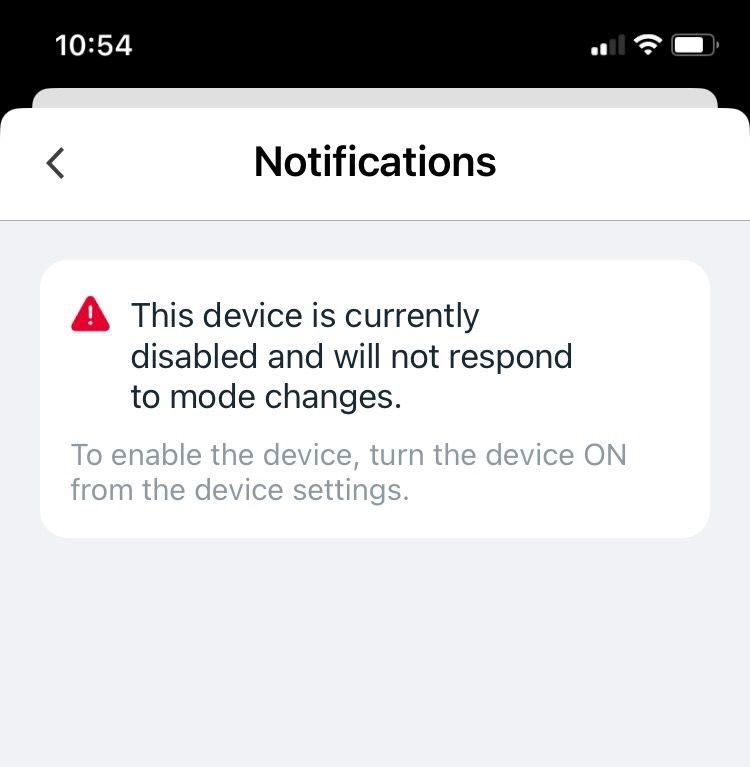This topic has been closed to new posts due to inactivity. We hope you'll join the conversation by posting to an open topic or starting a new one.
- Subscribe to RSS Feed
- Mark Topic as New
- Mark Topic as Read
- Float this Topic for Current User
- Bookmark
- Subscribe
- Printer Friendly Page
- « Previous
- Next »
- Mark as New
- Bookmark
- Subscribe
- Mute
- Subscribe to RSS Feed
- Permalink
- Report Inappropriate Content
Hi everyone,
I woke up this morning to discover that all my Arlo devices (3 cameras and a doorbell) were missing from my mobile app dashboard and no footage had been recorded overnight.
I think there must have been a firmware update that caused this as I certainly hadn't done anything on my side.
The three cameras that had been disabled were easy to re-enable: I toggled each one to ON in their respective device settings page.
However, the doorbell cannot be re-enabled in the same way - there is no toggle button at all on its device setting page. So it seems to be effectively permanently disabled and I have no way to change it!!
I am attaching some screenshots of the app to show the message about the doorbell and the absence of any toggle with which to correct it.
FWIW, I powered off the Arlo base station and the doorbell itself and nothing changed - still not working.
If anyone has encountered this and overcome it, please let me know how you did it!
Thanks!
Stephen
- Related Labels:
-
Troubleshooting
- Mark as New
- Bookmark
- Subscribe
- Mute
- Subscribe to RSS Feed
- Permalink
- Report Inappropriate Content
@Pyros2080 are you using SmartThings on your device? If so open SmartThings and toggle the doorbell on within the SmartThings app.
- « Previous
- Next »
-
alarm
1 -
Amazon Alexa
1 -
Arlo Mobile App
290 -
Arlo Secure
1 -
Arlo Smart
146 -
Arlo Ultra
1 -
Arlo Video Doorbell
6 -
AVD1001-100NAS
1 -
Before You Buy
287 -
Doorbell
1 -
Dépannage
1 -
Features
344 -
Installation
585 -
Motion Detection
9 -
Online and Mobile Apps
12 -
Service and Storage
12 -
Troubleshooting
1,517 -
Videos
15
- « Previous
- Next »