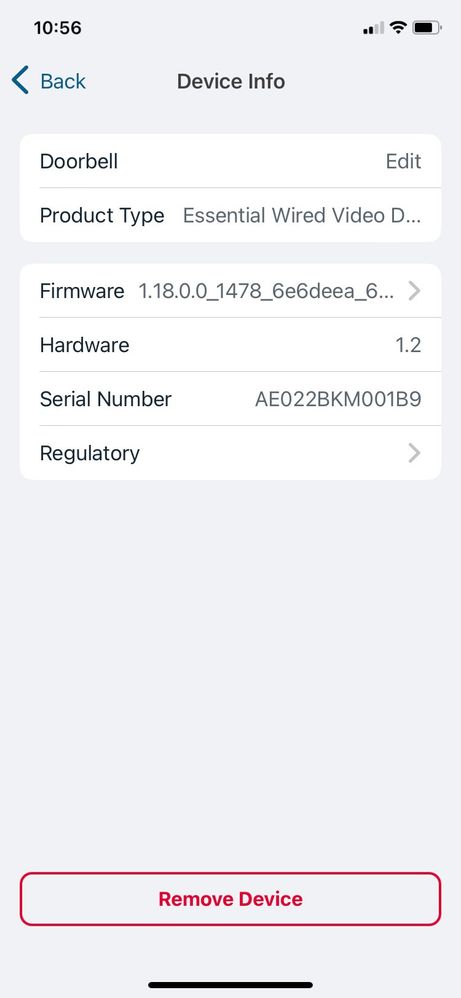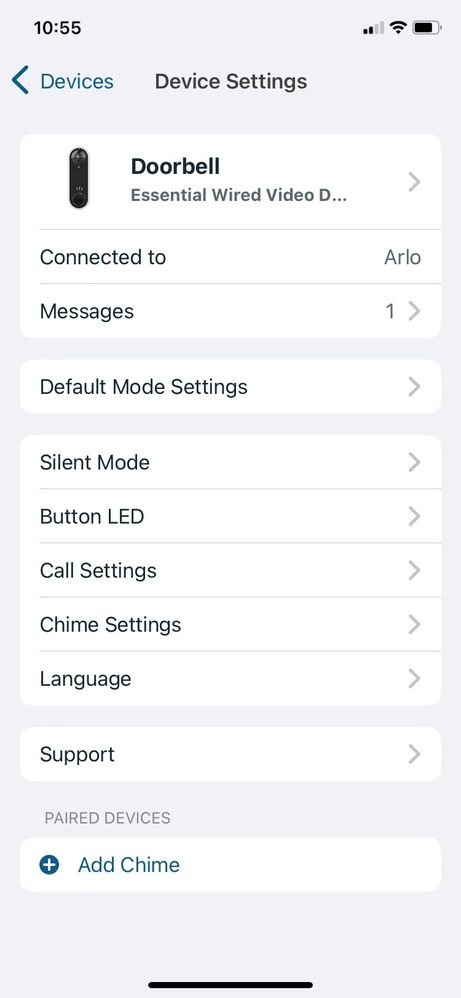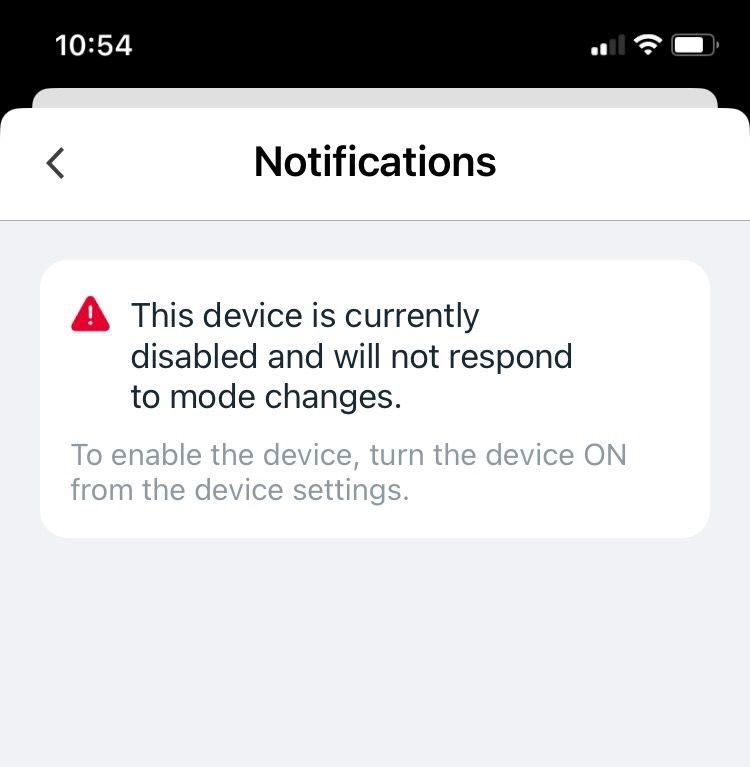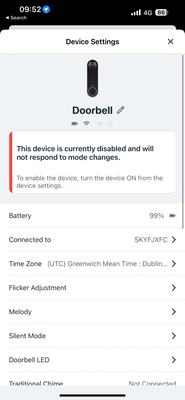This topic has been closed to new posts due to inactivity. We hope you'll join the conversation by posting to an open topic or starting a new one.
Arlo doorbell now disabled and can't toggle it back on
- Subscribe to RSS Feed
- Mark Topic as New
- Mark Topic as Read
- Float this Topic for Current User
- Bookmark
- Subscribe
- Printer Friendly Page
- Mark as New
- Bookmark
- Subscribe
- Mute
- Subscribe to RSS Feed
- Permalink
- Report Inappropriate Content
Hi everyone,
I woke up this morning to discover that all my Arlo devices (3 cameras and a doorbell) were missing from my mobile app dashboard and no footage had been recorded overnight.
I think there must have been a firmware update that caused this as I certainly hadn't done anything on my side.
The three cameras that had been disabled were easy to re-enable: I toggled each one to ON in their respective device settings page.
However, the doorbell cannot be re-enabled in the same way - there is no toggle button at all on its device setting page. So it seems to be effectively permanently disabled and I have no way to change it!!
I am attaching some screenshots of the app to show the message about the doorbell and the absence of any toggle with which to correct it.
FWIW, I powered off the Arlo base station and the doorbell itself and nothing changed - still not working.
If anyone has encountered this and overcome it, please let me know how you did it!
Thanks!
Stephen
- Related Labels:
-
Troubleshooting
- Mark as New
- Bookmark
- Subscribe
- Mute
- Subscribe to RSS Feed
- Permalink
- Report Inappropriate Content
I have a wired and wire-free video doorbell and have had them for a few years. They both worked flawlessly until recently. Every morning they are disabled and I have to remove them and readd them every day!
I also can't add them to my arlo security and put them on a schedule when they were there before.
Arlo said to unplug the base station to clear that out, I did and that worked for a day. I rebooted my router and we will see what that brings about but why are they constantly becoming disabled!
I have 3 cameras and 2 security lights and have no issues with these. We hooked up our old doorbell and they work so it isn't the wiring.
HELP this is frustrating and I basically have expensive ornament by my doors.
- Mark as New
- Bookmark
- Subscribe
- Mute
- Subscribe to RSS Feed
- Permalink
- Report Inappropriate Content
Define "disabled" - turned off, offline or what? How are the doorbells connected - to your WiFi or base/hub?
- Mark as New
- Bookmark
- Subscribe
- Mute
- Subscribe to RSS Feed
- Permalink
- Report Inappropriate Content
It says "this device is currently disabled and will not respond to mode changes" - it is connect to my smart hub - no issues with cameras but again this morning the doorbells are disabled. I have to remove them and add them every morning. This is ridiculous.
- Mark as New
- Bookmark
- Subscribe
- Mute
- Subscribe to RSS Feed
- Permalink
- Report Inappropriate Content
While you're not going to like this, my best suggestion is to remove the hub and any device connected to it and start fresh.
- Mark as New
- Bookmark
- Subscribe
- Mute
- Subscribe to RSS Feed
- Permalink
- Report Inappropriate Content
What? Remove everything and start from scratch OMG this can't be the only solution.
- Mark as New
- Bookmark
- Subscribe
- Mute
- Subscribe to RSS Feed
- Permalink
- Report Inappropriate Content
It may not be the only solution but it may well be the fastest one. Which would you rather have - an hour or two to rebuild or days of try this and then that?
- Mark as New
- Bookmark
- Subscribe
- Mute
- Subscribe to RSS Feed
- Permalink
- Report Inappropriate Content
True. What Arlo chat is telling me doesn't work for longer than 24 hours.
So do I need to reset everything or just delete and readd?
- Mark as New
- Bookmark
- Subscribe
- Mute
- Subscribe to RSS Feed
- Permalink
- Report Inappropriate Content
Delete the base and associated cameras. A reset shouldn't be needed but it doesn't hurt.
- Mark as New
- Bookmark
- Subscribe
- Mute
- Subscribe to RSS Feed
- Permalink
- Report Inappropriate Content
They told me to include my internet speed. I have a speed of 300 mbps.
- Mark as New
- Bookmark
- Subscribe
- Mute
- Subscribe to RSS Feed
- Permalink
- Report Inappropriate Content
It's the upload speed that matters most. Although you state 300Mbps, which is likely download speed, the upload speed that would usually accompany that speed should be plenty sufficient. Just to be sure, measure with speedtest.net and let us know the results, all of them.
- Mark as New
- Bookmark
- Subscribe
- Mute
- Subscribe to RSS Feed
- Permalink
- Report Inappropriate Content
Hi, yesterday I got an error message to say my Arlo doorbell camera was disabled. I have no option to re-enable! Can anyone please help?
thankyou
- Mark as New
- Bookmark
- Subscribe
- Mute
- Subscribe to RSS Feed
- Permalink
- Report Inappropriate Content
Huh. The doorbells don't have a way to turn them on and off like any other camera so I'm at a loss.
WHich doorbell is this - wired or wireless? If the latter, try reinserting the battery. For the former, try turning the transformer power off and back on. You can also try rebooting your hub or router, depending on how it's connected. It's possible you may need to remove and reconnect the doorbell from your account.
- Mark as New
- Bookmark
- Subscribe
- Mute
- Subscribe to RSS Feed
- Permalink
- Report Inappropriate Content
Mine is not working either. Cameras are fine and doorbell not connected. This has been a recurring problem for years. You are probably right about an update. Every time they fix something, they break something else. Usually it starts working in a few days. In the meantime, nothing seems to be a fix. Rinse and repeat. Sorry I bought this system
- Mark as New
- Bookmark
- Subscribe
- Mute
- Subscribe to RSS Feed
- Permalink
- Report Inappropriate Content
Thanks anyway, I do hope it fixes itself. Sorry you are affected, too.
It makes me unable to trust Arlo if this kind of thing happens. Reliability is a fundamental part of any home monitoring/security system and I just don't feel like they take it seriously. 😞
- Mark as New
- Bookmark
- Subscribe
- Mute
- Subscribe to RSS Feed
- Permalink
- Report Inappropriate Content
You can always check whether new firmware has been installed by comparing what you have installed to what's published here:
https://community.arlo.com/t5/Firmware-Release-Notes/bd-p/arlo-release-notes
There's frequently suggestions that an update caused the problem when no update actually occurred so checking is a good first step.
This issue has recently been reported here but doesn't seem to be widespread (my 18 devices are working fine, FWIW). A reboot of your hub and/or router may help as well as power-cycling the doorbell (for the transformer). I'll tag mods to see if they know of an issue. @JamesC , @ShayneS @BrookeN
- Mark as New
- Bookmark
- Subscribe
- Mute
- Subscribe to RSS Feed
- Permalink
- Report Inappropriate Content
Thank you for the link, I saw that the firmware has been out for a while and probably not related to my issue. I take back my previous theory that it was a FW update that caused it (unless it was a newer firmware that didn't get applied properly and it went back to this older version and left it in an undetermined state). I can't think of what else it could be as I definitely didn't reconfigure anything in Arlo or on my wifi that could have prompted something like this. Everything on my home network is working fine.
This morning, I saw that the problem re-occurred. All 3 of my cameras were disabled and I had to re-enable them in their respective device settings page. The doorbell remains disabled and with no toggle on its device settings page for me to re-enable it. It's very frustrating!! Something seems to happen overnight that sets the system to this state. I'll try once more to power cycle everything but other than that, as a user, I'm out of options.
- Mark as New
- Bookmark
- Subscribe
- Mute
- Subscribe to RSS Feed
- Permalink
- Report Inappropriate Content
As a follow up. I had reset the hub but only the cameras worked. I cut the power to the doorbell for about a minute and it has decided to work again. Perhaps you can try that. Maybe the same problem on the same day was just a coincidence.
- Mark as New
- Bookmark
- Subscribe
- Mute
- Subscribe to RSS Feed
- Permalink
- Report Inappropriate Content
Funny, I had tried that before without success, then just now repeated it but this time:
I removed the doorbell device via the app and went through the entire process of adding it back, including the chime, using the setup wizard.
The base station detected it and it now appears again on my app and can see the live feed as before.
The cameras appear to be fine, too.
So, a bit of a pain but at least I have got it back. I just hope that tonight it doesn't disappear again! And if the support folks are reading this, hopefully they have a root cause and fix for it planned at some point. It shouldn't have to require physically removing power and going through the set up again. If I was away from home, I would have no way to fix it.
I am reluctant to state this is a solution - more of a workaround 🙂
Thank you for helping out.
- Mark as New
- Bookmark
- Subscribe
- Mute
- Subscribe to RSS Feed
- Permalink
- Report Inappropriate Content
I've got the same issue. After a recent update, most of my cameras were in this state. Can not get the doorbell to come back on. I've tried everything I can think. Pulled the batt, removed and re-added it to my app, and rebooted my entire network.
WTF Arlo?
- Mark as New
- Bookmark
- Subscribe
- Mute
- Subscribe to RSS Feed
- Permalink
- Report Inappropriate Content
We appreciate you letting us know the behavior you are seeing. We have our team looking into this.
- Mark as New
- Bookmark
- Subscribe
- Mute
- Subscribe to RSS Feed
- Permalink
- Report Inappropriate Content
We are aware of the behavior you are experiencing. We have our team looking into this and will have an update as soon as possible.
- Mark as New
- Bookmark
- Subscribe
- Mute
- Subscribe to RSS Feed
- Permalink
- Report Inappropriate Content
Any update on this issue?
- Mark as New
- Bookmark
- Subscribe
- Mute
- Subscribe to RSS Feed
- Permalink
- Report Inappropriate Content
344 download 11.3 upload. I installed a new 16-24 transformer but one doorbell still "disabled" every 2 days.
- Mark as New
- Bookmark
- Subscribe
- Mute
- Subscribe to RSS Feed
- Permalink
- Report Inappropriate Content
Bought a new system (had original arlo for 5 years) that has no base station and 3 arlo pro cameras. I also have 2 security lights and 2 wired doorbells.
I'm finding that one of the cameras turns itself off and what is wierd it is in the device order. So when I first installed I had our garage door camera as the first camera then so on and so forth. That camera turned itself off. So I put the front yard camera first in device order and that one turned itself off. All cameras and lights are on a schedule turning on at 9:30 pm and off at 7am.
Our front door wired camera is also Disabled in the morning and we all know that for some reason arlo took the on/off toggle away so I have to delete and readd - this is ridiculous to have to do this every moring.
Does anyone think it has anything to do with the schedule? We updated our doorbell transformer to at 16-24 but I am going to have my hubby boost it to 30 to see if that helps.
We have download speed of 344 and upload of 11.4
-
alarm
1 -
Amazon Alexa
1 -
Arlo Mobile App
292 -
Arlo Secure
1 -
Arlo Smart
147 -
Arlo Ultra
1 -
Arlo Video Doorbell
6 -
AVD1001-100NAS
1 -
Before You Buy
288 -
Doorbell
1 -
Dépannage
1 -
Features
345 -
Installation
589 -
Motion Detection
9 -
Online and Mobile Apps
12 -
Service and Storage
12 -
Troubleshooting
1,533 -
Videos
15
- « Previous
- Next »