This topic has been marked solved and closed to new posts due to inactivity. We hope you'll join the conversation by posting to an open topic or starting a new one.
- English
- /
- Doorbells
- /
- Arlo Video Doorbell Wire-Free
- /
- Latest firmware update brought back old issues
- Subscribe to RSS Feed
- Mark Topic as New
- Mark Topic as Read
- Float this Topic for Current User
- Bookmark
- Subscribe
- Printer Friendly Page
- « Previous
- Next »
- Mark as New
- Bookmark
- Subscribe
- Mute
- Subscribe to RSS Feed
- Permalink
- Report Inappropriate Content
Just installed my first wireless video doorbell (most recent model and updated app and firmware). Using an iPhone 12 pro max with iOS 14.5.1 . When someone rings the doorbell, my phone rings and when I swipe the answer bar, the screen opens to a gray screen with a spinning circle in the middle as if it is attempting to bring up the live video. After about 1 second of spinning, the circle stops, and the entire phone freezes up with the gray screen. All of the phones functionality stops working. I can't lock it, swipe turn it off or anything. After about 20 seconds of the phone being completely frozen, the app crashes, and the functionality of the phone is restored. I have uninstalled and reinstalled the app multiple times with no improvement. If I answer the call on my wife's phone, it works perfectly and the live video immediately starts playing. One thing of note is as soon as I swipe to answer, for a split second (right before the screen attempts to bring up the video), the screen displays "doorbell" and right below that it says "doorbell call declined". It's almost as if there is a glitch that is causing the phone to answer and them simultaneously hang up on the ring call. I'll attempt to attach a screen shot. Thanks for the help.
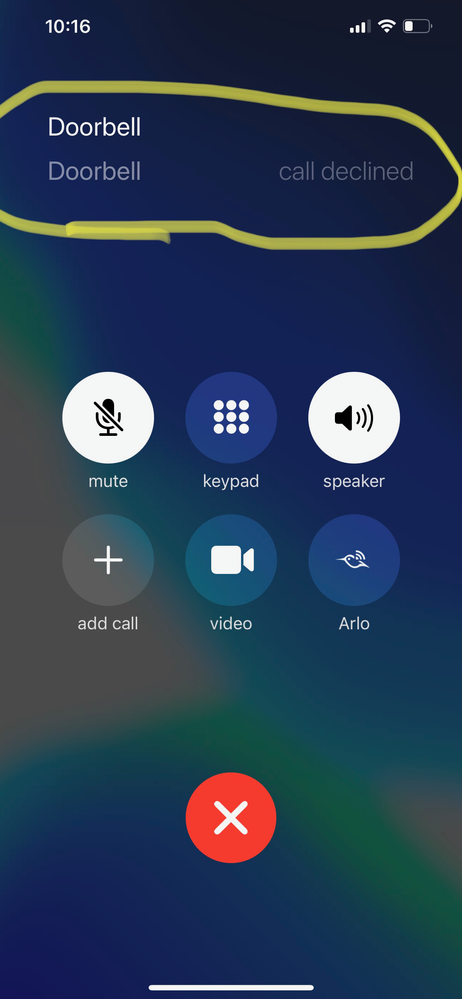
Solved! Go to Solution.
- Related Labels:
-
Troubleshooting
- Mark as New
- Bookmark
- Subscribe
- Mute
- Subscribe to RSS Feed
- Permalink
- Report Inappropriate Content
The issue is not resolved here.
1. Checked firmware 1.2.1.0_480_2bc43d0_b595c6d installed
2. Restarted doorbell
3. Restarted iPhone
4. Still grey screen with spinning star and phone locked for about 20 seconds
If anyone can get the doorbell with this updated firmware working properly with the iPhone 12 ProMax, please post procedure here.
- Mark as New
- Bookmark
- Subscribe
- Mute
- Subscribe to RSS Feed
- Permalink
- Report Inappropriate Content
Spoke too soon.
I tried it on via wifi - same as my bell network and it works yesterday.
Today I am out working using 4G and back to square one.
Back to drawing board Arlo!
Regards
- Mark as New
- Bookmark
- Subscribe
- Mute
- Subscribe to RSS Feed
- Permalink
- Report Inappropriate Content
I waited months for a fix for the grey screen issue when someone rings the doorbell. You finally fixed it a couple of months back, but the latest firmware brought back the same issue.
I am astonished at how you can have such a broken product, fix it, then break it again!
- Mark as New
- Bookmark
- Subscribe
- Mute
- Subscribe to RSS Feed
- Permalink
- Report Inappropriate Content
Actually the opposite James. The issue was resolved in the May update. The one on August 31st brought all the issues back.
- Mark as New
- Bookmark
- Subscribe
- Mute
- Subscribe to RSS Feed
- Permalink
- Report Inappropriate Content
Hi
Yes i am still having the same issues omg i wish i could return all my Arlo products i am so angry they can't get this sorted out you buy products on the reviews and features Arlo say their products can do and they cant and you get no help from support they are in America and it is all bad PR. Arlo i want to take my doorbell back please give me an RA number to take it back for credit to Bunnings.
Neilh
Annoyed and Disappointed
- Mark as New
- Bookmark
- Subscribe
- Mute
- Subscribe to RSS Feed
- Permalink
- Report Inappropriate Content
Yeh I'm serious considering returning everything and switching to Eufy
- Mark as New
- Bookmark
- Subscribe
- Mute
- Subscribe to RSS Feed
- Permalink
- Report Inappropriate Content
What I find particularly ircsome is that Arlo claim to have fixed the problem when patently it is not fixed. I am not aware that this issue affects any iPhone model other than the iPhone 12 ProMax, and It looks like Arlo still has to come to terms with the fact that it is a problem unique to that model.
Instead of requiring users to answer bunches of questions, mainly irrelevant to the issue at hand, when support cases are lodged, all they have to do is test their product with an iPhone 12 ProMax and either confirm that there is a problem, or alternatively post here what procedures they have followed to get it working. It's no use trying it once, as in many case it will work first time, but persist to ensure that it continues to work on subsequent doorbell presses.
For what it's worth I have lodged a support case that has progressed to the point where logs have been provided. If I hear back with anything useful I'll post here.
- Mark as New
- Bookmark
- Subscribe
- Mute
- Subscribe to RSS Feed
- Permalink
- Report Inappropriate Content
rjpg
Please don't hold your breath waiting for a constructive and positive reply i don't think it will ever happen i hope i am wrong.
- Mark as New
- Bookmark
- Subscribe
- Mute
- Subscribe to RSS Feed
- Permalink
- Report Inappropriate Content
Arlo team, will you update this topic as Unsolved?
I am still having hopes for your guys.
Regards.
- Mark as New
- Bookmark
- Subscribe
- Mute
- Subscribe to RSS Feed
- Permalink
- Report Inappropriate Content
I'll probably give Arlo one more week to fix this issue then ask for a refund if they don't. This product as it stands is not fit for purpose.
Where is JamesC Commuity Manager? This topic needs to be marker unsolved. No use Arlo burying its head in the sand.
- Mark as New
- Bookmark
- Subscribe
- Mute
- Subscribe to RSS Feed
- Permalink
- Report Inappropriate Content
It's a shame really.
This case was first reported on May 9 and it's Sept now and still has no fix.
I am unsure how can it be these long and still has no solution.
I am not holding my hope and I'm far too late to return the device.
It works on other iPhone models just not 12max.
Disappointment is an understatement.
Regards,
- Mark as New
- Bookmark
- Subscribe
- Mute
- Subscribe to RSS Feed
- Permalink
- Report Inappropriate Content
@heckler96 I don't think it would be too late to return this device. If Arlo cannot get it to work properly then it would be in order to return it as manifestly unfit for purpose.
- Mark as New
- Bookmark
- Subscribe
- Mute
- Subscribe to RSS Feed
- Permalink
- Report Inappropriate Content
Unfortunately Arlo support still appears unwilling or unable to acknowledge that their product does not work properly with the current flagship iPhone model iPhone 12 ProMax.
They once again asked me to troubleshoot the issue, with one of the questions "Kindly install the Arlo app on a different phone. Once done, log in to your account, then test."
I'm giving up on this and will be returning the doorbell as unfit for purpose, requesting a full refund.
- Mark as New
- Bookmark
- Subscribe
- Mute
- Subscribe to RSS Feed
- Permalink
- Report Inappropriate Content
- Mark as New
- Bookmark
- Subscribe
- Mute
- Subscribe to RSS Feed
- Permalink
- Report Inappropriate Content
Nope.. Not the fix mate. Still the same problem.
- Mark as New
- Bookmark
- Subscribe
- Mute
- Subscribe to RSS Feed
- Permalink
- Report Inappropriate Content
Hi All
Yeah i took my Arlo Video Doorbell Back got a full refund Bunnings was very good about it and no doubt send it back to Arlo it is out of my life now and will concider the Eufy Camera just wish i could send back all of my Arlo Pro 2 Cameras i have bad deal Arlo you need to lift your game and have better PR in your Support team not keep going through all the crap you do especially when you KNOW there is a problem not put much stress and anxiety in the consumer asking to do all those stupid fixes over and over again shame Arlo i will never recomend a product of yours WOW Bye out of my life. 😊
Neil
- Mark as New
- Bookmark
- Subscribe
- Mute
- Subscribe to RSS Feed
- Permalink
- Report Inappropriate Content
If you're still experiencing symptoms related to this issue, please contact the Arlo Support Team to further investigate. You will find several options for contacting support in the provided link. If you have a support ticket open already, please send me a private message with the ticket number and I will escalate as needed.
JamesC
- « Previous
- Next »
-
Arlo Mobile App
166 -
Arlo Smart
53 -
Before You Buy
107 -
Features
185 -
Installation
236 -
Online und mobile Apps
1 -
Troubleshooting
673

