This topic has been marked solved and closed to new posts due to inactivity. We hope you'll join the conversation by posting to an open topic or starting a new one.
- English
- /
- Doorbells
- /
- Arlo Video Doorbell Wire-Free
- /
- Re: wireless doorbell call freezing / crashing
- Subscribe to RSS Feed
- Mark Topic as New
- Mark Topic as Read
- Float this Topic for Current User
- Bookmark
- Subscribe
- Printer Friendly Page
- Mark as New
- Bookmark
- Subscribe
- Mute
- Subscribe to RSS Feed
- Permalink
- Report Inappropriate Content
Just installed my first wireless video doorbell (most recent model and updated app and firmware). Using an iPhone 12 pro max with iOS 14.5.1 . When someone rings the doorbell, my phone rings and when I swipe the answer bar, the screen opens to a gray screen with a spinning circle in the middle as if it is attempting to bring up the live video. After about 1 second of spinning, the circle stops, and the entire phone freezes up with the gray screen. All of the phones functionality stops working. I can't lock it, swipe turn it off or anything. After about 20 seconds of the phone being completely frozen, the app crashes, and the functionality of the phone is restored. I have uninstalled and reinstalled the app multiple times with no improvement. If I answer the call on my wife's phone, it works perfectly and the live video immediately starts playing. One thing of note is as soon as I swipe to answer, for a split second (right before the screen attempts to bring up the video), the screen displays "doorbell" and right below that it says "doorbell call declined". It's almost as if there is a glitch that is causing the phone to answer and them simultaneously hang up on the ring call. I'll attempt to attach a screen shot. Thanks for the help.
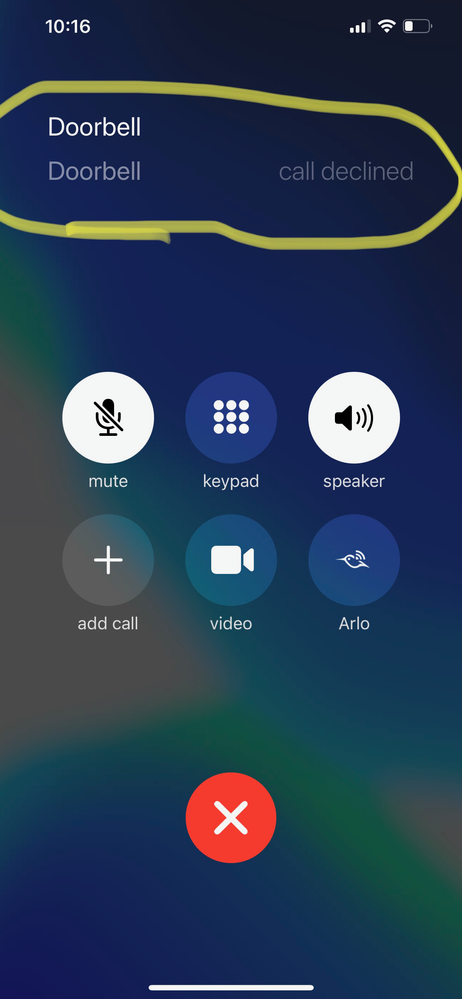
Solved! Go to Solution.
- Related Labels:
-
Troubleshooting
- Mark as New
- Bookmark
- Subscribe
- Mute
- Subscribe to RSS Feed
- Permalink
- Report Inappropriate Content
New installation - everything seems to work fine except I can't receive streaming from camera using my iPhone 12 remote to wifi. It still records (which I can see remotely) so i can see straight after that the person was there waiting.
The phone shows that it's trying to stream, then drops out between 5-12 seconds.
I have set both iPhone and Doorbell to 2.4, reset the door bell, checked all the setting I can think of, but still unable to answer the call remotely. The doorbell updated the software when I set it up, so that should be fine
Im assuming its a set up issue? Something I've missed?
- Mark as New
- Bookmark
- Subscribe
- Mute
- Subscribe to RSS Feed
- Permalink
- Report Inappropriate Content
HandymanWhyalla,
Are you getting an error message when trying to live stream remotely? Is this issue intermittent or does it always happen?
JamesC
- Mark as New
- Bookmark
- Subscribe
- Mute
- Subscribe to RSS Feed
- Permalink
- Report Inappropriate Content
Hi JamesC,
Thanks for helping out. No error message and I haven't had it streaming at all yet as it's a new installation. When I answer to call, it display's connecting for a short few seconds on a black screen then drops out.
- Mark as New
- Bookmark
- Subscribe
- Mute
- Subscribe to RSS Feed
- Permalink
- Report Inappropriate Content
HandymanWhyalla,
The development is currently investigating reports of this issue and is working on a fix. I will provide an update once we have more information.
JamesC
- Mark as New
- Bookmark
- Subscribe
- Mute
- Subscribe to RSS Feed
- Permalink
- Report Inappropriate Content
Pressing the doorbell doesn’t work with iPhone 12 Pro Max. Motion Activation successfully captures video and audio. However, pressing the doorbell results in one of two error conditions.
1. The call to the Arlo app on my iPhone 12 Pro Max fails with a “Call Failed” message displayed on the iPhone.
2. The call to the Arlo app on my iPhone 12 Pro Max is successful, but the video on the iPhone is greyed out and the audio quality is really bad.
Doorbell :
Arlo Essential Video Doorbell WiredHardware :
AVD1001Ar1.2Firmware : 1.14.0.0_931_5ed3664_1c4138d
Video Quality 1080 x 1080
iPhone 12 Pro Max
IOS Version 14.7.1
Arlo IOS App Version 3.5.1 (2955)
WiFi NETGEAR Orbi Whole Home Tri-band Mesh
WiFi 6Hardware Type Satellite
Hardware Version RBS750
Firmware Version V4.6.3.7
The Orbi Satellite is about 6 feet from the doorbell
- Mark as New
- Bookmark
- Subscribe
- Mute
- Subscribe to RSS Feed
- Permalink
- Report Inappropriate Content
I have the same issue as OP error condition 2 "The call to the Arlo app on my iPhone 12 Pro Max is successful, but the video on the iPhone is greyed out ".
iPhone 12 Pro Max
AVD2001Aer1.2
- Mark as New
- Bookmark
- Subscribe
- Mute
- Subscribe to RSS Feed
- Permalink
- Report Inappropriate Content
After reading the entire thread only to find out still no solutions yet since first reported in May.
Come-on Arlo, I just have a spanking new iPhone 12 max with latest iOS & Arlo firmwares.
Same issue. Cannot answer the doorbell, However, my wife iphone 12 Pro works.
Sincerely,
KA
- Mark as New
- Bookmark
- Subscribe
- Mute
- Subscribe to RSS Feed
- Permalink
- Report Inappropriate Content
purchased another brand doorbell (Logitech circle view video doorbell). The Logitech works great. Arlo’s customer service is nonexistent and I will never be a customer of theirs again. Do yourself a favor and don’t give arlo your business. Return your products and go with someone else.
- Mark as New
- Bookmark
- Subscribe
- Mute
- Subscribe to RSS Feed
- Permalink
- Report Inappropriate Content
The development team is working on a solution for this issue that we hope to have available very soon (within the next week). Once I have more information available I will provide an update here.
JamesC
- Mark as New
- Bookmark
- Subscribe
- Mute
- Subscribe to RSS Feed
- Permalink
- Report Inappropriate Content
- Mark as New
- Bookmark
- Subscribe
- Mute
- Subscribe to RSS Feed
- Permalink
- Report Inappropriate Content
Thank you for the update James.
- Mark as New
- Bookmark
- Subscribe
- Mute
- Subscribe to RSS Feed
- Permalink
- Report Inappropriate Content
I uninstalled the Arlo Video Doorbell and installed a Ring Pro Video Doorbell. The Ring doorbell worked first time. I'll be returning the Arlo Doorbell.
- Mark as New
- Bookmark
- Subscribe
- Mute
- Subscribe to RSS Feed
- Permalink
- Report Inappropriate Content
Still not fixed.
- Mark as New
- Bookmark
- Subscribe
- Mute
- Subscribe to RSS Feed
- Permalink
- Report Inappropriate Content
Yes indeed, been 10 days since my post and no solutions yet.
Its frustrating. cannot answer any call from the bell.
Best part is that subscription is being paid and the only important features cannot be used...
I hope Arlo can come up with the solution soon.
KA
- Mark as New
- Bookmark
- Subscribe
- Mute
- Subscribe to RSS Feed
- Permalink
- Report Inappropriate Content
- Mark as New
- Bookmark
- Subscribe
- Mute
- Subscribe to RSS Feed
- Permalink
- Report Inappropriate Content
Just fix the software, the resolution post is a joke, uninstall the app, reinstall the app, disable WiFi, re-enable WiFi.
How about you just fix the software and apply the update ?
Arlo is supposed to be a premium product but in my experience its been anything but that and now you want me to pay a subscription for something that doesn’t work ?
Jog on….
- Mark as New
- Bookmark
- Subscribe
- Mute
- Subscribe to RSS Feed
- Permalink
- Report Inappropriate Content
- Mark as New
- Bookmark
- Subscribe
- Mute
- Subscribe to RSS Feed
- Permalink
- Report Inappropriate Content
Yes, this is frustrating.
This is not my first Arlo, In fact, all my four Pro 2 running fine in the last two years.
Read about all the negatives about this doorbell, I still buys it figure to have the doorbell as part of the same eco system.
I have no issue with the doorbell for the last 6 months until I upgraded to iPhone 12 ProMax, my wife's 12 Pro currently has no issue at all.
I know it can be fixed thru a firmware but its like taking forever.
Now I am considering Nest doorbell to replace this.
It's a shame to Arlo, really.
KA
- Mark as New
- Bookmark
- Subscribe
- Mute
- Subscribe to RSS Feed
- Permalink
- Report Inappropriate Content
The development team is working on a fix for this issue. I will keep this thread updated as we gather more information.
JamesC
- Mark as New
- Bookmark
- Subscribe
- Mute
- Subscribe to RSS Feed
- Permalink
- Report Inappropriate Content
- Mark as New
- Bookmark
- Subscribe
- Mute
- Subscribe to RSS Feed
- Permalink
- Report Inappropriate Content
- Mark as New
- Bookmark
- Subscribe
- Mute
- Subscribe to RSS Feed
- Permalink
- Report Inappropriate Content
Still not fixed James. How much "more information" do you need? The doorbell does not work properly with the iPhone 12 ProMax, the latest and most expensive model that I purchased specifically because the doorbell did not work properly with an earlier model iPhone that I had.
- Mark as New
- Bookmark
- Subscribe
- Mute
- Subscribe to RSS Feed
- Permalink
- Report Inappropriate Content
Logged into my arlo app and it shown my arlo bell has been updated.
Try the door bell and still freezes on my iPhone 12 max.
Did a reboot on the bell from my arlo app and tried again. Works!
Well arlo, it took awhile since the case being reported but at least it works now.
Thanks.
- Mark as New
- Bookmark
- Subscribe
- Mute
- Subscribe to RSS Feed
- Permalink
- Report Inappropriate Content
Firmware releases have gone out that should resolve this issue for AVD1001 users. A release for AVD2001 will be going out tonight to resolve this issue for Wire-Free users. I will post another update once all firmware releases are complete.
JamesC
- Mark as New
- Bookmark
- Subscribe
- Mute
- Subscribe to RSS Feed
- Permalink
- Report Inappropriate Content
This issue is now resolved with the latest firmware releases for Arlo Base Stations/SmartHubs (for AVD1001) and AVD2001 doorbells. Please make sure your system is up to date with the latest firmware and test again to see if you're still experiencing any issues.
Latest firmware versions can be found here: https://community.arlo.com/t5/Firmware-Release-Notes/bd-p/arlo-release-notes
JamesC
-
Arlo Mobile App
160 -
Arlo Smart
53 -
Before You Buy
107 -
Features
184 -
Installation
236 -
Online und mobile Apps
1 -
Troubleshooting
667

