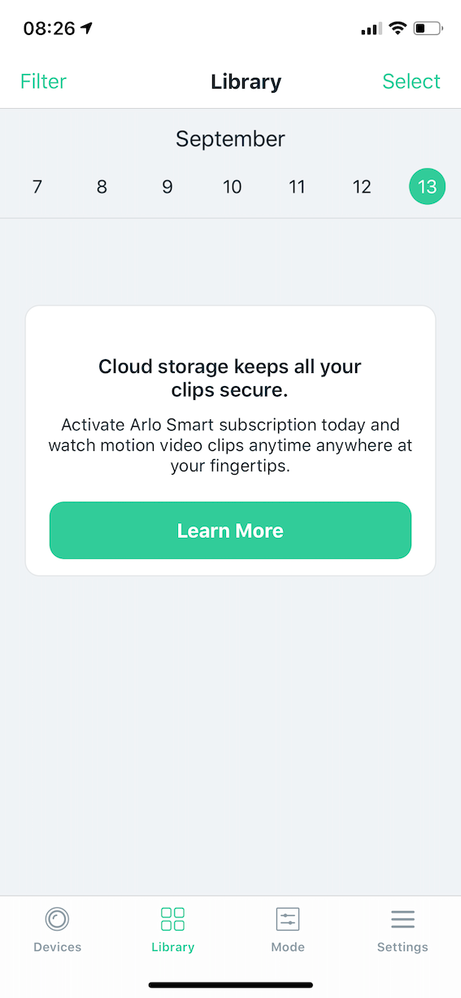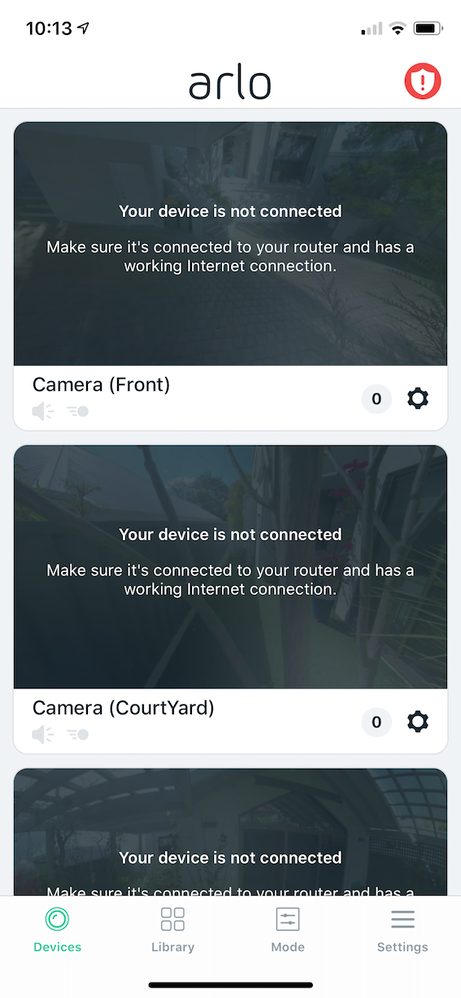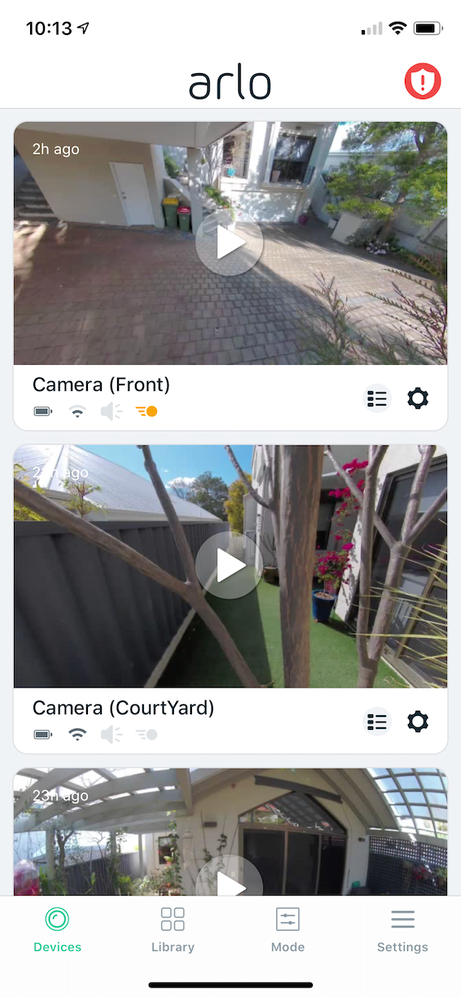This topic has been marked solved and closed to new posts due to inactivity. We hope you'll join the conversation by posting to an open topic or starting a new one.
- Subscribe to RSS Feed
- Mark Topic as New
- Mark Topic as Read
- Float this Topic for Current User
- Bookmark
- Subscribe
- Printer Friendly Page
- Mark as New
- Bookmark
- Subscribe
- Mute
- Subscribe to RSS Feed
- Permalink
- Report Inappropriate Content
Before last app update, every once in a while, the Arlo iOS app would report that my base station and cameras were offline, even though everything was up and running. After a few seconds, the app would cycle back to online mode.
After last app update, there is a lot of "Your device is not connected" errors, all the time. And it takes forever for it to cycle back to correct online mode. This is very frustrating when something is going on outside, and you can´t access a live video feed, when everything is connected and up and running.
Solved! Go to Solution.
- Related Labels:
-
Arlo Mobile App
-
Troubleshooting
- Mark as New
- Bookmark
- Subscribe
- Mute
- Subscribe to RSS Feed
- Permalink
- Report Inappropriate Content
Thank you for your analysis...
Forum Moderators, please advise Arlo Development that this is an absolute MUST FIX issue.
It makes the whole Arlo Video Security System second rate.
a) the totally unacceptable 20-30 sec time delay before the iPhone app is responsive to any sensible functionality for a Video Security System.
b) and those Nuisance "Popups", reminding Users EVERY damn time you try to view anything, but especially critical Security video. I only have three cameras, I can hardly imagine the frustration an owner of five to ten cameras must be going thru...
Arlo Development: PLEASE FIX THIS, NOW...
IMHO it would appear that the stupid 'Cloud storage... "Popup" may well be hard coded to deliberately delay access by that 20-30 seconds.
Arlo, please, do you have a bug to fix, or are you deliberately causing this frustration for all of us who have opted out of Cloud Storage/Smart Subscription.
For me, it is not the cost of the annual subscription hat dissuaded me, It is a fact that I simply do not need Cloud Storage, Zone Detection, or smart object detection.
And to be frank, with my slow Internet Connection, I see a much better response from the system all round when capturing video locally to the SD Card.
My System:
Arlo Smart Hub: Hardware,VMB5000r4, SD Card 32GB, Firmware,1.16.3.2_693_6cd3d19
Arlo Ultra Cameras (3): Hardware H6, Firmware,1.070.50.6_231_6e7e184
No Smart Plan: expired in June 2020, not planning to renew.
iPhone 11 Pro, iOS 13.7 (17H35), Arlo App Version 2.19.2 (993)
iMac (Retina 5K, 27-inch, Late 2014), macOS Catalina 10.15.6 (19G2021)
- Mark as New
- Bookmark
- Subscribe
- Mute
- Subscribe to RSS Feed
- Permalink
- Report Inappropriate Content
- Mark as New
- Bookmark
- Subscribe
- Mute
- Subscribe to RSS Feed
- Permalink
- Report Inappropriate Content
- Mark as New
- Bookmark
- Subscribe
- Mute
- Subscribe to RSS Feed
- Permalink
- Report Inappropriate Content
I took up subscription thinking it MAY fix the issue, how wrong I was.....
- Mark as New
- Bookmark
- Subscribe
- Mute
- Subscribe to RSS Feed
- Permalink
- Report Inappropriate Content
I have the same issue as everyone on my iphone. "Device not connected" and my doorbell never works properly. Only the first day it was installed. ARLO needs to stop forcing us to update firmware automatically. My devices worked fine as is. If new hardware comes out and base station need update, that only applies to the new hardware which i dont have.
I pay for the cloud storage and have same issues. it has nothing to do with cloud storage.
- Mark as New
- Bookmark
- Subscribe
- Mute
- Subscribe to RSS Feed
- Permalink
- Report Inappropriate Content
Mick,
That is good news, something is being done.
It would be nice if ARLO would simply acknowledge a problem does exist, and that they are working on it...
Holding my breath (turning blue)...
Robert
- Mark as New
- Bookmark
- Subscribe
- Mute
- Subscribe to RSS Feed
- Permalink
- Report Inappropriate Content
Arlo are very aware of the issue would be great if they could "man up" and formally acknowledge.
Below is response I got from Arlo customer support.
Quote
Rest assured the development team is working on a permanent solution for this issue, we will provide an update once that solution is available.
- Mark as New
- Bookmark
- Subscribe
- Mute
- Subscribe to RSS Feed
- Permalink
- Report Inappropriate Content
- Mark as New
- Bookmark
- Subscribe
- Mute
- Subscribe to RSS Feed
- Permalink
- Report Inappropriate Content
- Mark as New
- Bookmark
- Subscribe
- Mute
- Subscribe to RSS Feed
- Permalink
- Report Inappropriate Content
- Mark as New
- Bookmark
- Subscribe
- Mute
- Subscribe to RSS Feed
- Permalink
- Report Inappropriate Content
If this isn't resolved by this time next week, I will be returning my cameras and base station. I'd suggest anyone who can return do the same. It might make them listen. This is issue is going on far too long.
- Mark as New
- Bookmark
- Subscribe
- Mute
- Subscribe to RSS Feed
- Permalink
- Report Inappropriate Content
- Mark as New
- Bookmark
- Subscribe
- Mute
- Subscribe to RSS Feed
- Permalink
- Report Inappropriate Content
- Mark as New
- Bookmark
- Subscribe
- Mute
- Subscribe to RSS Feed
- Permalink
- Report Inappropriate Content
My second post on this subject.
Rjmcinnes, above, has summed the situation up almost as if he was reading my mind.
Have used 3 generations of the cameras from Pro through to Pro3. Initially very happy with functionality and upgraded as the new releases came out. Now with the Pro3 and "improvements" we end up with a degraded system.
Have also expired smart plan.
- Mark as New
- Bookmark
- Subscribe
- Mute
- Subscribe to RSS Feed
- Permalink
- Report Inappropriate Content
Another unsatisfied user who wishes our friend's never would have told us they loved their Arlo. In all honestly my dad's decade old Swann Security Cameras are more reliable than Arlo.
We've been having the same problem on our iPhones and the Arlo app for well over a month now. Totally unacceptable.
As a fellow programmer how can it take you this long to fix a major bug like this?
Looks like it's time to drop our Arlo off at Goodwill and buy something that is reliable and works.
- Mark as New
- Bookmark
- Subscribe
- Mute
- Subscribe to RSS Feed
- Permalink
- Report Inappropriate Content
- Are you experiencing this issue on an the Arlo iOS app, Arlo Android app, and/or the web client on your computer? Both Arlo Android app and computer
- What phone device and iOS/Android OS version are you running? Huawei P20 lite
- What version of the Arlo app are you running? Android V9
- What phone device are you using if you're experiencing this on the Arlo app? See above!
- What web browser and computer are you using if you're experiencing this on the web client on your computer? Chrome on a HP Pavilion
- Mark as New
- Bookmark
- Subscribe
- Mute
- Subscribe to RSS Feed
- Permalink
- Report Inappropriate Content
Agreed this is absolutely way too long to be waiting for a working release.
Why do you release a previous working version of the app until you get this fixed???
Or will this give us too much back such as 4k recording locally like I was promised when I bought this?
- Mark as New
- Bookmark
- Subscribe
- Mute
- Subscribe to RSS Feed
- Permalink
- Report Inappropriate Content
iOS on iPhone X with iOS Software Version 13.6.1 is where I'm having a problem. Arlo Software Version 2.19.2. Your software was never great but I never had major problems like this until the 2.19.2 release a month ago or so.
But now even from the web interface it says it's offline. All 3 lights are green on the base station and I've power cycled a half dozen times and tried different ethernet cables. I can stream Netflix and remote into my work server at the same time so it's not my internet connection. Our Alexa devices all work perfectly fine as well as our MyQ Devices. Just not Arlo.
No settings have changed on my router and again everything else hooked to it works perfectly fine.
So again nothing but junk. And I can tell you your app on the iOS isn't even checking the connection because I can close the app down on the phone and comes back up immediately with the Your device is not connected screen. As a programmer there is no way you are determining that it is actually offline that fast because you would be doing multiple checks over several seconds if it doesn't ping on the first one. Or at least your programmers should be.
- Mark as New
- Bookmark
- Subscribe
- Mute
- Subscribe to RSS Feed
- Permalink
- Report Inappropriate Content
Awful customer care time and time again, leaving consumers without a functioning product.
My banking app stopped working for around a week they paid me £300 compensation.
My internet went awol for 24hrs they gave me a free month.
arlo stops working for a month or so every now and again and everyone gets the big middle finger from arlo.
Not looking for compensation just a reliable product, but after being with arlo from the first gen camera I doubt this is going to happen ever.
I hope they pull their finger out and improve things soon as I really like the system .
- Mark as New
- Bookmark
- Subscribe
- Mute
- Subscribe to RSS Feed
- Permalink
- Report Inappropriate Content
Mine has been on and off now for over a month too, got Arlo to be able to check in on my horses from a safety point of view, not been able to check them for over 12 hours as the Arlo App not working. For the price you pay for these cameras to set it up, it's not very good when it's so unreliable. And yes, have checked network provider, connection etc... numerous times! We can't all be having the same issue and it down to our connections failing Arlo!
- Mark as New
- Bookmark
- Subscribe
- Mute
- Subscribe to RSS Feed
- Permalink
- Report Inappropriate Content
- Mark as New
- Bookmark
- Subscribe
- Mute
- Subscribe to RSS Feed
- Permalink
- Report Inappropriate Content
Upgraded to iOS 13.7 this evening. Arlo iOS app was also updated to 2.20 (1201) upon restart.
Camera armed icons take a second or two to show the right mode. General responsiveness seems to be back to "normal", which is good. No "Your device is not connected" errors so far.
- Mark as New
- Bookmark
- Subscribe
- Mute
- Subscribe to RSS Feed
- Permalink
- Report Inappropriate Content
- Mark as New
- Bookmark
- Subscribe
- Mute
- Subscribe to RSS Feed
- Permalink
- Report Inappropriate Content
Deleted and re-installed the app, powered cycle my iPhone, loaded again the app, etc, etc ... still nothing works on the same 3 cameras.
I will wait for more users feedback just in case is just me but I am done with Arlo.
Wasted $$.
#Arloisajoke
- Mark as New
- Bookmark
- Subscribe
- Mute
- Subscribe to RSS Feed
- Permalink
- Report Inappropriate Content
Just updated on Android and nothing, even after rebooting and also checking on the desktop version. No change apart from now not getting "your device is not connected" error emails.
-
Accessing Local Storage
1 -
Arlo Mobile App
284 -
Arlo Pro 3
1 -
Arlo Smart
182 -
Arlo Ultra
9 -
Before You Buy
435 -
Features
290 -
Fehlerbehebung
1 -
Firmware Release Notes
39 -
Installation
300 -
Online and Mobile Apps
113 -
Service and Storage
110 -
Smart Subscription
3 -
Troubleshooting
1,830