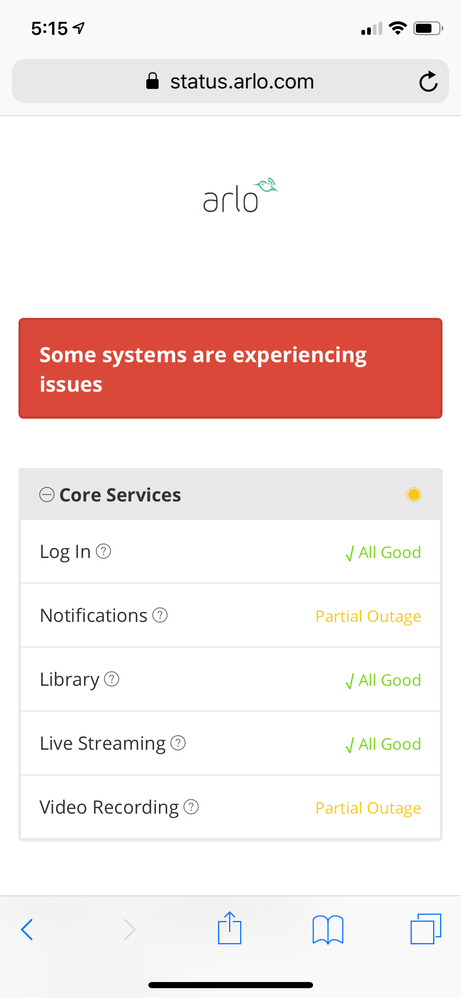This topic has been marked solved and closed to new posts due to inactivity. We hope you'll join the conversation by posting to an open topic or starting a new one.
- Subscribe to RSS Feed
- Mark Topic as New
- Mark Topic as Read
- Float this Topic for Current User
- Bookmark
- Subscribe
- Printer Friendly Page
- Mark as New
- Bookmark
- Subscribe
- Mute
- Subscribe to RSS Feed
- Permalink
- Report Inappropriate Content
Can someone with an Ultra kit test/provide feedback as to whether they see this defect.
I have 2x LG G6 on Android 8.0.1 using Geofencing medium sized zone. Arlo and Arlo Pro cameras.
I would highly recommend Arlo add an option for detecting wifi SSID. Make the GPS location update a secondary check. This will save battery and will be more reliable. Using GPS as a secondary check will ensure that a temporary interruption to wifi will not cause issues. Just an option.
If IFTTT supported custom modes I would use a simple check for WiFi SSID to implement Geofencing. This would use very little battery and would be much more reliable. I have been using it for years for other purposes.
JamesC confirms Arlo will release more fixes for Geofencing Defects soon. I will post comments here as soon as the updates are made available.
Please comment if you see this defect. Hopefully more data will help Arlo to isolate the defect.
Solved! Go to Solution.
- Related Labels:
-
Troubleshooting
Accepted Solutions
- Mark as New
- Bookmark
- Subscribe
- Mute
- Subscribe to RSS Feed
- Permalink
- Report Inappropriate Content
This week we deployed an update on our cloud server to improve geofencing reliability when multiple users are enabled. With this update, when one mobile device exits the geofencing zone, the Arlo Base Station or Arlo SmartHub now detects and sets the geofencing state based on the location of the additional/second mobile device on your Arlo Account.
We previously mentioned we would be sharing a survey in order to collect more detailed information around the use of our geofencing feature. The information gathered in this survey will help our team to enhance and optimize the geofencing feature for a wider variety of unique user environments. We would sincerely appreciate it if you would participate in the survey by clicking on the link below:
We are grateful your continued patience as our team works to optimize this feature for all users and your feedback is always welcome. Our team will continue to provides updates in the Arlo Community when we have additional information to share.
Thank you,
Arlo Team
Note: We will provide updated information here as it becomes available. Marking solved to float the latest information to the top of the thread.
- Mark as New
- Bookmark
- Subscribe
- Mute
- Subscribe to RSS Feed
- Permalink
- Report Inappropriate Content
- Mark as New
- Bookmark
- Subscribe
- Mute
- Subscribe to RSS Feed
- Permalink
- Report Inappropriate Content
Base Is VMB4000. Pro Cameras. Same problem here.
- Mark as New
- Bookmark
- Subscribe
- Mute
- Subscribe to RSS Feed
- Permalink
- Report Inappropriate Content
- Mark as New
- Bookmark
- Subscribe
- Mute
- Subscribe to RSS Feed
- Permalink
- Report Inappropriate Content
Add me to the list. Identical problem. Two days ago geofencing stopped recognizing when I returned home. To active home I had to switch to another mode and then back to geofencing, then it'd recognize I was within range.
Nearly identical equipment too. iPhone Xs, iOS 12.3, base station VMB5000r4, firmware 1.12.2.0_33535.
Today the system started getting flakier. It's missing recordings. A number of times it missed detecting and recording when I walked by the cameras and when I drove my car into and out of the driveway. They weren't slight motions it missed, but clear and obvious events it should have easily caught.
It's getting worse. I checked my recordings thinking maybe the system was slow to update and that the missing recordings might have shown up. Not only were they not there but absolutely nothing has been recorded during the last hour. There was a bunch of activity going on during that period.
Restarting the hub didn't change anything. Also I checked for recordings using my iPad and also Safari on my MacBook. Nothing different on either of those. So I don't think the missing recordings have anything to do with my iPhone or the version it's running. Which reminds me, the geofencing problem didn't happen at the same time I upgraded the iOS.
Arlo server probems?
- Mark as New
- Bookmark
- Subscribe
- Mute
- Subscribe to RSS Feed
- Permalink
- Report Inappropriate Content
I am guessing that Arlo use an Agile delivery methodology and as with many companies that fail to understand Agile they have not implemented any quality standards resulting in the deployment of poorly tested solutions. This product is frustrating for customers.
- Mark as New
- Bookmark
- Subscribe
- Mute
- Subscribe to RSS Feed
- Permalink
- Report Inappropriate Content
It doesn't answer the problem with geofencing, but my problem with missing recordings is because of Arlo server problems. Here's a link to check on their servers...
- Mark as New
- Bookmark
- Subscribe
- Mute
- Subscribe to RSS Feed
- Permalink
- Report Inappropriate Content
They also appear to have activated Activity Zones for Cameras that can't use them.
Arlo really need to take a good look at their development and test methods. Get some experts to help define standards and improved test and release processes. Agile does not mean that you can deliver poorly tested crap into production.
- Mark as New
- Bookmark
- Subscribe
- Mute
- Subscribe to RSS Feed
- Permalink
- Report Inappropriate Content
yup...same problem here.
It's a similar theme with Arlo's...they work for awhile, then a software update breaks it, and then we have to wait again.
My Geofencing was working really well last week, and then it stopped detecting home and away. Sure enough, I see that the failure to detect coincides with Andriod Update. So I cleared app data, cleared caches, reinstalled etc...and it's still not working. I guess I'm back to waiting for the next bug release.
Samsung Note 9, latest OS, fresh restart with optimisation, reinstalled app etc etc.
Users shouldn't have to work this hard to make it work!
- Mark as New
- Bookmark
- Subscribe
- Mute
- Subscribe to RSS Feed
- Permalink
- Report Inappropriate Content
Geofencing has been a debacle for years. When will Arlo leadership bring in more effective management ?????
- Mark as New
- Bookmark
- Subscribe
- Mute
- Subscribe to RSS Feed
- Permalink
- Report Inappropriate Content
Apple released an iOS update a couple days ago. Installed iOS 12.3.1 on my iPhone. Made no difference, geofencing still doesn't recognize my return to home.
Arlo released a new version on their iOS app, version 2.7.9. Installed it. Made no difference.
Reset every option in the geofencing mode. No difference.
As a side note, although their server status shows everything to be fine, I'm still getting some skipped recordings. The ones I know of are rather obvoous activites such as my pulling out and pulling into my driveway and also my walking up to my front door.
- Mark as New
- Bookmark
- Subscribe
- Mute
- Subscribe to RSS Feed
- Permalink
- Report Inappropriate Content
Yes i have the same issue, only started happening about 4 or 5 days ago, arms fine when i leave home but wont disarm when i get back home despite saying that i am in zone.
- Mark as New
- Bookmark
- Subscribe
- Mute
- Subscribe to RSS Feed
- Permalink
- Report Inappropriate Content
Geofencing not switching back to home mode after returning home. Setting it to Home and then back to geofencing will set it back to home mode. When I leave it switches to Armed mode and when I return home it stays in Armed mode. This might have started with the last iOS update.
- Mark as New
- Bookmark
- Subscribe
- Mute
- Subscribe to RSS Feed
- Permalink
- Report Inappropriate Content
Also experiencing geofencing issues, was working perfectly until about a week ago when my partners iPhone7 no longer disarmed the system when she arrived home. On Friday I started experiencing the same issue with my iPhoneXS, I can force the disarm by changing the Arlo Mode from Geofencing to something else then back again or by turning off and on location settings for Arlo but this is hardly acceptable.
- Mark as New
- Bookmark
- Subscribe
- Mute
- Subscribe to RSS Feed
- Permalink
- Report Inappropriate Content
- Mark as New
- Bookmark
- Subscribe
- Mute
- Subscribe to RSS Feed
- Permalink
- Report Inappropriate Content
I to am having exactly the same issue which started (again) from the previous IOS update. I then updated ARLO app again yesterday foolishly thinking that they had fixed the problem, but when getting to the office this morning, still Armed and sending me notifications even when both phones are showing as In-Zone. I had tried every trick that I could search for and them some, but to no avail. Had to manulally disarm it.
Why Netgear, after every single update you issue, we have the Geofencing problem and takes another month to fix it only to find the problem is back on teh next update?
This is not some $20 system we purchased.
Not a happy customer (again)
- Mark as New
- Bookmark
- Subscribe
- Mute
- Subscribe to RSS Feed
- Permalink
- Report Inappropriate Content
I to am having exactly the same issue which started (again) from the previous IOS update. I then updated ARLO app again yesterday foolishly thinking that they had fixed the problem, but when getting to the office this morning, still Armed and sending me notifications even when both phones are showing as In-Zone. I had tried every trick that I could search for and them some, but to no avail. Had to manulally disarm it.
Why Netgear, after every single update you issue, we have the Geofencing problem and takes another month to fix it only to find the problem is back on the next update?
This is not some $20 system we purchased.
iPhone Max (both Phones) latest IOS firmware, Lastest ARLO IOS App. as of 27-5-2019
Not a happy customer (again)
- Mark as New
- Bookmark
- Subscribe
- Mute
- Subscribe to RSS Feed
- Permalink
- Report Inappropriate Content
It looks like it is affecting iOS and Android exactly the same as i have android and am getting exactly the same issue as you folks on iOS.
- Mark as New
- Bookmark
- Subscribe
- Mute
- Subscribe to RSS Feed
- Permalink
- Report Inappropriate Content
Simply reinforcing what has been said here. Geofencing works when leaving the house but not when I return.
Have cold booted iPhone, updated the app, powered off then on the Arlo base unit.
- Mark as New
- Bookmark
- Subscribe
- Mute
- Subscribe to RSS Feed
- Permalink
- Report Inappropriate Content
Lots of similar reports for Pro 2 cameras:
Arlo Pro Geofencing no longer working - Arlo Communities
Arlo 2 geofencing - Arlo Communities
Re: Geofencing Not Working After 2.7.6 Update - Page 3 - Arlo Communities
Just another user
Arlo hardware: Q Plus, Pro 2 (X2), Pro 3 (X3), Pro 3 Floodlight, Security Light (X2), Ultra (X2), Doorbell, Chime
- Mark as New
- Bookmark
- Subscribe
- Mute
- Subscribe to RSS Feed
- Permalink
- Report Inappropriate Content
Geofencing is now working for me. Coincidence with something fixed on Arlo's side or a change I made?
Home and away modes are simple for me. Away is the stock Armed mode. For home I made it exactly the same as Armed but without notifications. That way things are still getting recorded but my iPhone is quiet.
Yesterday afternoon I created a new custom mode which duplicated my existing home mode. Changed geofencing to use the new home mode. Went for a drive...away and home were both recognized. It has been working today too.
Maybe the custom modes somehow get corrupt and no longer work with the geofencing setting. Or, maybe something got fixed at Arlo.
- Mark as New
- Bookmark
- Subscribe
- Mute
- Subscribe to RSS Feed
- Permalink
- Report Inappropriate Content
Same problem as everyone else, returning into the geofencing zone doesn’t disarm the system. Arlo needs to address this quickly!
- Mark as New
- Bookmark
- Subscribe
- Mute
- Subscribe to RSS Feed
- Permalink
- Report Inappropriate Content
Just an update on my post yesterday, both iPhones armed the camera when we left the office and received notification that we had left the zone.
This morning, when approaching the office, recieved notification that we were in-Zone.
When stepping into the office, we received alram notiifcation of motion detected.
The camera did not disarm.
I had to manually disarm again.
Come on Netgear, you must know you have a big problem (again). How about fixing it (again)
- Mark as New
- Bookmark
- Subscribe
- Mute
- Subscribe to RSS Feed
- Permalink
- Report Inappropriate Content
Arlo geofencing (on iOS) is a cluster-yuck. I have the same issues and have to constantly disarm and then turn geofencing back on for the app to recognize correctly who (out of my wife and I) is at home.
- Mark as New
- Bookmark
- Subscribe
- Mute
- Subscribe to RSS Feed
- Permalink
- Report Inappropriate Content
Same geofencing problem for about the last week. This has been an on again/ off again problem for my system since installing it more than a year ago.
-
Accessing Local Storage
1 -
Arlo Mobile App
280 -
Arlo Pro 3
1 -
Arlo Smart
180 -
Arlo Ultra
9 -
Before You Buy
434 -
Features
290 -
Fehlerbehebung
1 -
Firmware Release Notes
39 -
Installation
300 -
Online and Mobile Apps
113 -
Service and Storage
110 -
Smart Subscription
3 -
Troubleshooting
1,824