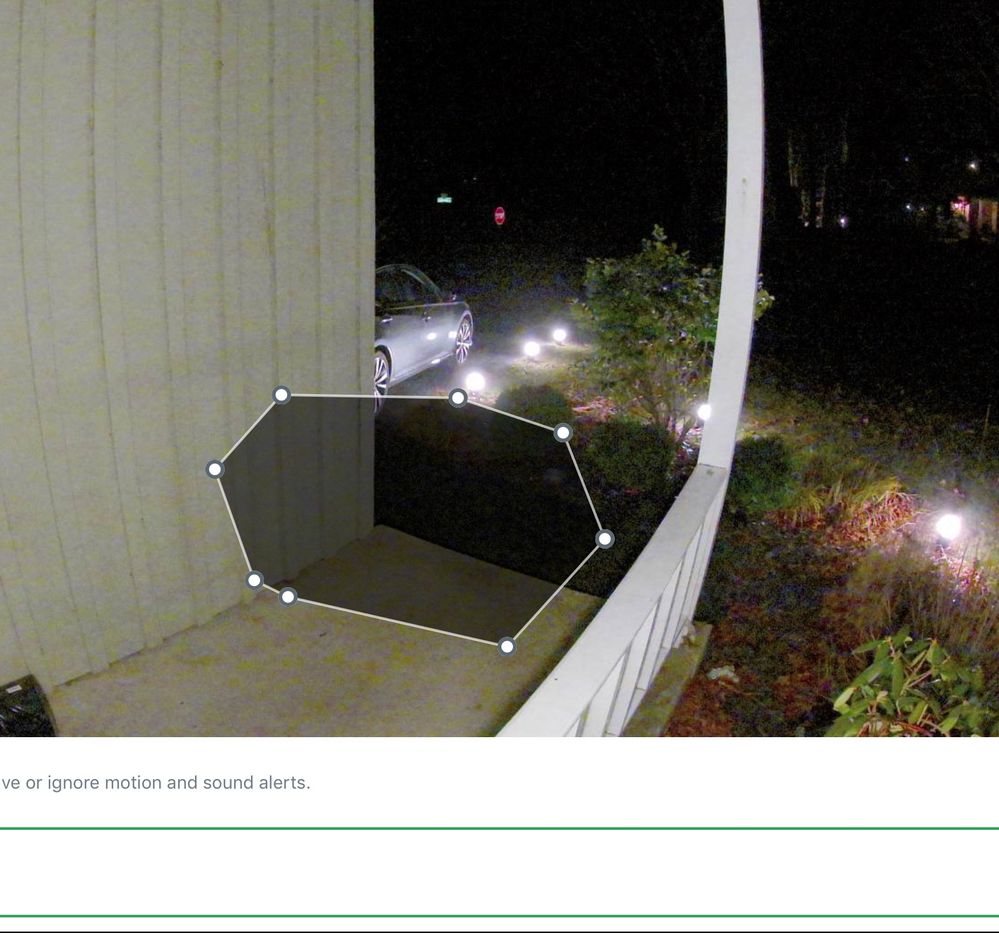This topic has been closed to new posts due to inactivity. We hope you'll join the conversation by posting to an open topic or starting a new one.
- Subscribe to RSS Feed
- Mark Topic as New
- Mark Topic as Read
- Float this Topic for Current User
- Bookmark
- Subscribe
- Printer Friendly Page
- Mark as New
- Bookmark
- Subscribe
- Mute
- Subscribe to RSS Feed
- Permalink
- Report Inappropriate Content
Hey there!
I’ve looked at previous threads referring to what seems to be an issue for others around activity zones, but it seems that the suggestions don’t solve my issue.
The Problem: Excessive alerts and notifcations despite activity zones.
I’ve attached a photo of the Activity Zone along with a clip of a truck that’s clearly outside of the zone. In other posts, I’ve read that I need to use a different mode outside of the “Armed” mode which I’ve done. I’ve also turned off Vehicles and All Other Motion Smart Notifications which have resulted in the same issue.
Looking for any other suggestions
- Related Labels:
-
Troubleshooting
- Mark as New
- Bookmark
- Subscribe
- Mute
- Subscribe to RSS Feed
- Permalink
- Report Inappropriate Content
Can't see the image until approved. Don't forget that vehicles can reflect a lot of the sun's IR which could be causing this to happen.
- Mark as New
- Bookmark
- Subscribe
- Mute
- Subscribe to RSS Feed
- Permalink
- Report Inappropriate Content
- Mark as New
- Bookmark
- Subscribe
- Mute
- Subscribe to RSS Feed
- Permalink
- Report Inappropriate Content
I've run into excess recordings with no apparent motion in my zone and I think the answer is that I was powering the camera so pixel detection was active. The PIR sensor wouldn't trigger but the pixel detection was. Unplugging the camera has calmed it down although more testing is needed to be sure. Is your camera AC powered?
- Mark as New
- Bookmark
- Subscribe
- Mute
- Subscribe to RSS Feed
- Permalink
- Report Inappropriate Content
- Mark as New
- Bookmark
- Subscribe
- Mute
- Subscribe to RSS Feed
- Permalink
- Report Inappropriate Content
Since it appears that you're using Smart, what are the extra notifications being identified as in the library and are they correct?
- Mark as New
- Bookmark
- Subscribe
- Mute
- Subscribe to RSS Feed
- Permalink
- Report Inappropriate Content
- Mark as New
- Bookmark
- Subscribe
- Mute
- Subscribe to RSS Feed
- Permalink
- Report Inappropriate Content
Try changing the settings and then revert to what you want. You can also try disabling Smart on a camera and then reenable it. Last, try removing the camera from Settings, My Devices and resync.
- Mark as New
- Bookmark
- Subscribe
- Mute
- Subscribe to RSS Feed
- Permalink
- Report Inappropriate Content
- Mark as New
- Bookmark
- Subscribe
- Mute
- Subscribe to RSS Feed
- Permalink
- Report Inappropriate Content
- Mark as New
- Bookmark
- Subscribe
- Mute
- Subscribe to RSS Feed
- Permalink
- Report Inappropriate Content
- Mark as New
- Bookmark
- Subscribe
- Mute
- Subscribe to RSS Feed
- Permalink
- Report Inappropriate Content
- Mark as New
- Bookmark
- Subscribe
- Mute
- Subscribe to RSS Feed
- Permalink
- Report Inappropriate Content
All I see is a static image. It's not enough info to comment on what's happening. Can you post a video of the problematic behavior in action?
- Mark as New
- Bookmark
- Subscribe
- Mute
- Subscribe to RSS Feed
- Permalink
- Report Inappropriate Content
I am also having issues with ignored activity zones. My specific case involves a camera pointed down my long driveway with a flag in view mounted on the garage. The camera is mounted at the corner of the garage looking straight down the driveway with the flag in view for almost a 1/8th of the screen. I've set up activty zones to pretty much just capture my driveway ignorning the flag. I've even made the activity zone smaller to ensure that the flag when waving in the wind doesn't hit it, but I still get hundreds of notifications all day. I just turned off notifications on that camera. I've tried resetting, remove battery, disconnect camera, etc. Pretty much everything. I don't think activity zones work. Keep in mind though that these cameras are being powered off of batteries since other accessories havent been released yet. Besides this minor issue all of my cameras have been working great...
- Mark as New
- Bookmark
- Subscribe
- Mute
- Subscribe to RSS Feed
- Permalink
- Report Inappropriate Content
- Mark as New
- Bookmark
- Subscribe
- Mute
- Subscribe to RSS Feed
- Permalink
- Report Inappropriate Content
"A picture is worth 1000 words."
What you describe may be different from what we think you're saying. A video, with description, can make solutions occur faster, just as a quick phone call can beat 30 minutes of texting.
- Mark as New
- Bookmark
- Subscribe
- Mute
- Subscribe to RSS Feed
- Permalink
- Report Inappropriate Content
- Mark as New
- Bookmark
- Subscribe
- Mute
- Subscribe to RSS Feed
- Permalink
- Report Inappropriate Content
@PhylumT wrote:
Thread is not allowing me to attach screenshots.
I prefer to use the Choose File button below the text box since those images don't need to be approved as when you use the Photos icon above the text box.
- Mark as New
- Bookmark
- Subscribe
- Mute
- Subscribe to RSS Feed
- Permalink
- Report Inappropriate Content
- Mark as New
- Bookmark
- Subscribe
- Mute
- Subscribe to RSS Feed
- Permalink
- Report Inappropriate Content
- Mark as New
- Bookmark
- Subscribe
- Mute
- Subscribe to RSS Feed
- Permalink
- Report Inappropriate Content
Various updates for Ultra have already been released? What problem are you having?
- Mark as New
- Bookmark
- Subscribe
- Mute
- Subscribe to RSS Feed
- Permalink
- Report Inappropriate Content
I'm just waiting & hoping it gets fixed sooner than later. For now, I have to disable that camera & enable it to check it manually before disabling it again.
- Mark as New
- Bookmark
- Subscribe
- Mute
- Subscribe to RSS Feed
- Permalink
- Report Inappropriate Content
Plugged in or Smart zones? I have Smart zones set up and they're working fine.
- Mark as New
- Bookmark
- Subscribe
- Mute
- Subscribe to RSS Feed
- Permalink
- Report Inappropriate Content
- Mark as New
- Bookmark
- Subscribe
- Mute
- Subscribe to RSS Feed
- Permalink
- Report Inappropriate Content
Because the camera is not plugged in, you can only use Smart zones (they're still activity zones but handled by the servers, not the camera). Have you subscribed to Smart? If so, is/are the camera(s) activated in Smart?
Without being powered or subscribing to Smart, zones are inactive.
-
Accessing Local Storage
1 -
Arlo Mobile App
282 -
Arlo Pro 3
1 -
Arlo Smart
180 -
Arlo Ultra
9 -
Before You Buy
434 -
Features
290 -
Fehlerbehebung
1 -
Firmware Release Notes
39 -
Installation
300 -
Online and Mobile Apps
113 -
Service and Storage
110 -
Smart Subscription
3 -
Troubleshooting
1,827