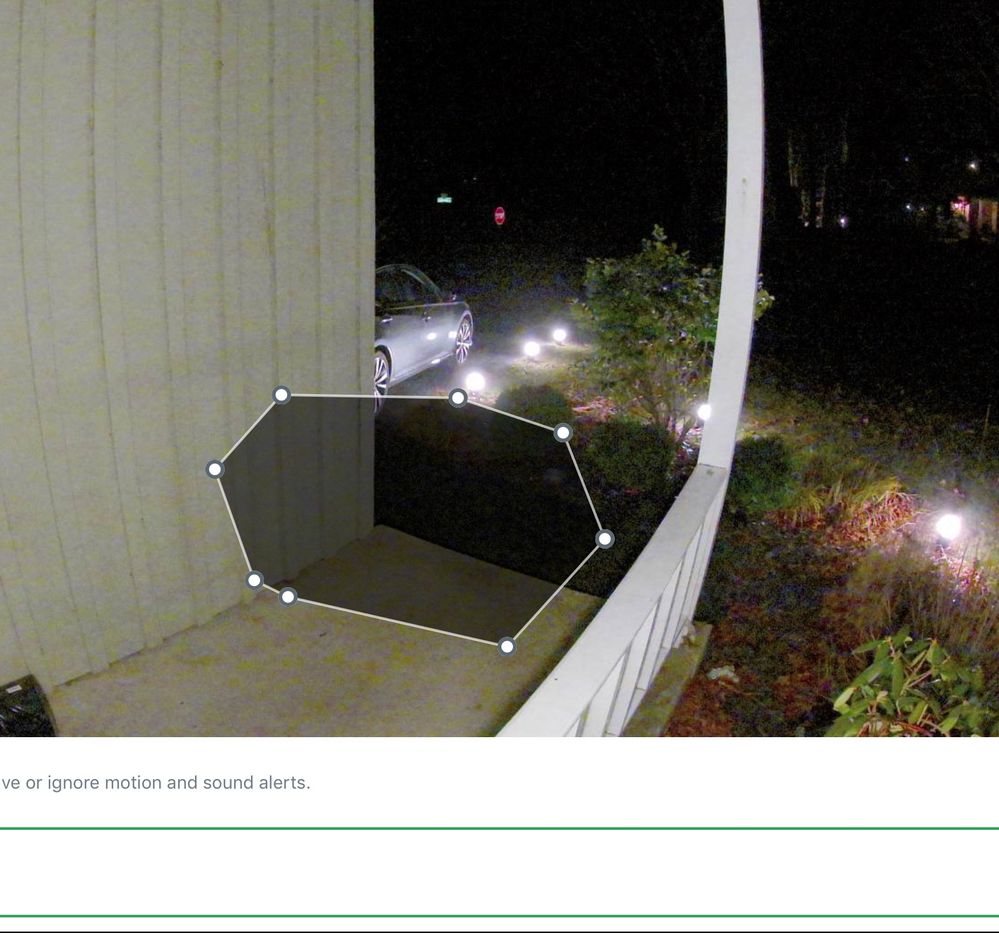This topic has been closed to new posts due to inactivity. We hope you'll join the conversation by posting to an open topic or starting a new one.
Arlo Ultra and Ignored Activity Zones
- Subscribe to RSS Feed
- Mark Topic as New
- Mark Topic as Read
- Float this Topic for Current User
- Bookmark
- Subscribe
- Printer Friendly Page
- Mark as New
- Bookmark
- Subscribe
- Mute
- Subscribe to RSS Feed
- Permalink
- Report Inappropriate Content
Hey there!
I’ve looked at previous threads referring to what seems to be an issue for others around activity zones, but it seems that the suggestions don’t solve my issue.
The Problem: Excessive alerts and notifcations despite activity zones.
I’ve attached a photo of the Activity Zone along with a clip of a truck that’s clearly outside of the zone. In other posts, I’ve read that I need to use a different mode outside of the “Armed” mode which I’ve done. I’ve also turned off Vehicles and All Other Motion Smart Notifications which have resulted in the same issue.
Looking for any other suggestions
- Related Labels:
-
Troubleshooting
- Mark as New
- Bookmark
- Subscribe
- Mute
- Subscribe to RSS Feed
- Permalink
- Report Inappropriate Content
I moved the zone farther away from the swaying Palm trees triggering one of the cameras & that seems to have helped.
The traffic triggering the other camera is a lost cause. I will be buying an outdoor power cable for that one ASAP.
- Mark as New
- Bookmark
- Subscribe
- Mute
- Subscribe to RSS Feed
- Permalink
- Report Inappropriate Content
I am having trouble making activity zones work. My library is full of video with automobiles on the street that should be excluded. I am including a screen shot of my activity zone to help with troubleshooting. What am I doing wrong?
HW H6, Firmware 1.060.20.13_30758

- Mark as New
- Bookmark
- Subscribe
- Mute
- Subscribe to RSS Feed
- Permalink
- Report Inappropriate Content
I am having the same exact issues with the Arlo Ultra. Activity zones do not work at all, and all motion is sent and recorded regardless of your settings.
- Mark as New
- Bookmark
- Subscribe
- Mute
- Subscribe to RSS Feed
- Permalink
- Report Inappropriate Content
It appears there is another post that has already been created, sorry for the extra thread. Appears that the activity zones and and motion settings for the Ultra aren't working properly, maybe a software fix is in the works.
- Mark as New
- Bookmark
- Subscribe
- Mute
- Subscribe to RSS Feed
- Permalink
- Report Inappropriate Content
Working fine here. Have you checked/reset the Smart notification selections?
- Mark as New
- Bookmark
- Subscribe
- Mute
- Subscribe to RSS Feed
- Permalink
- Report Inappropriate Content
OK, From what I am gathering by reading these similar posts is as follows:
I can set up activity zones on my cameras and not have AC connected and subscribed to Smart. The server will decide whether or not the motion, be it animal, person, vehicle or just plain motion (whatever I have selected in smart setup) should be reported.
If that is the case, I can say it is not working. Look at the following pictures.
Arlo 1 is the activity zone setup
Arlo 2 is a car clearly outside of the activity zone
Arlo 3 is a bus clearly outside of the activity zone
This gets reported regardless of whether or not I have vehicle selected in the smart setup.

- Mark as New
- Bookmark
- Subscribe
- Mute
- Subscribe to RSS Feed
- Permalink
- Report Inappropriate Content
Pic 2

- Mark as New
- Bookmark
- Subscribe
- Mute
- Subscribe to RSS Feed
- Permalink
- Report Inappropriate Content
pic 3

- Mark as New
- Bookmark
- Subscribe
- Mute
- Subscribe to RSS Feed
- Permalink
- Report Inappropriate Content
I take it that they're working on the problem, I can't select Settings>Device Settings or Account or even System from the website right now. I can still access it all from the ios app. Lots of bugs right now.
- Mark as New
- Bookmark
- Subscribe
- Mute
- Subscribe to RSS Feed
- Permalink
- Report Inappropriate Content
I was surprised that this issue is know by Arlo since January and is not yet resolved
Icouple of weeks ago I purchased the system, it got firmware updates for both, cameras and base... wa spromising at the begining, but now I am anoyed with too many false alerts from my Ulttas because they are rampantly ignoring absolutely the activity zones as well.
I am very disapointed that one of the feaures Arlo mentioned as "improved motion detection and activity zones" seem to be quite the opposuite to improved (I had an earlier Arlo system that work better on this area). Arlo argued (https://kb.arlo.com/000062132/What-is-new-in-the-Arlo-Ultra-camera)
- "Custom Activity Zones
You can now create more-precise activity zones with Arlo Ultra. Activity zones can be customized with eight anchor points, and you can switch between up to five activity zones without having them all active at once."
So activity zones are not working, lets not even dream their promise of Switch between them would ever be released.
So far, I have been in contact with support and absolutely no progress has been achieved, they are barely acnowledging that other "3 users" has repoeted the issue, and that engineering is now aware of it.
I have smart alerts disabled, I have rebooted the sytem, swaped cameras around, reduced the Activity Zones... nothing resolve the issue. I still get alerts for things happening 15+ feet farther than the activity zone defined.
This cameras should be proposed for the Department of corrections, since they are triggered by anything - even by what you ask to be ifnored - they can be helpful to avoid jail brakes
- Mark as New
- Bookmark
- Subscribe
- Mute
- Subscribe to RSS Feed
- Permalink
- Report Inappropriate Content
- Mark as New
- Bookmark
- Subscribe
- Mute
- Subscribe to RSS Feed
- Permalink
- Report Inappropriate Content
The engineering team is investigating reports of issues with activity zones. I will provide an update as soon as I have more information.
JamesC
- Mark as New
- Bookmark
- Subscribe
- Mute
- Subscribe to RSS Feed
- Permalink
- Report Inappropriate Content
- Mark as New
- Bookmark
- Subscribe
- Mute
- Subscribe to RSS Feed
- Permalink
- Report Inappropriate Content
Have you updated to the new app released last night? If using an Ultra system, also make sure you have the latest firmware for both camera and base.
- Mark as New
- Bookmark
- Subscribe
- Mute
- Subscribe to RSS Feed
- Permalink
- Report Inappropriate Content
- Mark as New
- Bookmark
- Subscribe
- Mute
- Subscribe to RSS Feed
- Permalink
- Report Inappropriate Content
- Mark as New
- Bookmark
- Subscribe
- Mute
- Subscribe to RSS Feed
- Permalink
- Report Inappropriate Content
Any luck?
- Mark as New
- Bookmark
- Subscribe
- Mute
- Subscribe to RSS Feed
- Permalink
- Report Inappropriate Content
- Mark as New
- Bookmark
- Subscribe
- Mute
- Subscribe to RSS Feed
- Permalink
- Report Inappropriate Content
- Mark as New
- Bookmark
- Subscribe
- Mute
- Subscribe to RSS Feed
- Permalink
- Report Inappropriate Content
@Boggs wrote:
No improvement to the first camera. It is triggering on cars outside the activity zone as before. The traffic on the street will drop a fully charged ultra battery to 19% in 6 days.
Note that zones will not reduce battery consumption anyway. All detected motion anywhere in the frame is uploaded to the cloud for analysis to see if the motion was in the zone. So, the battery impact is the same with or without zones. You need to reposition the camera so it cannot see the street or plug it into AC power.
- Mark as New
- Bookmark
- Subscribe
- Mute
- Subscribe to RSS Feed
- Permalink
- Report Inappropriate Content
- Mark as New
- Bookmark
- Subscribe
- Mute
- Subscribe to RSS Feed
- Permalink
- Report Inappropriate Content
- Mark as New
- Bookmark
- Subscribe
- Mute
- Subscribe to RSS Feed
- Permalink
- Report Inappropriate Content
Yes, the gray bar and explanation are new. The PIR sensors are not as sensitive near the top of the image.
- Mark as New
- Bookmark
- Subscribe
- Mute
- Subscribe to RSS Feed
- Permalink
- Report Inappropriate Content
- Mark as New
- Bookmark
- Subscribe
- Mute
- Subscribe to RSS Feed
- Permalink
- Report Inappropriate Content
Sounds good!
-
Accessing Local Storage
1 -
Arlo Mobile App
263 -
Arlo Pro 3
1 -
Arlo Smart
169 -
Arlo Ultra
9 -
Before You Buy
425 -
Features
273 -
Fehlerbehebung
1 -
Firmware Release Notes
39 -
Installation
296 -
Online and Mobile Apps
113 -
Service and Storage
110 -
Smart Subscription
3 -
Troubleshooting
1,782