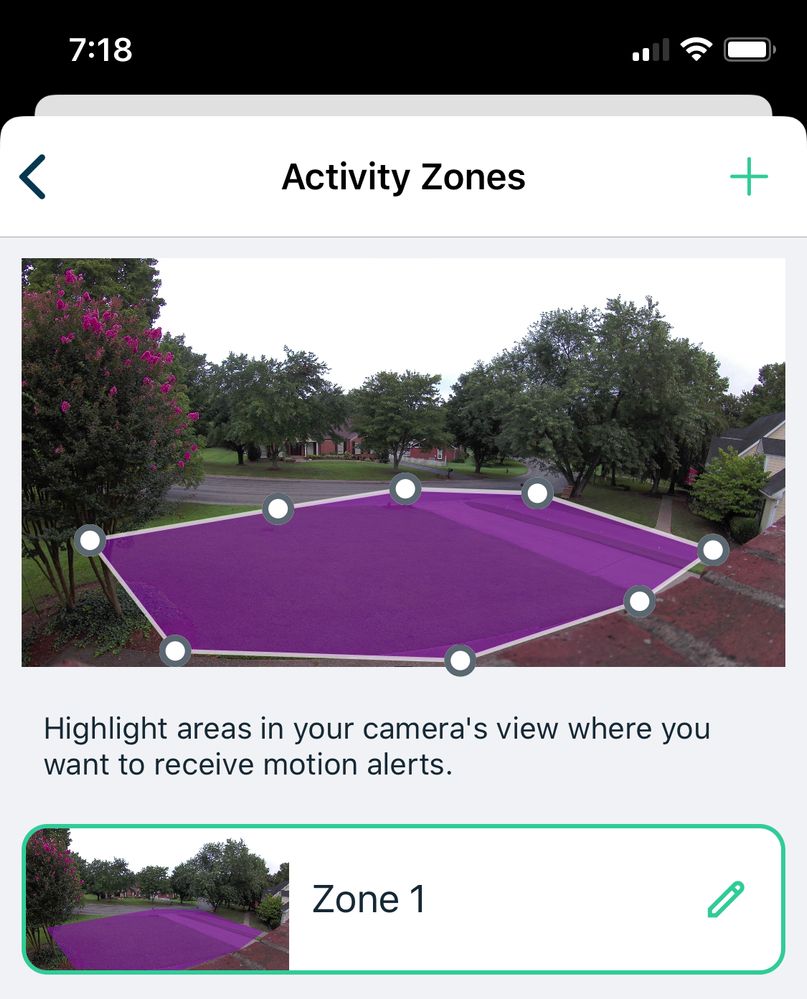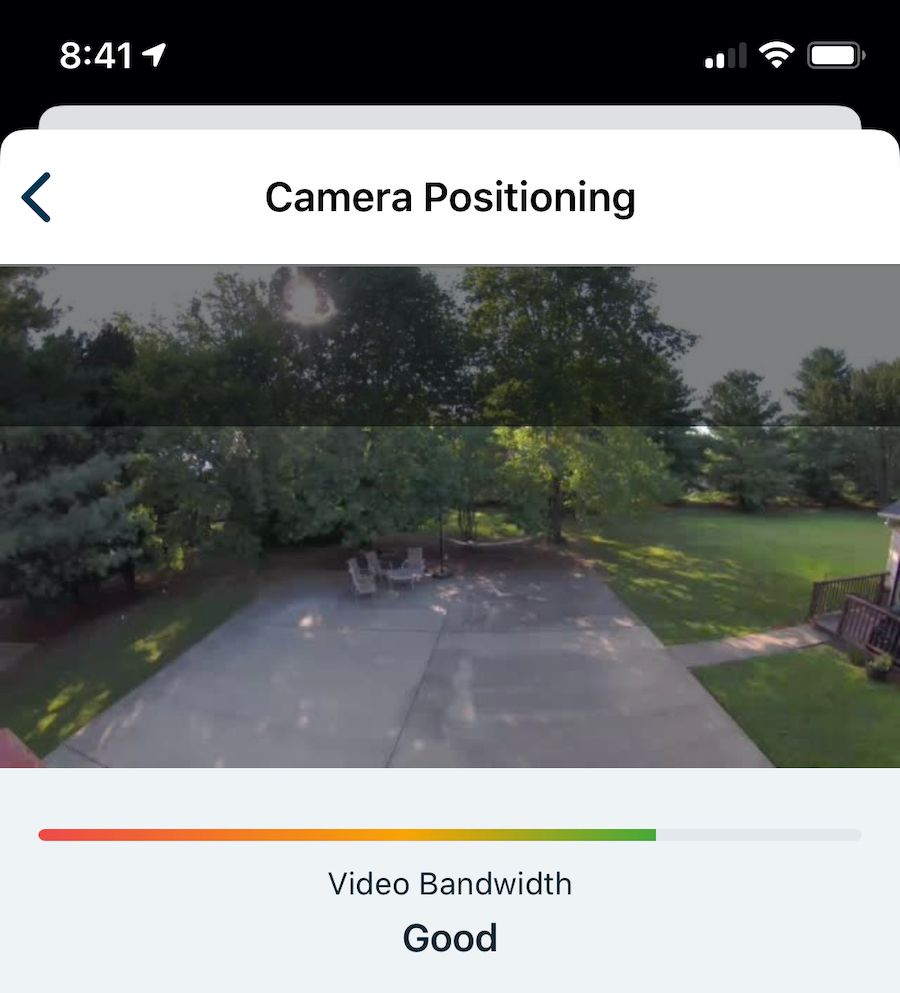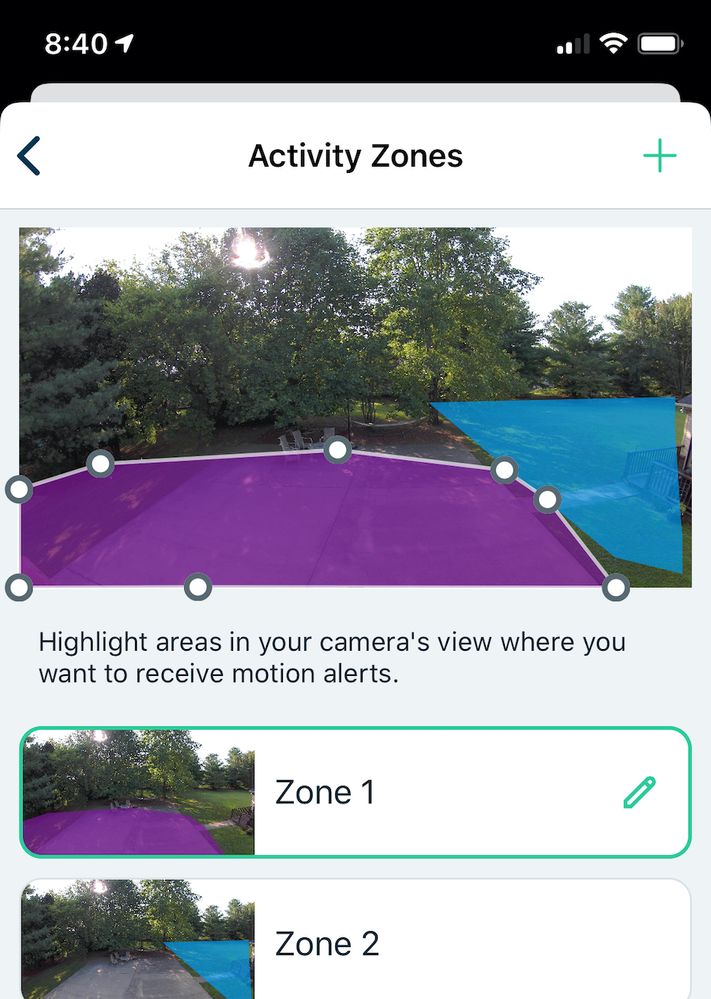This topic has been closed to new posts due to inactivity. We hope you'll join the conversation by posting to an open topic or starting a new one.
- Subscribe to RSS Feed
- Mark Topic as New
- Mark Topic as Read
- Float this Topic for Current User
- Bookmark
- Subscribe
- Printer Friendly Page
- Mark as New
- Bookmark
- Subscribe
- Mute
- Subscribe to RSS Feed
- Permalink
- Report Inappropriate Content
You can see the zone I’ve set in this image. It includes my driveway. Shouldn’t the Arlo 2 Ultra see me when I walk myself and maybe the dog down the driveway? It does not and doesn’t seem to alert to anyone who walks in the driveway. Kind of defeats the purpose! I must be doing something wrong but don’t know what. (And the photo won’t display. It’s an image from the app of the motion zone I’ve set that includes my driveway. )
- Related Labels:
-
Troubleshooting
- Mark as New
- Bookmark
- Subscribe
- Mute
- Subscribe to RSS Feed
- Permalink
- Report Inappropriate Content
Now that I have posted this it looks like the photo isn’t showing in the post. 😤
- Mark as New
- Bookmark
- Subscribe
- Mute
- Subscribe to RSS Feed
- Permalink
- Report Inappropriate Content
Embedded photos need moderator approval. Attachments arrive instantly.
Have you set up rules to detect and record motion?
What are modes and rules and how does Arlo use them?
Just another user
Arlo hardware: Q Plus, Pro 2 (X2), Pro 3 (X3), Pro 3 Floodlight, Security Light (X2), Ultra (X2), Doorbell, Chime
- Mark as New
- Bookmark
- Subscribe
- Mute
- Subscribe to RSS Feed
- Permalink
- Report Inappropriate Content
Thanks. I guess moderators don’t moderate much?
i have all the default rules under the Armed settings. That includes motion on that camera. I turned the sensitivity down so maybe that will help?
- Mark as New
- Bookmark
- Subscribe
- Mute
- Subscribe to RSS Feed
- Permalink
- Report Inappropriate Content
@Loyed wrote:
Thanks. I guess moderators don’t moderate much?
We have these things called weekends in most countries.
@Loyed wrote:
i have all the default rules under the Armed settings.
That tells us not much.
Look for the camera in question and the details for what the rules for it say in the Armed mode.
Without knowing how your schedules and rules work it is impossible to say much more.
@Loyed wrote:
I turned the sensitivity down so maybe that will help?
Down?
That would make it less sensitive to movement.
Just another user
Arlo hardware: Q Plus, Pro 2 (X2), Pro 3 (X3), Pro 3 Floodlight, Security Light (X2), Ultra (X2), Doorbell, Chime
- Mark as New
- Bookmark
- Subscribe
- Mute
- Subscribe to RSS Feed
- Permalink
- Report Inappropriate Content
Adding to what michaelkenward has mentioned above, it looks like the motion you're trying to capture could be beyond the range of the camera.
Take a look here for more information and tips on positioning your camera for best performance: How do I position my Arlo Ultra camera to detect motion in specific areas?
JamesC
- Mark as New
- Bookmark
- Subscribe
- Mute
- Subscribe to RSS Feed
- Permalink
- Report Inappropriate Content
I turned the sensitivity toward the standing guy and not the running gut in the settings.
- Mark as New
- Bookmark
- Subscribe
- Mute
- Subscribe to RSS Feed
- Permalink
- Report Inappropriate Content
I don't think this motion should be beyond the range as it's just positioned above the driveway on a second-floor window. I've seen advertising that looks like this should work. Here's another camera that doesn't seem to pick up motion in the driveway.
This is the camera positioning guide. That has the driveway right in position.
These are the zones. Someone can walk through the purple zone and it won't alert. I can try to turn the sensitivity more toward the standing still man but then I fear too many false positives. I will already see alerts overnight and when I look at the video all I see are bugs.
If the Arlo can't pick up simple activity like this on the highest-end camera they make it seems pretty useless.
- Mark as New
- Bookmark
- Subscribe
- Mute
- Subscribe to RSS Feed
- Permalink
- Report Inappropriate Content
Loyed,
To make the camera more sensitive, you need to move the slider toward the running man (to the right). Moving the slider toward the standing man (to the left) reduces sensitivity.
JamesC
- Mark as New
- Bookmark
- Subscribe
- Mute
- Subscribe to RSS Feed
- Permalink
- Report Inappropriate Content
- Mark as New
- Bookmark
- Subscribe
- Mute
- Subscribe to RSS Feed
- Permalink
- Report Inappropriate Content
Further testing and these cameras still don’t sense much motion. You mentioned being beyond the range if the camera.... I often see images and marketing of these cameras mounted high on an overhang of a roof. That is where these are. Very disappointed.
- Mark as New
- Bookmark
- Subscribe
- Mute
- Subscribe to RSS Feed
- Permalink
- Report Inappropriate Content
As to why I can't help, as to personal experience here's what I found. I have the ultras but should be same experience. Had mine mounted under the overhang because they were better protected, harder to see and didn't need to screw into my siding. Read an article that said best height was at 7 feet. So moved them to 7 ft. put a silicone bead over the top of the mount and down the sides leaving the bottom open like you would on a RV marker light and a dab over the screws in the mount. At 7 ft. my cams were picking up 30% more. Can't explain it but that was my result.
- Mark as New
- Bookmark
- Subscribe
- Mute
- Subscribe to RSS Feed
- Permalink
- Report Inappropriate Content
My Arlo cameras detect quite well, and will even respond to small animals such as squirrels.
A couple thoughts:
1. Your images show a brick wall or sill at the bottom of the field of view. The sill may be obstructing the motion sensor. Try installing the camera on a mount, away from the sill, so there is nothing close to the camera that might obstruct the motion sensor.
2. Your images show the camera is mounted so that about half the image is above the horizon. These means that half the image doesn't include the area where motion will occur, which is a bit of a waste. It also means a large portion of motion sensor's field of view is directed at the sky, which could reduce the sensitivity to motion. Try aiming the camera at a downwards angle, so more of the motion occurs in the sensor's field of view, and so there is less sky in the field of view. I try to limit the amount of sky in the image, as the sun can affect the motion sensor as well as the image quality.
3. It would be helpful if you could post a photo of the camera itself so we can see how it is installed. It looks like the cameras may be aimed horizontally. If the cameras are high up, they will need to be aimed downwards to maximize motion detection range. Also, placing the camera on the second floor will increase the distance between the camera and a person on the ground, so the detection range will be reduced compared to mounting the camera lower on the house.
- Mark as New
- Bookmark
- Subscribe
- Mute
- Subscribe to RSS Feed
- Permalink
- Report Inappropriate Content
Thanks for that detailed reply. Sorry for my slow reply as I have limited time to trouble shoot these things.
I hear what you’re saying about the positioning but when I installed them I made sure that I used the “camera positioning” device utility. That provides a grayed out area at the top to and none of the motion area is in there when I check it. The gray area is all sky and I don’t want to detect motion in the sky!
The window sill might be something for sure. I would have thought that as long as the motion is in the area defined it would work.
I only have the option to mount on the window sill so do you have any suggestions as to how to make it work when mounted to a window sill?
- Mark as New
- Bookmark
- Subscribe
- Mute
- Subscribe to RSS Feed
- Permalink
- Report Inappropriate Content
what mount are you using ? I had a couple I needed a bit longer and had to buy third party on Amazon to get more length to be further out.
- Mark as New
- Bookmark
- Subscribe
- Mute
- Subscribe to RSS Feed
- Permalink
- Report Inappropriate Content
Thanks @LandJS ... I am using just the standard mount that came with the thing.
What mounts are you using? What I think I really need to just an extension arm that I could screw onto the existing mount to make it longer. Unfortunately I don't have a lot that I can do to change the mounting since I can't attach things to the house. Since the mount is already there just some way to attach an additional arm or something to it would be ideal.
Someone earlier mentioned just a big screw that fits and cutting it down but I don't have anyway to cut a big metal screw so looking for something I can just buy and attach. Any help is appreciated because as of right now my $1000 box of Arlo cameras is essentially useless beyond just looking at a live feed which defeats the purpose of it.
-
Arlo Mobile App
239 -
Arlo Smart
161 -
Arlo Ultra 2
1 -
Before You Buy
267 -
Features
334 -
Installation
285 -
Prima di acquistare
1 -
Troubleshooting
983