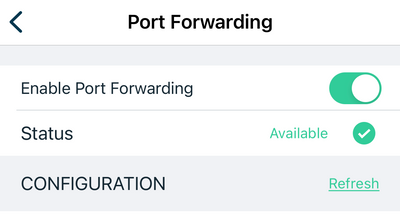This topic has been marked solved and closed to new posts due to inactivity. We hope you'll join the conversation by posting to an open topic or starting a new one.
- Subscribe to RSS Feed
- Mark Topic as New
- Mark Topic as Read
- Float this Topic for Current User
- Bookmark
- Subscribe
- Printer Friendly Page
- Mark as New
- Bookmark
- Subscribe
- Mute
- Subscribe to RSS Feed
- Permalink
- Report Inappropriate Content
I have a VMB5000r5 Ultra SmartHub running firmware 1.20 4.0_1367_36740e8. I also have two Arlo Ultra 2 (H10 4k) cameras and one Arlo Video Doorbell (1.2 wired). These have been working great for two years.
As of this morning, the VMB5000 base station is no longer recording any videos locally to the SD card. I reformatted the SD card through the app. It reports that storage is available and doesn't show any issues, yet when motion is detected on any of the cameras no recordings take place. I also cold booted the base and also restarted it several times. I can't figure out what has changed. The system status on Arlo's website says everything is good. I tried contacting support, but the chat bot says I can't connect to a live agent unless I have a subscription, which I do not (and have not for over a year). I just need the base to record videos locally and have no need for cloud storage.
Is anyone else having this issue? Any ideas as to what is wrong? Any help would be appreciated.
Thanks
Solved! Go to Solution.
- Related Labels:
-
Troubleshooting
Best answers
-
I would like to reiterate that the issues being experienced in this discussion are not expected behavior. The development team is currently testing new firmware to address these concerns, we do not recommend any troubleshooting at this time. Once the firmware fix is available I will provide more information.
We appreciate your patience while we work to resolve this issue.
JamesC
-
The development team is currently testing a fix for this issue that we hope to be able to release soon. I will continue providing information as it becomes available.
JamesC
-
The issue being described here is not expected behavior. The development team is actively investigating reports of this issue and working on a resolution. As soon as I have more information to share I will provide an update.
JamesC
- Mark as New
- Bookmark
- Subscribe
- Mute
- Subscribe to RSS Feed
- Permalink
- Report Inappropriate Content
- Mark as New
- Bookmark
- Subscribe
- Mute
- Subscribe to RSS Feed
- Permalink
- Report Inappropriate Content
To Aspirant
you have the same problem as thousands of the rest of us to. Nothing you can do about it. Hopefully a Arlo will fix this with a new update shortly. In the meantime look for messages in this string regarding contacting JamesC with a private message asking him to send you a promo code for a free 30 day subscription to get you back up and running.
- Mark as New
- Bookmark
- Subscribe
- Mute
- Subscribe to RSS Feed
- Permalink
- Report Inappropriate Content
Like many others who have raised the issue, my arlos are not recording locally, I get alerts on my mobile. This is after the 4.0.2.1_28506 upgrade.
I will be traveling abroad and need these alerts.
Any update on when this issue will be fixed. If not I am going to return these back to costco
- Mark as New
- Bookmark
- Subscribe
- Mute
- Subscribe to RSS Feed
- Permalink
- Report Inappropriate Content
Thank you sincerely, but Im thinking JamesC is a bot lol. His bot box must be full of messages! Tap on his name dont seem to work either? He/it can read the posts and contact me. Or I will talk to his supervisor JamesB !
Seriously thank you for the reply. I do appreciate it.
- Mark as New
- Bookmark
- Subscribe
- Mute
- Subscribe to RSS Feed
- Permalink
- Report Inappropriate Content
Glad (I guess) that I'm not the only one this is happening to. My last saved video files were from December 13. Any chance it's the same for you? BTW, the hub is in armed mode, so that's not the problem.
- Mark as New
- Bookmark
- Subscribe
- Mute
- Subscribe to RSS Feed
- Permalink
- Report Inappropriate Content
It just stopped.
tried all the usual, reset base station, power cycle, checked settings. I could still access older recordings on the SD, but have since reformatted to see if that would get recording happening again, it didn’t work.
Cameras still functioning and accessible, just not saving any events locally.
Any other ideas?
- Mark as New
- Bookmark
- Subscribe
- Mute
- Subscribe to RSS Feed
- Permalink
- Report Inappropriate Content
I have the Pro 3 cameras and they have stopped recording to the local base station VMB4540 a few days ago. It seems there was a firmware update on Dec 13 and this is the time it stopped recording. I also noticed the manual record button is gone as well. Anyone else having this issue? Aid there a fix for this?
- Mark as New
- Bookmark
- Subscribe
- Mute
- Subscribe to RSS Feed
- Permalink
- Report Inappropriate Content
I have same issue. I feel like it happened after last Arlo update
- Mark as New
- Bookmark
- Subscribe
- Mute
- Subscribe to RSS Feed
- Permalink
- Report Inappropriate Content
I have the following setup/units:
Base station
- VMB4540
10 cameras
- 3 x Arlo Pro 4 2K
- 1 x Essential
- 2 x pro 3
- 4 x pro
- Doorbell
- Arlo Chime
Everything has been working perfectly for almost 3 years. We recently invested in the 3 x Pro 4 (that come with the iCloud Secure Trial). I am aware that when ‘library’ is selected, you have the option to select between the base station and the ‘cloud’.
The recordings are available in the ‘cloud’ for the 3 x Pro 4 (and for some reason the 4 x Pro Camera’s) but not the 2 x Pro 3 or the Essential Camera. This is all good and fine, but the issue is the Base Station Recording. Although we get the notification that a recording has taken place, the recording will not save to the base station anymore.
I have verified that port forwarding is enabled and still working (see attached screen shot).
I have tried:
- Rebooting the base station 5x
- Re-inserting the camera batteries
- Unplugging the base station power and plugging back in after 10min – 30min.
- Mark as New
- Bookmark
- Subscribe
- Mute
- Subscribe to RSS Feed
- Permalink
- Report Inappropriate Content
I am also experiencing this issue. We are about to go away for Xmas. Shoudl we be given subscriptions until this is fixed?
- Mark as New
- Bookmark
- Subscribe
- Mute
- Subscribe to RSS Feed
- Permalink
- Report Inappropriate Content
There is no 'send this user a private message ' button. I am experiencing the same issue and would like the free 1 month promo to get by while waiting on the fix.
- Mark as New
- Bookmark
- Subscribe
- Mute
- Subscribe to RSS Feed
- Permalink
- Report Inappropriate Content
I had same issue
- Mark as New
- Bookmark
- Subscribe
- Mute
- Subscribe to RSS Feed
- Permalink
- Report Inappropriate Content
I am also experiencing the same problem.
- Mark as New
- Bookmark
- Subscribe
- Mute
- Subscribe to RSS Feed
- Permalink
- Report Inappropriate Content
I've just spoken with support team here in Sydney, Australia. Apparently the problem will be fixed by Monday 19 December, if you can trust Arlo. promises!
- Mark as New
- Bookmark
- Subscribe
- Mute
- Subscribe to RSS Feed
- Permalink
- Report Inappropriate Content
Hi JamesC,
I have the same issue, but I cannot find the way to send you a private message even follow your instruction. Please send me a message if possible, thanks!
Best regards
Asca
- Mark as New
- Bookmark
- Subscribe
- Mute
- Subscribe to RSS Feed
- Permalink
- Report Inappropriate Content
I have precisely the same issue. I have checked out all the settings, and all are correct. I have tried another card, also. I cannot find anything wrong, but the base station card will not record. So, I get the notification. I can watch live video from my cameras on my three Macs, iPhone, iPod and Apple Watch. So the burning question is, why is the base station not recording when all appears okay? Someone must have a solution to this, PLEASE...
The devices are telling me that the Arlo firmware is up to date. As stated above, I run Apple products, and all have the latest updates on each device.
- Mark as New
- Bookmark
- Subscribe
- Mute
- Subscribe to RSS Feed
- Permalink
- Report Inappropriate Content
Any technical support could answer that why my Arlo Essential and VMB4540 did not record since 13th Dec 2022?
Any problem in hardware or software?
I have this system running for 10 months only. Any official announcement for this issue? Any solution?
Thanks.
- Mark as New
- Bookmark
- Subscribe
- Mute
- Subscribe to RSS Feed
- Permalink
- Report Inappropriate Content
@JamesC im interested for the free 1-month promo code for arlo secure. If you can please send me the promo code. I see no private message button. Thank you.
- Mark as New
- Bookmark
- Subscribe
- Mute
- Subscribe to RSS Feed
- Permalink
- Report Inappropriate Content
i have exactly the same issues, i can find a way to send you a security message.
- Mark as New
- Bookmark
- Subscribe
- Mute
- Subscribe to RSS Feed
- Permalink
- Report Inappropriate Content
@KartDude how did you contact JamesC? I see no private message button. Wanna avail the promo code while waiting for the fix they are working on. Thank you.
- Mark as New
- Bookmark
- Subscribe
- Mute
- Subscribe to RSS Feed
- Permalink
- Report Inappropriate Content
use the search box at the top of the page; type in JamesC and select users from the drop down.
a button should appear.
- Mark as New
- Bookmark
- Subscribe
- Mute
- Subscribe to RSS Feed
- Permalink
- Report Inappropriate Content
Arlo will not support their product during this admitted firmware problem they created. WE ALL NEED TO REQUEST A TEMPORARY SUBSCRIPTION UNTIL ARLO RESOLVES LOCAL RECORDING PROBLEM!
See their admission & lack of support in my chat below:
- Mark as New
- Bookmark
- Subscribe
- Mute
- Subscribe to RSS Feed
- Permalink
- Report Inappropriate Content
Hi James C, i have the same problem re local storage since 14/12/22. Your offer of 1 month cloud storage is it available for everyone suffering this problem?
- Mark as New
- Bookmark
- Subscribe
- Mute
- Subscribe to RSS Feed
- Permalink
- Report Inappropriate Content
Anyone else have their base station knocked offline overnight? Was hopeful this was somehow related to Arlo trying to restore local storage functionality... Both my base station and all my cameras are currently reported offline in the Arlo app. Connectivity for other devices is fine. Tried power cycling the base station to no avail. Will only factory reset as a last resort, considering the issues Arlo themselves seem to be forcing upon those of us without subscriptions.
EDIT: base station back online after ~15 minutes and no changes on my end. Local recording still borked.
- Mark as New
- Bookmark
- Subscribe
- Mute
- Subscribe to RSS Feed
- Permalink
- Report Inappropriate Content
My base station is online, although I notice that it frequently goes offline for about a few minutes recently.
-
Arlo Mobile App
246 -
Arlo Smart
162 -
Arlo Ultra 2
1 -
Before You Buy
267 -
Features
339 -
Installation
287 -
Prima di acquistare
1 -
Troubleshooting
1,003