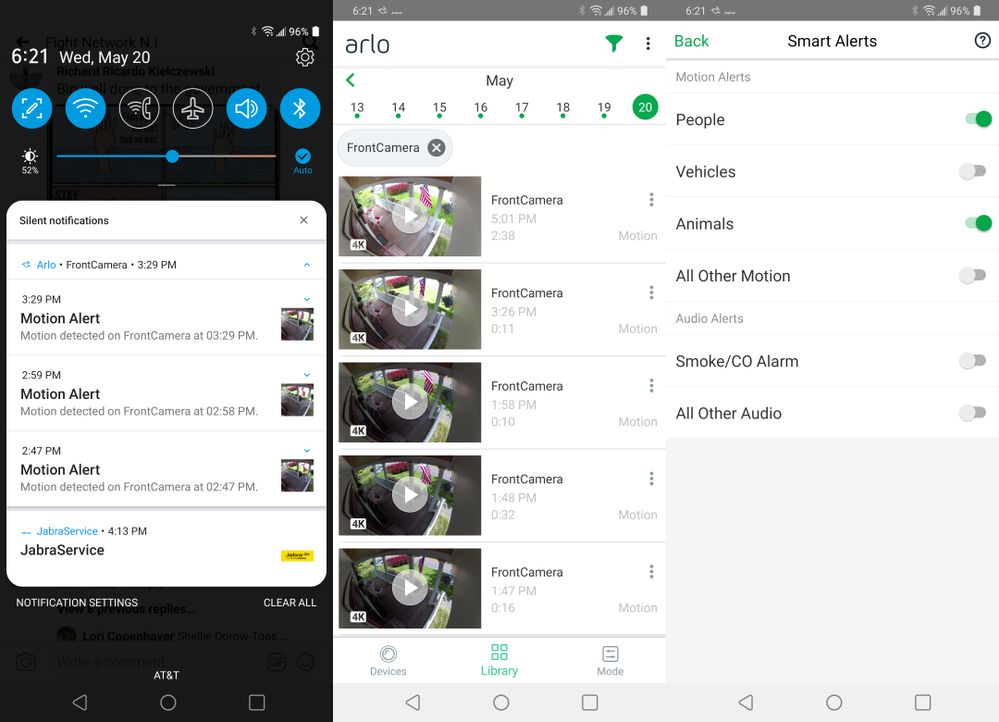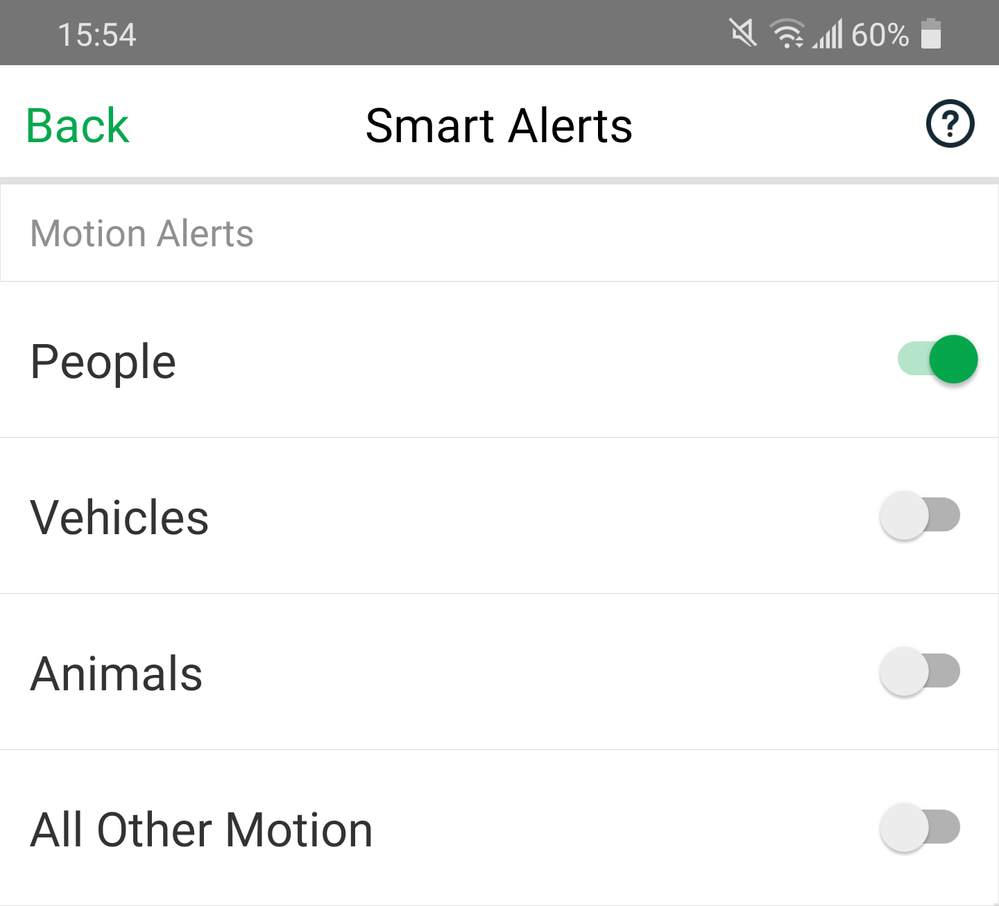This topic has been marked solved and closed to new posts due to inactivity. We hope you'll join the conversation by posting to an open topic or starting a new one.
- Subscribe to RSS Feed
- Mark Topic as New
- Mark Topic as Read
- Float this Topic for Current User
- Bookmark
- Subscribe
- Printer Friendly Page
- Mark as New
- Bookmark
- Subscribe
- Mute
- Subscribe to RSS Feed
- Permalink
- Report Inappropriate Content
I have the Arlo Smart premier, which is either not smart or smarter than I
I have un-checked the animal and motion icon alerts. But it keeps alerting me with both with multiple recordings. Why ????
Solved! Go to Solution.
- Related Labels:
-
Arlo Smart
-
Troubleshooting
- Mark as New
- Bookmark
- Subscribe
- Mute
- Subscribe to RSS Feed
- Permalink
- Report Inappropriate Content
No, this did NOT WORK. I still got the animal notifications last night. You need to fix this or give me a credit back or a free year on my next subscription. Please fix this ASAP
- Mark as New
- Bookmark
- Subscribe
- Mute
- Subscribe to RSS Feed
- Permalink
- Report Inappropriate Content
Thanks for letting us know. We've informed the development team about this issue and they are looking into it further. We'll be sure to provide any information when we hear any new updates from the team.
- Mark as New
- Bookmark
- Subscribe
- Mute
- Subscribe to RSS Feed
- Permalink
- Report Inappropriate Content
This has been a veeeeeery looong drawn out fix that has never been fixed. Who do I talk to about the getting a credit on this. YOUR SYSTEM is not working, you haven't fixed it yet. I think I should get a credit for next year. Please fix this or give me someone to talk to about the credit.
Thanks
- Mark as New
- Bookmark
- Subscribe
- Mute
- Subscribe to RSS Feed
- Permalink
- Report Inappropriate Content
The strange thing is, this was fixed for me. I have not had this issue since my last post.
But ever since then my Activity Zones on my battery powered cameras no longer function. And I am paying for this to work yet it’s not. Now when will that get fixed.
It’s always something with Arlo.
- Mark as New
- Bookmark
- Subscribe
- Mute
- Subscribe to RSS Feed
- Permalink
- Report Inappropriate Content
Yes. This stopped working in the middle of April. No fix yet. We have basically been downgraded to "free" tier features but are paying for advanced. The picture in the app and the AI cloud based activity zones are also not working.
- Mark as New
- Bookmark
- Subscribe
- Mute
- Subscribe to RSS Feed
- Permalink
- Report Inappropriate Content
Yes. Arlo support has become a joke now. It's gone completely downhill. I am tired of all the problems.
- Mark as New
- Bookmark
- Subscribe
- Mute
- Subscribe to RSS Feed
- Permalink
- Report Inappropriate Content
I have been told a number of times to set my Smart Notifications to cut down on the motion detection. I finally got around to capturing screenshots to show that my smart notifications are set as directed but yet still get "Motion" alerts on my phone.
- Mark as New
- Bookmark
- Subscribe
- Mute
- Subscribe to RSS Feed
- Permalink
- Report Inappropriate Content
Is this iOS or Android?
- Mark as New
- Bookmark
- Subscribe
- Mute
- Subscribe to RSS Feed
- Permalink
- Report Inappropriate Content
Android..
- Mark as New
- Bookmark
- Subscribe
- Mute
- Subscribe to RSS Feed
- Permalink
- Report Inappropriate Content
- Mark as New
- Bookmark
- Subscribe
- Mute
- Subscribe to RSS Feed
- Permalink
- Report Inappropriate Content
- Mark as New
- Bookmark
- Subscribe
- Mute
- Subscribe to RSS Feed
- Permalink
- Report Inappropriate Content
I’ve turned off motion notifications on all cameras but still receiving motion notification. I only want animal, vehicle and person enabled. I’ve tried toggling the setting and rebooting the smart hub but notifications are still flooding in. Cheers
- Mark as New
- Bookmark
- Subscribe
- Mute
- Subscribe to RSS Feed
- Permalink
- Report Inappropriate Content
I have Arlo Smart Alerts set to only alert for people, but I still get alerts for every type of motion. My doorbell camera faces a busy intersection which means that hundreds of cars go by daily and I get hundreds of alerts every day.
How do I set it so that I only get alerts for people? I don't want hundreds of alerts every day.
- Mark as New
- Bookmark
- Subscribe
- Mute
- Subscribe to RSS Feed
- Permalink
- Report Inappropriate Content
OMG, I am sitting here listening to my alerts go off every minutes and can't figure out why.
I have Arlo Pro with paid subscription Arlo Smart and I have the activity zones only on my yard AND only to notify if it is a person and every time a car goes by it goes off.
Is there another setting somewhere that I am missing or do Arlo cameras suck that bad?????
HELP?
- Mark as New
- Bookmark
- Subscribe
- Mute
- Subscribe to RSS Feed
- Permalink
- Report Inappropriate Content
All,
I am having this same issue. Spent 4 hours on chat with support the other day and got no where. Tried the on-off uninstall-install enable-disable routing with no avail. I only want notified on vehicles as the cameras are on gates to my driveway and keep getting notified on motion and animals. Mainly birds flying past the cameras. I have noticed that the notification is not the rich notification like the smart notifications. Tried turning off push notifications on each device but then you loose all notifications including smart notifications. Anyone had any luck with this?
- Mark as New
- Bookmark
- Subscribe
- Mute
- Subscribe to RSS Feed
- Permalink
- Report Inappropriate Content
- Mark as New
- Bookmark
- Subscribe
- Mute
- Subscribe to RSS Feed
- Permalink
- Report Inappropriate Content
They have been working on it since mid-April. Try back in September or October.
- Mark as New
- Bookmark
- Subscribe
- Mute
- Subscribe to RSS Feed
- Permalink
- Report Inappropriate Content
This has been a on going problem for over 8 months. Arlo either can't or won't fix it. But they will charge you for your subscription.
- Mark as New
- Bookmark
- Subscribe
- Mute
- Subscribe to RSS Feed
- Permalink
- Report Inappropriate Content
I’m now up at 2am on the first day of my not so ‘smart’ plan after receiving notifications. A small black cat crossed my camera, and I received an ‘other’ notification on my IOS device which woke me up.
Now I am less concerned with it failing to detect it was an animal (it did detect all people today) and more concerned with the fact I still received a notification for ‘other’ at all, even though everything is definitely turned off apart from people and vehicles. This IS NOT user error on a setting.
Seems it just doesn’t work? Seen multiple reports of similar.
Hence feeling ripped off, and tired.
- Mark as New
- Bookmark
- Subscribe
- Mute
- Subscribe to RSS Feed
- Permalink
- Report Inappropriate Content
Sorry when I said 'Other' above I meant 'Motion'- I was tired!
- Mark as New
- Bookmark
- Subscribe
- Mute
- Subscribe to RSS Feed
- Permalink
- Report Inappropriate Content
The sad part is this used to work flawlessly...or mostly flawlessly. Here's an entire thread with almost 5,000 views on the SAME TOPIC from May of last year, around the time I started having the same issue.
Clearly an issue on Arlo's end. Clearly not related to Android or IOS given using the web browser doesn't fix it. I've reset my entire camera system twice to no avail.
- Mark as New
- Bookmark
- Subscribe
- Mute
- Subscribe to RSS Feed
- Permalink
- Report Inappropriate Content
I have had the Smart Notifications for several months now. It has never worked like it should. I have set all my cameras to alert on People and one camera for both People and Vehicles, yet I am continually getting alerts for Animals. I have read thru many of the existing Community Discussions and the only suggestions i've seen is to turn off/on Smart Notifications and/or restart the system. Well, those suggestions do not cut it! If i'm going to pay a monthly fee for this service I expect it to work without me resetting cameras and options on a regular basis. If Arlo can't permanently fix these issues you will lose me as a paying customer. Can someone from Arlo address these issues? Last Chance.
For everyone else, do not hijack this discussion with problems different from what I have stated above!!!!! Start your own discussion. I have seen too many add-on comments that have completely different issues.
- Mark as New
- Bookmark
- Subscribe
- Mute
- Subscribe to RSS Feed
- Permalink
- Report Inappropriate Content
I finally canceled the so called “smart” plan. I’ve gone BASIC!
For the same problem as stated above and several others, IM DONE!!!!
- Mark as New
- Bookmark
- Subscribe
- Mute
- Subscribe to RSS Feed
- Permalink
- Report Inappropriate Content
I just wanted to chime in and say I'm also having the same problem and am glad to see it isn't just me, but upset that this sort of stuff always seems to be happening with Arlo stuff.
I only have 'People' selected for my front door Video Doorbell Smart Notifications and get 'Motion' notifications whenever a car drives past. I just restarted it again, so maybe that will help this time...
Not sure if this happens to align with anybody else's issue, but I think in my case it might be related to a change of service. My video doorbell recently switched from the Arlo Smart trial that came with the purchase over to the subscription I already had for my other cameras, so maybe something went wrong during that transition?
- Mark as New
- Bookmark
- Subscribe
- Mute
- Subscribe to RSS Feed
- Permalink
- Report Inappropriate Content
I started having this same problem. Everything was working fine and then all of sudden I'm getting "motion" notifications on a camera the I have set for Person and animal only. I've tried resetting the base, shutting notifications of and back on again, removing the camera from smart, nothing works. This problem appears to have been around for a very long time and no fix for it yet.
-
Activity Zones
34 -
animal
1 -
Apple HomeKit
1 -
Arlo Mobile App
65 -
Arlo Q Series
1 -
Arlo Secure
41 -
Arlo Smart
435 -
Arlo Web and Mobile Apps
3 -
Before You Buy
58 -
detection
1 -
e911
14 -
Features
52 -
Firmware Release Notes
2 -
Google Assistant
1 -
IFTTT
1 -
Installation
34 -
notifications
1 -
Object Recognition
54 -
Online and Mobile Apps
17 -
Service and Storage
31 -
Servicio y Almacenamiento
1 -
Smart Subscription
268 -
SmartThings
7 -
Troubleshooting
304
- « Previous
- Next »