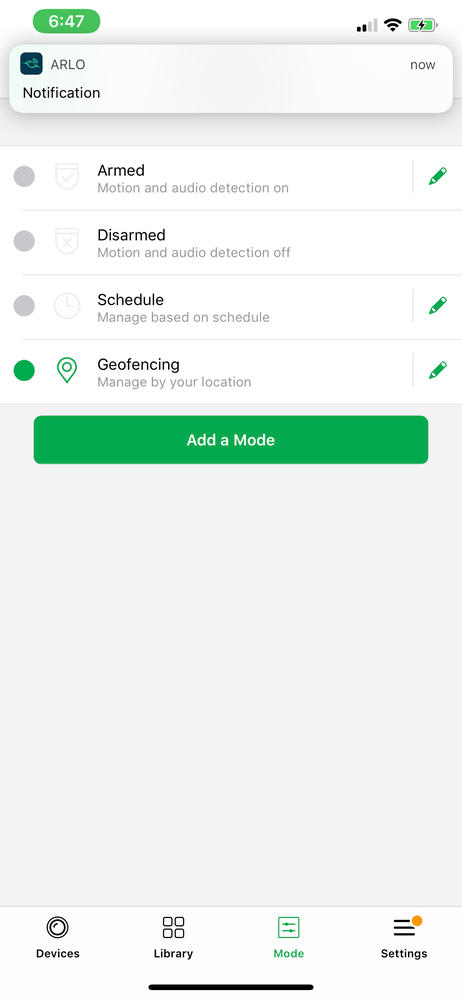- Subscribe to RSS Feed
- Mark Topic as New
- Mark Topic as Read
- Float this Topic for Current User
- Bookmark
- Subscribe
- Printer Friendly Page
- Mark as New
- Bookmark
- Subscribe
- Mute
- Subscribe to RSS Feed
- Permalink
- Report Inappropriate Content
I have Arlo Pro cameras and just today my geofencing is not working. I am home and the app says that I am "In Zone", yet it is saying that the system is armed. I also noticed that Arlo Smart is not filtering, and it is allowing all motion for one of my cameras to come through when it should only be People. Is there a bug? Any help would be appreciated. I already tried unplugging the base station and restarting. Thanks!
Solved! Go to Solution.
- Related Labels:
-
Online and Mobile Apps
-
Troubleshooting
Accepted Solutions
- Mark as New
- Bookmark
- Subscribe
- Mute
- Subscribe to RSS Feed
- Permalink
- Report Inappropriate Content
This week we deployed an update on our cloud server to improve geofencing reliability when multiple users are enabled. With this update, when one mobile device exits the geofencing zone, the Arlo Base Station or Arlo SmartHub now detects and accurately sets the geofencing state based on the location of the additional/second mobile device on your Arlo Account.
We previously mentioned we would be sharing a survey in order to collect more detailed information around the use of our geofencing feature. The information gathered in this survey will help our team to enhance and optimize the geofencing feature for a wider variety of unique user environments. We would sincerely appreciate it if you would participate in the survey by clicking on the link below:
We are grateful your continued patience as our team works to optimize this feature for all users and your feedback is always welcome. Our team will continue to provides updates in the Arlo Community when we have additional information to share.
Thank you,
Arlo Team
Note: We will provide updated information here as it becomes available. Marking solved to float the latest information to the top of the thread.
- Mark as New
- Bookmark
- Subscribe
- Mute
- Subscribe to RSS Feed
- Permalink
- Report Inappropriate Content
I am having the same issue. When I leave the property geofencing arms the arlo, but when I return the arlo remains armed and all cameras are activated as I pass them. I have to manually disarm the arlo then reset geofencing for it to arm as I leave the property again.
- Mark as New
- Bookmark
- Subscribe
- Mute
- Subscribe to RSS Feed
- Permalink
- Report Inappropriate Content
Hello,
I have had the Arlo Q for over a year now and the Geofencing does not disable when I get home I'm using iPhone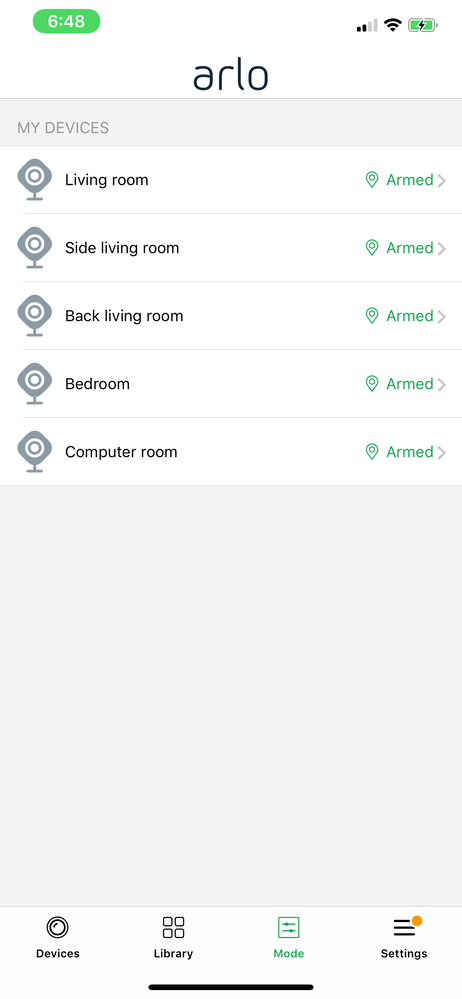
Thanks, Ramon
- Mark as New
- Bookmark
- Subscribe
- Mute
- Subscribe to RSS Feed
- Permalink
- Report Inappropriate Content
I am having the exact same issue. it is very frustrating as Geofencing has been inconsistent over the last few weeks. usually it is not recognizing when my wife's phone leaves the zone. But today it is the same problem you describe.
- Mark as New
- Bookmark
- Subscribe
- Mute
- Subscribe to RSS Feed
- Permalink
- Report Inappropriate Content
I’m having the same issue
- Mark as New
- Bookmark
- Subscribe
- Mute
- Subscribe to RSS Feed
- Permalink
- Report Inappropriate Content
Does anyone have an update or fix in place. I’m on iOS and scheduled home via geofencing doesn’t work
- Mark as New
- Bookmark
- Subscribe
- Mute
- Subscribe to RSS Feed
- Permalink
- Report Inappropriate Content
I still have the geofencing option and it is still set to geofencing mode. However since yesterday the geofencing is not working. When one of us is in zone, the system does not switch modes as has been doing great for the last 9+ months. In the app in geofencing settings it shows both phones are in zone, but it does not change modes appropriately.
Looks like someone at Arlo broke geofencing
- Mark as New
- Bookmark
- Subscribe
- Mute
- Subscribe to RSS Feed
- Permalink
- Report Inappropriate Content
Same here. Issue started yesterday not disarming / changing modes when home in zone although in geofencing settings the app shows both phones in zone, but system does not change modes. I noticed when left zone this morning, I received the normal alert that geogencing now set to away, but when came home back in zone later, did NOT receice notification that geofencing set to home.
Someone at Arlo broke Geofencing
- Mark as New
- Bookmark
- Subscribe
- Mute
- Subscribe to RSS Feed
- Permalink
- Report Inappropriate Content
Same exact issue here. Started yesterday. Will not change to home mode when in zone even though application shows I am in zone. When I leave I do receive notifcation now set to way, but when return do not receive notification now set to home mode, and mode stays as away so getting nuisance alerts for camera which shoudl not alert when geofencing is home
Clearly someone at Arlo broke geofencing yesterday as this is one of many reports on the forum. Had been working flowlessly for me for months until yesterday. Hopefully a quick fix
- Mark as New
- Bookmark
- Subscribe
- Mute
- Subscribe to RSS Feed
- Permalink
- Report Inappropriate Content
This stopped working yesterday. The app shows both my phones in zone, so it is properly picking up my device locations. And when leave it notifies now set to away, so again it is not an issue of Arlo not picking up device locations. But upon returning to in zone, it does not change the mode back to home
Had worked flawlessly for me for over 6 months until yesterday, so checking, unchecking devices isnt the answer.
- Mark as New
- Bookmark
- Subscribe
- Mute
- Subscribe to RSS Feed
- Permalink
- Report Inappropriate Content
This is not an individual user issue.
Started yesterday, devices show in zone in Arlo app, but will not change to home mode, notification is not received upon devices returning to in zone as normal. Do receive notification when devices leave zone that geofence mode now set to away. Some issue in the Arlo system not flipping geofence mode back to home. Started 5/23 for me with Arlo Pro on ios phones. But again the Arlo system shows devices in zone, just not able to change mode to home.
Needs escalation at Arlo support, not asking users to change power settings, phone settings etc. None of these settings changes on my phone, and had been working great for the last 6 months for me with no issues, until yesterday, same time the many reports appeared on this forum of the exact same issue
- Mark as New
- Bookmark
- Subscribe
- Mute
- Subscribe to RSS Feed
- Permalink
- Report Inappropriate Content
Me too, geofencing not registering when we get home. Same problem in two locations. The only way to resolve it is to launch the app and manually switch geofencing off and on again at which point it acknowledges you are in zone. Driving us nuts!
Are Arlo going to acknowledge there is a problem?
@sward6368 wrote:
Same here. Issue started yesterday not disarming / changing modes when home in zone although in geofencing settings the app shows both phones in zone, but system does not change modes. I noticed when left zone this morning, I received the normal alert that geogencing now set to away, but when came home back in zone later, did NOT receice notification that geofencing set to home.
Someone at Arlo broke Geofencing
- Mark as New
- Bookmark
- Subscribe
- Mute
- Subscribe to RSS Feed
- Permalink
- Report Inappropriate Content
Same -- stopped working yesterday for our phones
- Mark as New
- Bookmark
- Subscribe
- Mute
- Subscribe to RSS Feed
- Permalink
- Report Inappropriate Content
Same issue here -- need to fix this!
- Mark as New
- Bookmark
- Subscribe
- Mute
- Subscribe to RSS Feed
- Permalink
- Report Inappropriate Content
SAME FREAKING ISSUE!! Ugh!!!
- Mark as New
- Bookmark
- Subscribe
- Mute
- Subscribe to RSS Feed
- Permalink
- Report Inappropriate Content
Over the last few days I am experiencing issues with geofencing.
I have mine and my partners phones set up for this.
The issue we are experiencing recently is that when we arrive home the setting stays as armed and doesn’t switch to the schedule setting which is for outside only. We therefore get alerts and recordings when entering and moving through the house.
It has worked perfectly until about 4 days ago. It seems to be every time we return to the house. We have to log into the app and turn off geo and then turn it back on.
Also under the 2 devices allowed some strange things are happening. Sometimes one will say unavailable or will say in zone when it’s not and vice versa.
- Mark as New
- Bookmark
- Subscribe
- Mute
- Subscribe to RSS Feed
- Permalink
- Report Inappropriate Content
Exacty the same issue here, started a few days ago. The phone is in the zone but the cameras still detect and record motions. Useless!’n

- Mark as New
- Bookmark
- Subscribe
- Mute
- Subscribe to RSS Feed
- Permalink
- Report Inappropriate Content
Mine started a few days ago too when I noticed the new features on the app (they dont work or dont work with my system). The geofencing app will properly show the phones locations but it wont switch modes consistantly. It will show both in zone but still be armed or we will leave and it will not enable.
There was not an app update around the time of it stopping but it could be related to the new features.
- Mark as New
- Bookmark
- Subscribe
- Mute
- Subscribe to RSS Feed
- Permalink
- Report Inappropriate Content
Same issue. Contacted chat support and spent over an hour running through basic troubleshooting (i.e. restart my router, restart my phone, restart the base station - all of which I had already tried myself) with no resolution other than to completely reset my base station and set it up manually again. Given the other threads/responses here, I'm hesitant to spend the time doing this as it seems to be a software issue, not one that'll be resolved by resetting. Any updates, Arlo team?? @ShayneS
- Mark as New
- Bookmark
- Subscribe
- Mute
- Subscribe to RSS Feed
- Permalink
- Report Inappropriate Content
Same thing here for me. Just out of the blue using 2 iPhone Xs. I am assuming its a serverside error that they will fix ASAP.
- Mark as New
- Bookmark
- Subscribe
- Mute
- Subscribe to RSS Feed
- Permalink
- Report Inappropriate Content
- Mark as New
- Bookmark
- Subscribe
- Mute
- Subscribe to RSS Feed
- Permalink
- Report Inappropriate Content
So apparently individuals were having issues with geofencing and custom modes and Arlo pushed out an update recently that was supposed to fix their issue.
My system was fine and now none of my geofencing with my custom modes is working. Usually an uninstall and reinstall clears any issue; but not this time.
Even if I am shown by the app in the zone it does not change to the proper mode. Even more so, when I switch to a regular mode, it doesnt record or notify.
I do not understand why anyone would push out an update to appease the masses without making sure it is fully debugged and breaking functionality further for additional people.
As is stand now my system is useless. the update that preceded this one was fine.
- Mark as New
- Bookmark
- Subscribe
- Mute
- Subscribe to RSS Feed
- Permalink
- Report Inappropriate Content
I'm having the same issue. Once or both phones show in zone, but cameras are still armed.
- Mark as New
- Bookmark
- Subscribe
- Mute
- Subscribe to RSS Feed
- Permalink
- Report Inappropriate Content
I have an several arlo cameras connected to a base station as well has a ArloQhome camera. When using geofencing (only my iphone as enable device) arlo registers when I go away and arms all cameras. However when I come home arlo does not disarm the cameras. If I go into the geofencing edit menu it does list my device as home when I get home. If toggle from geofencing to another mode and then back in recognizes me as home until the next time I leave and come back again. Then I once again have to toggle the mode for geofencing to disarm the system when I am home. I have had this problem for several days not. I have restated all camera's, restart the base station, reinstalled the app and nothing fixes my issue. Any suggestions? Thanks
- Mark as New
- Bookmark
- Subscribe
- Mute
- Subscribe to RSS Feed
- Permalink
- Report Inappropriate Content
+1
Have the exact same issue. Only difference is our setup have two iPhones with geofencing.
Was working fine before, but since 1-2 weeks (not sure) it doesn’t disarm when entering geofence.
-
Apple HomeKit
1 -
Arlo Mobile App
450 -
Arlo Pro
27 -
Arlo Pro 2
1 -
Arlo Pro 3
2 -
Arlo Secure
1 -
Arlo Smart
102 -
Arlo Ultra
1 -
Arlo Web and Mobile Apps
6 -
Arlo Wire-Free
10 -
Before You Buy
1,207 -
Discovery
1 -
Features
237 -
Firmware
1 -
Firmware Release Notes
119 -
Hardware
2 -
IFTTT
1 -
IFTTT (If This Then That)
48 -
Installation
1,430 -
Installation & Upgrade
1 -
Online and Mobile Apps
1,266 -
Partner Integrations
1 -
Security
1 -
Service and Storage
563 -
Smart Subscription
1 -
SmartThings
39 -
Software & Apps
1 -
Troubleshooting
7,336 -
Videos
1
- « Previous
- Next »