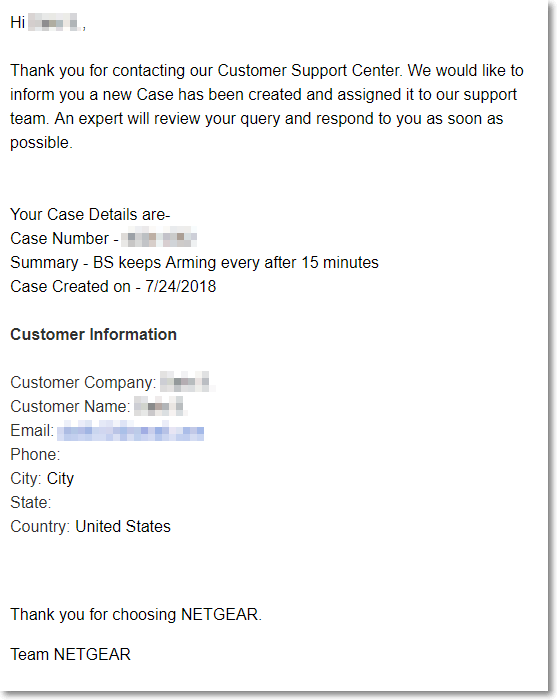- Subscribe to RSS Feed
- Mark Topic as New
- Mark Topic as Read
- Float this Topic for Current User
- Bookmark
- Subscribe
- Printer Friendly Page
- Mark as New
- Bookmark
- Subscribe
- Mute
- Subscribe to RSS Feed
- Permalink
- Report Inappropriate Content
- Related Labels:
-
IFTTT (If This Then That)
- Mark as New
- Bookmark
- Subscribe
- Mute
- Subscribe to RSS Feed
- Permalink
- Report Inappropriate Content
- Mark as New
- Bookmark
- Subscribe
- Mute
- Subscribe to RSS Feed
- Permalink
- Report Inappropriate Content
- Mark as New
- Bookmark
- Subscribe
- Mute
- Subscribe to RSS Feed
- Permalink
- Report Inappropriate Content
- Mark as New
- Bookmark
- Subscribe
- Mute
- Subscribe to RSS Feed
- Permalink
- Report Inappropriate Content
- Mark as New
- Bookmark
- Subscribe
- Mute
- Subscribe to RSS Feed
- Permalink
- Report Inappropriate Content
I am still having this problem
- Mark as New
- Bookmark
- Subscribe
- Mute
- Subscribe to RSS Feed
- Permalink
- Report Inappropriate Content
- Mark as New
- Bookmark
- Subscribe
- Mute
- Subscribe to RSS Feed
- Permalink
- Report Inappropriate Content
Consider a base station reboot and see if you still continue to experience this behavior.
Are you using anything special (custom modes, schedule, geofencing etc.) or simply the default "Armed" and "Disarmed" modes?
JamesC
- Mark as New
- Bookmark
- Subscribe
- Mute
- Subscribe to RSS Feed
- Permalink
- Report Inappropriate Content
James, I turned off my base station for several hours, and started it up again. The problem persists.
Does it make a difference that I am arming and disarming using an IFTTT button? It shouldn't, as Netgear advertises that IFTTT is fully supported.
- Mark as New
- Bookmark
- Subscribe
- Mute
- Subscribe to RSS Feed
- Permalink
- Report Inappropriate Content
Spar6,
There could be an issue with the IFTTT applet that is causing a conflict, test without using IFTTT to see if you experience a different behavior.
JamesC
- Mark as New
- Bookmark
- Subscribe
- Mute
- Subscribe to RSS Feed
- Permalink
- Report Inappropriate Content
- Mark as New
- Bookmark
- Subscribe
- Mute
- Subscribe to RSS Feed
- Permalink
- Report Inappropriate Content
I have tried resetting and disabling IFTTT. That does not fix the problem. I also try disarming using the webpage, or the Android app. In both situations, the cameras automatically arm themselves after 15 minutes every time, without fail.
- Mark as New
- Bookmark
- Subscribe
- Mute
- Subscribe to RSS Feed
- Permalink
- Report Inappropriate Content
Ok, I've now spoken to support (chat) and they've created a ticket for me concerning this issue. If others are having this issue as well, (and some of you are, you've admitted it! haha) they suggested you open an issue with support as well. The support rep I chatted with said there were no other issues for this that they were aware of. The more people that report this issue, the more importance they can put on this.
I referenced this thread as well (they had no knowledge of it), I'd suggest you do the same.
Hope this helps others out and leads towards a fix!
- Mark as New
- Bookmark
- Subscribe
- Mute
- Subscribe to RSS Feed
- Permalink
- Report Inappropriate Content
I am very frustrated. Netgear is giving me useless suggestions of rebootin, factory resets, and custom modes. Also, they deny that anyone has ever reported this problem, contradicting what El_Peruviano just said. The tech support agent denied this even though I sent a link to this forum thread.
Here is my frustrating chat log from today (Anne M is the agent):
There are many other users that have the same problem. See here: https://community.netgear.com/t5/Arlo-Pro/Arlo-Pro-keeps-arming-itself-automatically/m-p/1602328#M24...
10:17:43 AMLet me check.
10:19:54 AMPlease hold on, I am verifying the information if we have any reported issues regarding this.
10:23:18 AMHi, Rob. Thanks for the time.
10:25:14 AMWe actually do not have any known issues reported related to this case.
10:25:36 AMBut what about the link I just sent you?
10:25:48 AMSomeone has a ticket filed
10:25:54 AMDo you have someone who has access to the Arlo account as a friend one?
10:26:04 AMThis question was asked last time. No, there is no one else.
10:26:30 AMYes. But we did a normal troubleshooting steps.
10:26:45 AMAlso, it would make absolutely no sense because the camera arms itself exactly 15 minutes after it is disarmed every single time
10:26:52 AMI would suggest to try a custom mode, and let's check if it is still arming itself.
10:27:10 AMWill you please open a ticket
10:27:19 AMAnd show that this is a reported problem.
10:27:26 AMYes.
10:27:26 AMThe case number is already your ticket.
10:27:41 AMI will just update that one once we are done with this chat.
10:28:07 AMAs you can see from the link I sent, another user was also frustrated because Netgear support also told this person that this has never been reported, just like you told me
10:28:08 AMI understand, and sincerely apologize for this concern. We have n no reported issues regarding this, since we do not receive a large volume of calls pertaining to just one issue.
10:29:47 AMI fail to see how a custom mode would help. I don't want to use a custom mode.
10:29:50 AMBut Anne, did you read the link I sent you? Many users have this problem, and at least one person has an open ticket on this issue
- Mark as New
- Bookmark
- Subscribe
- Mute
- Subscribe to RSS Feed
- Permalink
- Report Inappropriate Content
Now she wants me to record my screen to show it happening. Uh, that is not practical. I can't record for 15 minutes straight. Also, it is not exactly at 15 minutes, but roughly at that interval. Also, it only seems to happen when there is motion. Catching it in the ac t is just an absurd suggestion.
- Mark as New
- Bookmark
- Subscribe
- Mute
- Subscribe to RSS Feed
- Permalink
- Report Inappropriate Content
I had asked about giving out my case number to reference, but the support person advised against it because of personal information.
- Mark as New
- Bookmark
- Subscribe
- Mute
- Subscribe to RSS Feed
- Permalink
- Report Inappropriate Content
If you are having this issue, please report it to support. Anne has denied 4 times now that anyone has reported this issue.
- Mark as New
- Bookmark
- Subscribe
- Mute
- Subscribe to RSS Feed
- Permalink
- Report Inappropriate Content
Do any of you have a second base station or Arlo Q that stays armed? I wonder if that is causing some confusion or conflict in the system.
- Mark as New
- Bookmark
- Subscribe
- Mute
- Subscribe to RSS Feed
- Permalink
- Report Inappropriate Content
Negative. 1 base station + 3 Arlo Pro cams = 1 auto re-arming system
- Mark as New
- Bookmark
- Subscribe
- Mute
- Subscribe to RSS Feed
- Permalink
- Report Inappropriate Content
And yea... TOTALLY didn't have a case created for this yesterday... 😉
Would be great if someone from Netgear monitored these forums. But it certainly seems like that isn't the case.
Edit: Yea, I said that without paying attention to who had commented. Still seems like a left hand not talking to the right hand kind of thing here.
- Mark as New
- Bookmark
- Subscribe
- Mute
- Subscribe to RSS Feed
- Permalink
- Report Inappropriate Content
- Mark as New
- Bookmark
- Subscribe
- Mute
- Subscribe to RSS Feed
- Permalink
- Report Inappropriate Content
I did mention to the tech I chatted with yesterday that I was PRETTY sure a firmware update rolled out for the base station around the same time this issue began.
- Mark as New
- Bookmark
- Subscribe
- Mute
- Subscribe to RSS Feed
- Permalink
- Report Inappropriate Content
El_Peruviano, I think you are right. That is right when my problem surfaced.
- Mark as New
- Bookmark
- Subscribe
- Mute
- Subscribe to RSS Feed
- Permalink
- Report Inappropriate Content
- Mark as New
- Bookmark
- Subscribe
- Mute
- Subscribe to RSS Feed
- Permalink
- Report Inappropriate Content
-
Apple HomeKit
1 -
Arlo Mobile App
467 -
Arlo Pro
27 -
Arlo Pro 2
1 -
Arlo Pro 3
2 -
Arlo Secure
1 -
Arlo Smart
103 -
Arlo Ultra
1 -
Arlo Web and Mobile Apps
6 -
Arlo Wire-Free
10 -
Before You Buy
1,210 -
Discovery
1 -
Features
238 -
Firmware
1 -
Firmware Release Notes
119 -
Hardware
2 -
IFTTT
1 -
IFTTT (If This Then That)
48 -
Installation
1,434 -
Installation & Upgrade
1 -
Online and Mobile Apps
1,266 -
Partner Integrations
1 -
Security
1 -
Service and Storage
563 -
Smart Subscription
1 -
SmartThings
39 -
Software & Apps
1 -
Troubleshooting
7,361 -
Videos
1
- « Previous
- Next »