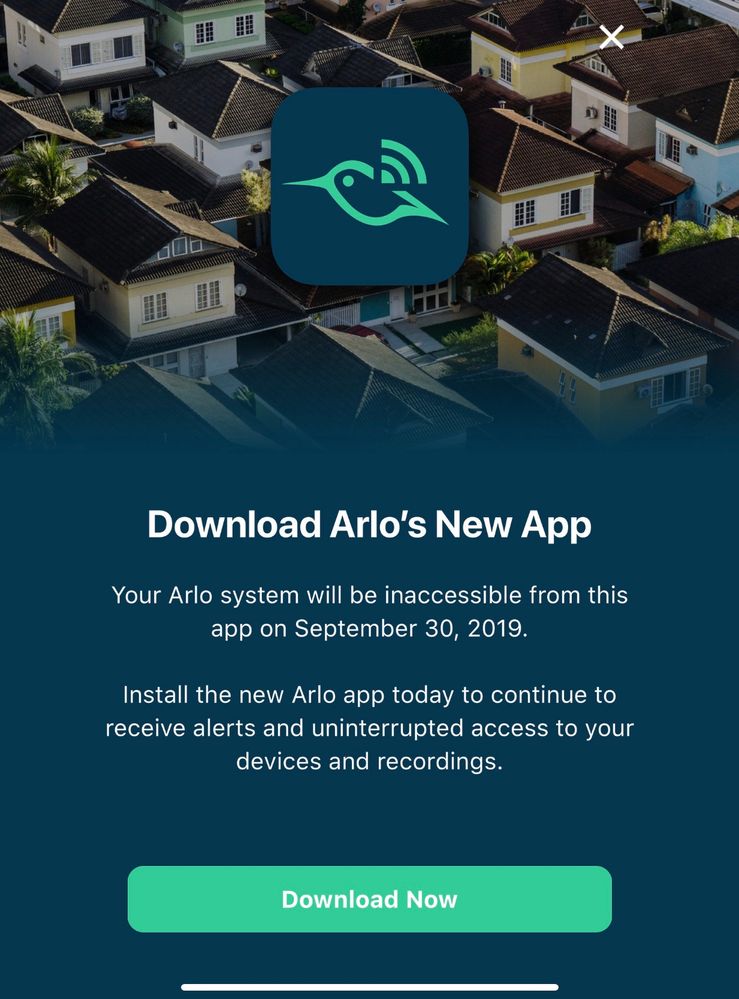- Subscribe to RSS Feed
- Mark Topic as New
- Mark Topic as Read
- Float this Topic for Current User
- Bookmark
- Subscribe
- Printer Friendly Page
- Mark as New
- Bookmark
- Subscribe
- Mute
- Subscribe to RSS Feed
- Permalink
- Report Inappropriate Content
Updated Arlo App on my iPhone with newest version 2.8(909) today, here are issues I have experienced:
- No notification whatsoever! This is a major problem!
- HomeKit worked partially. I have three identical 4000r3 base stations and idential cameras, all with latest firmware. Only two of base stations were able to added to HomeKit, and one of them still display as "uncertified accessory".
I am on iOS 13.1 Beta. For the reference, Arlo App 2.8 notification do work on iOS 12.4.1
Solved! Go to Solution.
- Related Labels:
-
Online and Mobile Apps
- Mark as New
- Bookmark
- Subscribe
- Mute
- Subscribe to RSS Feed
- Permalink
- Report Inappropriate Content
- Mark as New
- Bookmark
- Subscribe
- Mute
- Subscribe to RSS Feed
- Permalink
- Report Inappropriate Content
I have an Arlo Pro 2 camera that I have plugged into power source, battery says 100%. The camera has failed to send me motion notifications all day today. I can go into my arlo app on my iphone and view the camera from live feed but the motion detection icon is grayed out. If I go to mode, the setting is armed. Then if I go back to my devices the motion detection icon is black but will still not alert to motion. If I close my Arlo app and go back into it the camera motion detection icon is grayed again. I have went into the motion detection test and the solid blue light does flash yellow (amber) during the test. However, once again, it will not detect or alert motion. Please help! I have already called technical support and they could not solve my issue. I have uninstalled and reinstalled and reset the base station and camera. My camera and base are synced and I can view live feed. Any help is greatly appreciated! Thank you in advance!
- Mark as New
- Bookmark
- Subscribe
- Mute
- Subscribe to RSS Feed
- Permalink
- Report Inappropriate Content
Well, now it's official, APPLE,TO RELEASE IOS 13 (and iPadOS) on Sep 19th! So now we shall see how Arlo handles getting the app, no matter what version fixed in time. In fact for those who pointed fingers at us who successfully used the beta, you will have a choice if it doesn't get fixed - either stay with the older IOS, or join the rest of us who will move ahead and hope that ARLO will move with us so we can continue to use our investment in their devices as they were intended - with notifications! (As they worked before the latest app release) I sure hope Arlo will bring it home and put a smile back on our faces, or better yet, a notification when someone enters one of my activity zones like before!
- Mark as New
- Bookmark
- Subscribe
- Mute
- Subscribe to RSS Feed
- Permalink
- Report Inappropriate Content
- Mark as New
- Bookmark
- Subscribe
- Mute
- Subscribe to RSS Feed
- Permalink
- Report Inappropriate Content
- Mark as New
- Bookmark
- Subscribe
- Mute
- Subscribe to RSS Feed
- Permalink
- Report Inappropriate Content
And this is what I get this morning when I access the legacy version (which is not sending notifications either after reverting from the latest app) so since neither are working, guess I will go ahead and put the new one back so I don't get nagged every time I open the app. HEY ARLO, IT SAYS "....TO CONTINUE TO RECEIVE ALERTS"! Please make that function available AGAIN!
- Mark as New
- Bookmark
- Subscribe
- Mute
- Subscribe to RSS Feed
- Permalink
- Report Inappropriate Content
FYI.....the problem still exists on iOS 13 GM. I downgraded last night from 13.1 to the 13 GM and it is much more stable now. Just the Arlo app with notifications not working is the biggest issue with me. And people are right, the legacy app doesn't work either if you have already switched.
Arlo can't release an app update fix for iOS 13 until it is released to the public (App Store guidelines). I wish Arlo participated in TestFlight (or do they?). That would be nice to know and help test.
- Mark as New
- Bookmark
- Subscribe
- Mute
- Subscribe to RSS Feed
- Permalink
- Report Inappropriate Content
Thanks for that information update. I was going to try the GM version in hope there might be a solution, but now I know that will be fruitless. We shall see what the next week to 10 days bring, but for now it's NO NOTIFICATIONS FOR ME☹️
- Mark as New
- Bookmark
- Subscribe
- Mute
- Subscribe to RSS Feed
- Permalink
- Report Inappropriate Content
- Mark as New
- Bookmark
- Subscribe
- Mute
- Subscribe to RSS Feed
- Permalink
- Report Inappropriate Content
@Retired_Member wrote:
FYI.....the problem still exists on iOS 13 GM. I downgraded last night from 13.1 to the 13 GM and it is much more stable now. Just the Arlo app with notifications not working is the biggest issue with me. And people are right, the legacy app doesn't work either if you have already switched.
Arlo can't release an app update fix for iOS 13 until it is released to the public (App Store guidelines). I wish Arlo participated in TestFlight (or do they?). That would be nice to know and help test.
It not the question whether Arlo "can" or Can not" release any fix to public before iOS 13 release, it is a simply matter of how well a company to support there products when it is purely rely on the iOS (or Android) platform! Apple putting out the beta month ahead of public release, IS the purpose for company to ensure that software to be ready when the new OS to become public. In perfect example, Do Arlo really expecting when user received their iPhone 11 with ONLY iOS 13 on it, and found their Arlo app will nolonger working?! I am in software/hardware industry for years, it has been common practice to have the products, both hardware and software to be ready ahead of OS release for bother forward and backward compatibilities. For Arlo to pushing out a software that has such a major functionality issue, and not to have a patch released (or sub version such as 2.8.1) release to address this, is just simply unprofessional, peorid!
- Mark as New
- Bookmark
- Subscribe
- Mute
- Subscribe to RSS Feed
- Permalink
- Report Inappropriate Content
With the new version 2.8 version, I have found it is very troublesome. I have 21 cameras and all it seems to fix is the legacy cameras that were in the Library folders. I had 3 cameras that were removed over a year ago and had no videos in the system thus the Arlo Legacy version. With 2.8, they are gone but the app crashes every time while updating cameras, attempting to review saved videos and reselecting Modes. The new 2.8 is under Arlo “Lifestyles” in
Apples site. I had Apple reset and flush both my iPadPro and iPhone8 and started over with OSI 12.4.1. Still the new version crashed even before I could swipe and closes the app itself. I went back to Arlo “Legacy” because it partially working with my camera and legacy cameras which have been long gone. The help desk did ask me to test the new 2.8 and I gave them feedback, but no reply back. It is more like what happened from version 2.4 to 2.5 earlier this year.
- Mark as New
- Bookmark
- Subscribe
- Mute
- Subscribe to RSS Feed
- Permalink
- Report Inappropriate Content
- Mark as New
- Bookmark
- Subscribe
- Mute
- Subscribe to RSS Feed
- Permalink
- Report Inappropriate Content
- Mark as New
- Bookmark
- Subscribe
- Mute
- Subscribe to RSS Feed
- Permalink
- Report Inappropriate Content
A workaround could be to enable HomeKit and use the Apple Home app for notifications. You won't have smart notifications though. I'm testing it to see if it works now.
- Mark as New
- Bookmark
- Subscribe
- Mute
- Subscribe to RSS Feed
- Permalink
- Report Inappropriate Content
Same problem here.
Beta 3 is out, but haven't had time to check
- Mark as New
- Bookmark
- Subscribe
- Mute
- Subscribe to RSS Feed
- Permalink
- Report Inappropriate Content
Which version are you using? My Arlo(gray) is detecting fine. My Arlo(ver 2.8) doesn’t do anything except crash.
- Mark as New
- Bookmark
- Subscribe
- Mute
- Subscribe to RSS Feed
- Permalink
- Report Inappropriate Content
It's not the iOS issue!!! It is the Arlo app issue with the version 2.8!!!
It has no notification on iOS 13; 13.1 (all beta level). Arlo, if you are watching or listening, this needs to be fixed NOW!!!!!!!
Even more comical, I received email from Arlo marketing, asking user to upgrade the Arlo app to 2.8 since previous version 2.7 will be end of life by 9/30. But, more comical was in the email, it said the version 2.8 REQUIRES iOS 13 and above..... in which Arlo by now should aware of it is NOT working!!!!!!
So, it is the time for Arlo to put the act together!!!!!!!!!
- Mark as New
- Bookmark
- Subscribe
- Mute
- Subscribe to RSS Feed
- Permalink
- Report Inappropriate Content
Also, just noticed the programmers also reversed the final delete step while deleting a file. The “Continue” and “Cancel” buttons now have been reversed. No wonder I couldn’t delete the files.
- Mark as New
- Bookmark
- Subscribe
- Mute
- Subscribe to RSS Feed
- Permalink
- Report Inappropriate Content
how do I switch back to Arlo Legacy? I now have both the new app and Arlo Legacy but neither are working. Message states base station is offline but it isn't. I have the VMB3010r2. I am unable to delete the new app or the Arlo Legacy from my phone. How do I delete the new Arlo app? It's screwing up my Arlo.
- Mark as New
- Bookmark
- Subscribe
- Mute
- Subscribe to RSS Feed
- Permalink
- Report Inappropriate Content
If you can’t remove the icon by holding the icon down and waiting for the shaking “x” to appear then you could try going into Settings, General and iPad or iPhone storage and looking for both Arlo versions and deleting the app that way.
- Mark as New
- Bookmark
- Subscribe
- Mute
- Subscribe to RSS Feed
- Permalink
- Report Inappropriate Content
- Mark as New
- Bookmark
- Subscribe
- Mute
- Subscribe to RSS Feed
- Permalink
- Report Inappropriate Content
It won't matter if you switch back to the Legacy app. If you've already switched and you're on iOS 13, it still will not work.
- Mark as New
- Bookmark
- Subscribe
- Mute
- Subscribe to RSS Feed
- Permalink
- Report Inappropriate Content
Notifications ARE working through Apple Home app using HomeKit. I just don't have smart notifications. Better than nothing until Arlo gets their act together.
- Mark as New
- Bookmark
- Subscribe
- Mute
- Subscribe to RSS Feed
- Permalink
- Report Inappropriate Content
Hi - Have the same notification issue since updating to IOS 13 beta 1, 2 and 3. Issue with both the legacy app and the new arlo app.
workaround: I have enabled IFTTT, connected Arlo and use it to send notifications. Notifications are not as immediate, maybe a 2 second delay but it works! IFTTT is really easy set up and there is a Pre built applet called Arlo Notification... at least I have something until it is fixed. Please also report issue on the feedback app on IOS beta...
- Mark as New
- Bookmark
- Subscribe
- Mute
- Subscribe to RSS Feed
- Permalink
- Report Inappropriate Content
-
Apple HomeKit
1 -
Arlo Mobile App
472 -
Arlo Pro
27 -
Arlo Pro 2
1 -
Arlo Pro 3
2 -
Arlo Secure
1 -
Arlo Smart
104 -
Arlo Ultra
1 -
Arlo Web and Mobile Apps
6 -
Arlo Wire-Free
10 -
Before You Buy
1,210 -
Discovery
1 -
Features
239 -
Firmware
1 -
Firmware Release Notes
119 -
Hardware
2 -
IFTTT
1 -
IFTTT (If This Then That)
48 -
Installation
1,435 -
Installation & Upgrade
1 -
Online and Mobile Apps
1,266 -
Partner Integrations
1 -
Security
1 -
Service and Storage
563 -
Smart Subscription
1 -
SmartThings
39 -
Software & Apps
1 -
Troubleshooting
7,363 -
Videos
1
- « Previous
- Next »